How to Turn OFF Emergency Calls on Android?
- What Are Emergency Calls?
- What Happens When We Turn Them OFF?
- What Happens When We Trigger an Emergency Call Accidentally?
- How to Turn OFF Emergency Calls on Android?
- Disable Emergency Call Option
What Are Emergency Calls?
You can get help from emergency services using your Android device even if your phone is locked, you can dial the emergency number for help.
Mostly for safety people use fingerprints, patterns, and pins on their devices, but Android allows you to use this option if you have access to any other person’s phone, and you need help in an emergency and these emergency calls do not charge for calling.
What Happens When We Turn Them OFF?
If you are tired of emergency calls dialing accidentally, you can disable them. But there is a risk like you have to dial an emergency number by going to the phone app and then dialing the emergency number. In case you are in a very serious situation, this approach will take time. So it is suggested don’t disable this feature.
What Happens When We Trigger an Emergency Call Accidentally?
The biggest reason for disabling the emergency calling feature is, dialing emergency calls accidentally, which is not good because they give false alerts to emergency services.
If you have mistakenly dialed an emergency number, you can cut the call by simply tapping on the call end option or using the power button.
How to Turn OFF Emergency Calls on Android?
When you dial an emergency number accidentally, it gives a false alarm to emergency services. Consider the following steps for disabling emergency calls.
Disable Emergency Call Option
You have an option in the setting of Android devices to disable emergency calls. Here are some steps explained below to turn OFF emergency calls.
Step 1: Go to the Settings on your Android device

Step 2: Look for the Safety and emergency option and tap on it.
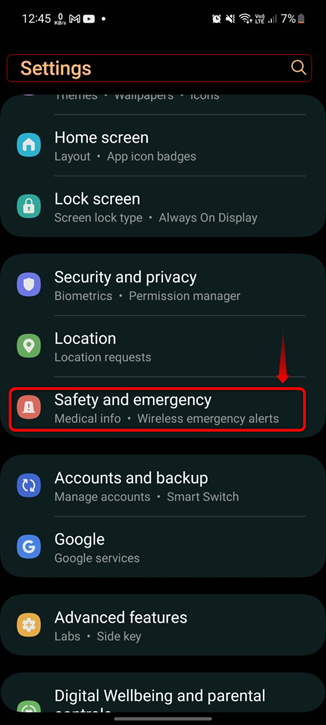
Step 3: After that, you will have the Emergency SOS option, toggle it just like we have shown in the below figure.

That’s all about disabling the emergency calls feature on Android.
Conclusion
If you are exhausted from dialing emergency services calls accidentally from your Android device, so no need to worry, there are settings available on Android devices to disable these emergency calls. You can use the above-mentioned method to turn OFF the emergency calls feature on your Android device.
Source: linuxhint.com
