How to Turn Off DMs on Discord
Discord offers numerous servers with multiple categories where you can debate on any topic, play games with each other, live stream with friends, make friends, and communicate with them through Direct Messages (DMs). However, sometimes an unknown person violates the discipline of the server by sending offensive DMs. At that time, you need to turn off the DMs to handle such a situation.
This study will briefly describe the method of turning off DMs on Discord desktop and mobile applications.
How to Turn off DMs on Discord Desktop?
Let’s have a look at the below procedure for turning off DMs on the Discord desktop.
Step 1: Open Discord User Settings
Launch the Discord application using the “Startup” menu and click on the below-highlighted icon to open the “User Settings”:
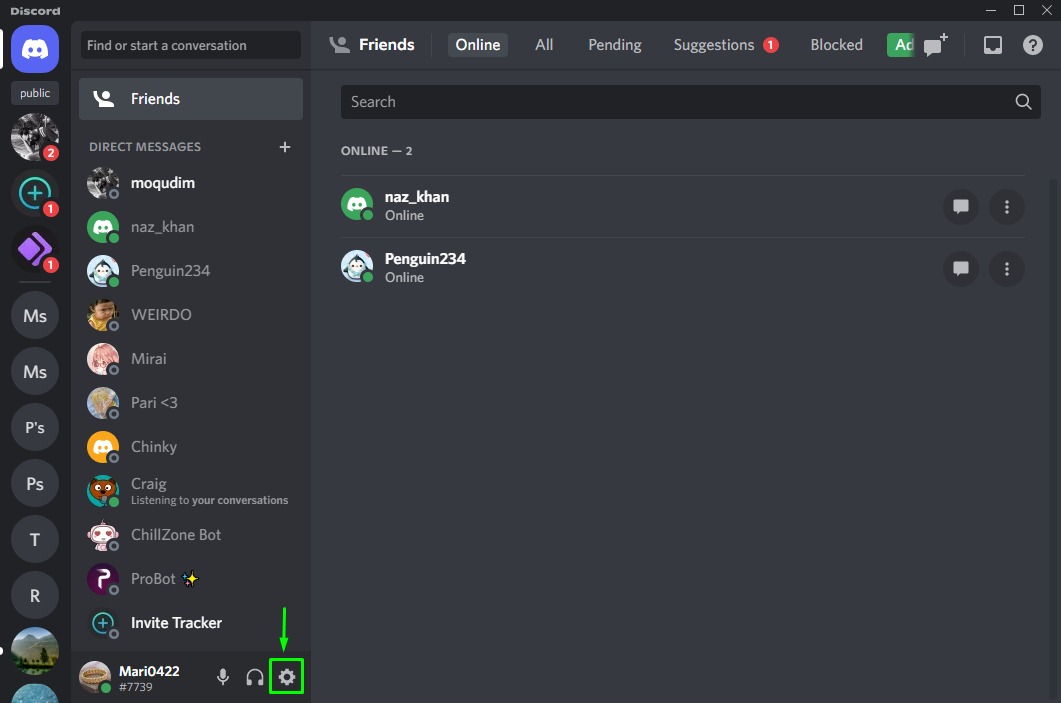
Step 2: Open Privacy & Safety Settings
Click on the “Privacy & Safety” option from the left sidebar under the “USER SETTINGS”:

Step 3: Set Server Privacy
Scroll down through the “Privacy & Safety” tab and disable the “Allow direct messages from server members” toggle:
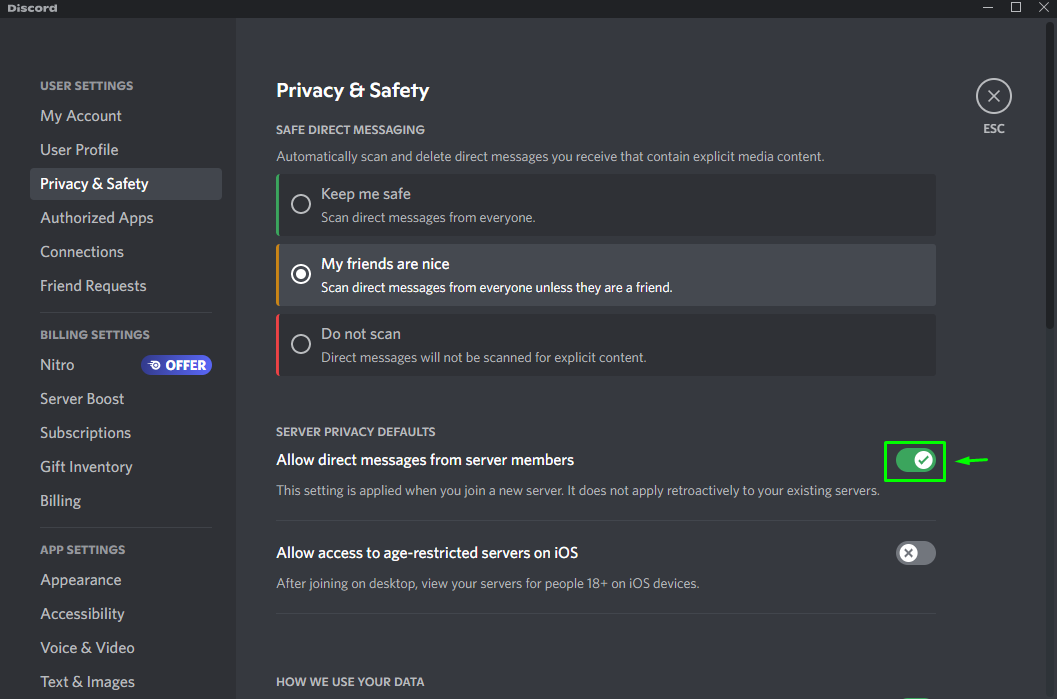
A “Server privacy” confirmation dialog box will now appear on your screen. If you want to apply these changes on all existing servers, then click on the “Yes” button; otherwise, hit the “No” button:
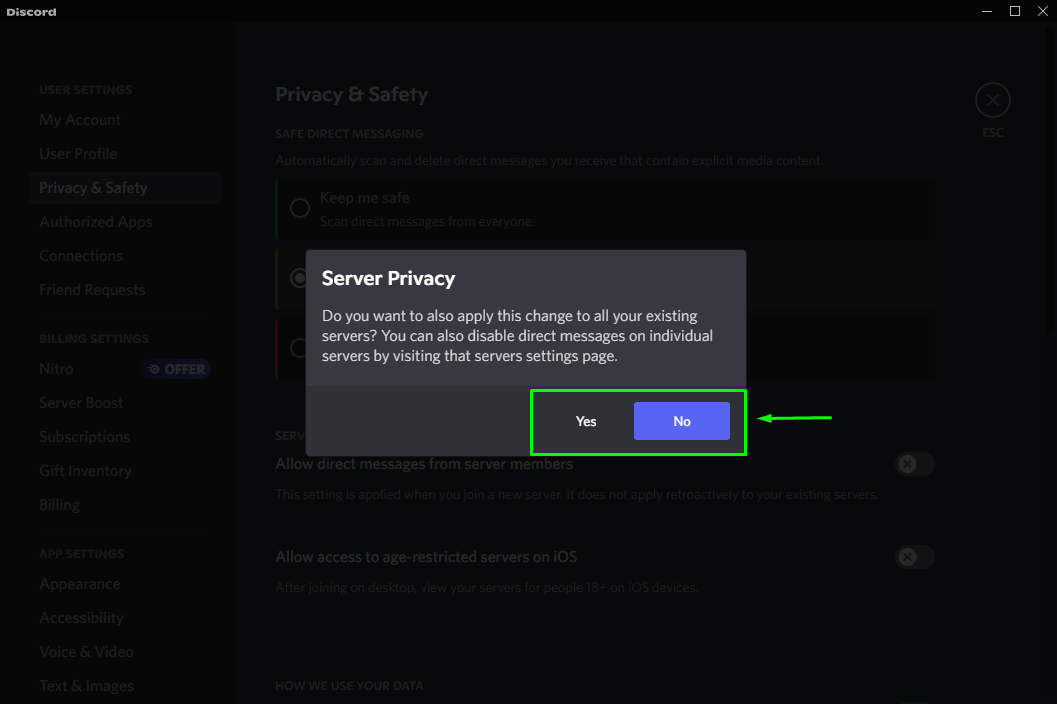
Once you turn off DMs, the unknown people can no longer send you a text. Press the “Esc” key to go back to the Discord main window:
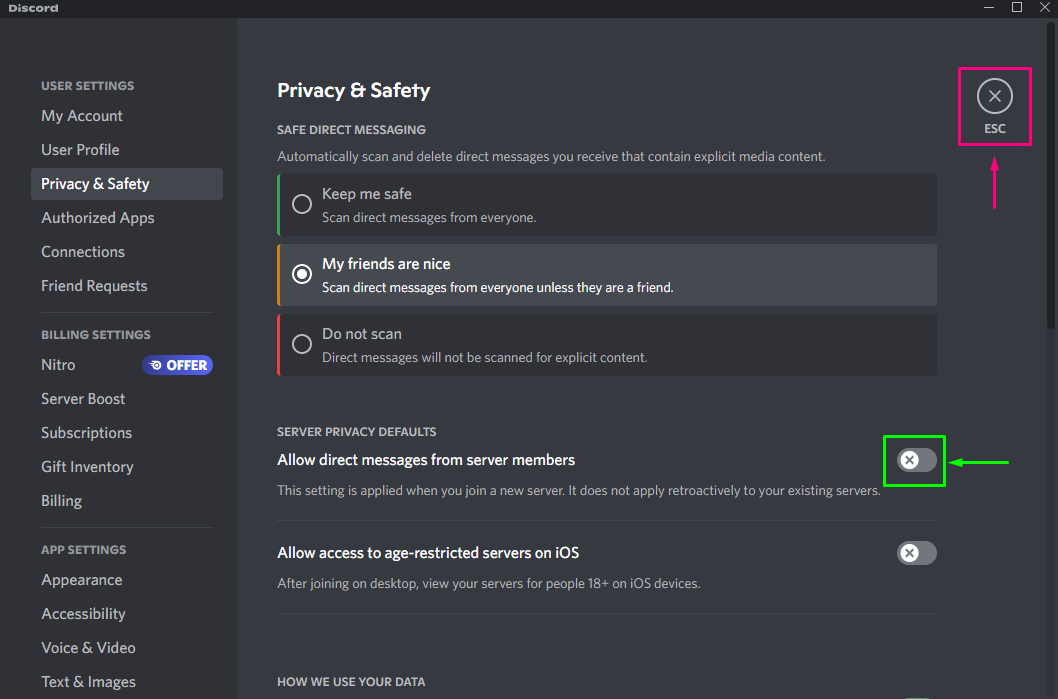
Let’s check out the procedure of turning off the DMs on the Discord mobile application.
How to Turn off DMs on Discord Mobile?
To turn off the DMs on the Discord mobile application, try the below-given instructions.
Step 1: Open Discord
To open the Discord application on your mobile, tap on its icon:

Step 2: Open Discord User Settings
Tap on your avatar at the bottom of the Discord home screen to open the “User Settings”:

Step 3: Open Privacy & Safety tab
From the “USER SETTINGS” manual, tap on the “Privacy & Safety” option:

Step 4: Set Server Privacy
Search the below-highlighted option under the “SERVER PRIVACY DEFAULT” and tap on the toggle to turn it off:

The “SERVER PRIVACY DEFAULT” prompt box will appear on the screen, tap on the “Yes” button if you want to apply these changes to all existing servers; otherwise, tap on the “No” button to apply changes on the specified server:

We have illustrated the method of turning off the DMs on Discord desktop and mobile applications.
Conclusion
To turn off DMs on Discord desktop and mobile applications, open Discord, go to the “USER SETTINGS” manual, and click on the “Privacy & Safety” option. Next, search and click on the “Allow direct messages from server members” option inside the “SERVER PRIVACY DEFAULT” category, and disable the toggle to turn off DMs. This study described the process of turning off DMs on Discord.
Source: linuxhint.com
