How to Trim Videos on iPhone – Easy Guide
In this guide, we will walk you through the multiple methods to trim a video on iPhone.
How to Trim Videos on iPhone
The Photos app on iPhone offers users multiple features to edit their photos and videos instantly which makes it easy for you to trim your videos, you can also install free applications from the App Store.
1: Trim Videos on iPhone Using Photos App
You can trim videos on your iPhone using the Photos app which is the default app of your device and easily create the videos you want.
Follow the below steps to trim videos on iPhone Using the Photos App:
Step 1: Launch the Photos app on your iPhone and open the video you need to trim:
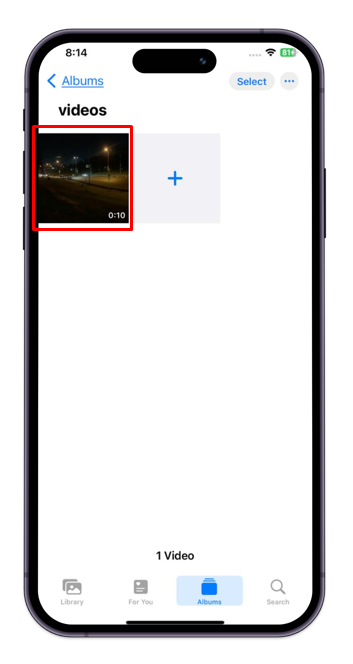
Step 2: Next, tap on the Edit option present at the top of the opened video screen:
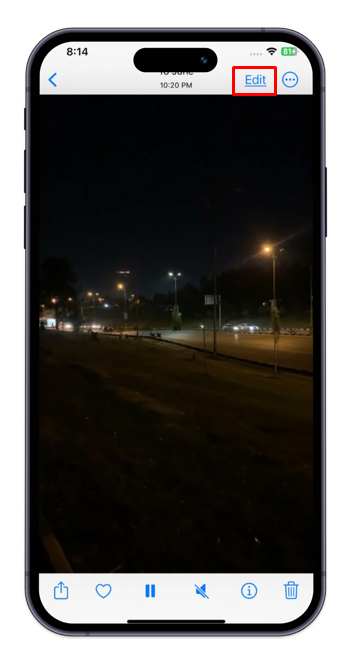
Step 3: At the bottom of the screen, move the slider until you found the part of the video you want:
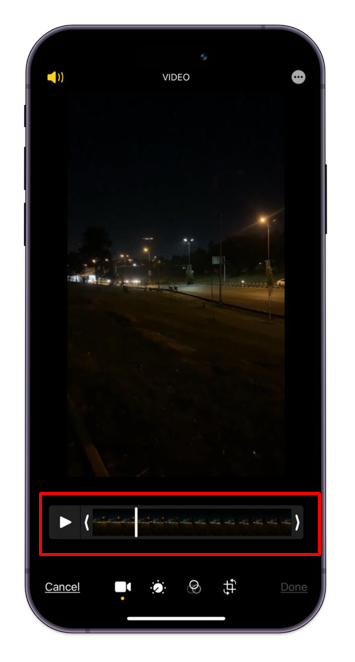
Step 4: After selecting the part of the video, tap on Done to save it to the Photos app:
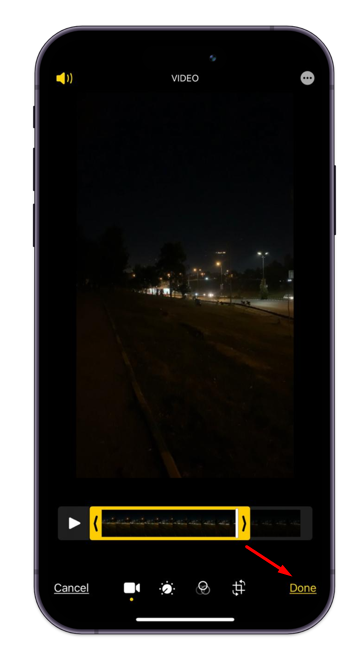
Note: If you have made a mistake and want to restore the original video you can revert the video by tapping on the Edit button.
2: Trim Videos on iPhone Using Third-Party Apps
There are various third-party applications available on iPhone to trim and edit videos, depending on the quality of the video the processing time may vary. We have listed the few best and most popular choices of users:
1: iMovie
It is the best alternative to the Photos app, you can find it pre-installed on your iPhone, if it is not installed on your iPhone, you can install iMovie from the App Store of your device.
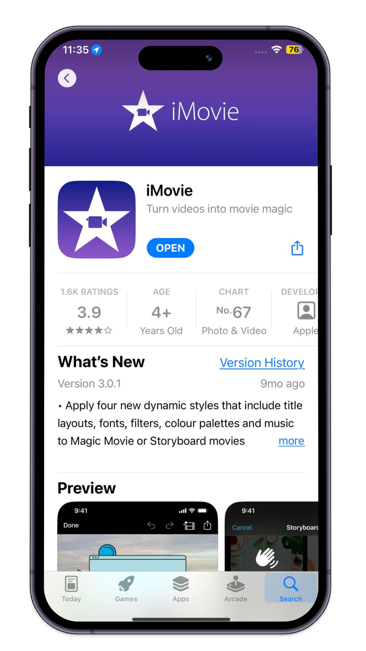
2: Video Crop
One of the best third-party apps for iPhone users is Video Crop, freely available on App Store, you can use it to trim videos.
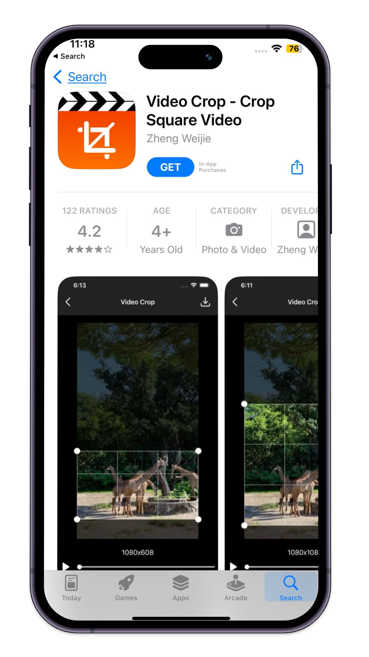
3: Filmora
It is the popular choice for users because of its easy-to-use interface and free availability on the App Store.
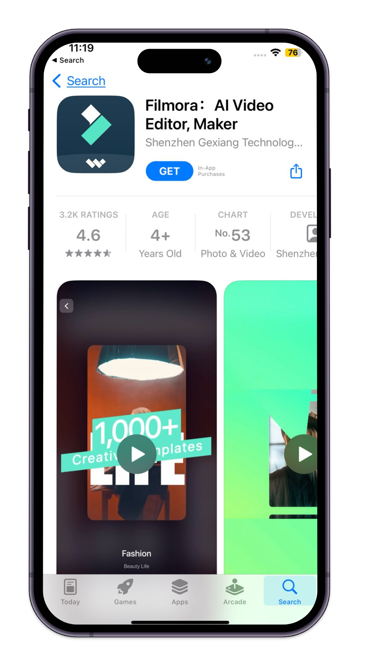
4: Movavi Clips
Using this application you can trim and cut the videos on your iPhone device, it is also freely available on your App Store.
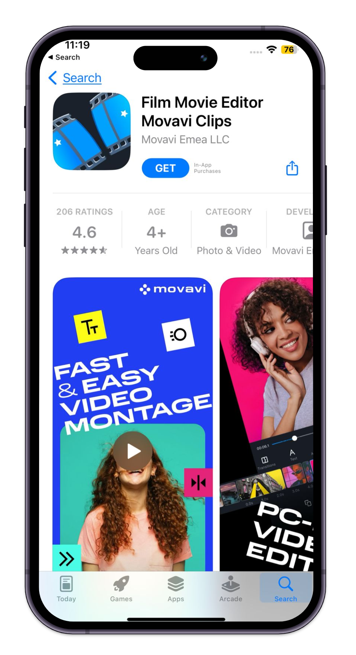
Bottom Line
If you are an iPhone user, the easiest way to trim and shorten the video is by using the Photos app. Due to various reasons like when posting a video on Instagram and Facebook, you might want to trim the video to get the specific part of it. We have discussed the two methods including the Photos app and third-party applications to trim a video on your iPhone.
Source: linuxhint.com
