How to Simulate the Onclick Event in CSS
A click on an element triggers the onclick event. This event can validate the form, provide warning messages, and more. Checkboxes in CSS are the best way to simulate onclick events. This article demonstrates how you can simulate the onclick event using CSS.
How to Simulate onclick Event in CSS?
To simulate an onclick event checkbox technique is used. Before moving forward first, we learn what a checkbox is.
What is a Checkbox in CSS?
The checkbox is a technique that can control the appearance of certain elements, like toggling the visibility of tabs, dropdown menus, and many more.
Syntax
Syntax of checkbox is given below:
<input>: It is used to take the input from the user.
id: It is the name of the class we have assigned.
Let us move to the practical example in which we will apply the onclick event on an image.
Example: How to Simulate onclick Event?
Here we will:
-
- Create a checkbox using <input> tag and assign ID “onclick” to it.
- Write a <label> tag, same as ID. Both should be the same.
- Insert an image using <img> tag:
<label for="onclick">
<img src="image.jpg" />
</label>
After that, move to the CSS and write the following code:
width: 100px;
height: 75px;
}
In the above-mentioned code, we have implemented:
-
- A “:checked” selector in the class named “onclick”.
- We have selected an image inside the label by using the + operator.
- In the next step, we have assigned the image’s height and width.
It will give us the following output:
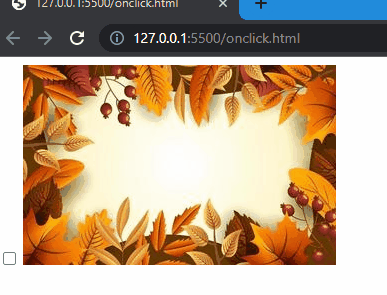
Output verified that the onclick event has been applied to the image successfully.
Conclusion
In CSS, we can simulate the onclick event by using the checkbox. To do that, add a checkbox using <input> tag and assign an “id” to it. Next, create a <label> tag, and assign it a value same as “id”. In the CSS file, add a “:checked” selector in the targeted class and select the image inside the label using the + operator. This article explained how to simulate onclick event using CSS, along with its examples.
Source: linuxhint.com
