How to Sign Up Google’s New AI Chatbot for Bard on Windows?
Bard is introduced by Google which is the foundation of the AI chatbot laid by Generative AI. Bard is capable of imitating human conversation by using natural language processing (NLP), massive datasets for training, and algorithms from Machine Learning (ML) to provide answers conversationally and naturally.
Bard was initially based on LaMDA which was released by Google in 2021. However, Bard now uses a more enhanced model “PaLM2” to provide higher accuracy and performance. So, Bard was a work in progress for many years.
This article demonstrates a tutorial on the following content:
- How to Sign Up for Google’s New AI Chat Bot Bard on Windows?
- Using an Existing Gmail Account
- Creating a New Gmail Account
How to Sign Up for Google’s New AI Chatbot for Bard on Windows?
Bard provides integration functionality to applications and websites. Bard was initially available to 10,000 “trusted testers” but later, Google made a bold move by making Bard available for public use. To sign up for Google’s New AI Chatbot for Bard on Windows operating system, follow the below-mentioned methods:
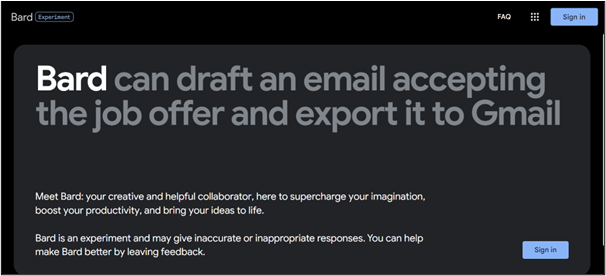
Method 1: Using an Existing Gmail Account
To sign in using your existing Gmail account, follow the step-by-step guide:
Step 1: Press the “Sign in” Button
Visit the official website of Bard. After that, press the “Sign in” button:
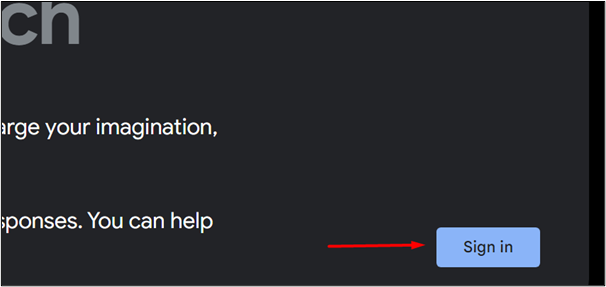
Step 2: Choose an Existing Gmail Account
After clicking on the “Sign in” button, select a Gmail account to start using the functionality of Bard:
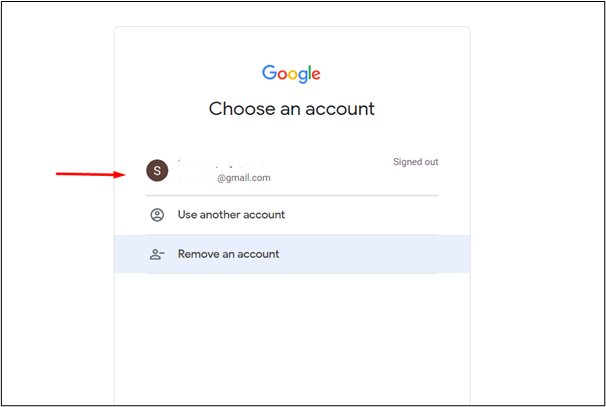
Step 3: Provide Credentials
After selecting the account, you are required to provide the password for the Gmail account and click the “Next” button:
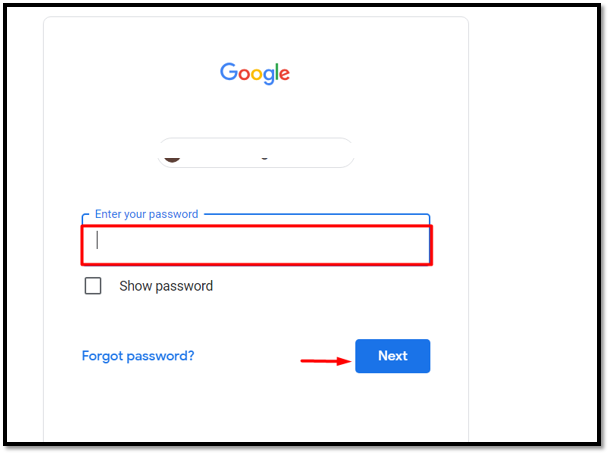
Step 3: Try Bard
After providing the correct password, navigate to the webpage of Bard. Now, click on the “Try Bard” button to use its functionality:
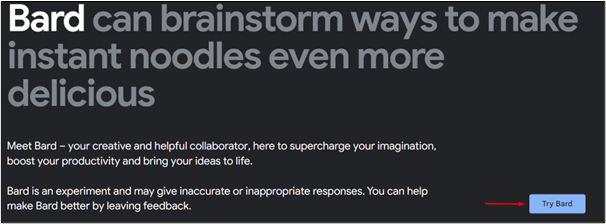
After clicking on the “Try Bard” button, an interface appears. You can now use Bard for free:
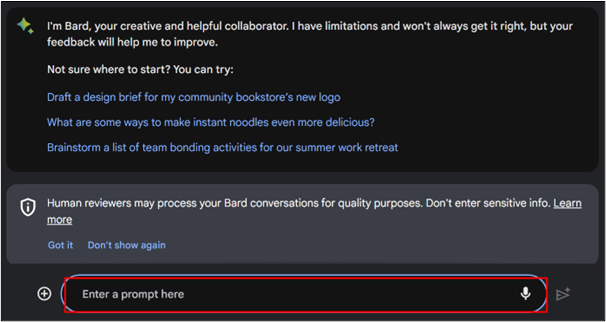
Here, you can easily use the functionality of Bard by using your existing Gmail Account.
Method 2: Create New Gmail Account
You can also use Bard by creating a new Gmail account and then signing in. The following steps provide a comprehensive guide to using Bard by creating a new account:
Step 1: Hit the “Sign in” Button
Visit the official website of Bard. Click on the “Sign in” button:
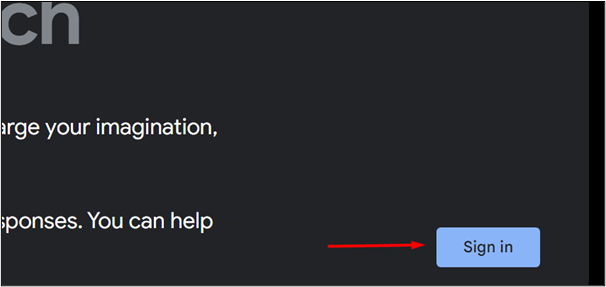
Step 2: Use Another Account
After clicking on the “Sign in” button, hit on the “Create account” link and then press the “Next” button:
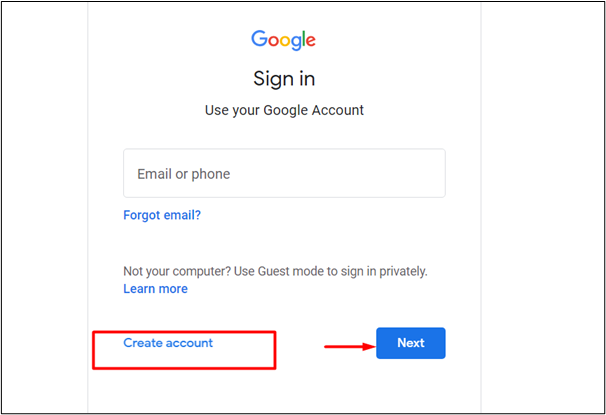
Step 3: Provide First and Last Name
To create a new account, provide your “First name” whereas your “Last name” is optional and then click on the “Next” button:
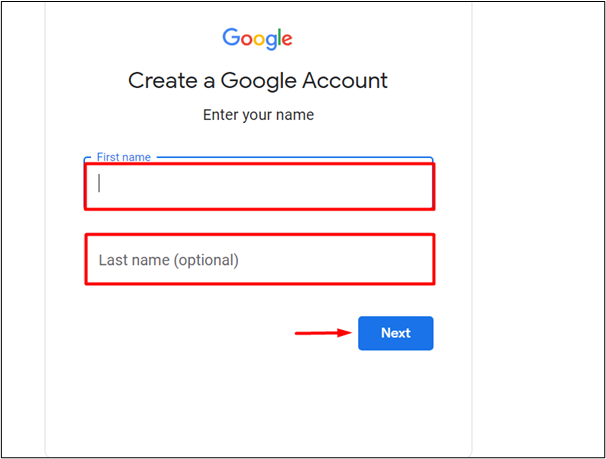
Step 4: Basic Information
After clicking on next, you will be required to provide your basic information to create a Gmail account:
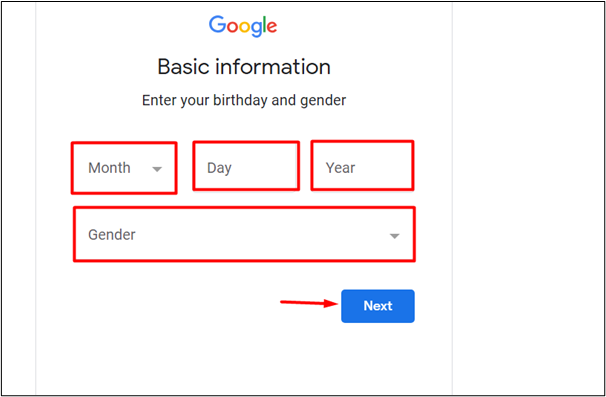
Step 5: Choose the Email Address
After the provision of all the basic information, Gmail will suggest you some sample email addresses along with the choice to create your own and then click on Next:
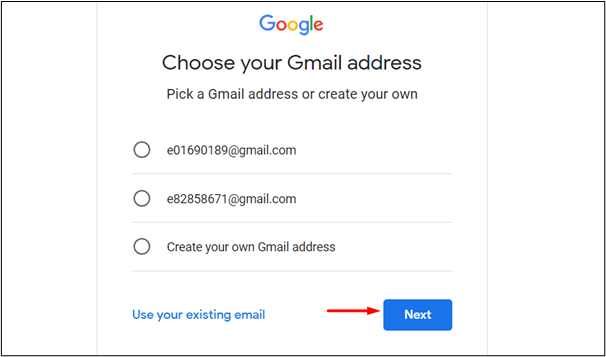
Step 6: Create a Password
Next, provide the password for your account:
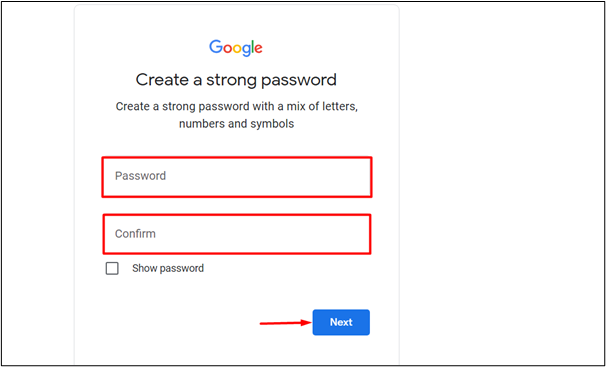
Step 7: Try Bard
After the verification of your account and agreeing to the terms and conditions of Google, navigate to the homepage of Bard. Click on the “Try Bard” button:
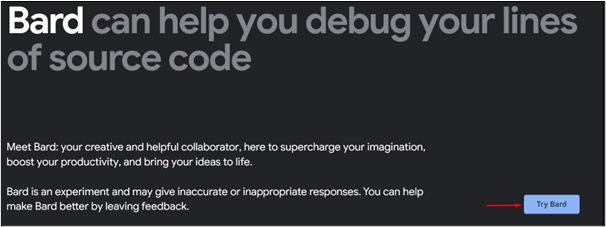
Now you can access Bard to solve complex maths problems, investigate queries or craft creative cover letters, and much more:
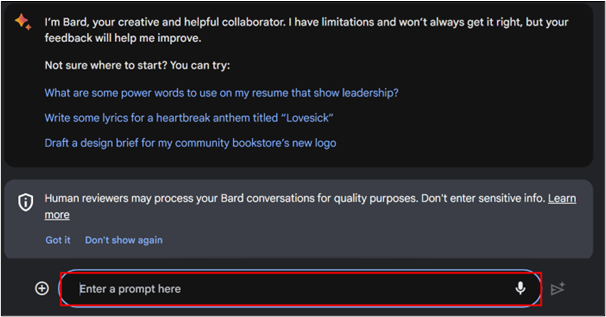
Now we can use Bard by Google for various purposes i.e., resolving queries, complex problems, etc.
Conclusion
Bard is an AI chatbot that works similarly to ChatGPT and requires users to sign up using their Gmail Accounts. Bard’s main objective is to provide answers in the simplest words by also providing links for further information. Hence, Bard provides information on diverse subjects. Both i.e., ChatGPT and Bard are designed to provide fast, accurate, and efficient services to their users.
Source: linuxhint.com
