How to Share Links to ChatGPT Chats?
This article covers the following aspects:
What are Shared Links?
Shared Links are the new features that OpenAI introduces in the ChatGPT. This feature allows the users to create a unique URL of their conversations with ChatGPT and send it to other people with their names or anonymously.
How to Share Links to ChatGPT Chats?
To understand the working of this new feature of ChatGPT, follow the below-mentioned steps:
Step 1: Log in to ChatGPT Account
Visit the official website of ChatGPT and log in to your account.
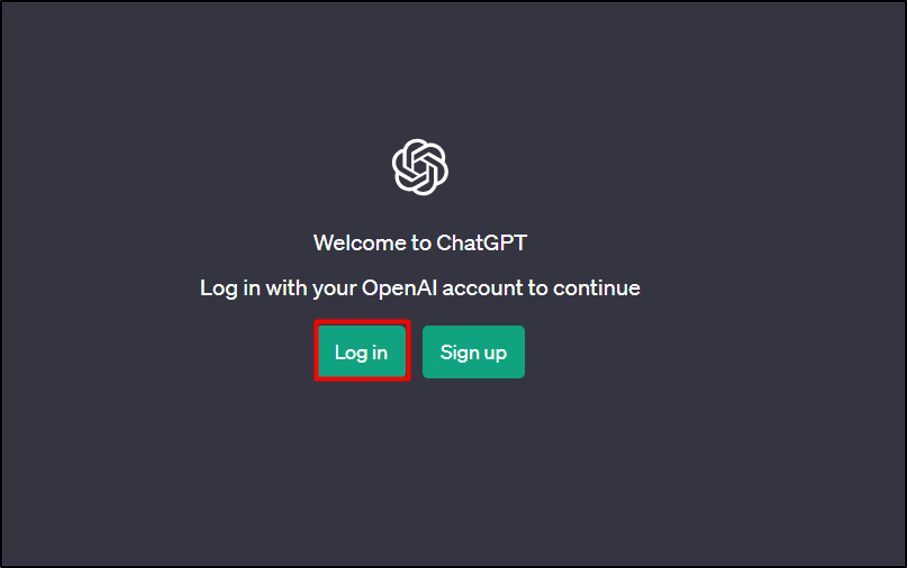
Step 2: Select a Chat
After logging in to the account, all previous chats will appear on the left side. Select a chat by clicking on that chat. The chat will be opened:
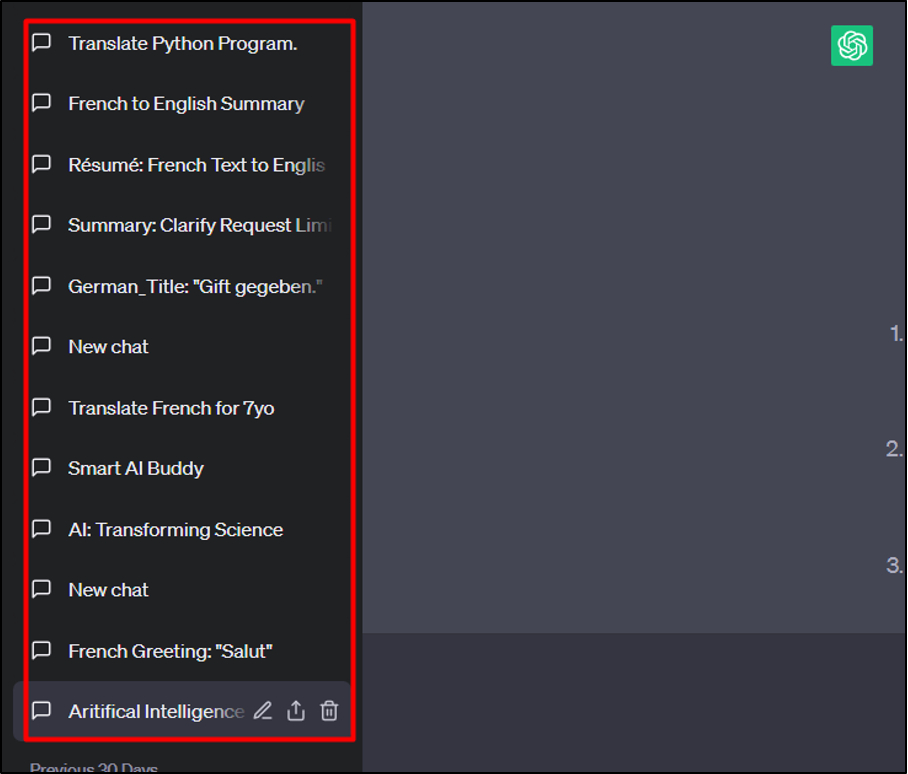
Step 3: Various Options
When clicking on the chat you can see the various options available and highlighted below. Here is a brief introduction to them:
Edit
By clicking on this icon, you can rename your chat.
Share Link to Chat
By using this icon button, you can generate a unique URL for your chat and share it with others. We will be using this button.
Delete Icon
You can use this icon to delete a particular chat.
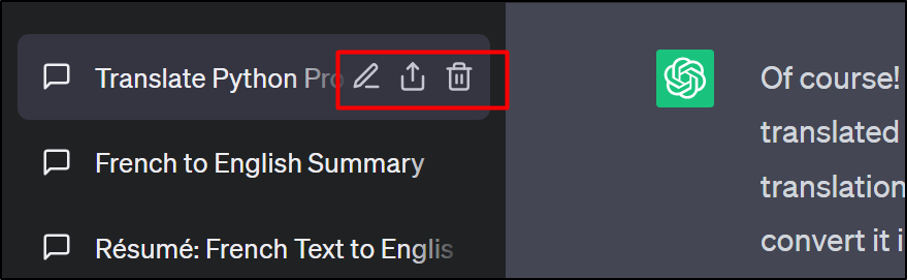
Step 4: Choose the “Shared Link” Icon
Click on the “Shared Link” icon to generate a unique URL for a particular chat:
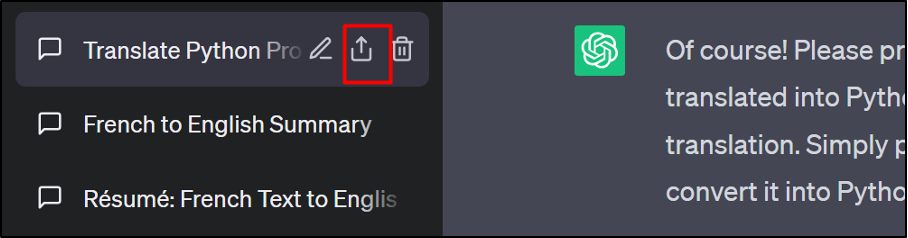 Step 5: Hit Dot Menu
Step 5: Hit Dot Menu
Click on the Dot menu to either share your chat with your name or you can share it anonymously:
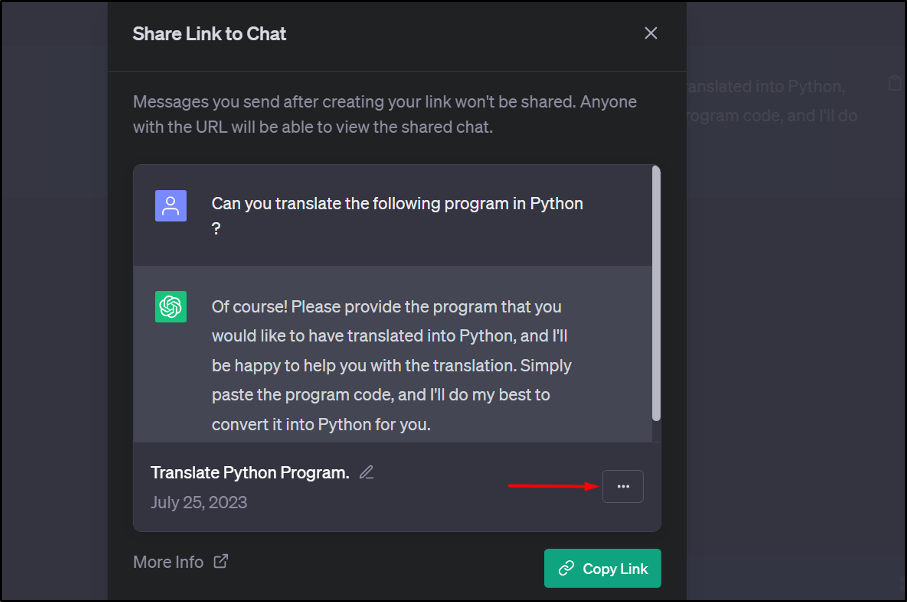 Step 6: Choose the “Share your name” Option
Step 6: Choose the “Share your name” Option
When you click on the “Dot Menu”, you will have the option to share your chat with your name:
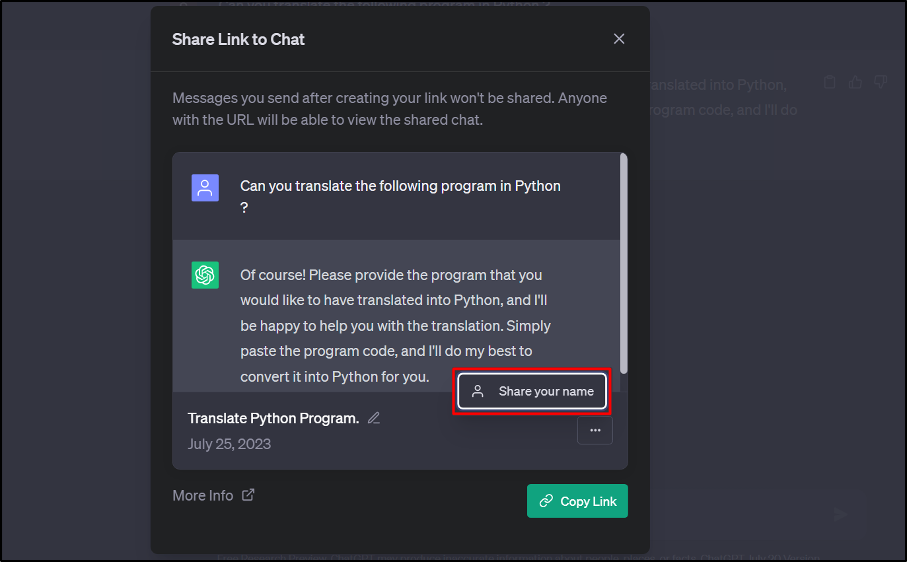
By clicking on this option, your name with the chat will appear:
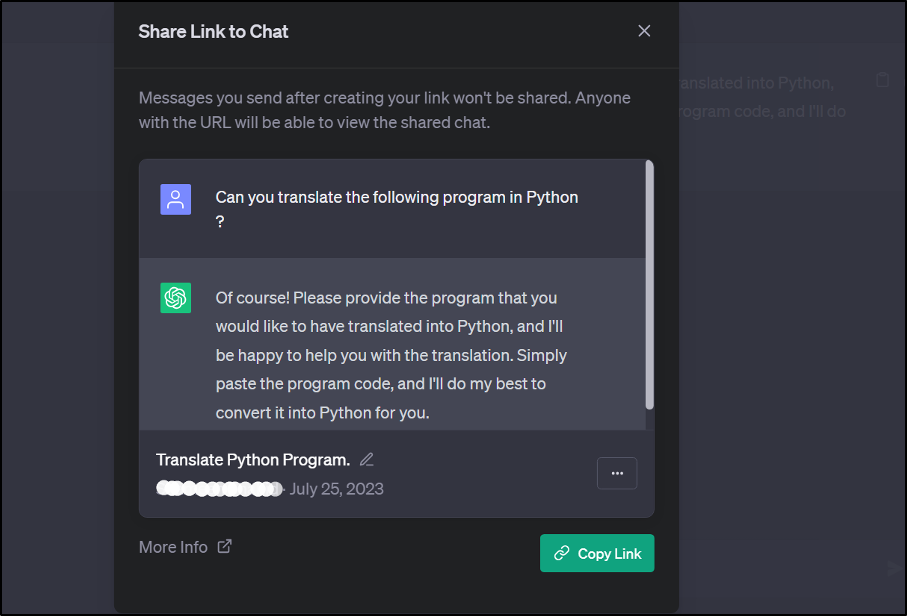
Step 7: Share Anonymously
By clicking on the same dot menu, there is an option to share chat anonymously:
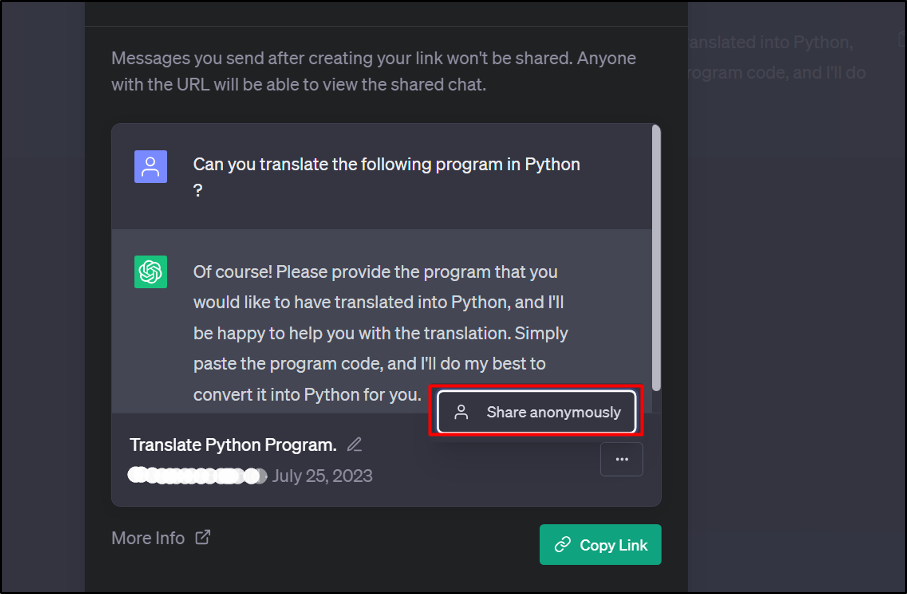
Step 8: Copy Link
Now, you can click on the “Copy Link” button. A shareable link will be copied:
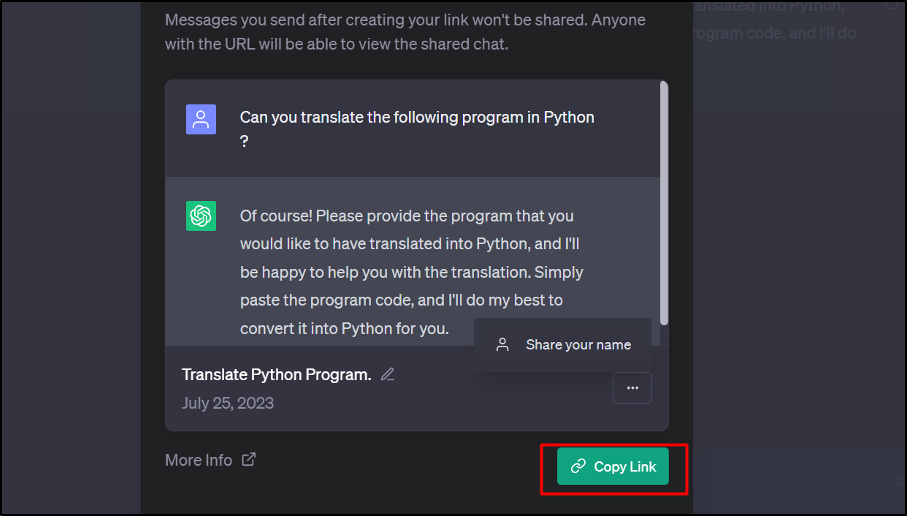
Step 9: Confirmation Message
It displays a confirmation message on successful copying of your URL.
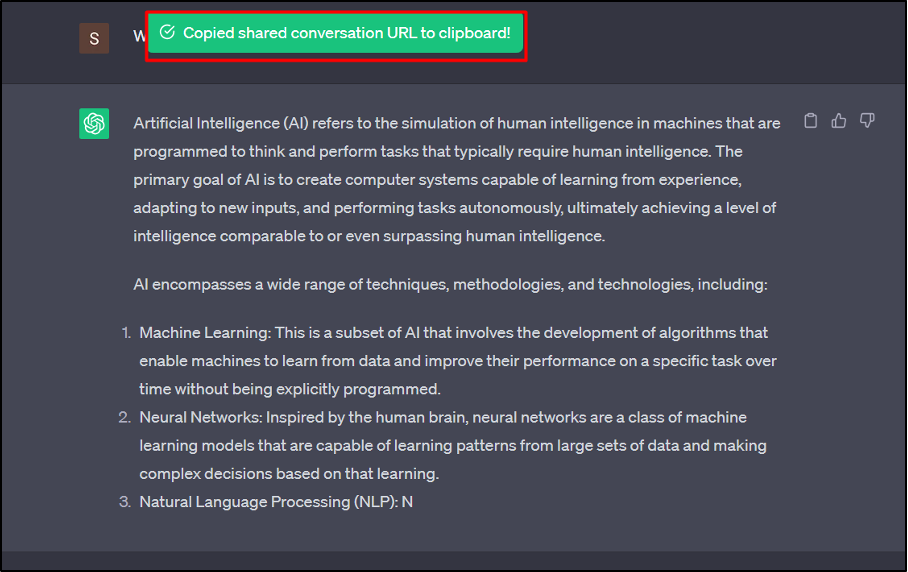
Now you can share this link with others for them to view and continue the conversation.
Bonus Tip: Edit and Delete Conversations
You can also Edit and Delete your conversation. For this, follow the below procedure:
Edit Conversation
Click on the Edit icon (pencil):
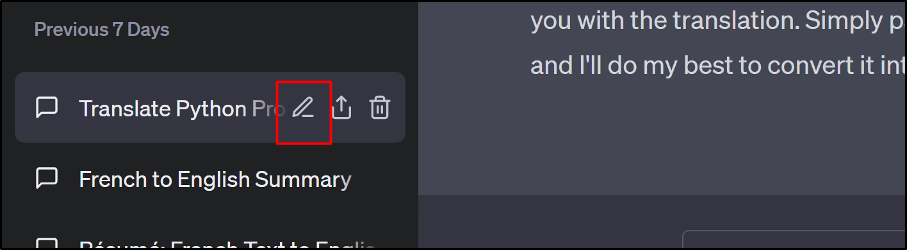
Write the new name of the conversation and click on the “checkmark” icon to save changes. The name of the conversation will be edited:
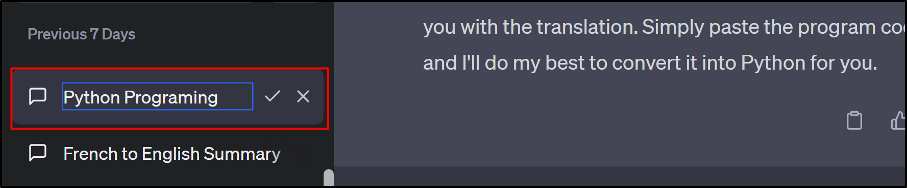
Delete Conversation
To delete a conversation, click on the “Delete” icon:
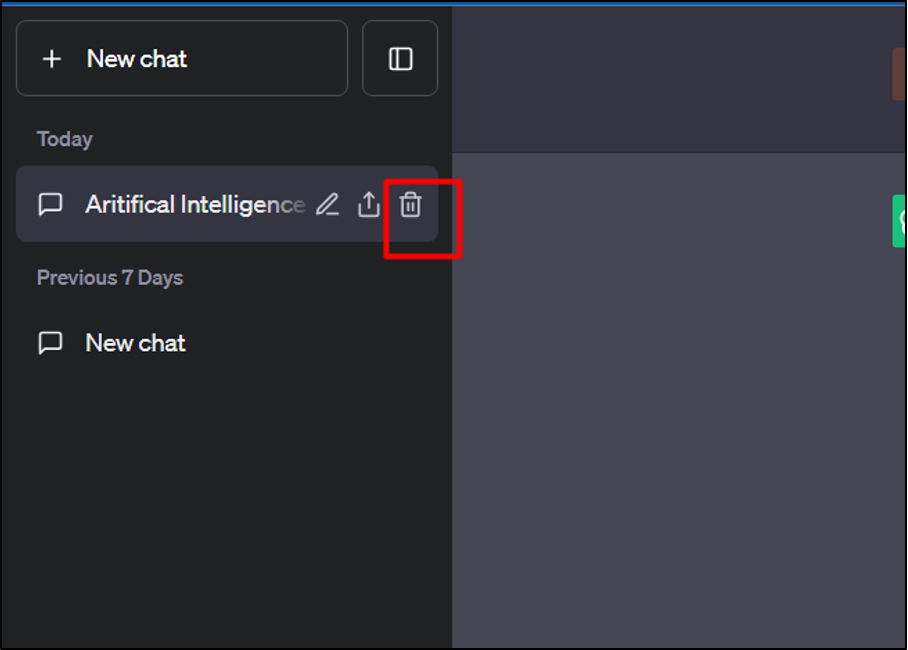
Click on the “checkmark” icon to delete the conversation:
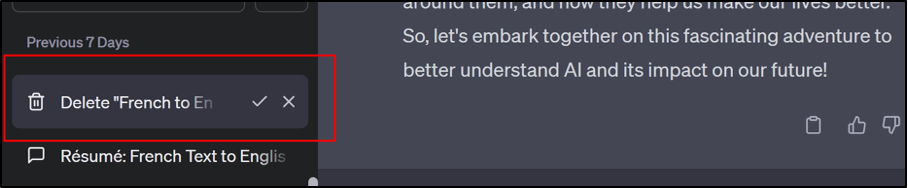
Your conversation will be deleted.
Conclusion
Shared Links are the new feature of ChatGPT which allows its users to create and share the link of their chat with ChatGPT. This shareable link provides others access to a particular chat along with the ability to continue the conversation. This article has explained the step-by-step procedure to share the link of your chats.
Source: linuxhint.com
