How to Send a Video From iPhone to Android
How to Send a Video From iPhone to Android?
You can send a video from iPhone to Android.
1: Send a Video From iPhone to Android Via Google Drive
Google Drive enables users to upload and share data with other users. You can upload the video on your Google Drive and give access to another user by sharing the drive link, or open the same drive on your Android phone to download it from there. Repeat the following steps properly to send a video from iPhone to Android via Google Drive.
Step 1: Install Google Drive on your iPhone and open it:

Step 2: At the bottom right corner, tap on the + icon:
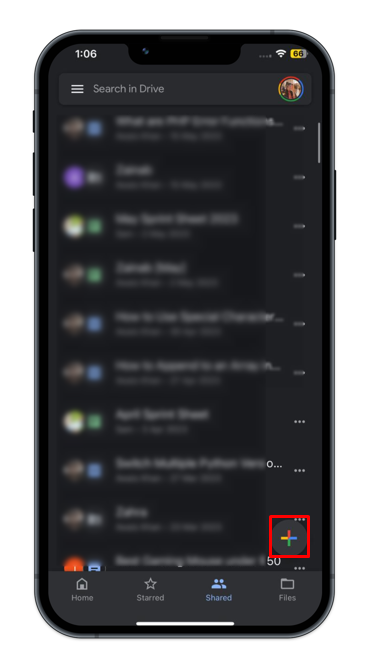
Step 3: Select Upload from the list of displayed options:
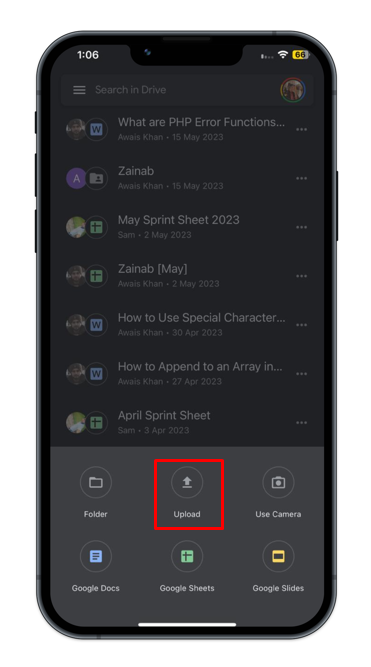
Step 4: Choose Photos and Videos, then select the video you want to share:
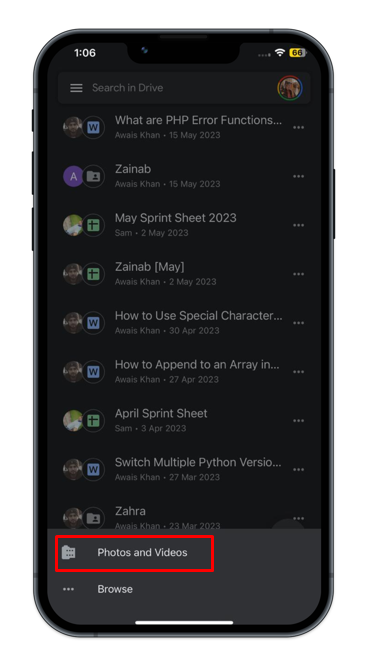
Step 5: Tap on the UPLOAD option:
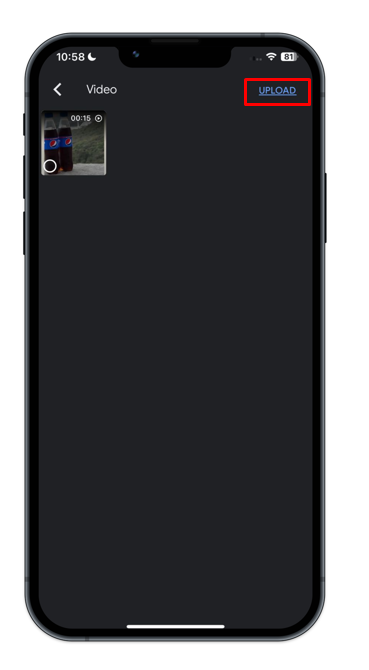
You can then open the Drive and log in from the same account where the video is uploaded to download the video on your Android phone.
How to Share the Video with Another User on Google Drive?
If you want to share the uploaded video from your iPhone with another user using an Android phone, follow the below steps:
Step 1: After uploading the video, click on the three dots located in front of the uploaded video on the drive on your iPhone:
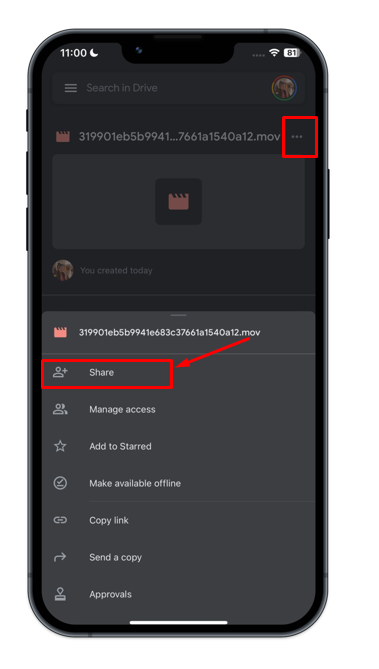
Step 2: Add the email of the user to share the uploaded video:
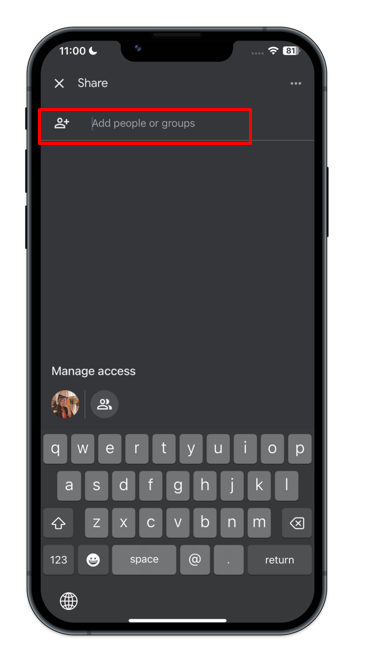
Step 3: The person you shared the video with will receive an email with a link to the video, and he/she can click on the link to download the video.
Or He/she can open Google Drive on an Android phone, tap on the shared tab, and click on three dots in front of the shared video:
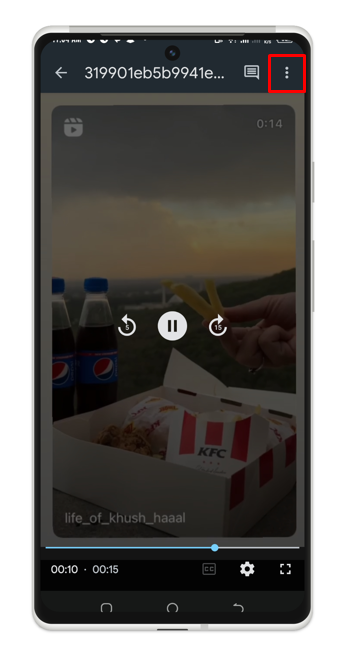
Step 4: Tap on the Download option to download the shared video on your Android phone:
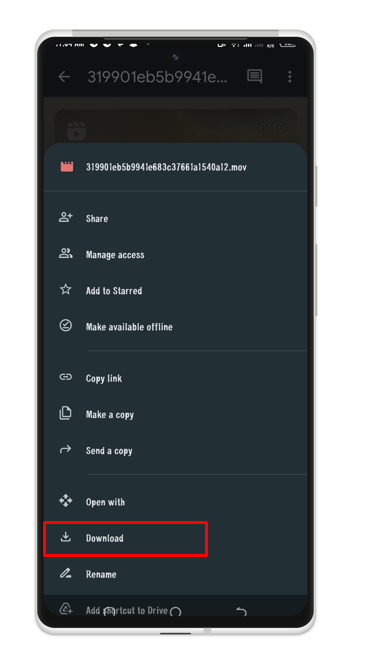
2: Send a Video From iPhone to Android via Third-Party Applications
Following are the popular and secure third-party applications for sending videos from iPhone to Android:
i: WhatsApp
WhatsApp is a popular and free application with cross-platform functionality. You can send videos, photos, and text to different users without any restrictions.

ii: Mobiletrans
Mobiletrans is a secure and efficient way for sending videos from one phone to another. Install the Mobiletrans on your iPhone and Android device, and start transferring the data:
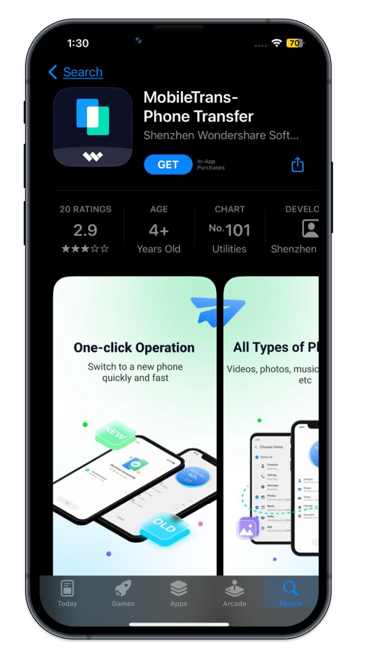
iii: SHAREit
One of the legitimate and fastest applications for sending video from iPhone to Android is SHAREit. You can find it on your App Store, install the application on both devices, Android and iPhone, and send the video.
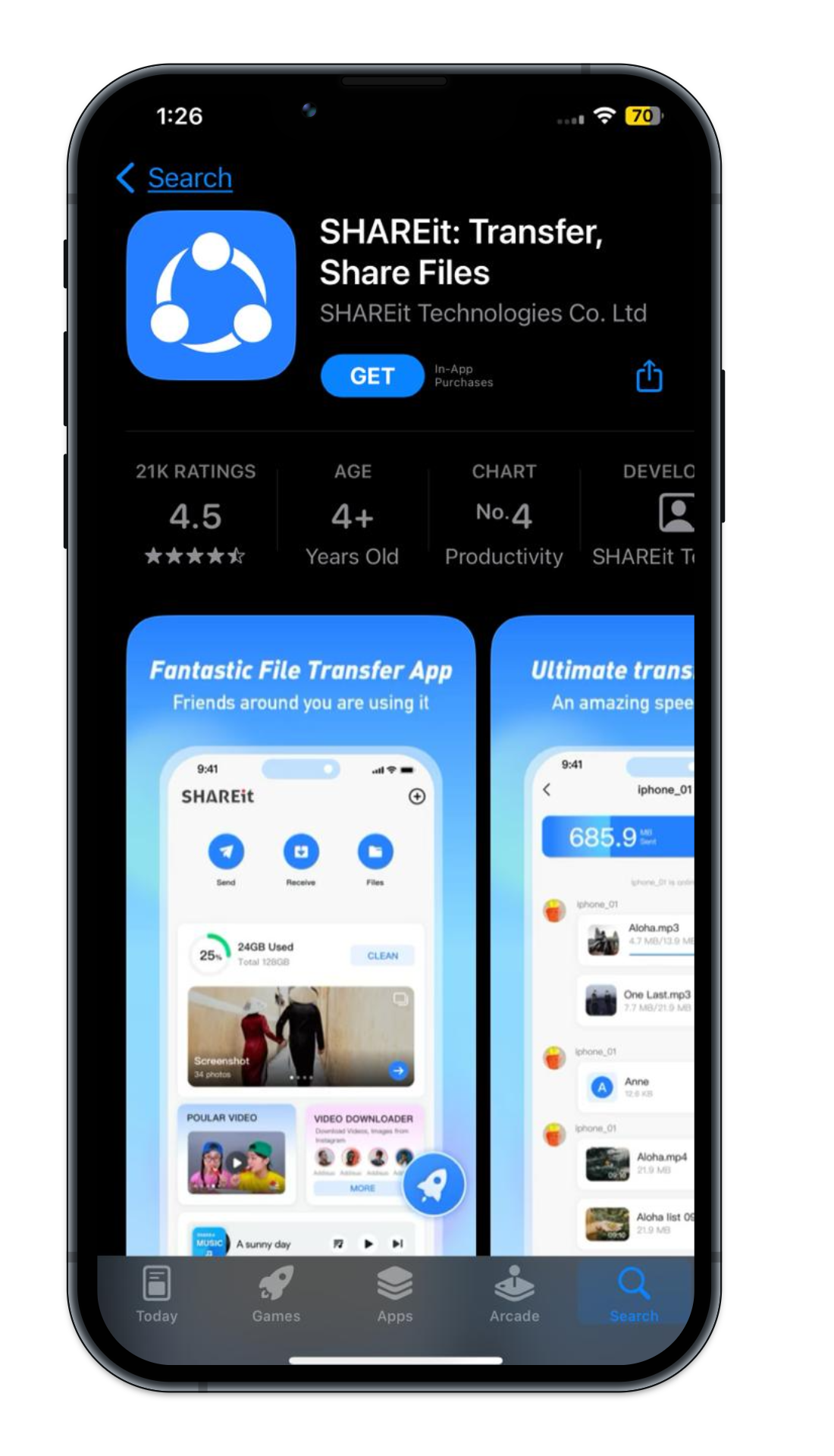
Conclusion
iPhone and Android are two popular yet different operating systems. People face difficulties while sharing data between these two devices. In this article, we have discussed easy methods through which you can send videos from iPhone to Android. You can use Google Drive or install third-party applications to send a video from iPhone to Android.
Source: linuxhint.com
