How to Remove Last Comma from String in JavaScript
This write-up will demonstrate the methods for eliminating the last comma from a given string.
How to Remove Last Comma from String in JavaScript?
For removing the last comma from a string, use the below-given JavaScript methods:
- slice() method
- replace() method
- substring() method
Let’s explore these methods one by one.
Method 1: Remove Last Comma from String Using slice() Method
The “slice()” method is used for removing any character from a string. It extracts the part of the string based on the starting and the ending index and gives it as a new string. More specifically, we will use it for removing the last comma from a string.
Syntax
Follow the below-mentioned syntax to use the slice() method:
Here, “startIndex” and the “endIndex” are the indexes that specify which portion of the string needs to be extracted.
Example
In this example, we will first create a variable named “color” that stores a list of colors separated by commas:
Invoke the slice() method by passing the start index as “0” and the end index as “-1” that helps to get the string before the last character that is the comma:
Calling the given slice() method will extract the substring starting from the 0 index and extract it before the last character of a string.
Then, print the resultant string on the console using the “console.log()” method:
The output shows the last comma from a list of colors is successfully removed:
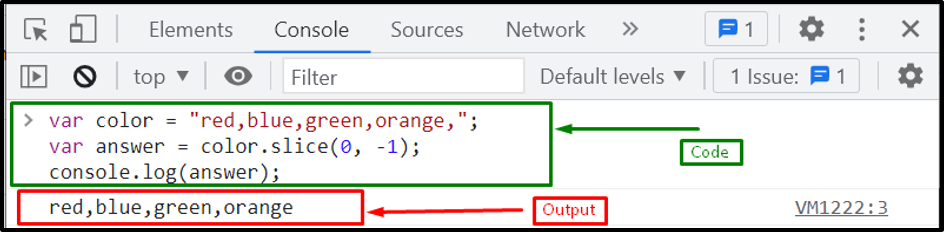
Let’s head toward the second method!
Method 2: Remove Last Comma from String Using replace() Method
The “replace()” method is used to simply replace the value in a string with the defined string, character, or any symbol. It is the predefined method of the String type object. It accepts two parameters and outputs a string with the newly replaced values.
Syntax
Follow the below-given syntax to use the replace() method:
Here, the “searchValue” is the value that needs to be searched and replaced with the “replaceValue”.
Example
We will now use the already created string stored in the variable “color” and call the replace() method by passing the searchValue as a comma in the form of a regex pattern. The extracted commas will be replaced with empty strings:
Here, in the regex pattern, the “*” sign indicates any number of this (comma), and the “$” sign matches it till the end of the string.
Lastly, print the resultant string stored in a variable “answer” on the console using the “console.log()” method:
As you can see in the output, the last comma from a string is removed by utilizing the replace() method:
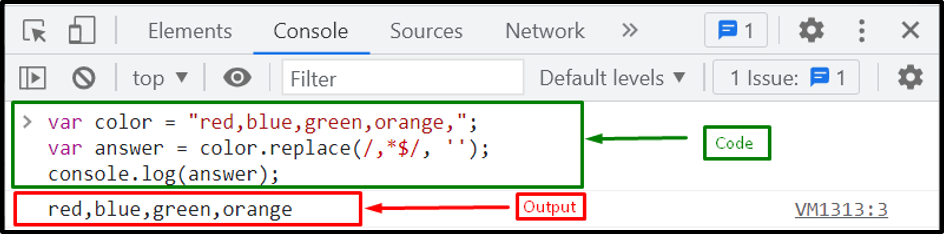
Let’s use another method for removing the last comma from a string.
Method 3: Remove Last Comma from String Using substring() Method
There is another JavaScript method that helps to remove commas from the end of a string called the “substring()” method. Just like the slice() method, it also takes two parameters and returns a new string as output by extracting the specified portion of the string as a substring based on the start and last index.
Syntax
Follow the below-provided syntax to use the substring() method:
Here, “startIndex” and the “endIndex” are the indexes that specify which portion of the string should be extracted from the string. Note that the start index is included, while the end index is excluded from a resultant string.
Example
In this example, we will use the previously created string called “color” and invoke the “substring()” method by passing the start index “0”, and the last index will be a number less than the overall length:
On the console, we will print the resultant string:
Output
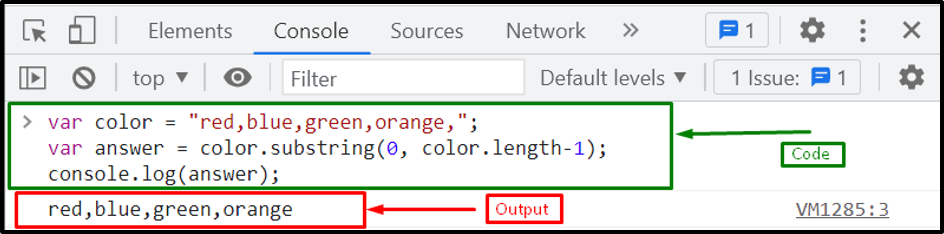
We have provided all the methods for eliminating the last comma from a string in JavaScript.
Conclusion
For removing the last comma from a string, you can use the slice() method, replace() method, or substring() method. The slice() and the substring() methods extract the strings except for the last comma, while the replace() method only replaces the last comma in a string with an empty string. This write-up demonstrated the methods for eliminating the last comma from a given string with detailed examples.
Source: linuxhint.com
