How to Remove Favorites from the Phone App on iPhone
If you are no longer in contact with someone or the number you have added to your Favorites is no longer in use you can remove them quickly and easily.
Keep reading this guide to learn how to remove Favorites from the Phone app on your iPhone.
How to Remove Favorites from the Phone App on iPhone
Apple allows you to communicate with your friends easily by adding them to your Favorites list on your devices. There are numerous ways to add someone to your Favorites on iPhone and you can add people to your Favorites via phone, message, facetime, or by email. Regardless of the app you are using, you can find the info of your favorite contact list in the Phone app of your iPhone.
Follow the below steps to remove Favorites from your iPhone:
Step 1: Access the Phone app
The first step is to launch the Phone app on your device from the home app menu:

Step 2: Find the Favorites Tab
At the bottom of your iPhone’s screen, select the Favorites:
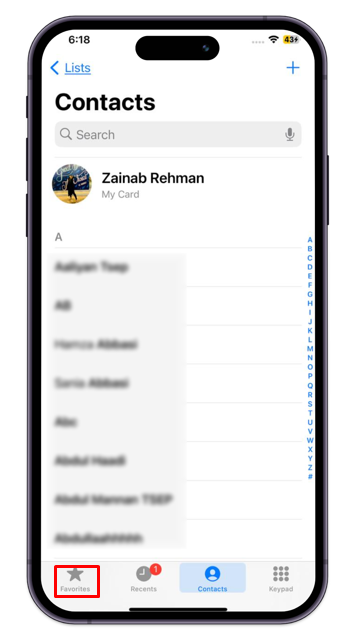
Step 3: Remove the Contact from Favorites
i: The list of your Favorites contacts will appear on your screen, tap on Edit:
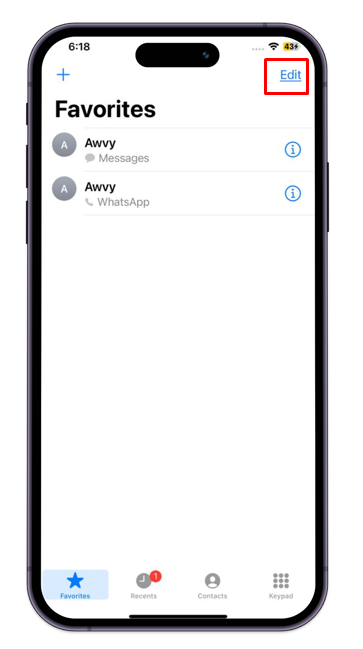
ii: The negative sign will appear right next to the contact’s name, tap on it:
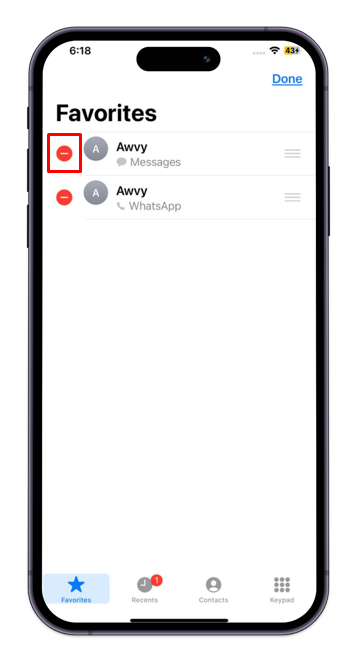
iii: Next, tap on the Delete option to remove the contact from your Favorites:
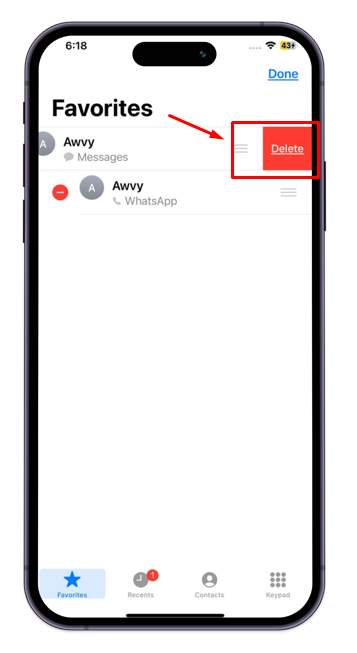
iv: Tap on Done to save the changes:
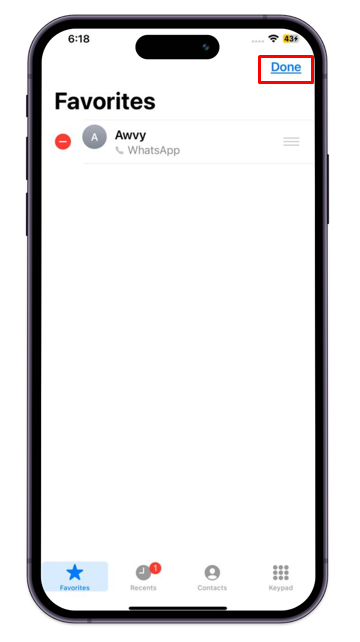
Bottom Line
The Favorites list of your iPhone enables you to quickly access the contacts you call or message the most without finding the number in the hundreds of contacts. You can quickly remove the contact from Favorites if you are no longer in touch with the person and to remove the contact navigate to Phone app > Favorites > Edit > Negative sign > Delete. With these steps, you will be able to manage your Favorites list more organized removing the contact as necessary.
Source: linuxhint.com
