How to Remove Characters from a String in Arduino Using String.remove() Function
How to Remove Characters from a String in Arduino?
To remove characters from a string inside Arduino code we can use the built-in String.remove() Arduino function. Using this function, we can replace a character or a substring by defining its length and position. This article will discuss syntax parameters and the return value of this function and explain how one can remove the characters from a string using an example Arduino code.
What is String.remove() in Arduino
The String.remove() method is a built-in function of the Arduino String class. This function removes a portion of a string starting at a specified position for a specified number of characters. It modifies the original string in place and returns the updated string.
Syntax
The syntax for String.remove() is:
Parameters
Two parameters are required for this function:
startIndex: The index of the first character to remove. This parameter is mandatory and must be an integer value.
length: The number of characters to remove. This parameter is by default set to 1.
Return Value
The String.remove() method returns the modified string after removing the specified substring.
Example
Below code demonstrates the usage of the String.remove() method in Arduino programming:
// initialize serial communication
Serial.begin(9600);
// create a string object
String str = "Hello World";
Serial.print("String Before Removing: ");
Serial.println(str);
// remove the substring "World" from the string
str.remove(6, 5);
// print the modified string to the serial monitor
Serial.print("String After Removing: ");
Serial.println(str);
}
void loop() {
// nothing to do here
}
In this code, we first initialize a String object called str with the value “Hello World”. After that, it is printed on the serial monitor. Then, we call the String.remove() method with the starting index 6 and the length 5, which removes the substring “World” from the string. Finally, we print the modified string to the serial monitor using the Serial.println() function.
When you run this code, you should see the following output in the serial monitor:
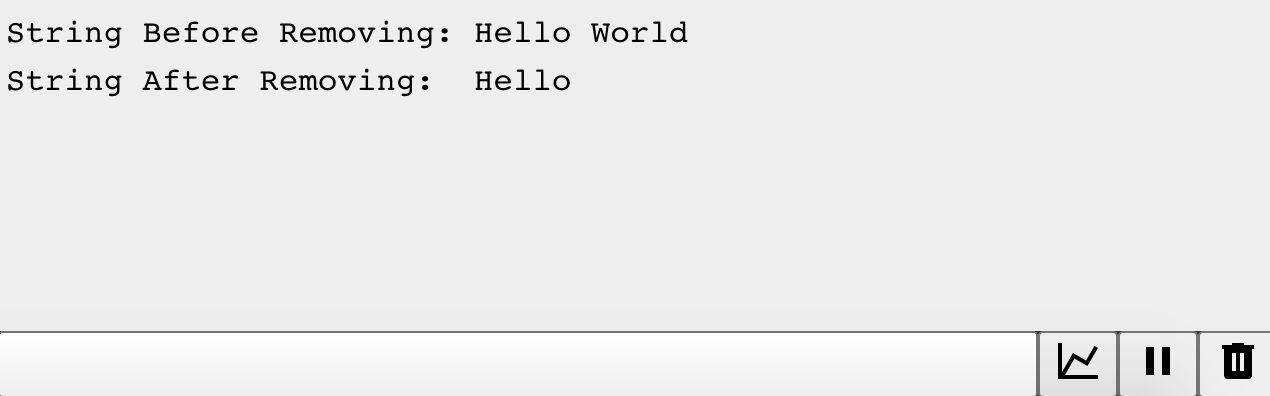
As you can see, the String.remove() method has successfully removed the specified substring from the original string.
Conclusion
The String.remove() method is a useful function for removing substrings from String objects in Arduino programming. By specifying the starting index and the length of the substring to remove, you can easily modify the contents of a string. Read the article to know more about the syntax and usage of the String.remove() method.
Source: linuxhint.com
