How to Remove Authenticator from Discord
Sometimes, it is difficult for a user to bypass the 2FA and this extra layer of privacy becomes a significant concern. Discord offers different ways to remove the authenticator from an account. If you are also looking for these methods, this guide is recommended. This guide will explain how to remove the two-factor authentication from your Discord account.
How to Remove Authenticator from Discord
Use the following steps to remove the two-factor authentication from Discord on your PC, Android, or iPhone app.
On PC/Laptop
Open the Discord app on a PC/laptop and go to the “User Settings” which is located at the bottom left side of the UI.
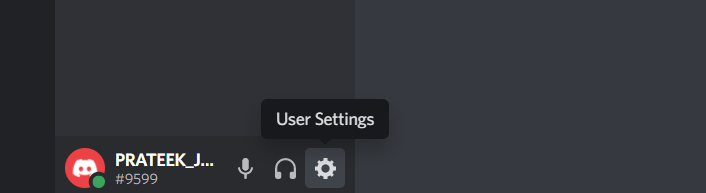
Now, click on the “My Account” section and then go to the “Remove 2FA” option.
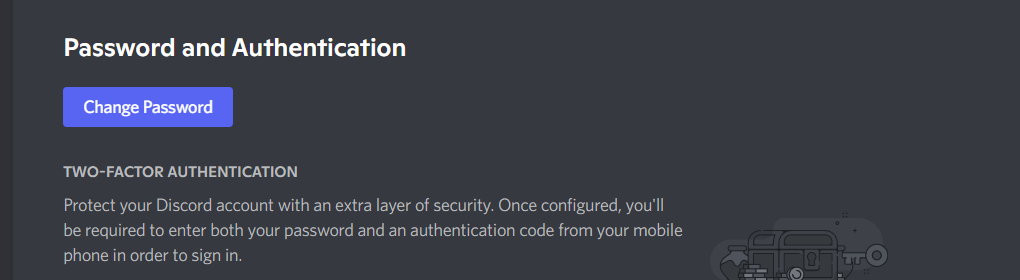
Enter your Discord Authentication code, or you can use the backup code from the authenticator app.
Once you provide the code, Discord will automatically remove the 2FA from your account.
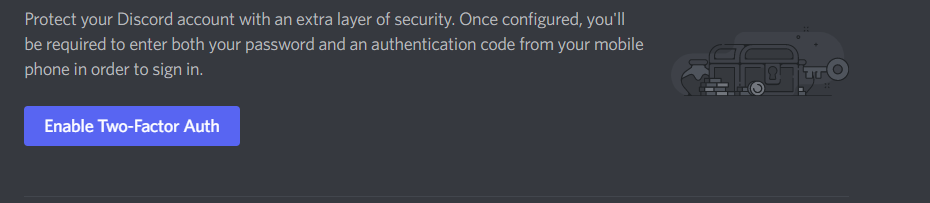
On Smartphones
Removing the authenticator from Discord mobile is almost similar to the PC app. Do follow the following steps:
Open the Discord app in your smartphone to access the User settings.
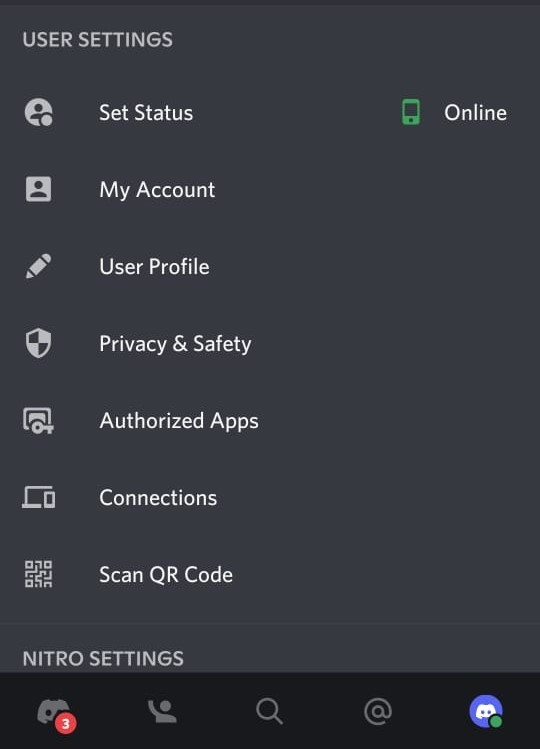
In the “User Setting”, open the “My Account” in which you will see the “Two Factor Authentication” option.
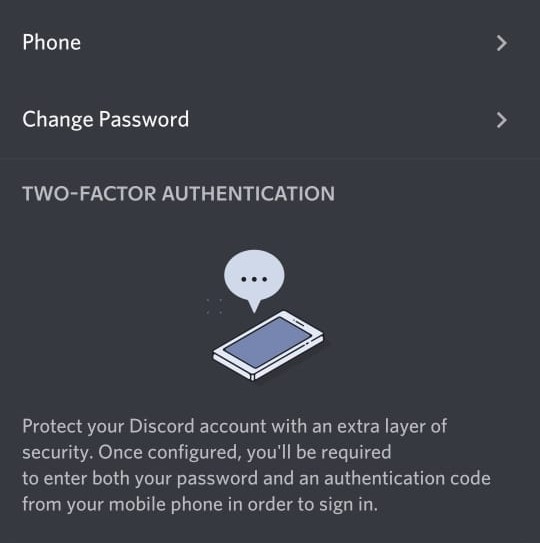
Enter the code to remove the 2FA from your Discord account. Now, your Discord account is no longer 2FA enabled.
Conclusion
The two-factor authentication process is an extra layer of security for the user accounts. However, the 2FA sometimes creates trouble for the user while logging in to the account. Hence, we created this guide to offer different ways to remove the authenticator from Discord. You must follow these steps to disable the two-factor authentication on laptops/PCs and smartphones.
Discord is a fantastic platform, and the two-factor authentication provides an excellent security. So, do not disable it if disabling it is not the only option left for getting your purpose done.
Source: linuxhint.com
