How to Remove All Git Origin and Local Tags?
Git tags are utilized to point/bookmark the particular release version of a project and add informative notes to the Git repository commit history. By using these tags, developers can easily fetch the required pieces of information in the future whenever needed. Tags can be used locally as well as remotely. Additionally, developers are permitted to delete all added tags from both local and remote servers when they don’t need them anymore.
This guide demonstrated the method of removing all Git origin and local tags.
How to Delete All Git Remote and Local Tags?
In order to delete all the Git origin and local tags, implement the following process:
-
- Redirect to the Git root directory.
- Display the list of the tags. Then, fetch the remote repository tags and execute the “git push <remote-name> –delete $(git tag -l)” command to delete the remote tags and to remove the local tags list, use the “git tag -d $(git tag -l)” command.
Step 1: Move to Git Root Directory
Navigate to the Git root directory through the “cd” command:
Step 2: Check Remote URL List
Then, execute the “git remote” command to display the list of the remote URL:
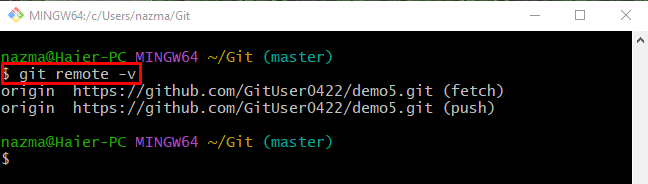
Step 3: View Local Tags List
Next, check the list of all existing local tags with the help of the “git tag” command:
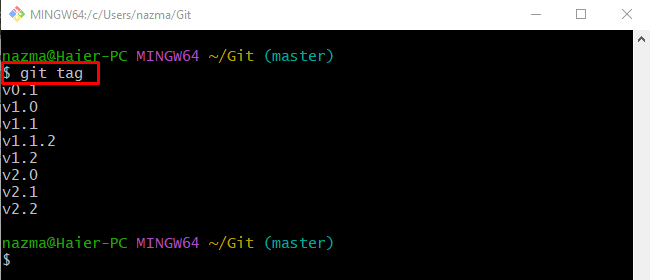
Step 4: Fetch Remote Repository Content
Now, run the following command to download the latest version of the remote repository:
According to the below-given output, all the remote repository tags are fetched successfully:
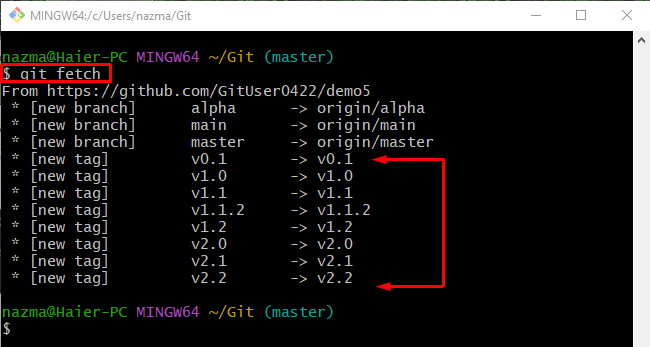
Step 5: Delete Remote Tags
To delete all tags from the remote repository, execute the “git push origin” command:
Here, the “–delete” option is used for deleting the specified data, and “$(git tag -l)” is used to list all deleted tags in the list:
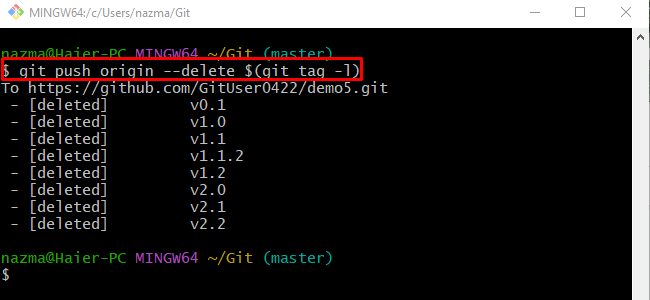
Step 6: Remove Local Tags
After that, execute the following command to remove all the existing tags from the local repository:
It can be observed that the list of all tags is deleted successfully:
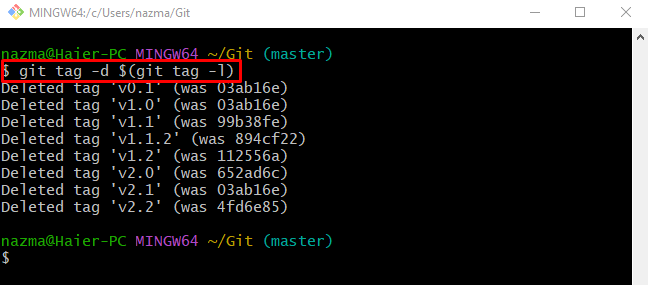
Step 7: Verify Removed Tags Operation
Lastly, to ensure all the tags are deleted are not, run the “git tag” command:
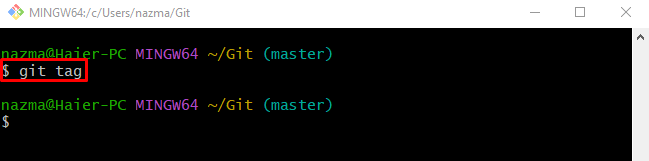
We have compiled the easiest way of removing all Git remote and Git local tags.
Conclusion
To remove all Git origin and local tags, first, move to the Git root directory and list tags history. Then, fetch the remote repository tags and execute the “git push <remote-name> –delete $(git tag -l)” command to delete the remote tags and to remove the local tags list, use the “git tag -d $(git tag -l)” command. This guide demonstrated the method of removing all Git origin and local tags.
Source: linuxhint.com
