How to Reconfigure Installed Packages on Debian 11
In this tutorial, we will discuss the reconfiguration of installed packages on Debian 11.
How to Reconfigure Installed Packages on Debian 11
Before starting the reconfiguration, use the debcon-show command with the package name to view the configuration of the installed packages:
I am checking the list of the installed configuration of the package phpmyadmin:
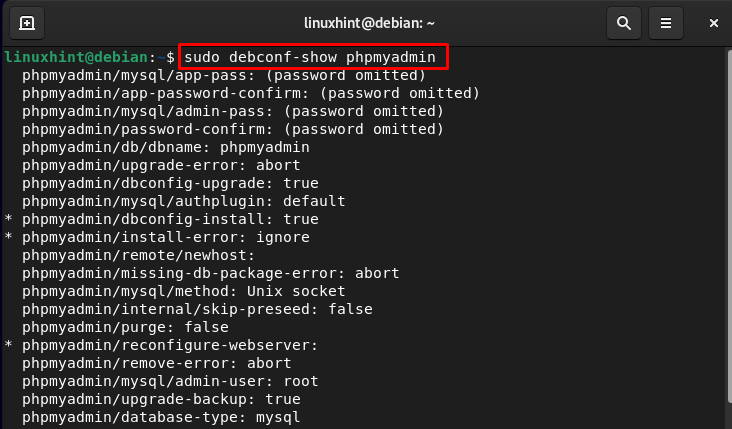
You can reconfigure the package with the dpkg-reconfigure and package name. Since I am going with the phpmyadmin configuration, the command will look like this:
Once you have executed the above command, the reconfiguration of the installed package will be started.
In the case of phpmyadmin, the following window will pop up, click on the OK to continue:
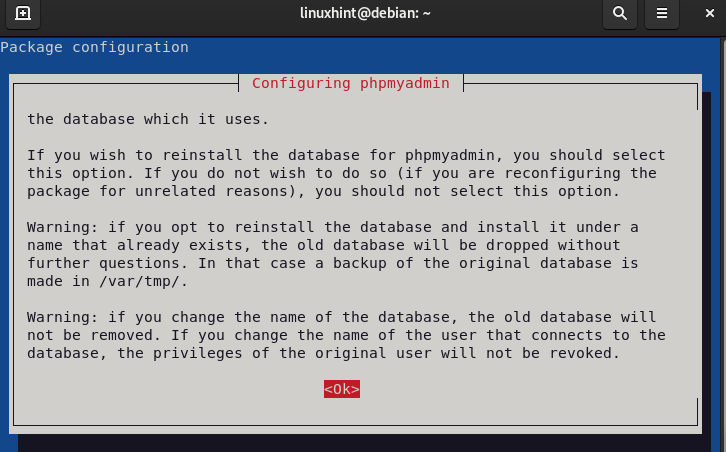
You will be asked a series of questions, choose the answers according to what you want and finish the process of reconfiguration:
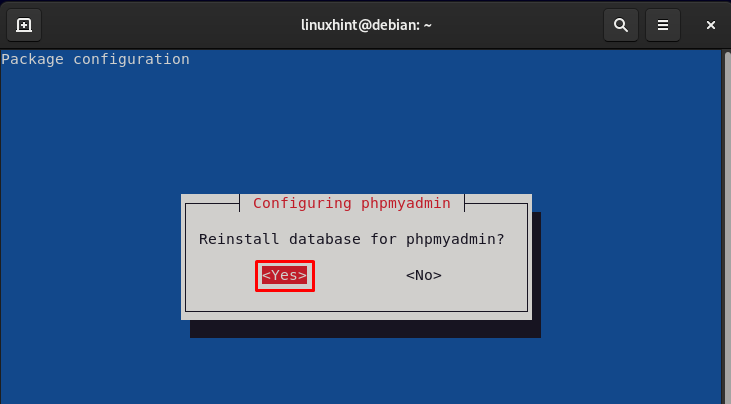
Once the process is finished, you will see some useful information on the terminal related to the configuration settings you have just made.
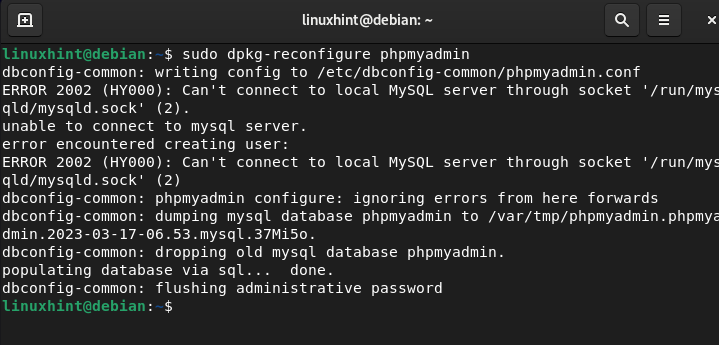
To get the set of the minimum questions, use the -p flag with the reconfiguration command as follows:
In some cases, the installed package might be broken, use -f to force the reconfiguration.
For more information related to the dpkg-reconfiguration, open the manual page via the following command:
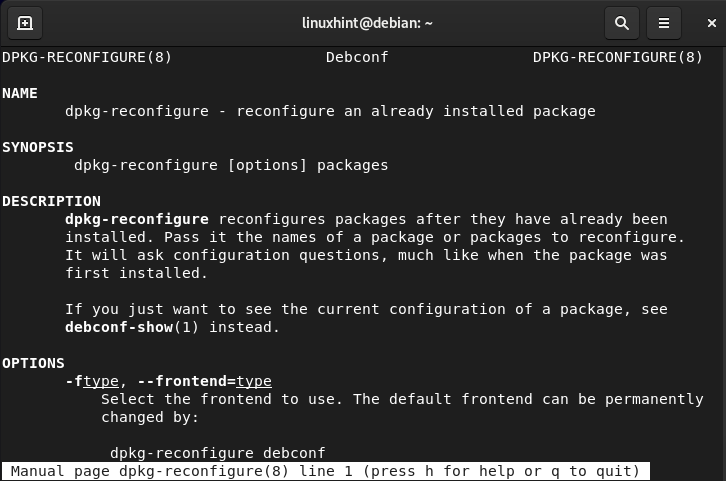
Bottom Line
You can use the dpkg reconfigure utility for the reconfiguration of the installed packages on Debian. You can also reconfigure the packages that are broken and corrupt through this tool. It will ask the questions just like when the package was first installed. In the above guide, we have used the dpkg utility to reconfigure the phpmyadmin as an example. Follow the guide to reconfigure the installed package on Debian 11.
Source: linuxhint.com
