How to Put Someone on Hold on iPhone
If you are unsure about how to put someone on Hold on your iPhone, keep reading this guide.
How to Put Someone on Hold on an iPhone?
The option to put the person on Hold on iPhone is not directly available in the call interface. However, you can still put someone on hold on your iPhone using the following steps:
Step 1: First open the Phone app on your iPhone and make a call to any number. Now on the active call screen, you will have an option of mute, you will need to tap and hold the mute button for 4 to 5 seconds to put the call on Hold :
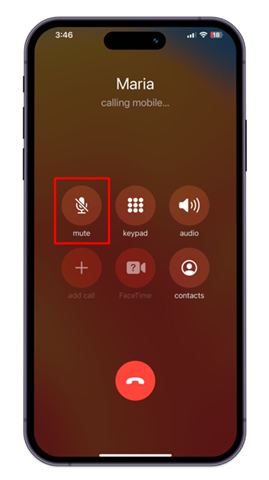
Step 2: Wait for a few seconds until the mute option is replaced with the gray button and hold. Your call is now on hold and the person on the other hand will hear the message stating that he’s on hold and needs to wait.
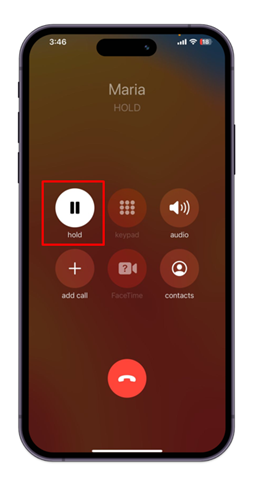
Step 3: After putting the other person on hold, tap on the add call option or contacts to call another person to un-hold the call, tap on the hold button:
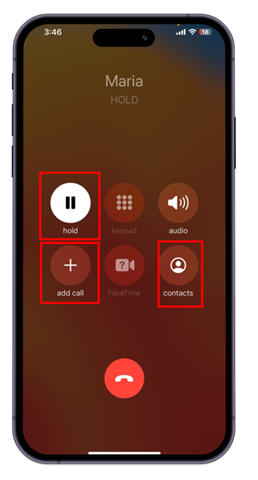
How to Put the Current Call on Hold and Receive Another Call?
If you are on a call with someone on your iPhone and you receive another call, you can easily put the ongoing call on hold. Whenever you receive another call you will get multiple options, tap on the Hold & Accept option to put the current call on hold and pick up another call:

You can use the Merge option to merge the two ongoing calls or tap on the Swap option to swap between the two calls on your iPhone.
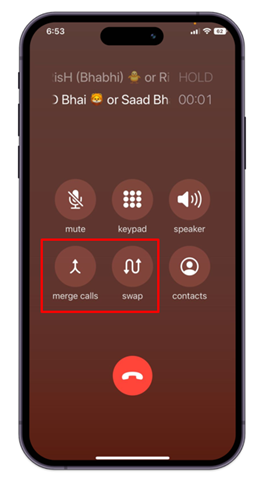
Note: The Call Waiting option must be enabled from the settings of your phone to receive another call on your iPhone.
Bottom Line
Putting someone on hold on an iPhone is a useful feature that allows you to temporarily suspend a call so that you can attend someone else’s call or check the messages of other people. Whenever you are on a call you can easily put someone on hold, all you have to do is press and hold the mute button for a few seconds to put a person on hold and then attend another person’s call quite easily.
Source: linuxhint.com
