How To Put Linux On A Laptop
Linux is an operating system that comes with different distributions like Ubuntu, Debian, and Arch Linux. Just like macOS and Windows, Linux is also a popular operating system that is installed on computers and laptops to manage the hardware of the respective machine and perform the different tasks requested by the users.
In this guide, different ways of installing or putting the Linux operating system on a laptop have been discussed.
How to put Linux on a laptop
There are two methods to install Linux on a laptop which are:
- Using the USB
- Using the Virtual Machine
How to download a Linux operating system ISO file on a laptop
For both above methods, we have to download the ISO file from the official website of your specified Linux distribution. For example, for a better understanding, we will download the ISO file of Ubuntu by visiting its official website:
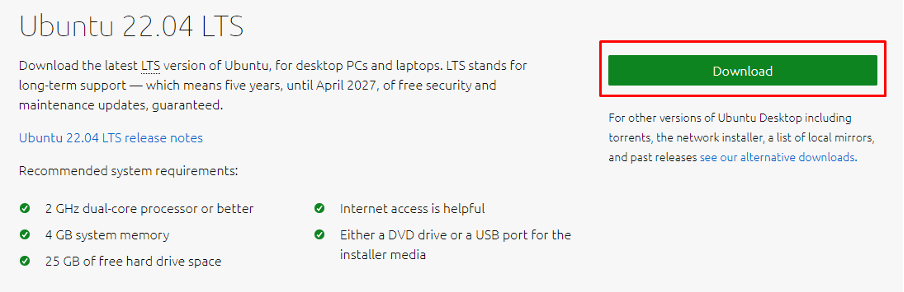
How to put Linux using the USB on a laptop
For this method, we have to make the USB bootable by flashing the ISO file of Linux on the USB and then attaching the USB to the laptop. Reboot the computer and open the boot menu and from there we will install the operating system.
The detailed explanation is described in the steps below:
Step 1: Flashing the Linux on a USB
Attach the USB with the computer and open any flasher, we will open the balenaEtcher, will launch it, choose the ISO file and then the USB device on which we want to flash it, and finally, flash the image on it:
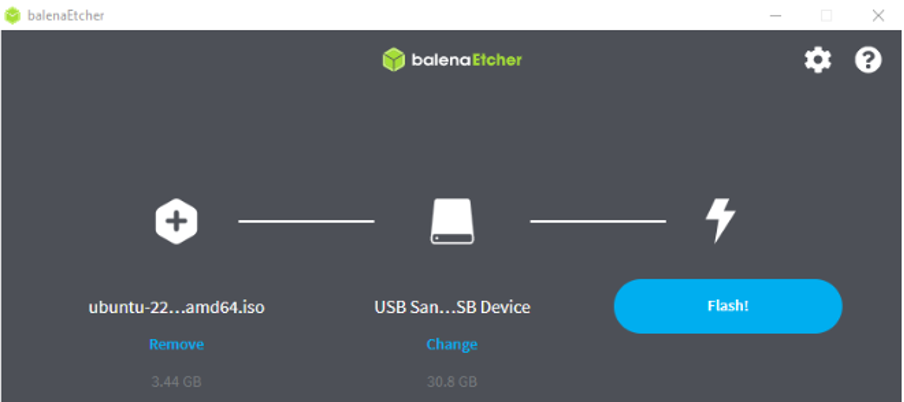
Step 2: Reboot the computer and open the boot menu
When the image of Linux has been flashed on the USB, open the boot menu, it is important to tell here that the boot menu key is unique for every machine so search it on Google about the boot menu key. Click on it and then select to boot from USB:
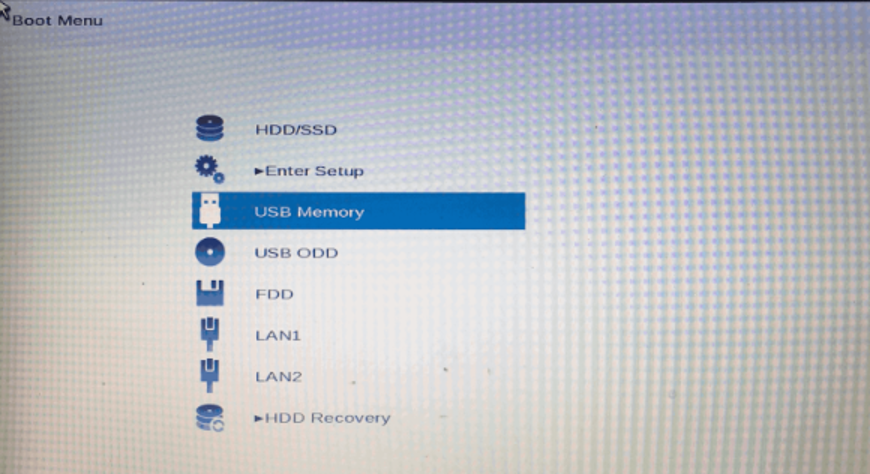
The Linux operating system has been booted:
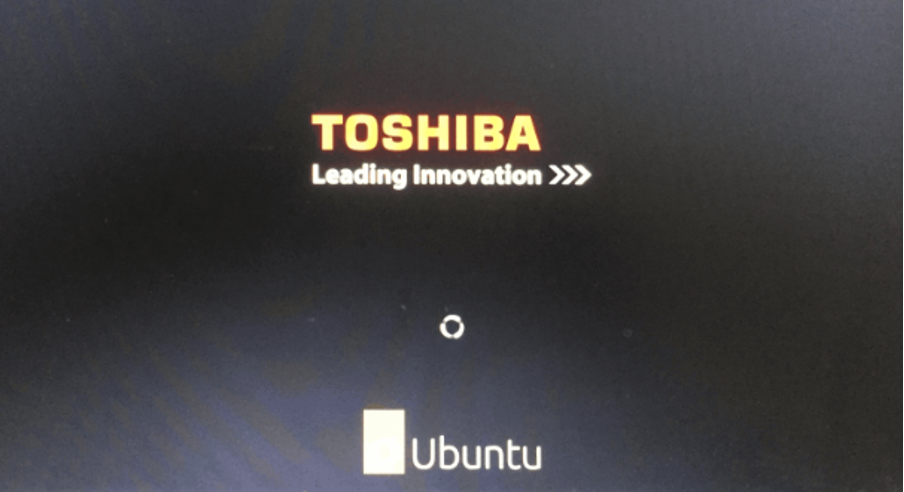
Then it will ask you either to install the Linux on your laptop or simply use it:
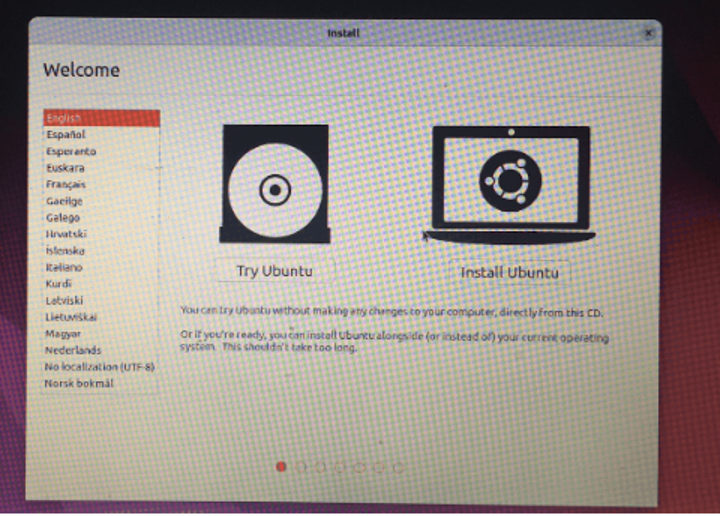
Now if you want to install it click on the “Install Ubuntu” and proceed by following the simple steps. Or you can try it by running it from USB by clicking on “Try Ubuntu”.
How to put Linux using the virtual machine on a laptop
The other method is to install the virtual machine and make a new machine in Ubuntu. For this launch the virtual machine, and click on the “New” machine:
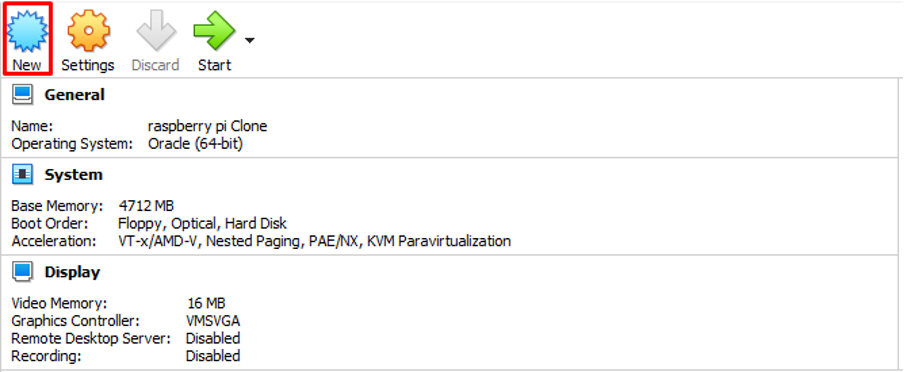
Name your machine as we are naming it “Ubuntu”:
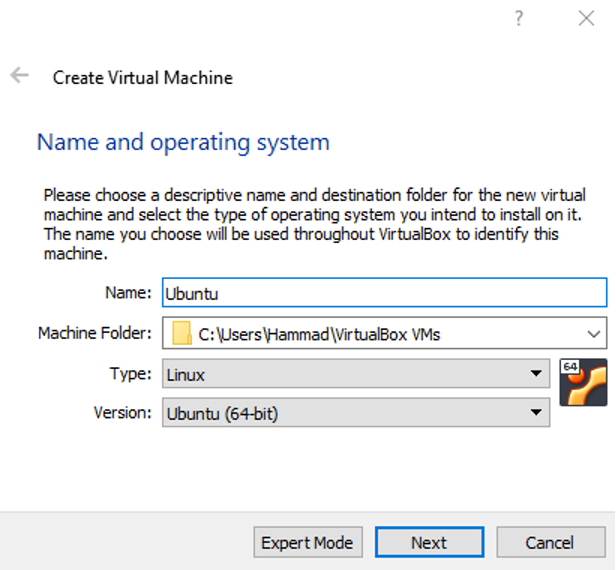
Assign RAM memory to the newly created machine and click on the “Next” button:
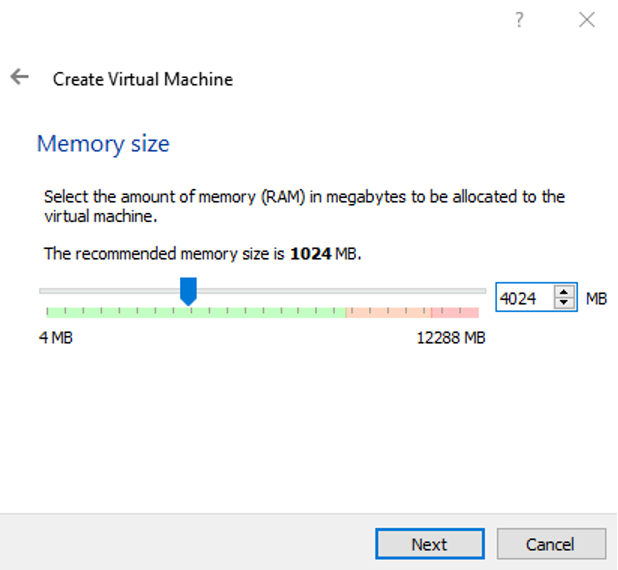
Choose the hard disk type:
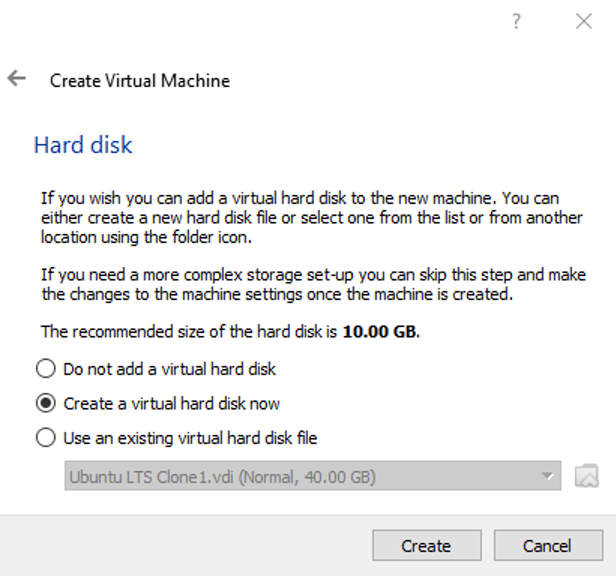
Choose the physical storage type:
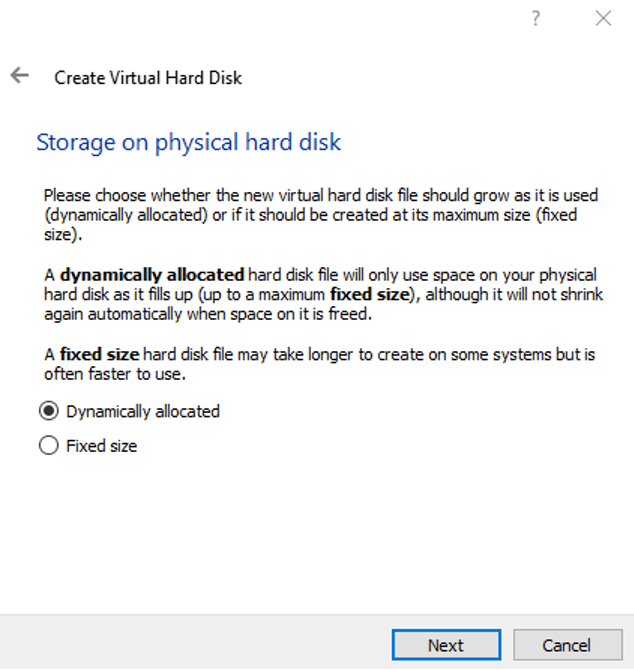
And finally, create a machine by assigning some hard disk memory to it:
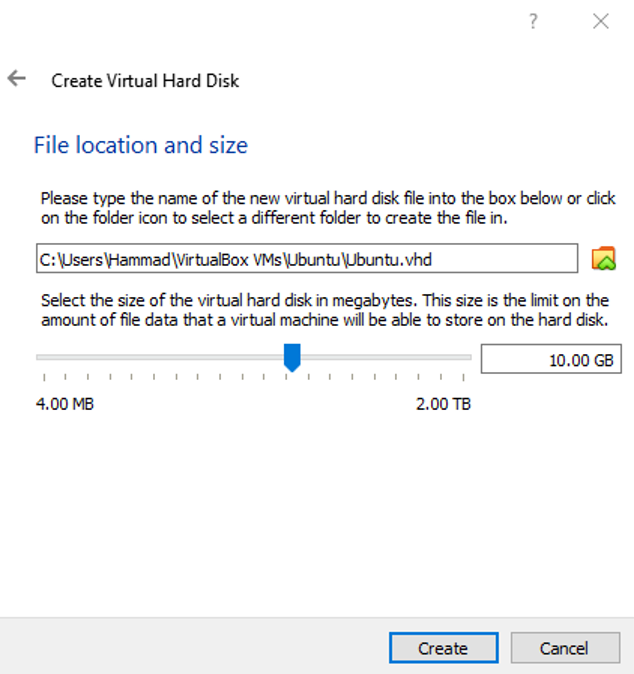
Then run the machine by clicking on the “Start” menu:
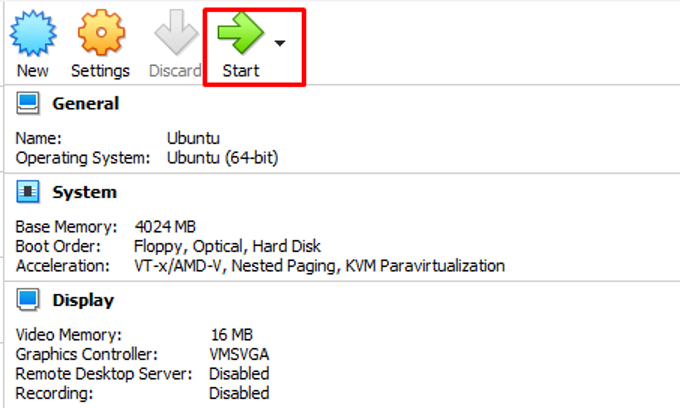
For the next steps follow the instructions displayed on the screen or read this article.
Conclusion
An operating system is used to manage the hardware of the laptop and perform different tasks for users by using the hardware of laptops. There are different operating systems, among which one is the Linux operating system popular in the World and in this guide, methods of putting Linux on a laptop have been explained.
Source: linuxhint.com
