How to Power Raspberry Pi 4?
Ways to Power the Raspberry Pi 4
Before jumping to the methods first let’s have a look on the specification of Pi 4 regarding powering it up in the table below:
| Specifications | Raspberry Pi 4 |
| Voltage | 5 Volts DC |
| Current | 3 Amps |
Based on the above specification you can see that Pi 4 requires 5 volts and 3 amps to function properly, so here are some ways to power it up with the required current and voltage:
- Powering up Raspberry Pi 4 Using Type-C Port
- Powering up Raspberry Pi 4 Using its GPIO
Powering Up Raspberry Pi 4 Using Type-C Port
One of the best ways to power up the Raspberry Pi 4 is to use its Type-C port that is specifically designed for this purpose. Normally people try to use a mobile charger for that purpose and that doesn’t work perfectly as the mobile charger is not designed to power up the Raspberry Pi. They are made to charge the batteries of the mobile phones whereas Raspberry Pi 4 has different specifications.
So, it is strongly suggested that one should buy a dedicated power supply that is designed to power up the Raspberry Pi 4, and to buy the power supply designed by Raspberry for its Pi 4 model click here:
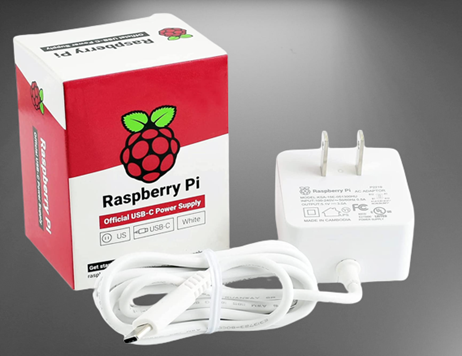
Once you connect the charger to the power socket plug its Type-C cable into the Type-C port of Raspberry Pi 4 and it will turn on:
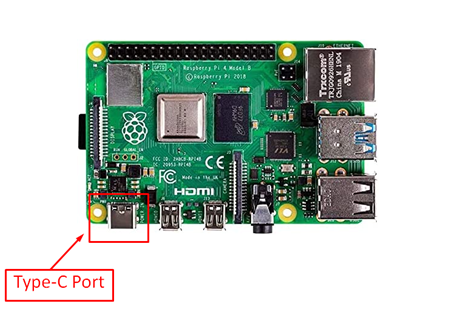
Powering Up Raspberry Pi 4 Using Its GPIO
Another way to power up the Raspberry Pi 4 is by using its pin 2, 4 and 6 by either using a battery or a power adaptor. This method needs to be done with great care if you plug in the supply into the wrong pins then it can damage the Pi.
The pin 2 and 4 are needed to be connected with 5 volts, you can use any one of the pins, but it is advisable to use both pins as if one pin is unable to provide accurate 5 volts the other pin can compensate for that. Moreover, the pin 6, 9, 14, 20, 25, 30, 34 and 35 can be used as a ground, so this is how you can power up the Raspberry Pi 4 using its GPIOs.
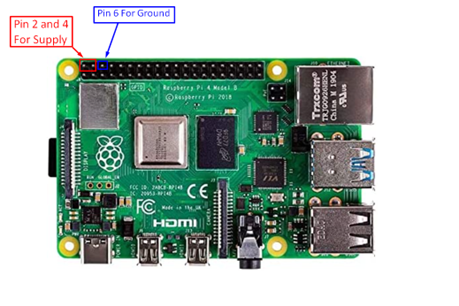
Conclusion
Power supply is one of the main factors that influences the efficiency of a device and the same thing goes in case of Raspberry Pi 4. Powering the Pi 4 correctly is also essential because you may see “Low voltage warning” on the desktop screen. So, there are two ways of powering the Pi 4 one is by using its Type-C port and original power adapter and other is by using its GPIOs.
Source: linuxhint.com
