How to Play Music on Discord Android?
This guide will talk about all possible methods to play music on Discord Android. For that purpose, the outline is:
- How to Play Music on Discord Android?
- Method 1: Play Music Through a Bot
- Method 2: Play Music Using Discord Activity
How to Play Music on Discord Android?
In Discord, the user can play music via two methods, either through a bot or Discord activities. Let’s check both ways individually.
Method 1: Play Music Through a Bot
There are various music bots available for Discord but the “Fredboat” is the most popular choice of the users. Add this bot to your Discord server and play your favorite music. Check out the practical demonstration mentioned below.
Step 1: Invite Fredboat
Open the browser on mobile, navigate to the Fredboat official site, and tap the “Invite To Server” option:
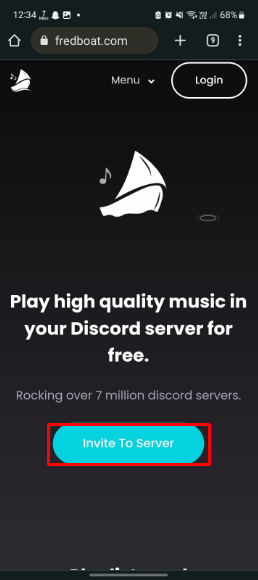
Step 2: Log in to Discord
Next, the user will be demanded to log in to Discord. For that purpose, enter Discord login credentials and tap the “Log In” button:
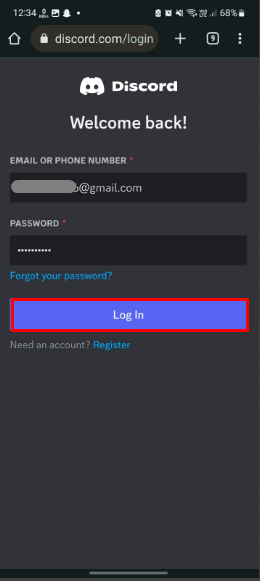
Step 3: Select Server
After that, tap on the “ADD TO SERVER” drop-down, select the desired server, and press the “Continue” button:
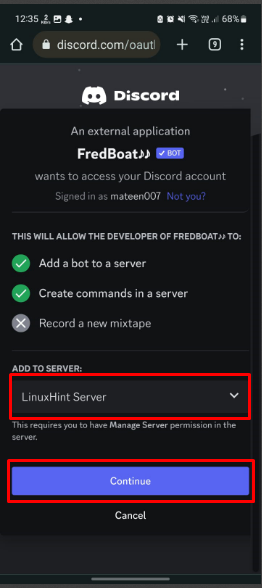
Step 4: Authorization
Subsequently, authorize the required privileges by marking the checkboxes and tap on the “Authorize” button:
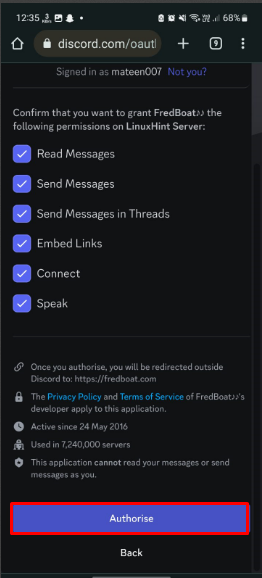
Step 5: Validate Captcha
Lastly, validate the given captcha to add the bot to your server:
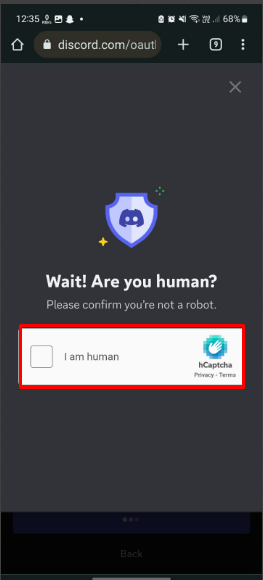
Step 6: Verify Bot’s Presence
Finally, redirect to your Discord app, open the desired server and verify the presence of the Fredboat:
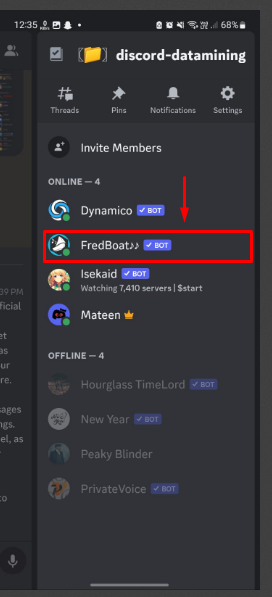
The Fredboat has been added to the server successfully.
Step 7: Join Voice Channel
Now, join the desired voice channel into the server:
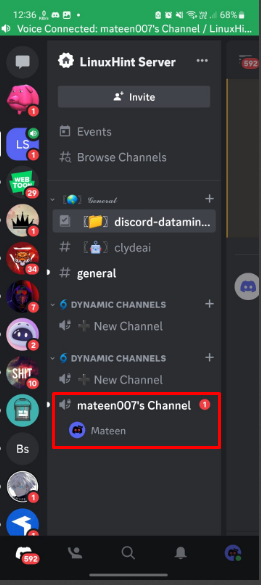
Step 8: Enter Command
Type the “/play” command in the text channel, enter the song name or link and send:
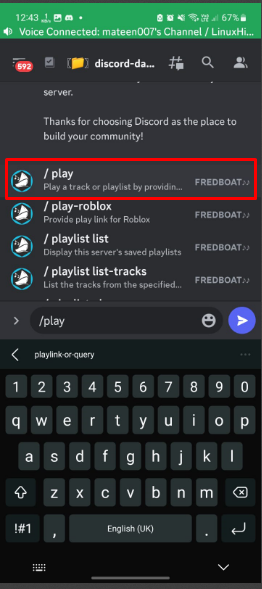
Step 9: Play Song
Once the command is entered, the Fredbaot will search the particular music and gives the option to choose. Tap on the preferred song and play it:
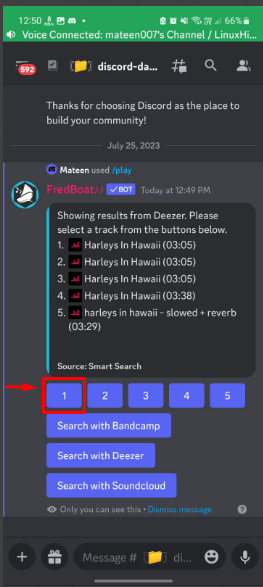
After selecting, it will be played in your voice channel.
Method 2: Play Music Using Discord Activity
The second method that can be considered to play the music is through Discord activities. The “Watch Together feature” can be utilized to play the song from YouTube along with your friends as well. The following steps will demonstrate the practical implementation of this method.
Step 1: Join Voice Channel
Open Discord, join the preferred voice channel, and tap on it:
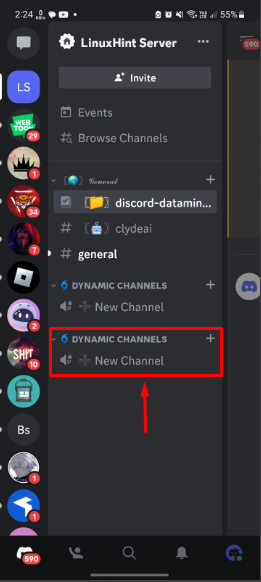
Step 2: Start Activity
Next, tap on the “Activities” icon to start it:

Step 3: Watch Together
From the appeared activities, tap on the “Watch Together” activity:
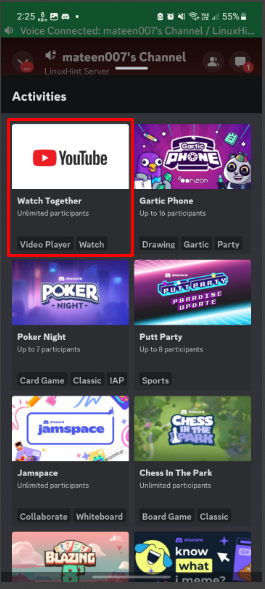
Step 4: Search & Play Music
A YouTube interface will be opened, search for the preferred song and play it:
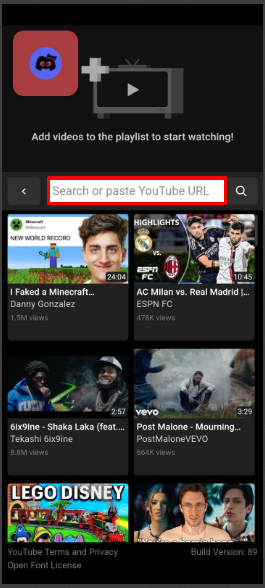
Conclusion
To play music on Discord Android, there are two possible ways either through a bot or Discord activities. For the bot, invite Fredboat to the Discord server and play the song using its commands. For Discord activities, join the voice channel, start the activities, join the “Watch Together” activity, and search and play the desired music. This blog has listed the possible methods to play music on Discord Android.
Source: linuxhint.com
