How to Pin a Tweet at X (Twitter) on Android?
X (Twitter) is a social media platform where anyone can share their opinion, thoughts as well as bloggers and businessmen use it for online marketing by attracting an audience with ideas and products. X (Twitter) introduces multiple features to facilitate users and pinning a tweet at the top of the user’s profile is one of them that helps users to highlight essential information or important messages.
This guide will talk about
- What are the Advantages of Pining Tweet to a Profile?
- What is the Easiest Way for Pining a Tweet on Android?
- How to Unpin Tweet on Android?
What are the Advantages of Pining Tweet to a Profile?
There are multiple advantages to pinning a tweet to your profile, such as:
- To get the immense visibility of your timeline.
- To get the attention of everyone who visits your timeline.
- To promote a product or alert a special offer or blog.
What is the Easiest Way for Pining a Tweet on Android?
Follow the below-provided procedure to pin a tweet at X (Twitter) on Android.
Step 1: Launch X (Twitter)
First of all, tap on the “X (Twitter)” icon and launch the application:
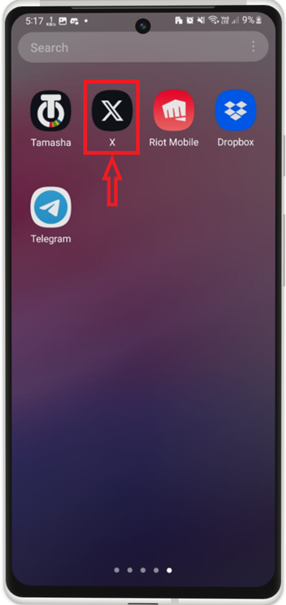
Step 2: Access Profile
Now, tap on the profile icon and select the “Profile” option from the left-side menu:
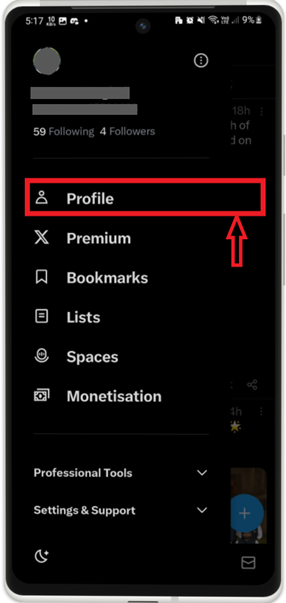
Step 3: Pin Tweet on X (Twitter)
Afterward, from your profile, tap on the “three-dots” beside the desired tweet/post and choose the “Pin” option:
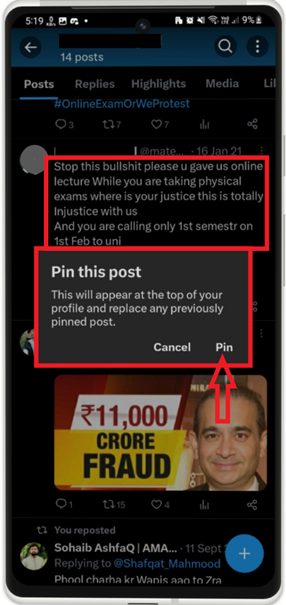
As a result, your selected tweet will be pinned successfully.
How to Unpin Tweet on Android?
If you want to unpin the Tweet at X (Twitter) on Android, then, tap on the “three-dots” at the top right side of the pinned tweet and select the “Unpin from profile” option from the pop-up menu. As follows:
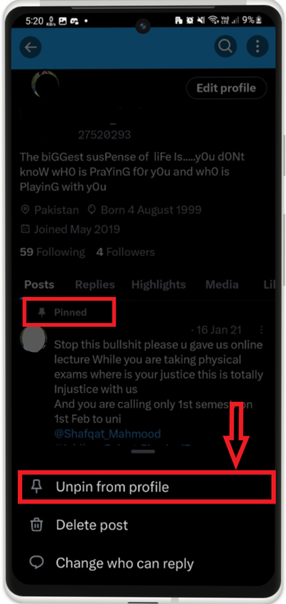
Then, confirm the action by tapping on the “Unpin” option:
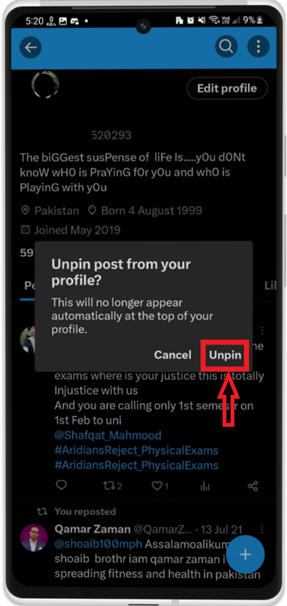
That’s all! We have compiled the easiest way to pin a tweet at X (Twitter) on Android.
Conclusion
To pin a tweet at X (Twitter) on Android, first of all, launch the “X (Twitter)” application and navigate to your profile. Then, select the desired tweet that you want to pin and tap on the “three-dots” icon. Next, select the option to pin the tweet. This guide demonstrated the way to pin a tweet at X (Twitter) on Android.
Source: linuxhint.com
