How to Pin a Text Message on Android?
Pinning a text message on Android is simply the act of marking a specific message as important so that it stays at the top of your message thread for easy access.
In this article, we’ll be discussing how to pin a text message on Android.
How To Pin a Text Message on Android?
Here is a step-by-step guide on how to pin a text message on Android:
Step 1: To pin a text message on Android, the first step is to open the message thread containing the message you want to pin.
Step 2: Once you’ve done that, long-press the message you want to pin.
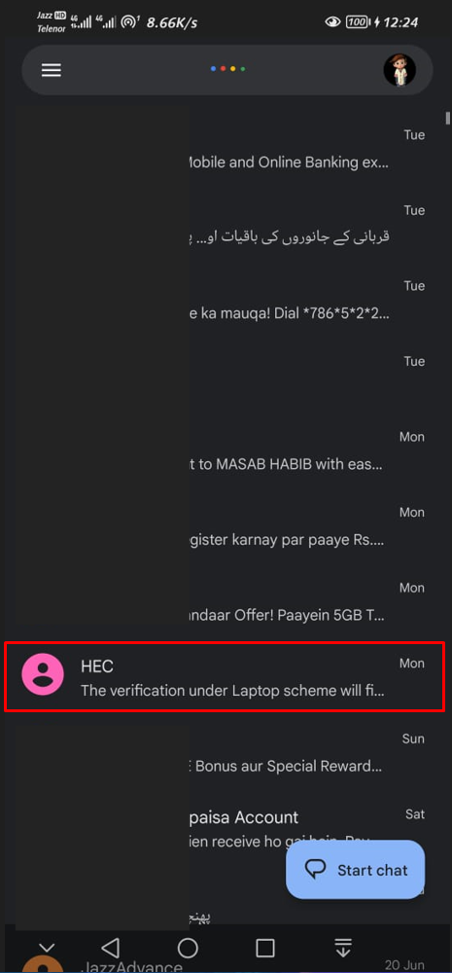
Step 3: Doing this will reveal a menu on the top of the screen containing several options.
Step 4: Next, select the option labeled Pin or its icon from the menu.
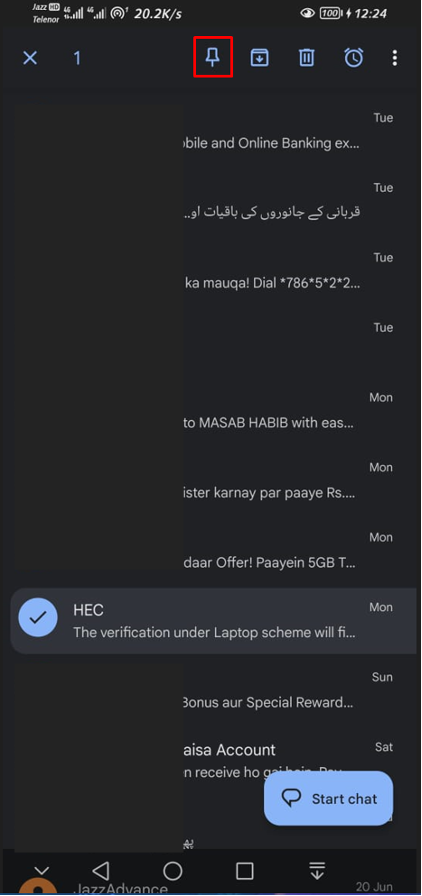
After selecting that option, the message you’ve pinned will move to the top of the screen, and it’ll have a distinctive icon next to it to indicate that it has been pinned.
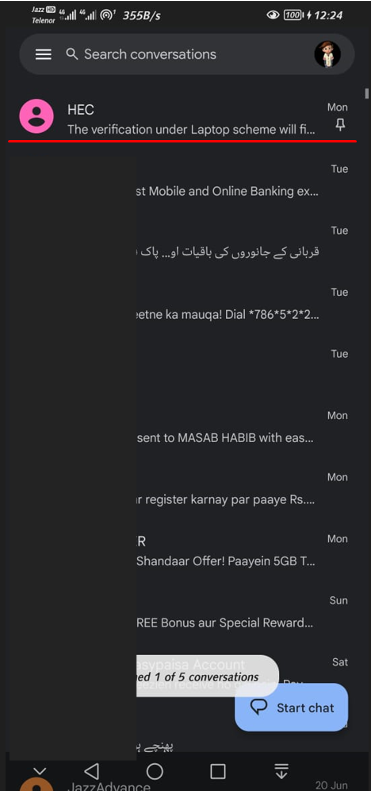
With the message pinned, you can easily access it whenever you need to without having to scroll through your entire message thread.
Unpin a Message in Android
Now, let’s say you’ve pinned a message, and you’ve changed your mind and want to unpin it. To unpin a text message on Android,
Step 1: Long-press the message you want to unpin to reveal the menu.
Step 2: Select the Unpin icon.
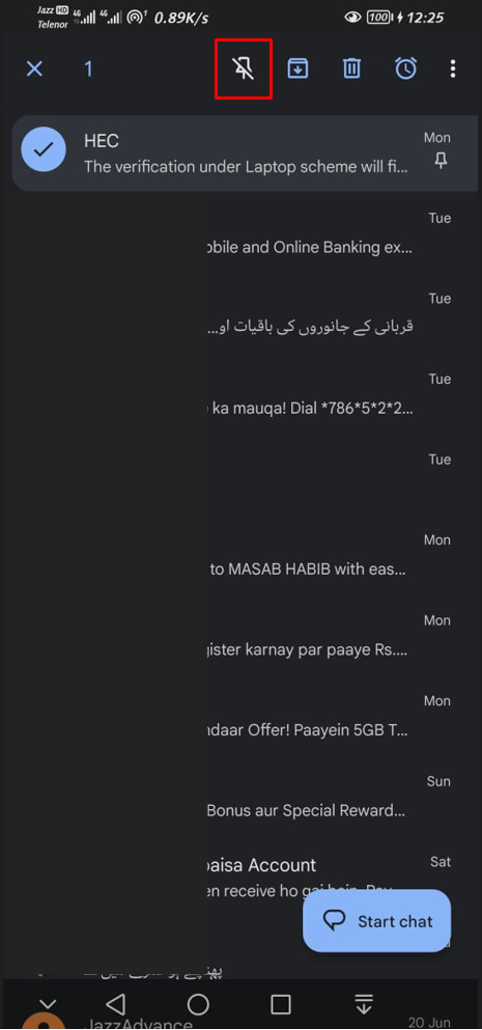
Once you’ve done that, the message will no longer be pinned, and it’ll move back to its original position.
Conclusion
Pinning a text message on Android can be a highly convenient feature, especially if you frequently need to refer to a specific message. By following the simple steps outlined in this guide, you can easily pin and unpin text messages on your Android device.
Source: linuxhint.com
