How to Message Someone on Discord?
Discord is a well-established social media network used to communicate with people globally. It provides many fantastic features, such as chatting through audio/video calls and text messages, sharing screens, and live streaming. Users can communicate with friends, family, and unknown people through Discord servers and personal chat boxes.
In this post, we will illustrate how to message someone on Discord. So, let’s get started!
How to Send a Message to a Friend in Discord?
Sending a message to someone who is your friend on Discord is relatively easy. To send a message to a Discord friend, follow the provided procedure.
Step 1: Open Discord
Firstly, launch Discord using the Start menu:
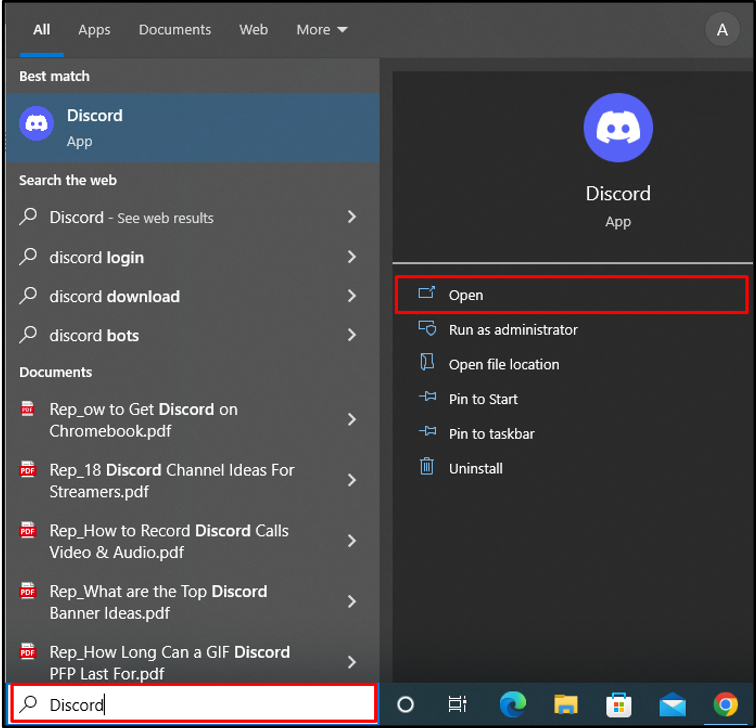
Step 2: Select Friend
Click on the “Friends” option to view the friend list. Then, select the friend to whom you wish to send a message:
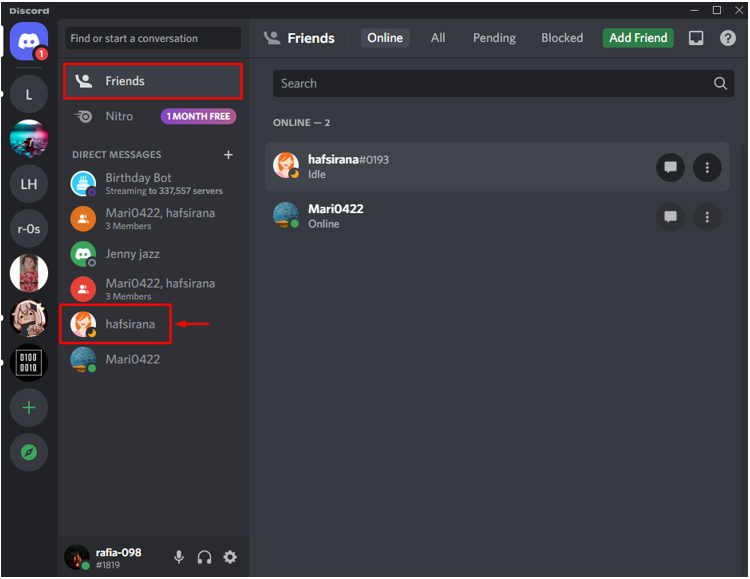
Step 3: Send a Message
Type your message in the highlighted text channel and hit Enter key to send the message:
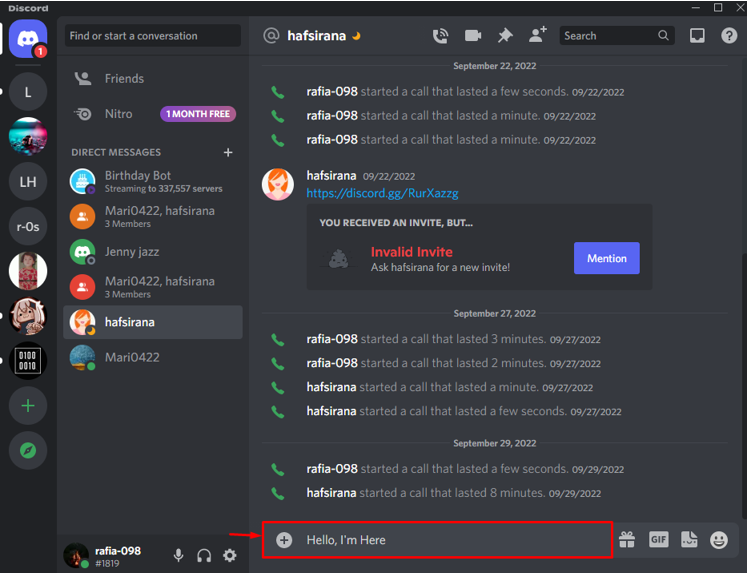
The below output indicates that we have successfully sent a message on Discord:
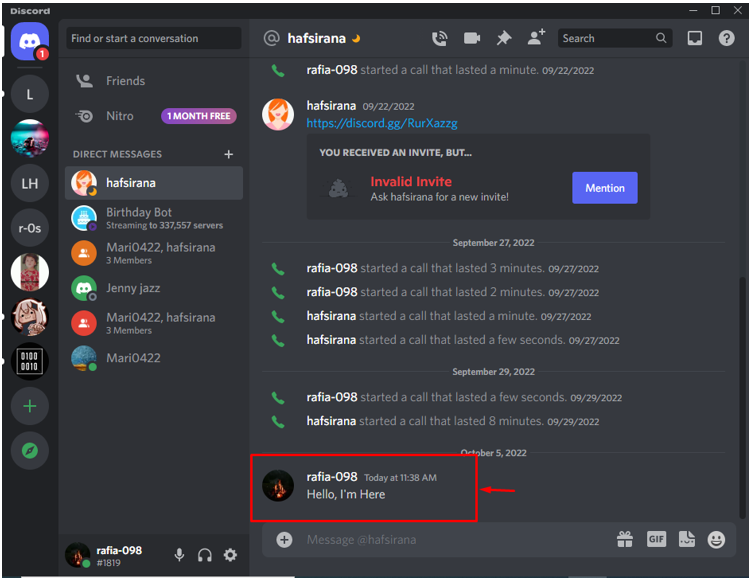
How to Message Someone Without Being a Friend in Discord?
Discord servers are the only way to send messages to unknown people on Discord. To do so, follow the provided guide.
Step 1: Open User Settings
First, open the User Settings by clicking on the “Gear” icon:
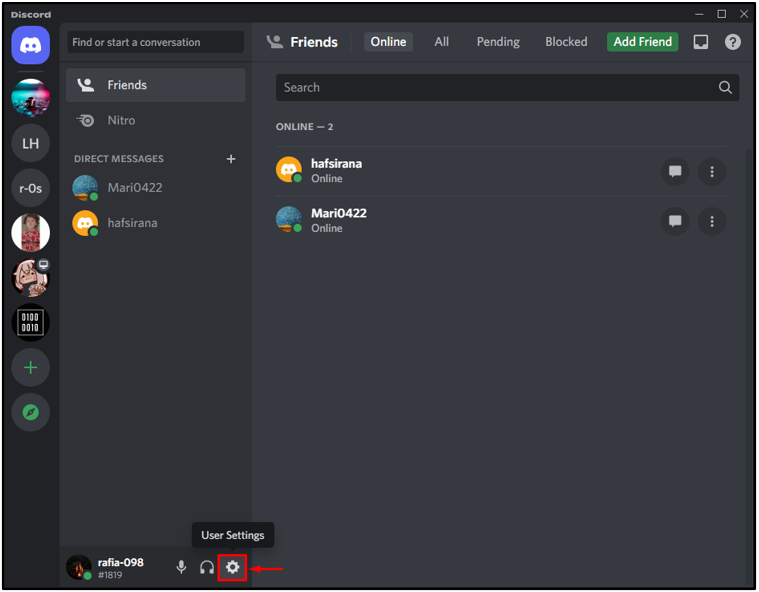
Step 2: Change Privacy & Safety Settings
Enable the “Allow direct message from server members” toggle under the Privacy & Safety settings:
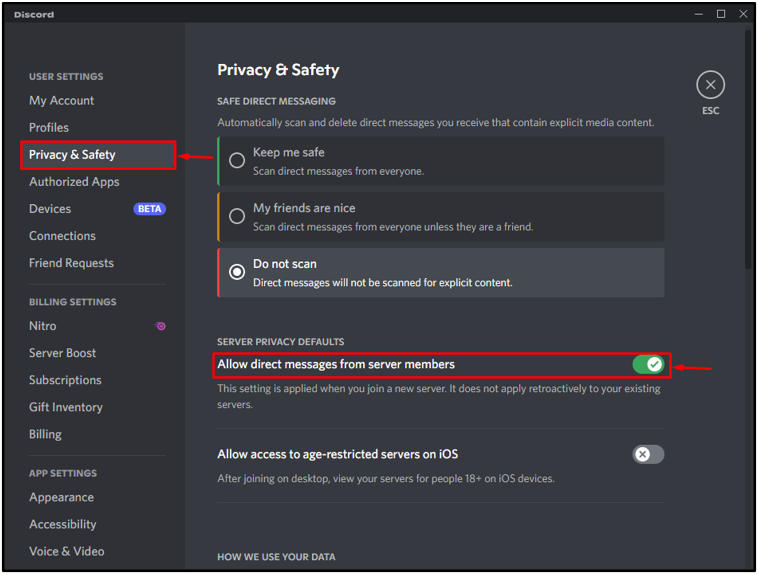
Step 3: Open Discord Server
A Discord server is the only way to message someone you don’t know. Therefore, to send a message to an unknown person on Discord, first, open the Discord server from the left menu bar, then click the “Members” icon to access the Members list:
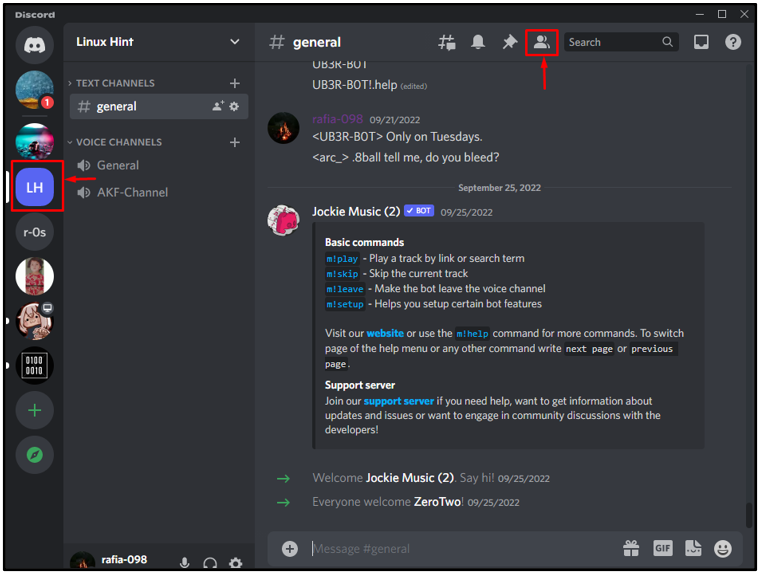
Step 4: Message to Server Member
Select the person to whom you want to send a message, and right-click on it:
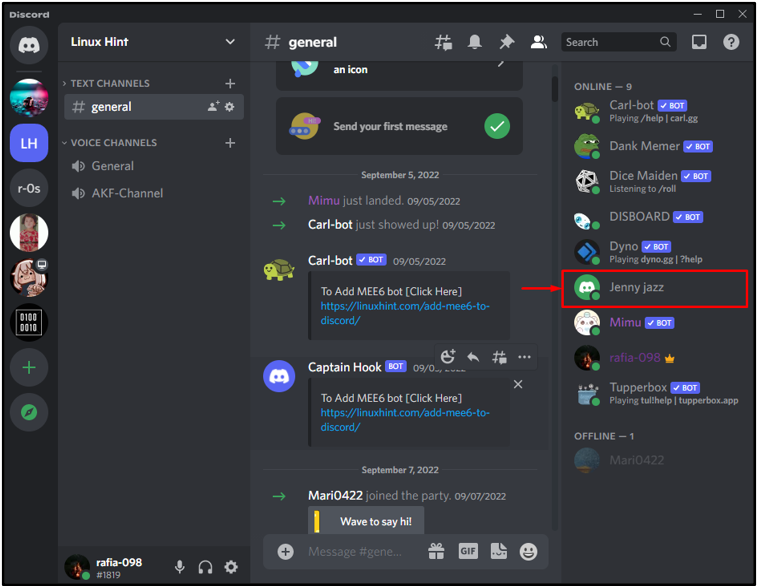
Next, press the “Message” option from the opened menu:
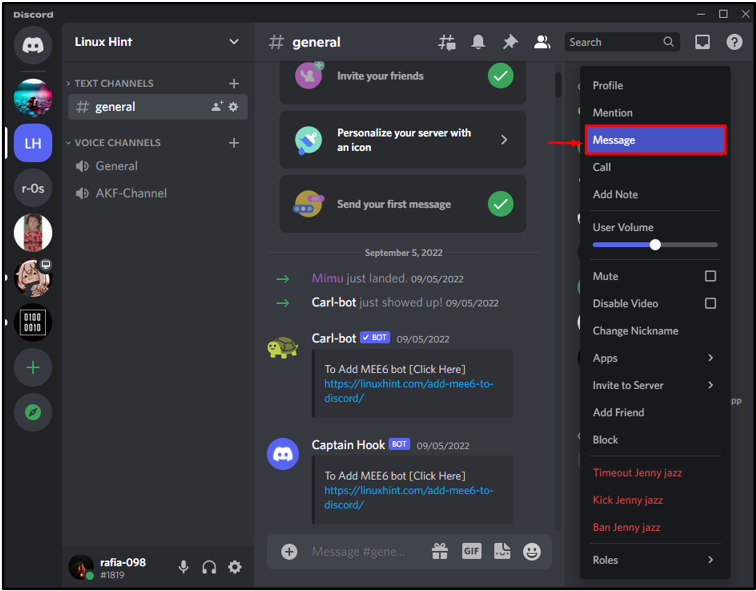
Upon doing so, the private chat box will appear on the screen. Type your message in the Text channel and hit Enter:
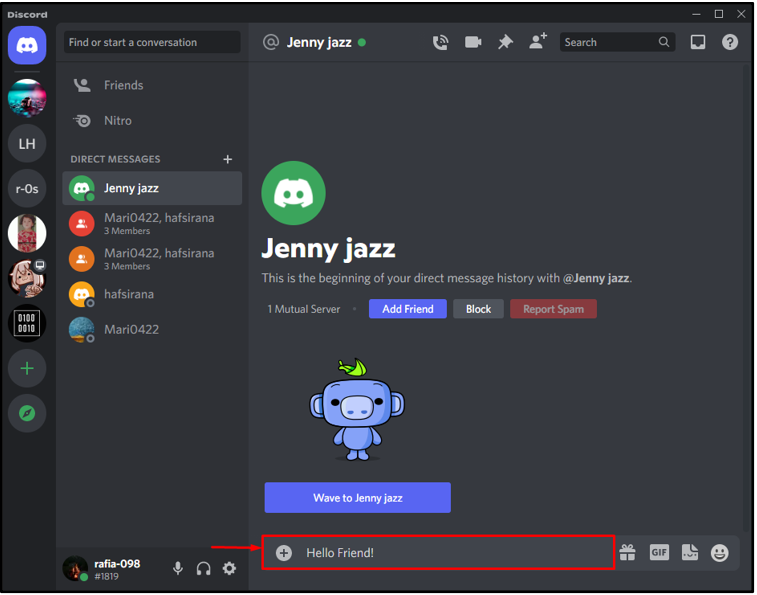
You can see that we have sent a message to someone who is not our friend on Discord:
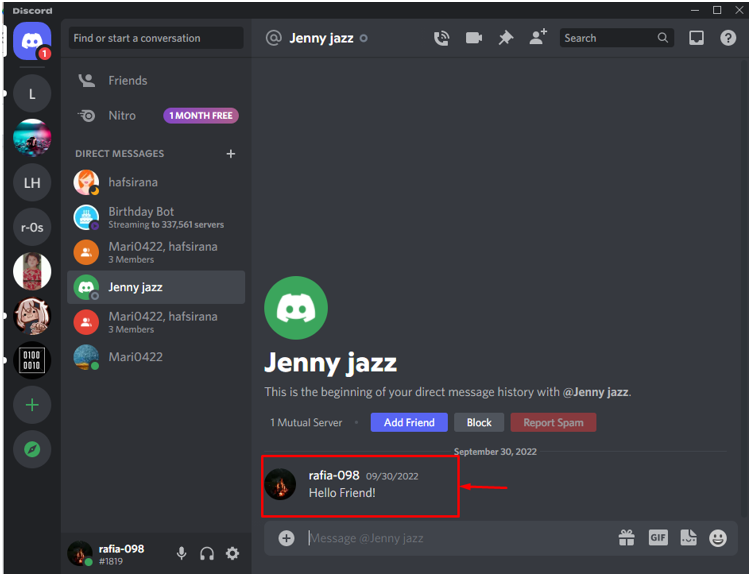
We have elaborated on the procedure for messaging someone on Discord.
Conclusion
Sending a message to someone who is your friend on Discord is quite simple. To do so, select a friend, type a message in the text channel, and press Enter to send a message. However, sending messages to someone who is not in your friend list on Discord is a little complicated. For this purpose, first, open the Discord server, select the person to whom you want to message, right-click on it and then select the Message option. This post taught you the method to send messages to someone on Discord.
Source: linuxhint.com
