How To Measure Laptop Size?
If you don’t have an idea how to measure your laptop size, you should read this article where you will learn to measure the size of the laptop.
Components required for measuring Laptop size
Following are the things required to measure the size of your laptop:
- Measuring tape
- Calculator
How to measure the laptop size?
Laptops are also measured by standard methods, measuring the length, height and width with any measuring instrument. If you are purchasing a laptop’s bag, you must know the width and length of your laptop so the laptop fits in easily. Follow these simple steps to measure your laptop’s size:
Step 1: Place a measuring tape on your laptop horizontally to measure its width.
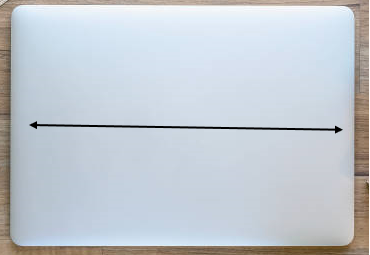
Step 2: Now place the measuring tape vertically to measure the height of your laptop.
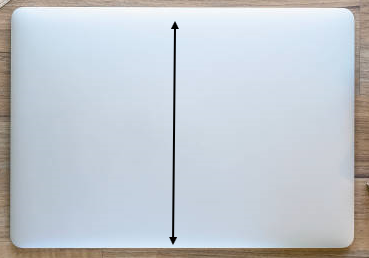
How to measure laptop screen size?
Measuring the screen of the laptop is a bit different. Following are the steps to measure the laptop screen size:
Step 1: The First step to measure the laptop size is to get a measuring tape. The measuring tape mostly come in inches so, if you want to measure the size of the laptop in cm then no need to worry you can always convert cm to inches•
Step 2: One of the key points you need to understand before measuring the laptop size is to measure the laptop screen individually and take the bottom point of the screen as the starting point for measuring the laptop size and the diagonal corner of the upper right part of the screen as the endpoint.
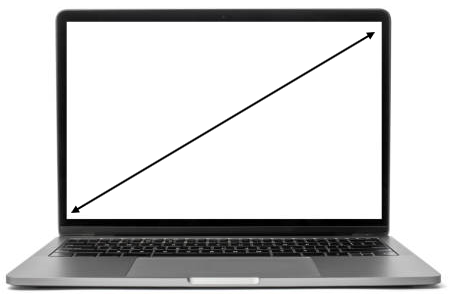
Step 3: After successfully measuring the laptop screen size save these measurements. If you have measured the laptop screen size in inches then no need to change it into cm because most companies use inches as the standard unit for measuring the laptop size.
Step 4: If you have measured the laptop size in cm then convert it into inches : 2.54 cm = 1 inch
For example: If your laptop screen size is 30cm then convert it into inches by simply dividing the 30 by 2.54 which equals 11.8 inch.
Conclusion
Measuring the size of your laptop is really important and you can’t buy any accessories for your laptop if you don’t know the exact size of your laptop. The above steps will let you measure the size of your laptop and you should have a measuring tape and a calculator for measurement. Process. Finding out the accurate size will help you purchase the required accessory for your laptop.
Source: linuxhint.com
