How to Make Your Favorite Song a Ringtone on Android?
- How to Make Your Favorite Song a Ringtone on Android?
- How to Make a Song the Ringtone for a Specific Contact?
How to Make Your Favorite Song a Ringtone on Android?
If you are bored of hearing the same ringtone for incoming calls, you can set your favorite song instead of using the default sound of your device. For that follow the below-mentioned steps.
Step 1: Open Phone Settings
First, open the settings of your device:
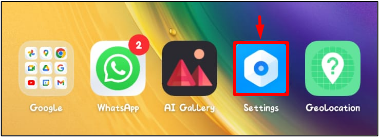
Step 2: Open Sound from Settings
Next, open Sound from the appeared setting menu to set the ringtone.
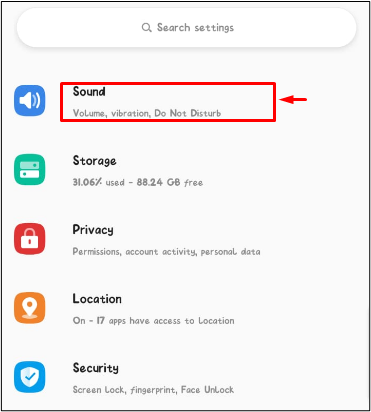
Step 3: Select Ringtone
After that, select the Phone ringtone to access all the tones. If you have a phone with two SIM cards, then you can separately set a ringtone for both.
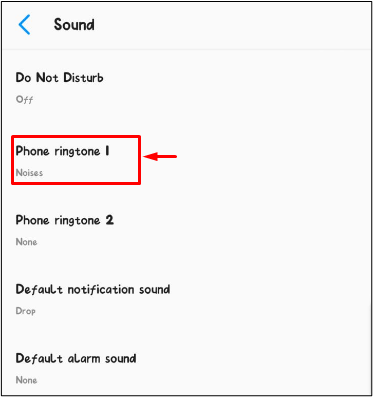
Step 4: Add your Favorite Song
Next, to make your favorite song a ringtone, add the song to the ringtone list. For this tap + Add ringtone option.
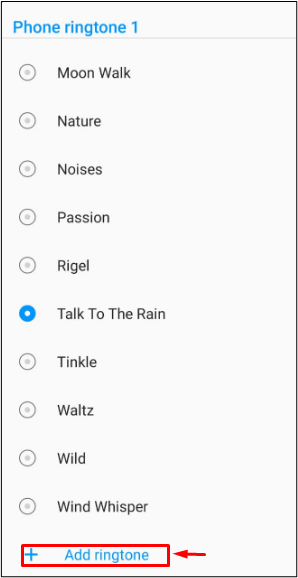
Step 5: Select your Favorite Song
Now select the song you want to set as a ringtone. The file must be saved inside your phone gallery.
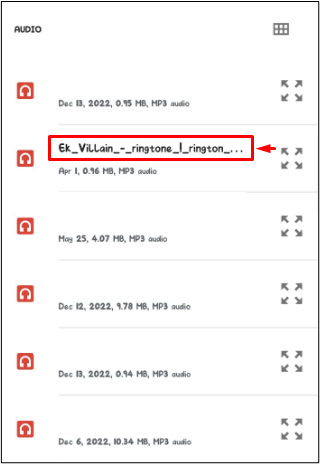
Click Ok. We have successfully set our favorite song as a Ringtone on the Android:
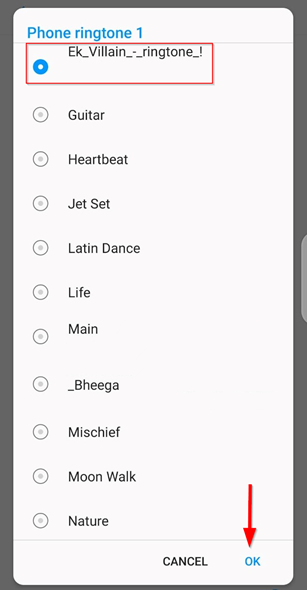
How to Make a Song the Ringtone for a Specific Contact?
In Android phones, we can also set different ringtones for different contacts individually. To learn how to make a song or sound a ringtone for a specific contact, follow the below-mentioned steps.
Step 1: Open Contacts
First, go to the contacts and select the contact to set the ringtone by simply tapping on it. Tap on three dot icons.
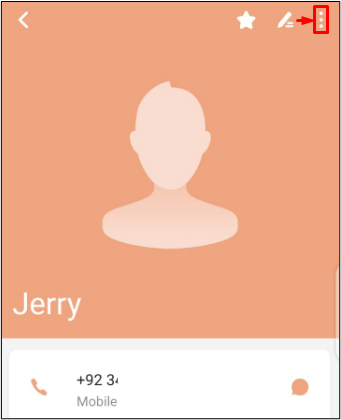
Step 2: Open Settings of Contact
After that, a popup menu will appear. Select Set ringtone and move to the next step.
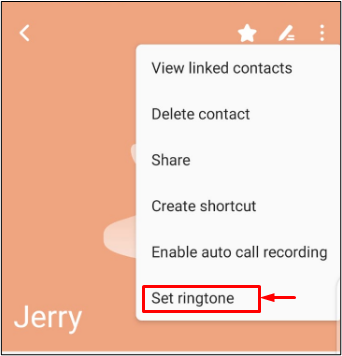
Step 3: Select a Ringtone
After that, choose the sound or song you want to set for the selected contact.

Conclusion
Android users can make their favorite song a ringtone for all incoming calls from the settings of a mobile phone. Moreover, they can set a ringtone for each contact specifically. If you don’t like the default sound, you can add a song to the list by using the add option in the sounds setting and make it your ringtone for special calls.
Source: linuxhint.com
