How to Make Android Messages Your New Default Texting App
Using third-party applications for messages that use the network service provider services can create problems like being unable to receive messages or missing notifications. To avoid such problems it’s better to stick with the default application and this guide is about setting the default messages application as default.
Make Android Messages Your New Default Texting App
Reverting to the default messages application on Android becomes necessary if the third-party application is behaving abnormally, here are some steps in this regard:
Step 1: Open the mobile settings, then tap on the Apps & notifications, now tap on the Default apps:
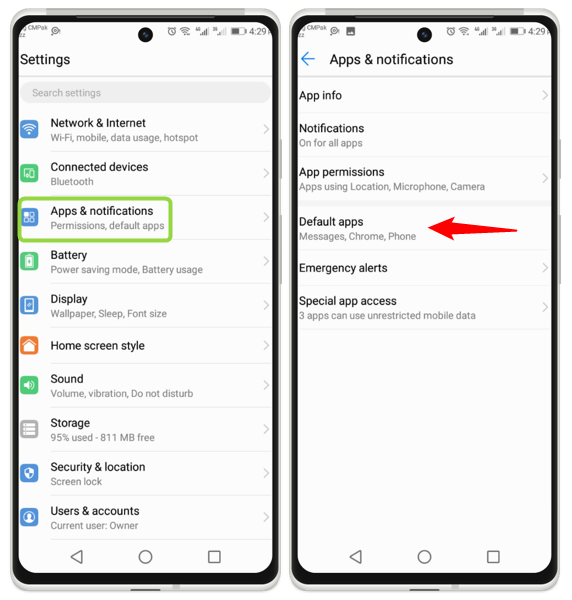
Step 2: Default apps options are available, now from these options tap on the SMS app. In the end, select the Messages as default:

FAQs
1: What SMS App Comes with Android
By default, the Google SMS application is pre-installed on Android however, you can install any third-party message application, or you can use Facebook Messenger as your message application as well.
2:Can I Use WhatsApp as the Default SMS?
No, WhatsApp cannot be set as a default messaging application because it uses the internet to send messages and cannot use the subscribed service-provided plan for sending messages.
3: Can I use Messenger for SMS?
No, the messenger app cannot be used as a default SMS application because Meta has discontinued its support for SMS. I previously supported the SMS service, but from 28 September 2023, it will no longer support the SMS service.
Conclusion
Many people use messages as the default app to message anyone. One of the easy ways to set it as the default app is to go to Android settings tap on the app and notification, search for the default apps open the SMS app, and make the messages as the default app.
Source: linuxhint.com
