How to Link Your PSN Online Status to Discord
This blog will illustrate the method to link your PSN status to Discord.
How to Link Your PSN Online Status to Discord?
To connect your PSN online status to Discord, follow the below-mentioned steps.
Step 1: Open Discord Application
Search for “Discord” in the Start menu and open the Discord application from the displayed results:
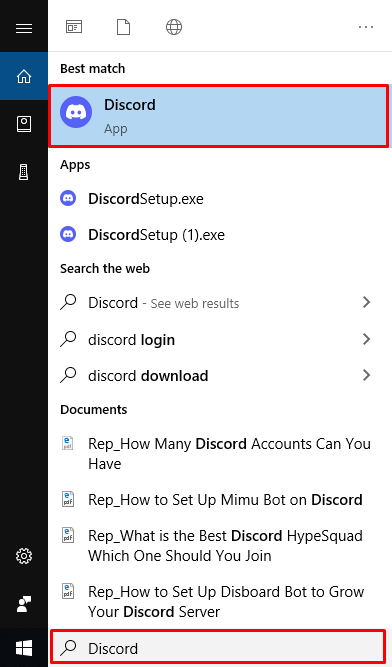
Step 2: Open User Settings
Click on the below highlighted “Gear” icon to open the User settings:
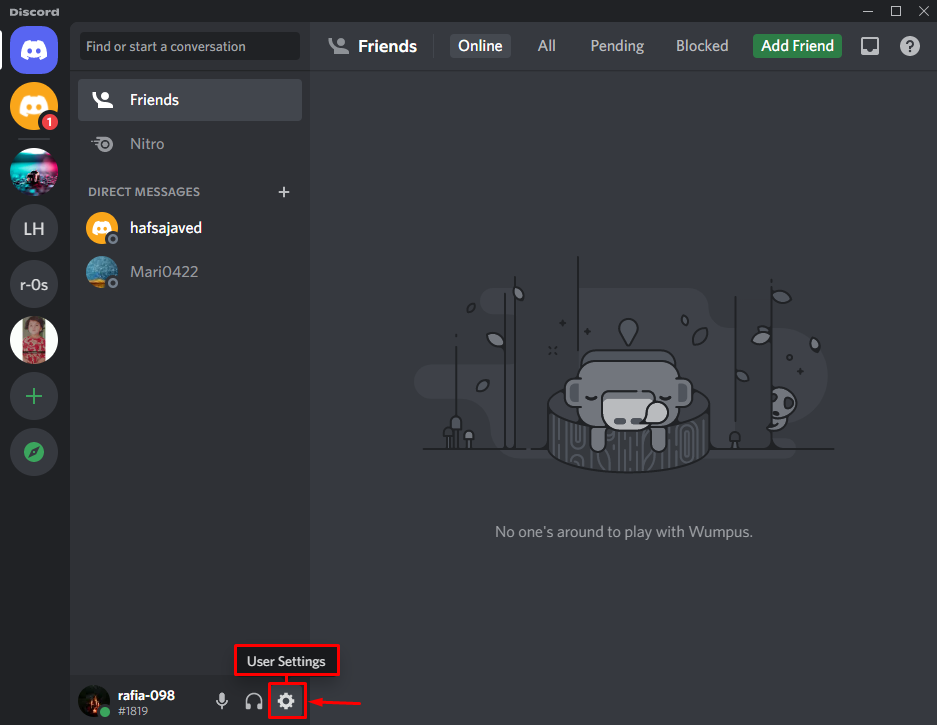
Step 3: Open Connection Settings
Navigate to the “Connection” settings under the “User Settings” menu:
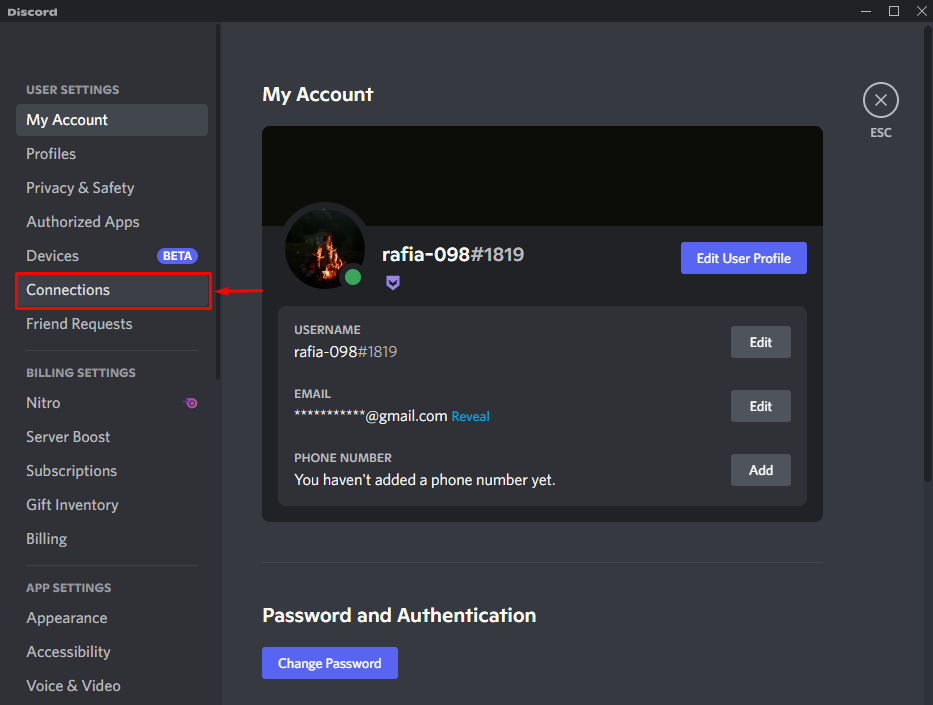
Step 4: Link PSN to Discord
Here you can find the different platforms you can use for fun. Click on the right menu sign to get more options:
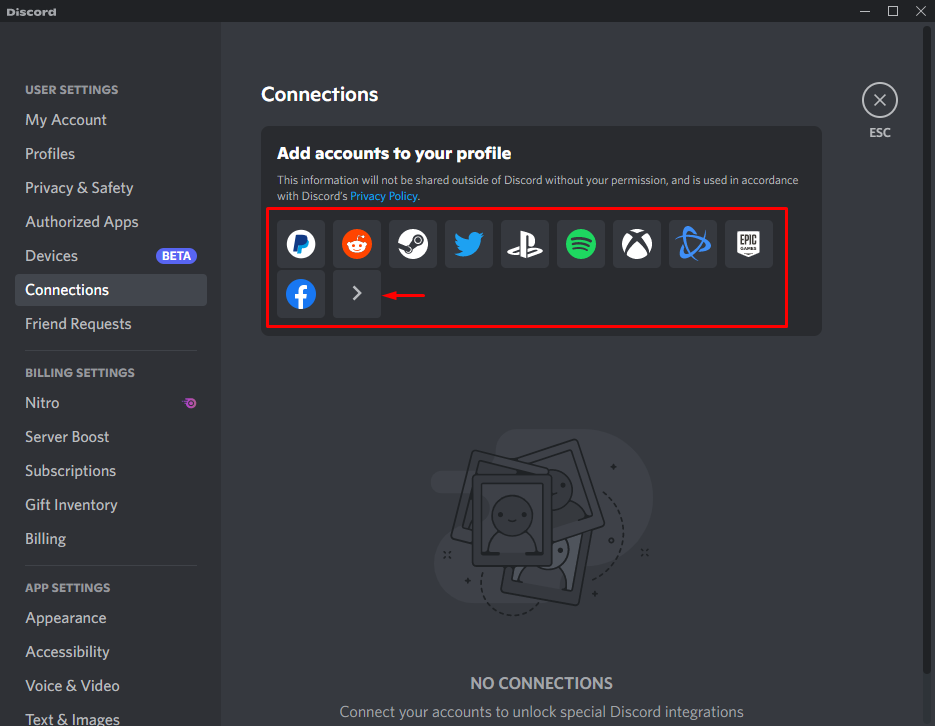
Choose the below highlighted Playstation Network:
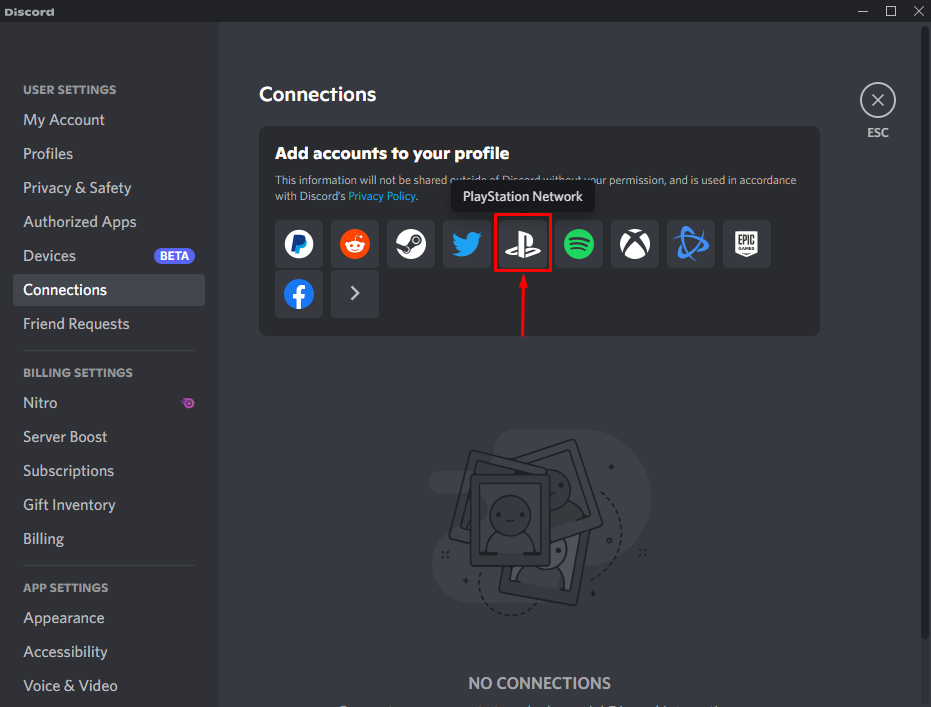
The next step is to link your PSN account by signing in using your account. Then, access your Playstation Network account by logging in. In our case, we have already signed into the account, so this operation will directly lead us to the permissions page. Click on the “Accept” button to grant the required permissions:
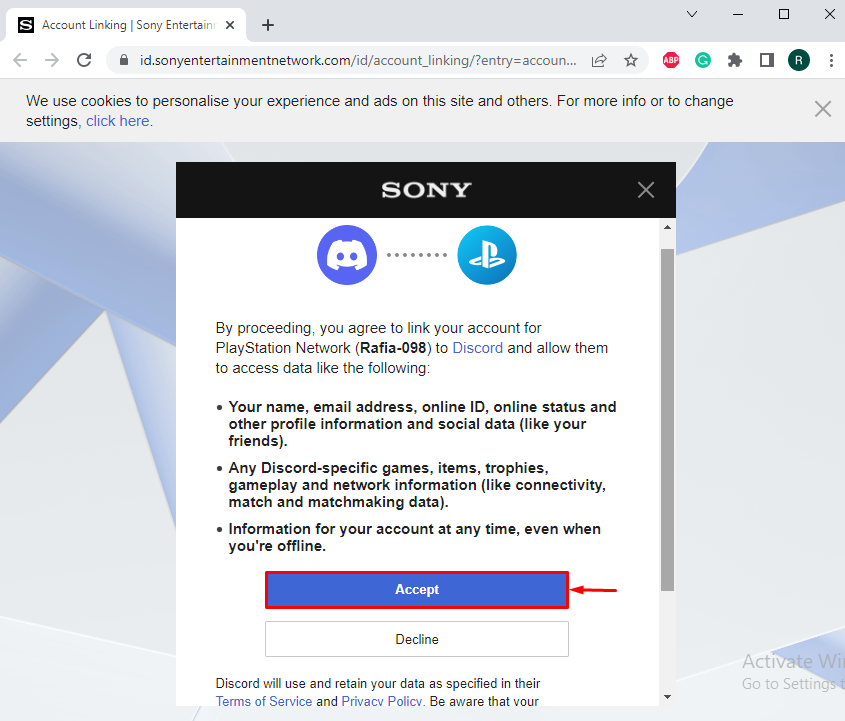
Here you can see we have successfully linked our PSN account to Discord:
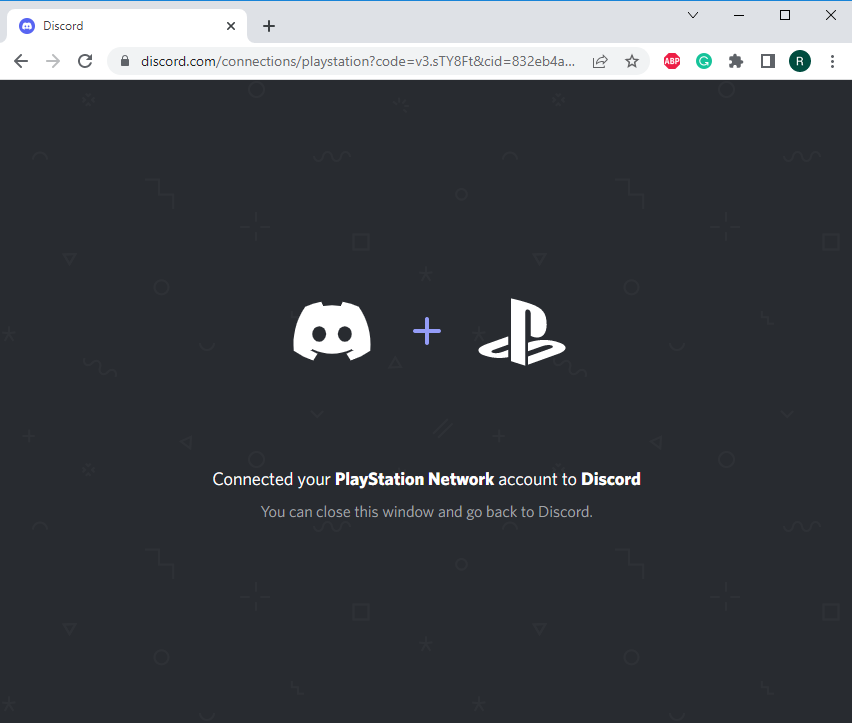
Step 5: Display PSN to Discord
Turn on the “Display on profile” toggle to Display PSN online status:
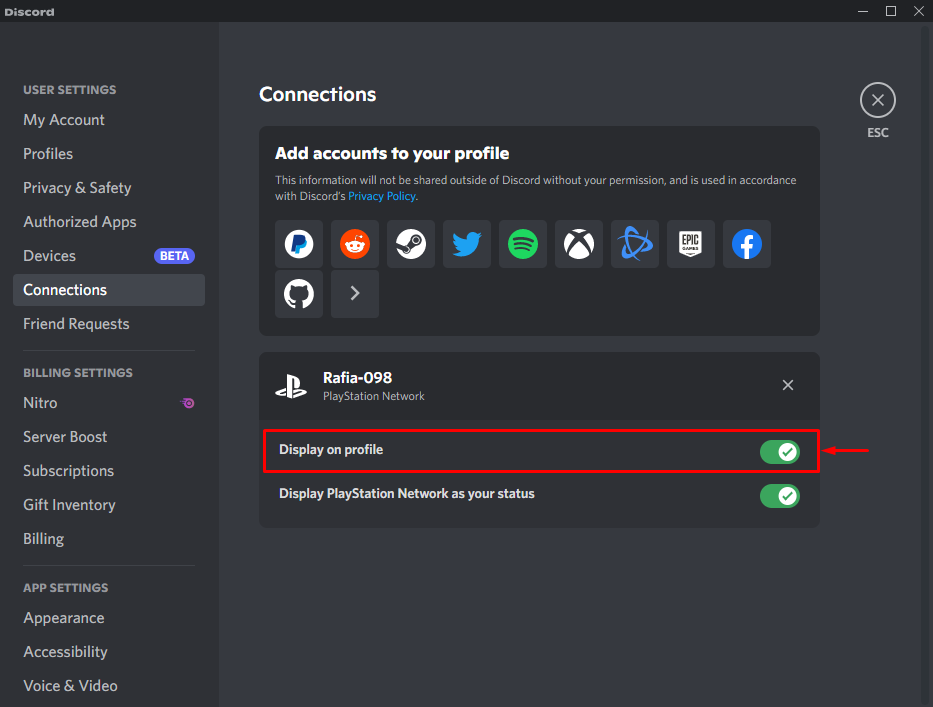
Now, you can see the PSN online status is successfully linked to Discord:
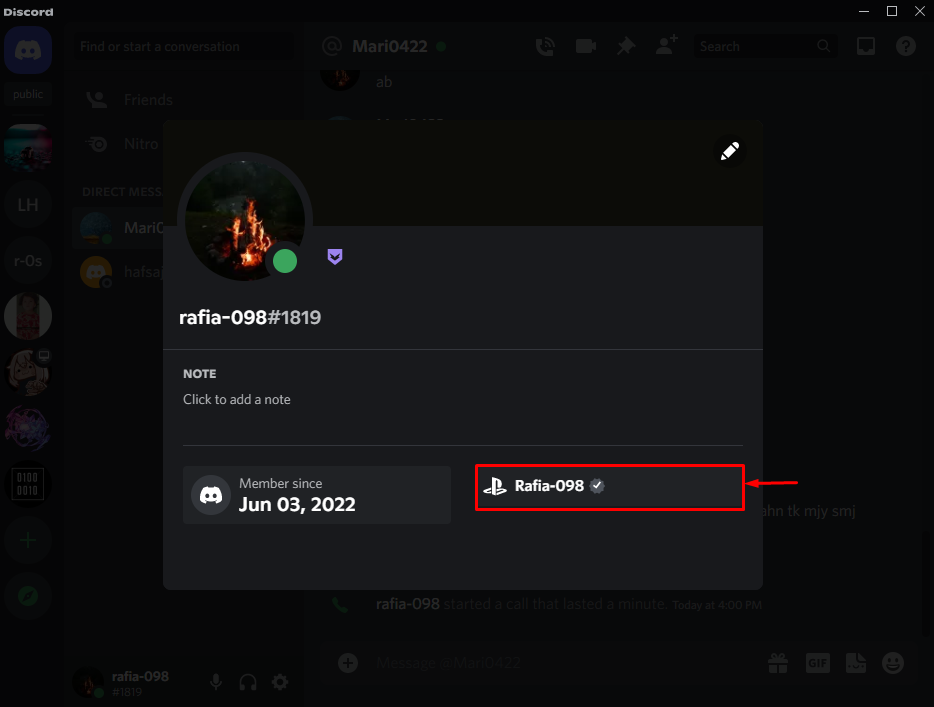
We have illustrated the method to link your PSN online status to Discord.
Conclusion
In order to connect PSN online status, visit the Discord Users settings and navigate to the “Connection settings menu to link your PSN online status to Discord. Select Playstation Network platforms from the displayed list and link it to your PSN account. After that, turn on the “Display on profile” toggle to link PSN online status to Discord. This blog has elaborated on the method to connect PSN online status to Discord.
Source: linuxhint.com
