How to Like a Text on Android?
In this article, we will explore the various ways to like a text on Android for those who are new to the platform.
How to Like a Text on Android
Here are some basic steps on how to like a text on Android.
Step 1: Ensure the Installation of Messaging App
First, ensure that you have a messaging app installed on your Android device. Common messaging apps include WhatsApp and Facebook Messenger.
Step 2: Open the Messaging App
Launch your messaging app on Android to like a text. Once you have identified the messaging app you wish to use, which in this case is WhatsApp, open it and go to the conversation thread where the text message you want to like is located.
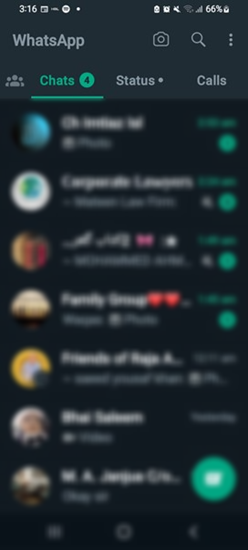
Step 3: Find the Desired Message
Next, find the text message you want to like and hold down on it. After a few seconds, an options bar will appear above the message.
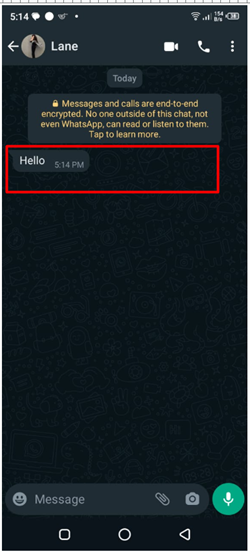
Step 4: Like the Message
Among the options, you should see a heart-shaped button that represents like. Once you have located the heart-shaped button, tap on it, and a red heart will appear beside the text message you have liked.
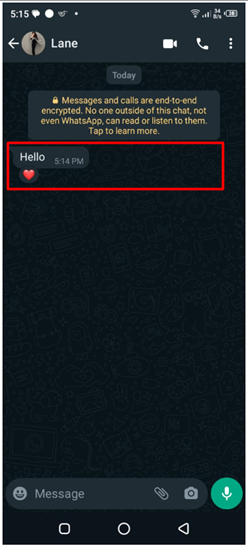
Alternatively, some messaging apps may display different icons that represent like. For instance, Facebook Messenger has a thumbs-up icon, which serves the same purpose as the heart-shaped button.
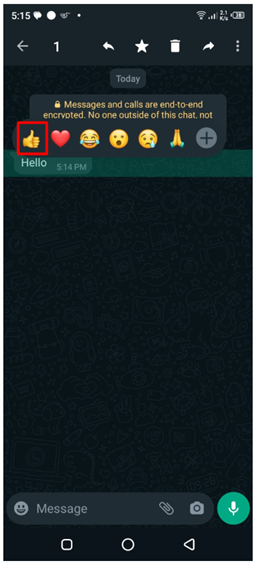
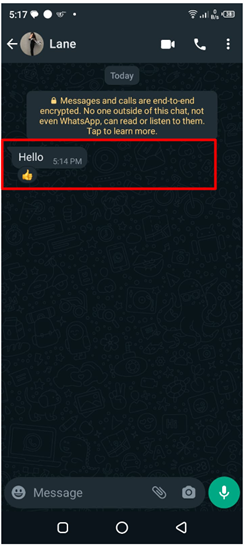
Update Your Messaging App
It is important to note that not all Android messaging apps have the like or reaction feature. If you are using a messaging app that does not have this option, you may need to upgrade to the latest version of the app if available. Alternatively, you may need to switch to another messaging app that supports this feature.
Conclusion
Following the instructions given above, like a text on Android is a straightforward process that may be accomplished. Identify the messaging app you want to use, locate the text message you want to like, and hold down on it until the like button appears. Tap on the like button, and a red heart will appear beside the text message.
Source: linuxhint.com
