How to Level up in Discord
This write-up will illustrate how to level up on Discord using the “MEE6” bot. So, get started!
How to Level up in Discord?
You can level up a Discord server by adding bots to it. Different bots can be used for this purpose, and MEE6 is one of them.
To level up in Discord using the MEE6 bot, follow the mentioned below steps.
Step 1: Visit MEE6 Website
Open your favorite browser, visit the “MEE6” bot official website, and click on the “Login” button:
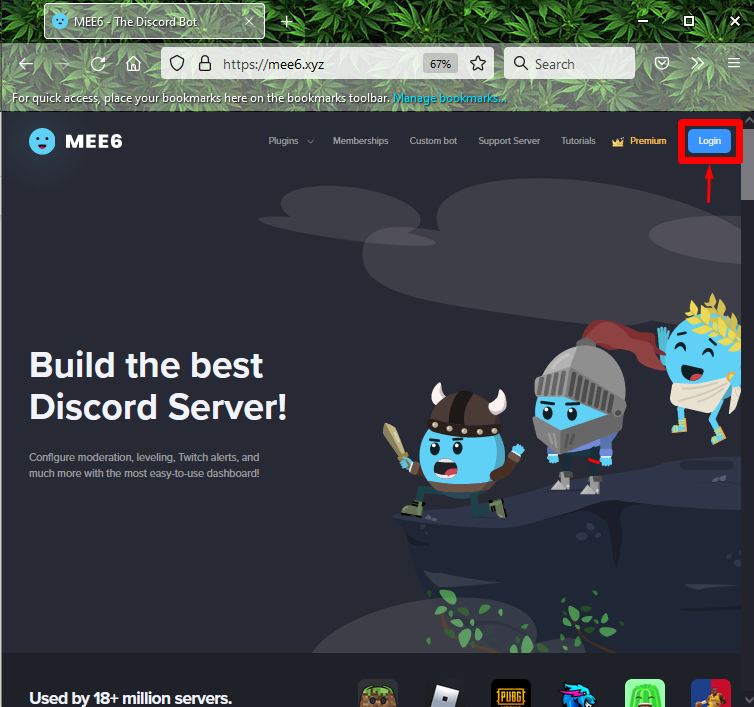
Step 2: Grant Permissions
Next, click on the “Authorize” button to grant permissions to the “MEE6” bot to access username, banners, avatar, email address, and other related info:
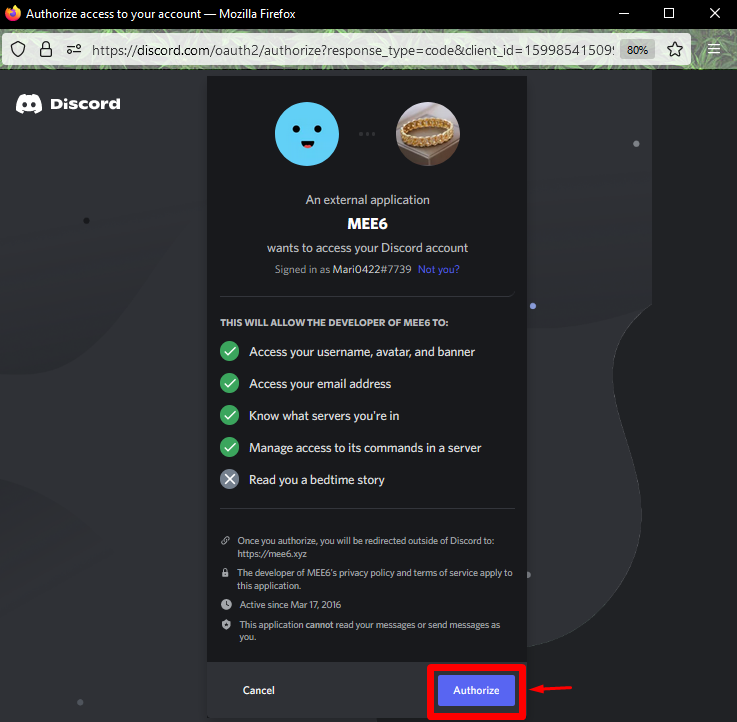
Step 3: Add MEE6 to Server
Select the server where you want to add the “MEE6” bot and click on the “Setup” button. In our case, we will add the “MEE6” bot to our “Linuxhint” server:
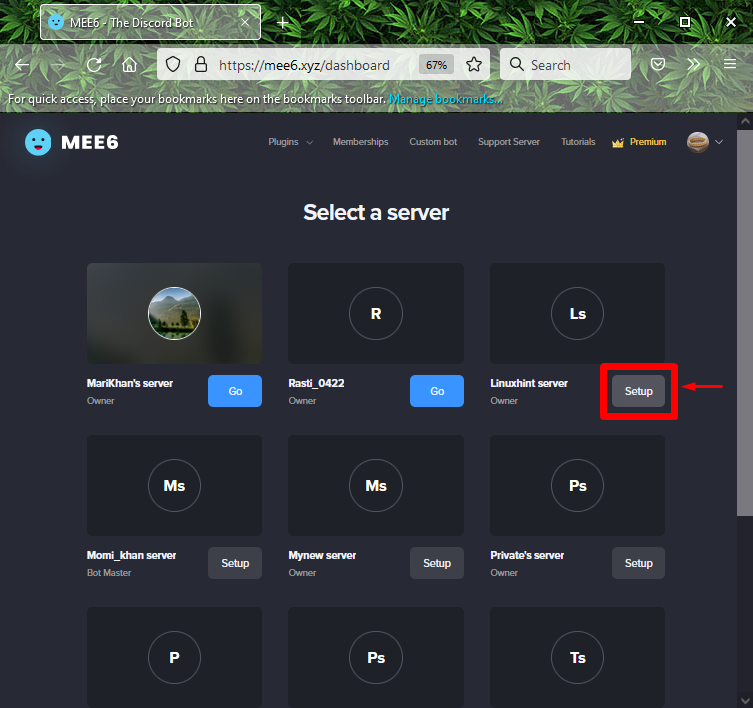
The selected server name will appear in the “ADD TO SERVER” field. Next, hit the “Continue” button:
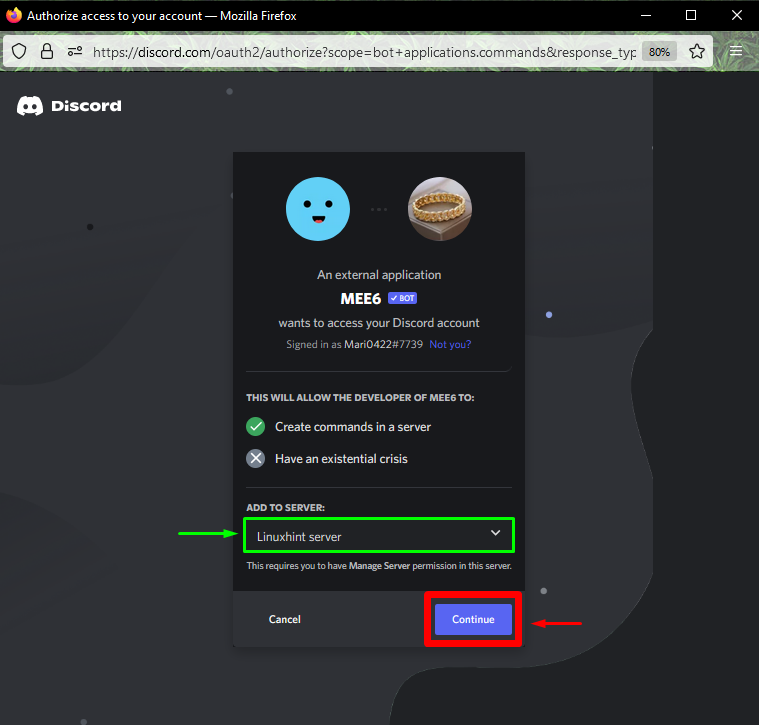
Step 4: Authorize MEE6
Press the “Authorize” button to allow the bot to access specified permissions:
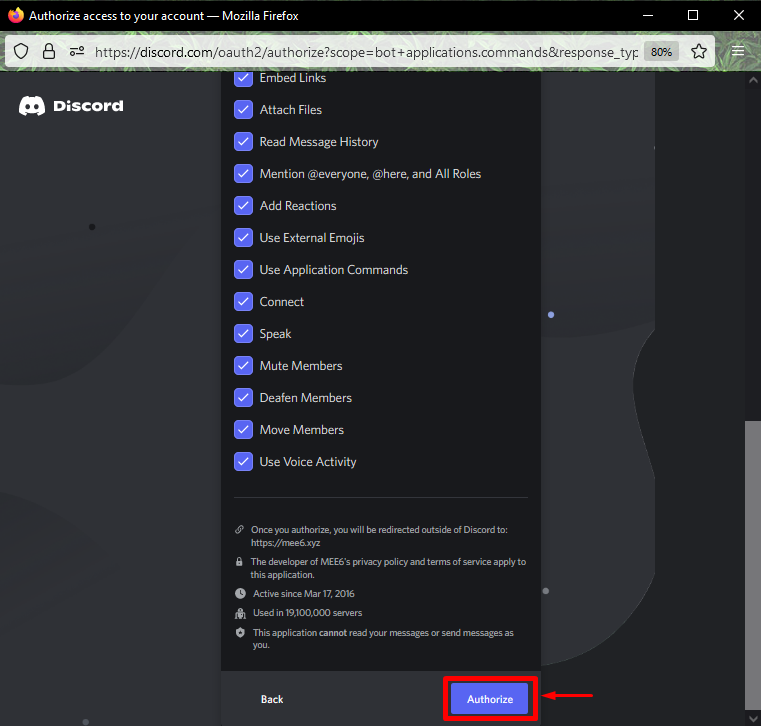
Step 5: Mark Captcha
Lastly, fill the captcha box to add the MEE6 bot to the corresponding server:
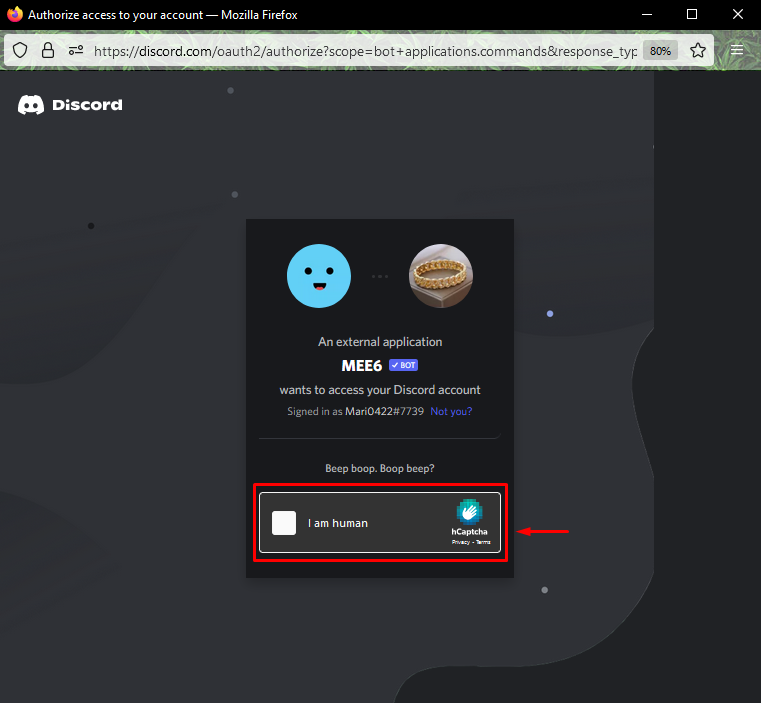
Step 6: Open Discord
Next, switch to the Discord app and click on the specified server in which you have added the “MEE6” bot:
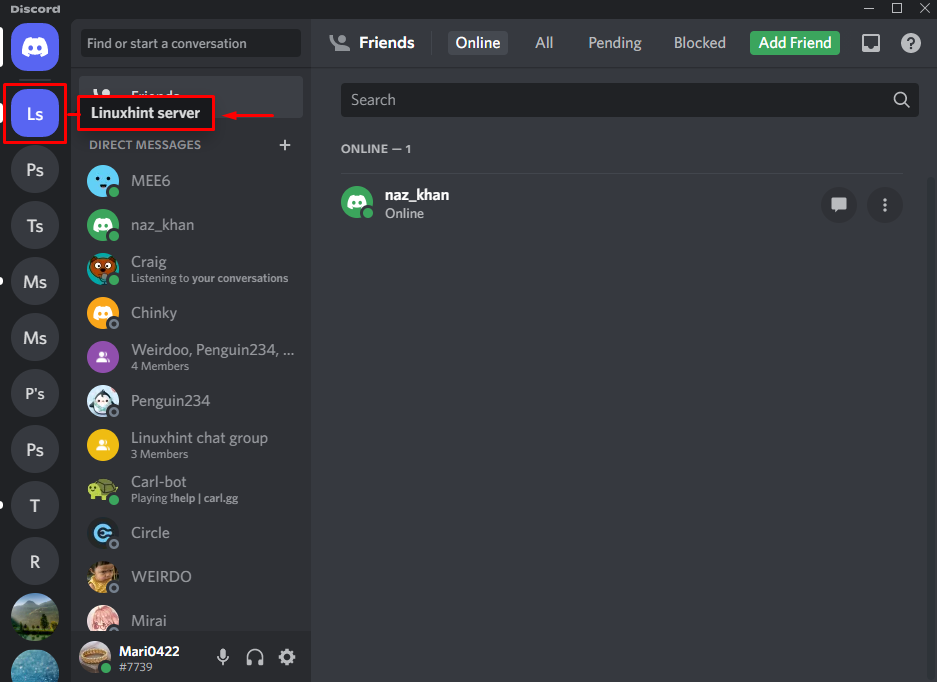
Step 7: Open Server Members List
Open the Members list of the server to verify the presence of the MEE6 bot. As you can see, the “MEE6” bot is successfully added to our “Linuxhint” server
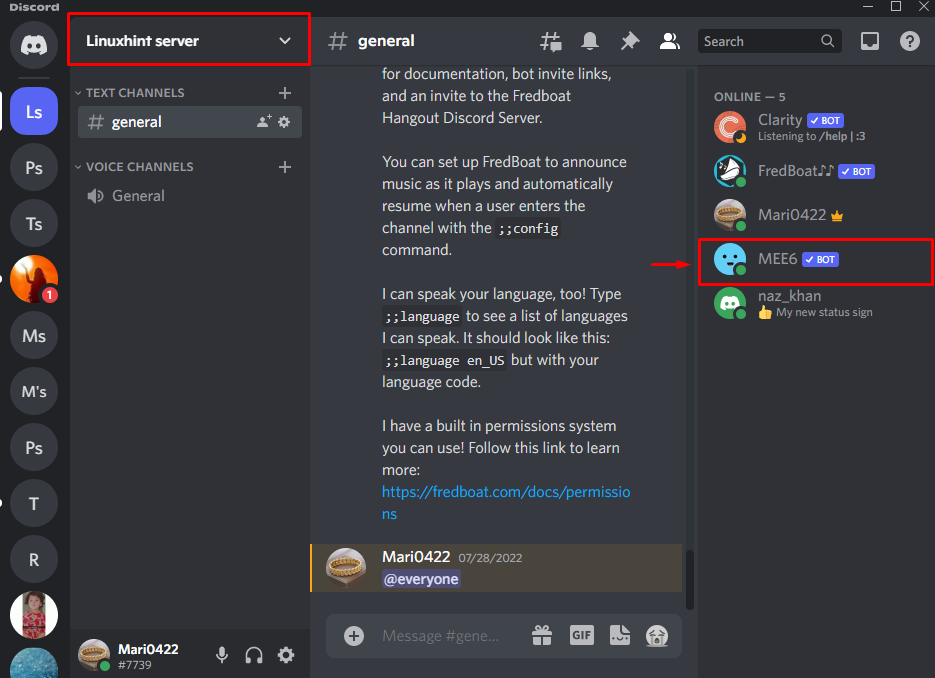
Step 8: Level Up
Type any message in the text area and press the “Enter” key. For instance, we have typed “@naz_khan” in the message bar and sent it in the chat:
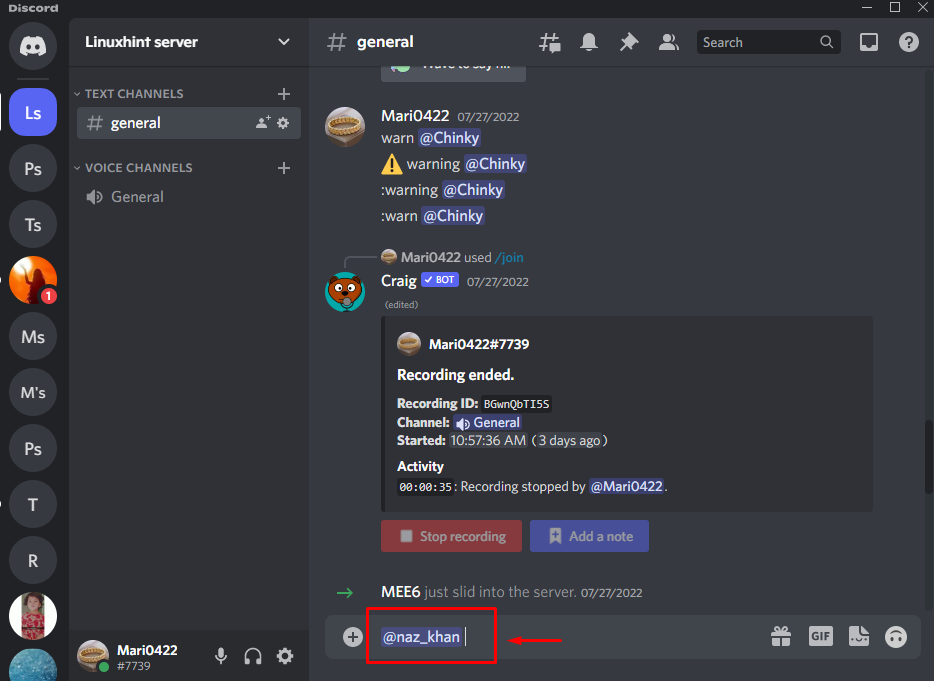
As a result, the “MEE6” bot will level up your server and send a related notification in the chat:
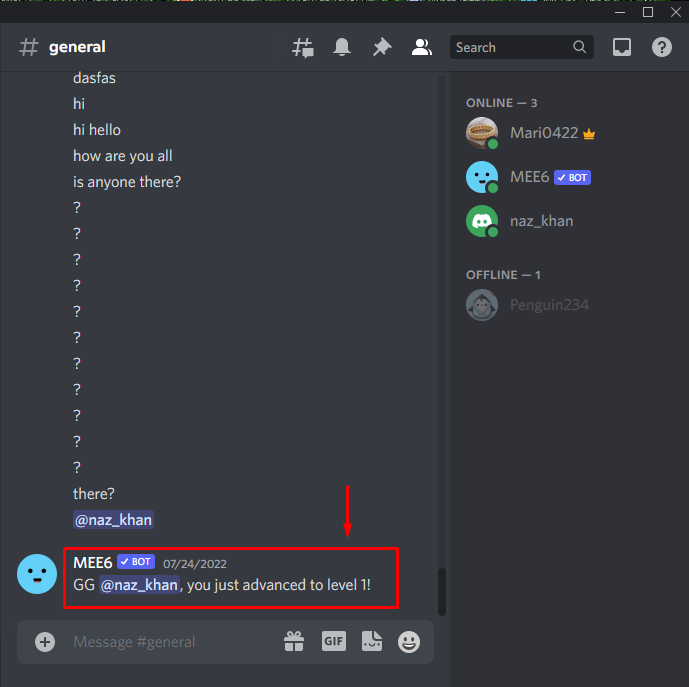
That’s all! We have explained the method to level up in Discord using the “MEE6” bot.
Conclusion
To level up in Discord, open the browser and visit the “MEE6” bot official website. Click on the “Login” button, choose a server, and hit the “Setup” button. Allow access to the bot and press the “Authorize” button. After that, open the Discord app, go to the corresponding server to which you added the bot, and mention someone in the chat. This write-up provided the method to level up on Discord.
Source: linuxhint.com
