How to Leave a Group Chat on Android?
This article will cover:
- How to Leave a Group Chat on WhatsApp
- How to Leave Group Chat on Instagram
- How to Leave Group Chat on Telegram
1: How to Leave a Group Chat on WhatsApp?
By following these instructions, Android users can leave a group chat on WhatsApp.
Step 1: Open the group chat you wish to exit if you’re using WhatsApp
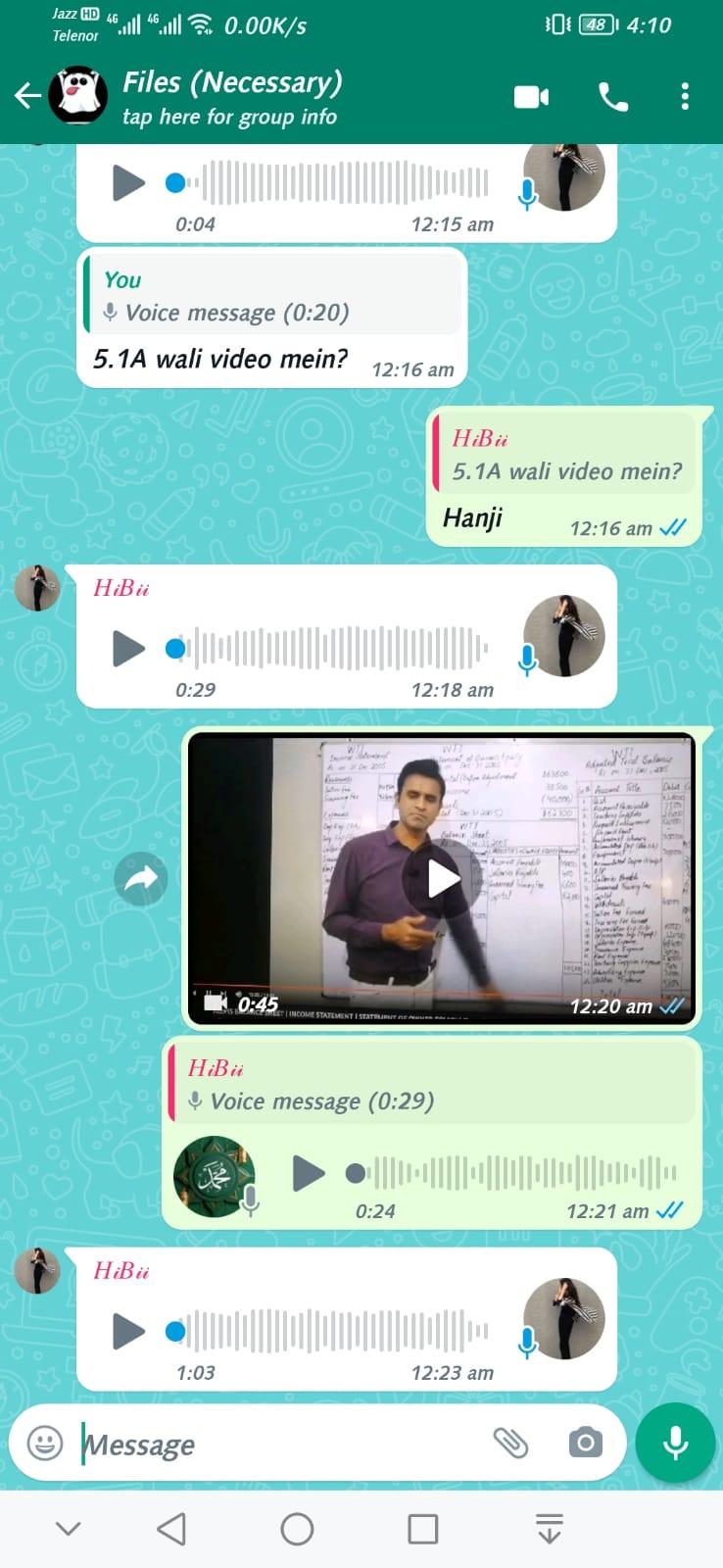
Step 2: When the chat window has been opened, select the three vertical dots in the upper right corner of your screen.
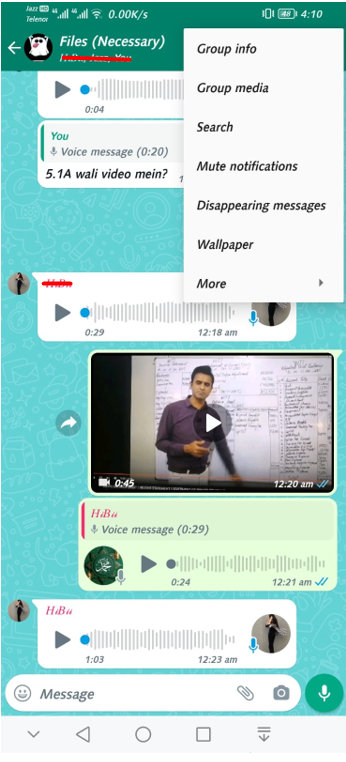
Step 3: Then, click on More, which will direct you to the options, and click on Exit Group.
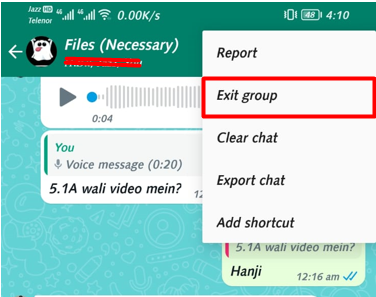
Step 4: You will get a pop-up notification asking you to confirm you want to exit the group chat by clicking Exit.
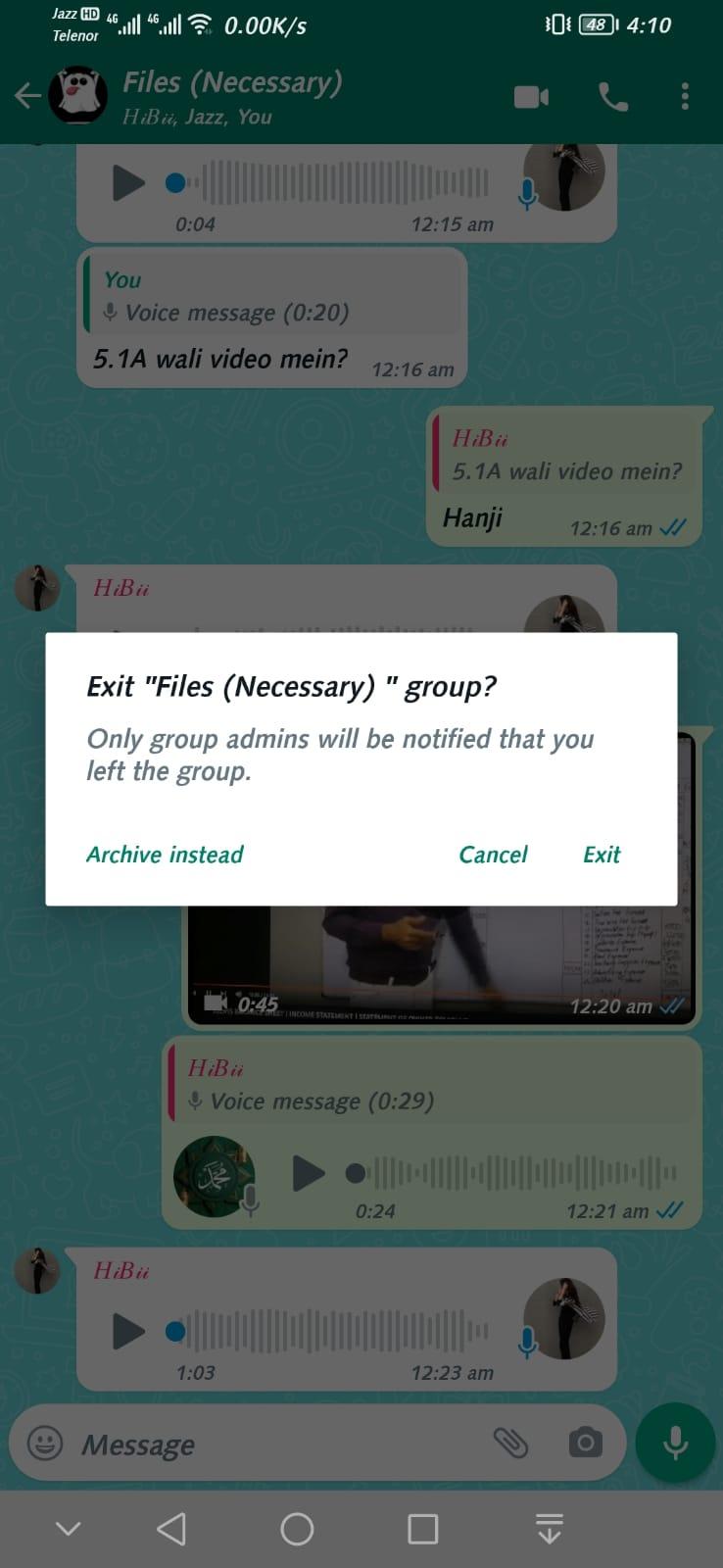
2: How to Leave a Group Chat on Instagram?
If you are using Instagram on Android and want to leave a group chat on Instagram, you can follow these steps.
Step 1: Firstly, to leave a group chat on Android devices, one should open the group chat that they want to leave.
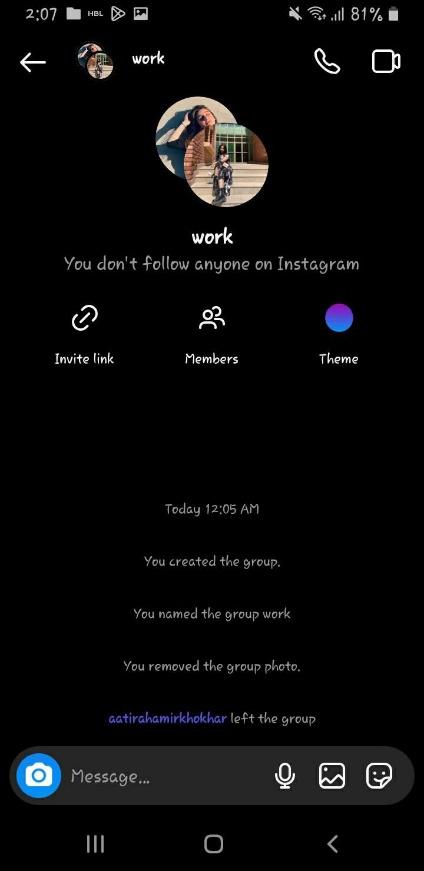
Step 2: They should go to the top of the chat where the group name is and click on it. Group’s information window will open.
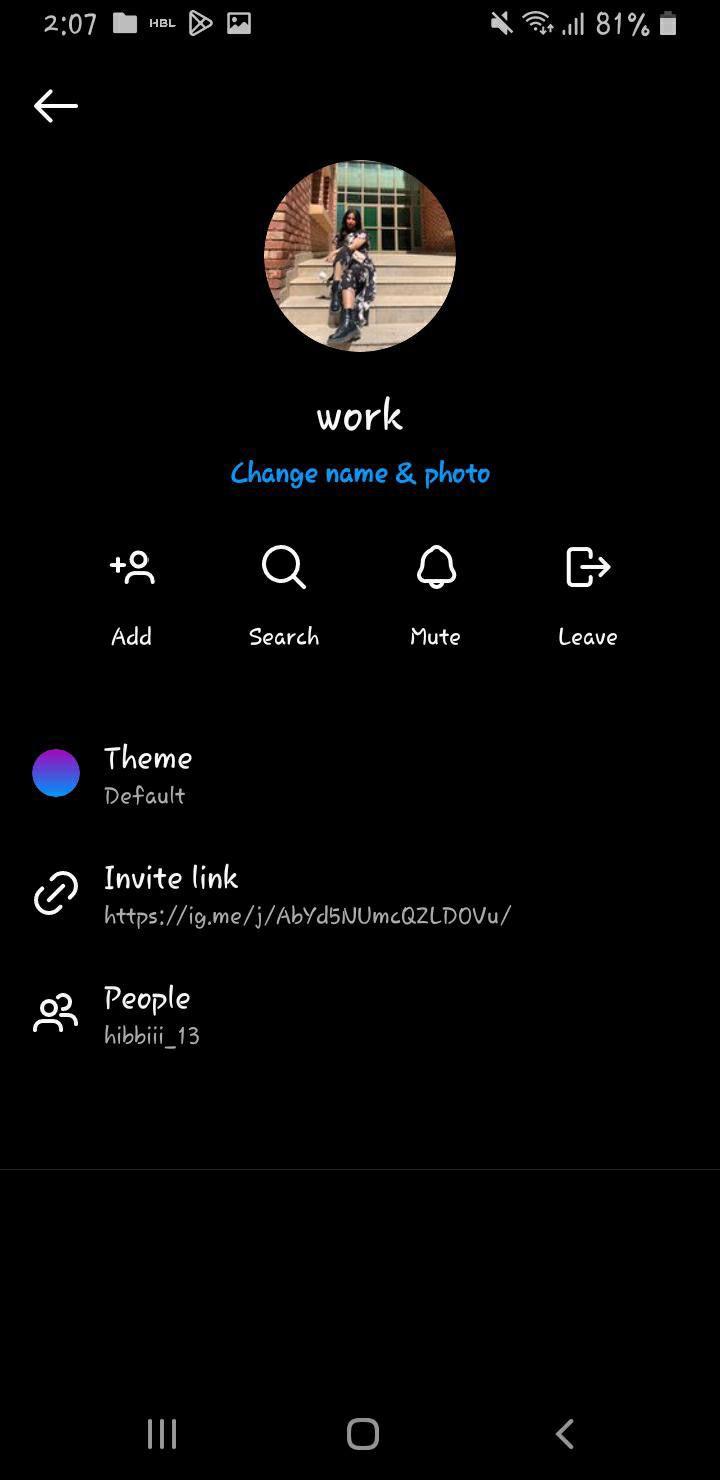
Step 3: Tap on the Leave option to exit the group chat.
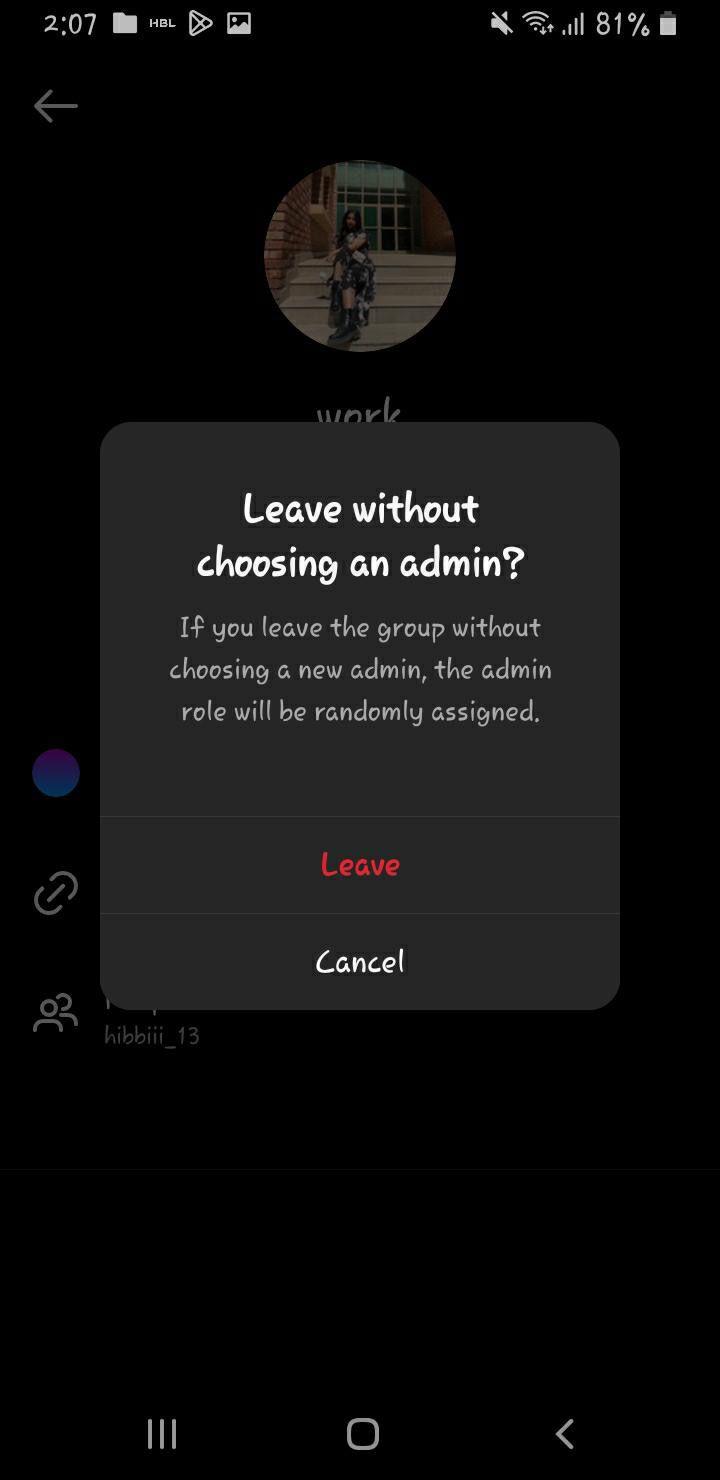
Step 4: A popup dialog will appear seeking confirmation. Select Leave to exit entirely from the group chat.
3: How to Leave a Group Chat on Telegram?
These procedures can be used to exit a group chat if you are using Telegram on Android.
Step 1: Access the group you wish to leave.
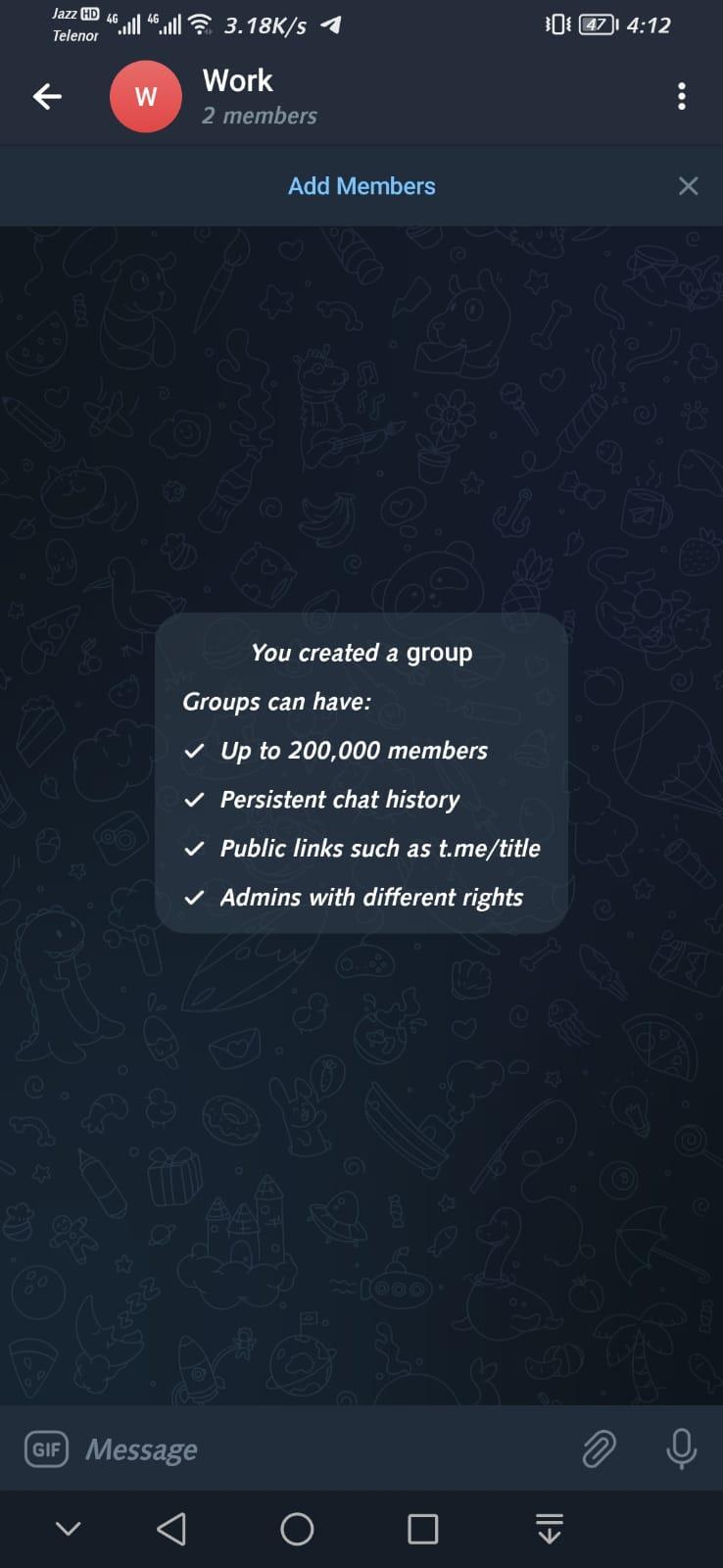
Step 2: Select the three dots in the top right corner of the screen.
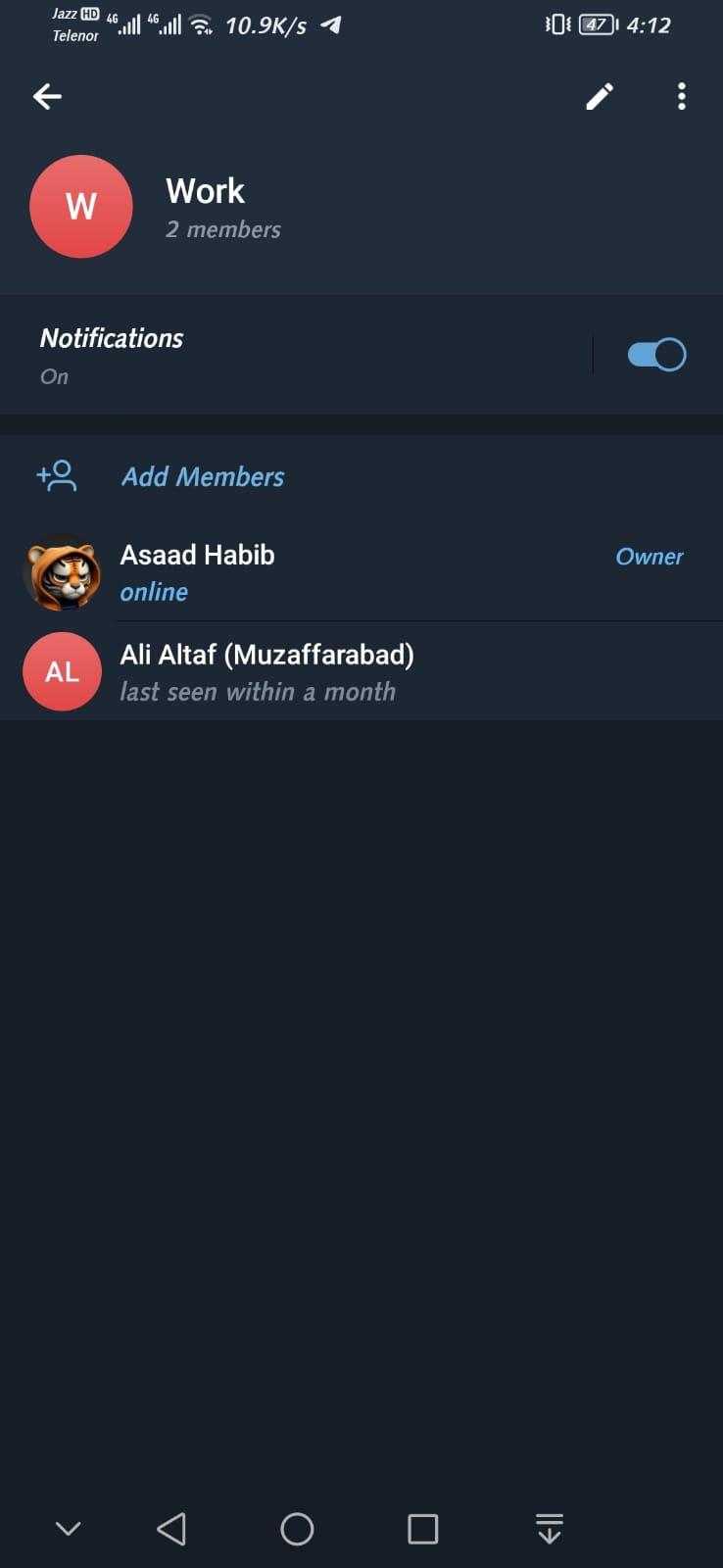
Step 3: Locate the Delete and Leave Group on the options panel and click on it.
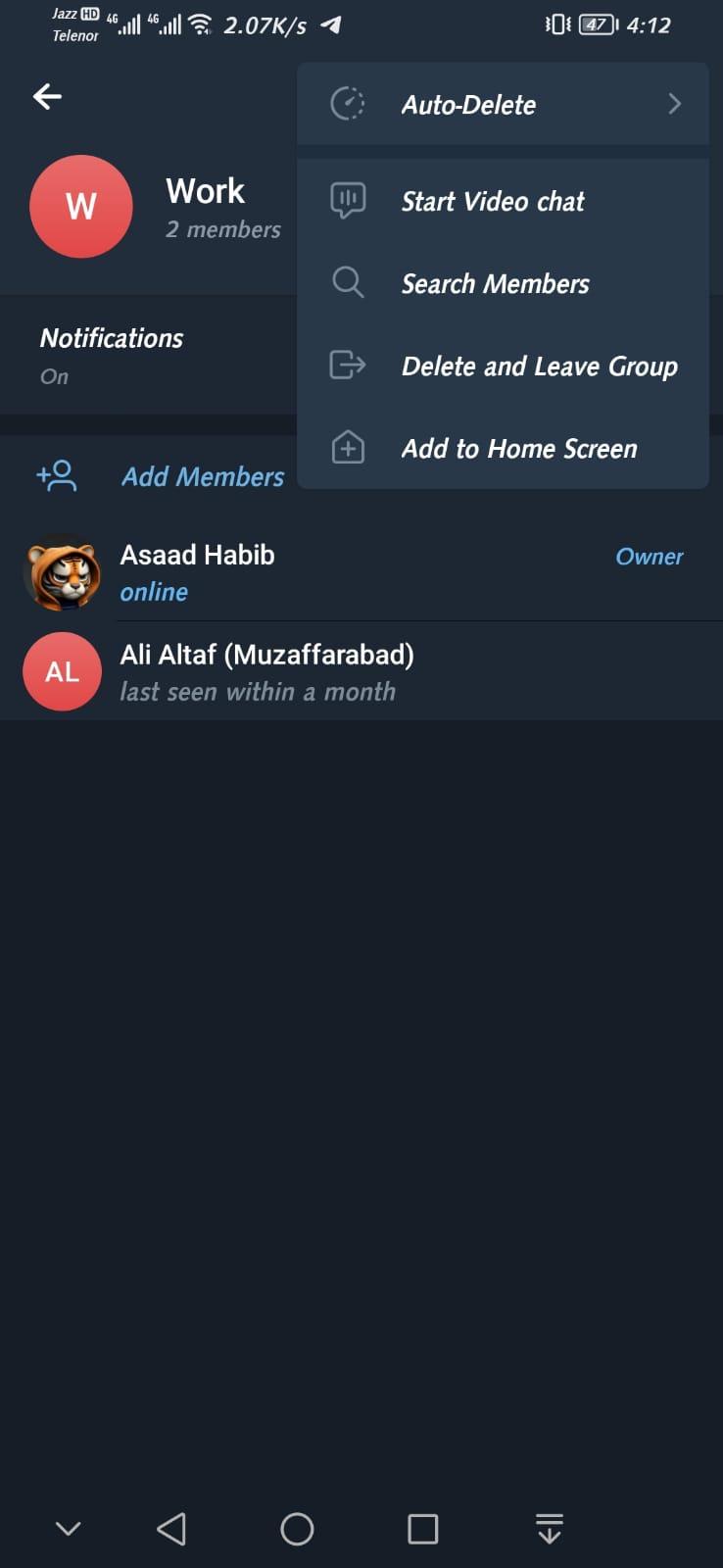
Step 4: A pop-up message will appear and ask you if you wish to delete or exit the group chat.
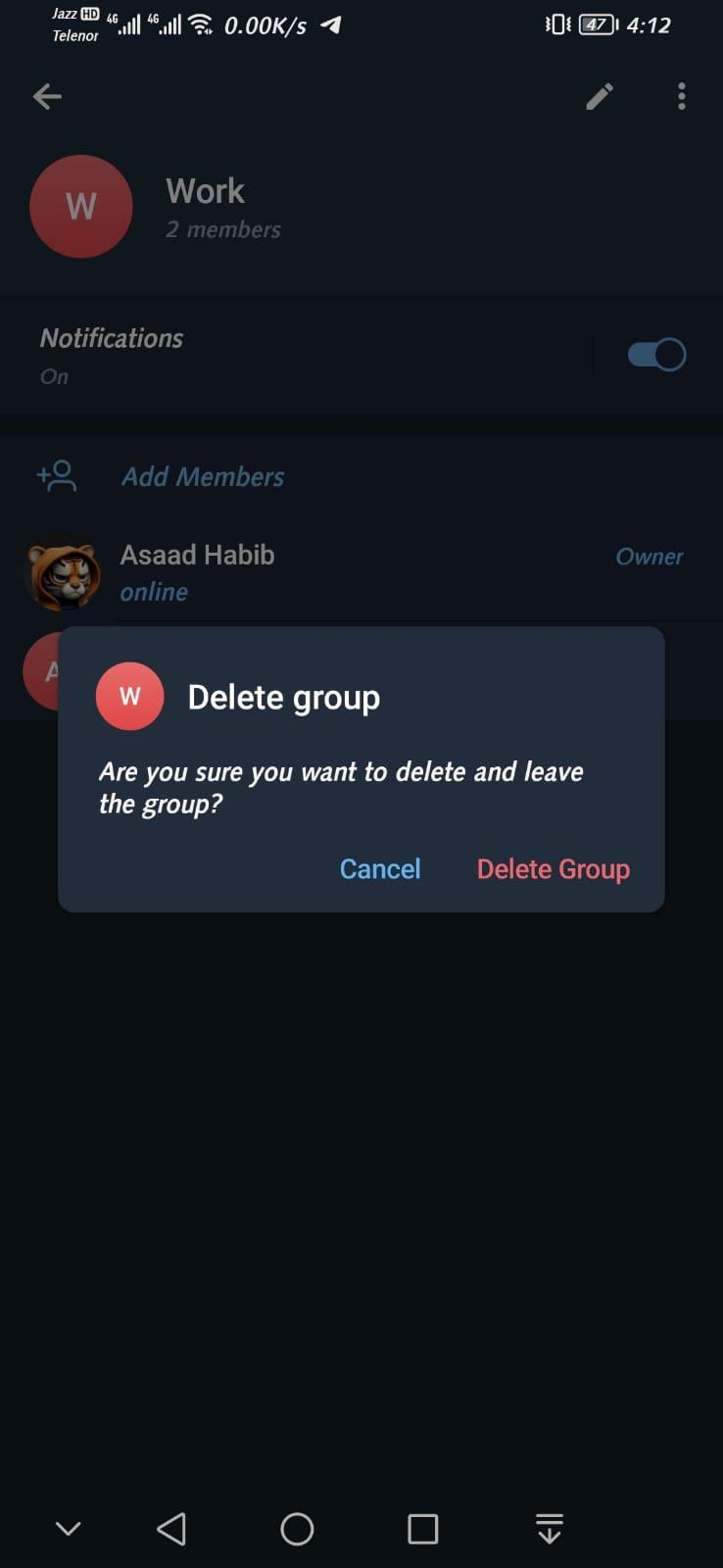
Step 5: Select Delete Group to officially exit the group chat by checking the box.
Note: The same process can be done from other social websites as well, such as Facebook, Skype, Snapchat, and others.
Conclusion
Group chats have become a popular and convenient way of communication, but they can become overwhelming or personal, which might lead you to want to leave such groups. On Android, quitting a group chat is a quick and easy process that can be completed in a matter of seconds. To sum up, open the chat list, locate the group chat that you want to leave, long press on the group name until options appear, select the option to leave, and confirm your decision to leave.
Source: linuxhint.com
