How to Join the MrBeast Gaming Discord
The MrBeast Gaming is the server that hosts all MrBeast Gaming activities. It was launched by MrBeast and its entire team. There are just information channels, announcements channels, and voice channels available when MrBeast and the team are filming a video for the channel. Moreover, you can join this server to have a chance to participate in the MrBeast Gaming Challenges.
This blog post states about joining the MrBeast Gaming Discord.
How to Join the MrBeast Gaming Discord?
Here we will discuss the procedure to join the MrBeast Gaming Discord. Try the following steps given below.
Step 1: Visit top.gg Website
Visit the top.gg website to access the “MrBeast Gaming Discord”:
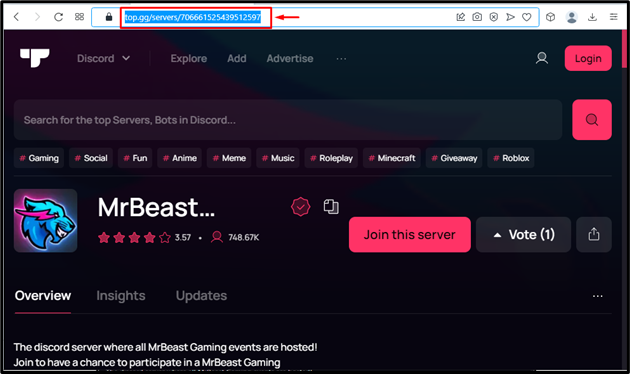
Step 2: Join MrBeast Gaming Discord
Press the “Join this server” button to join the “MrBeast Gaming Discord”:
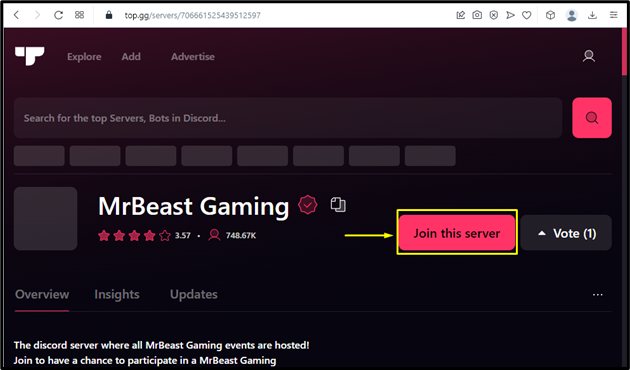
Step 3: Accept Invitation
Here, click on “Accept Invite” to continue:
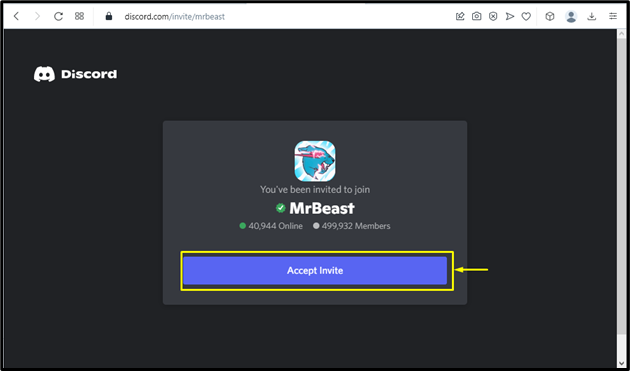
Step 4: Launch Discord App
Then, launch the Discord App by clicking on the “Continue to Discord” button:
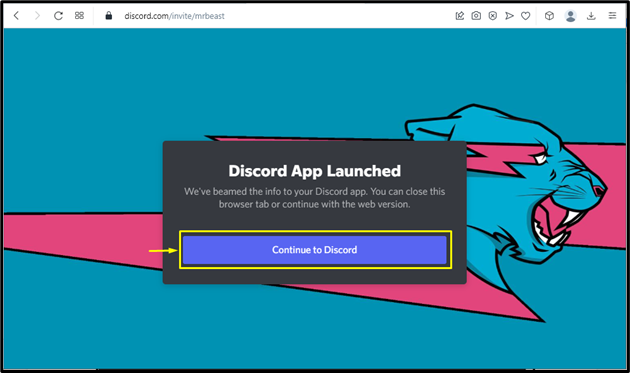
Step 5: Log In to Discord
Enter the credentials in the required fields and click on the “Log In” button:
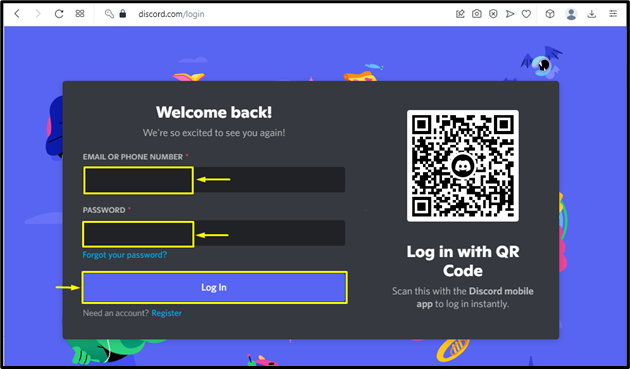
Step 6: Enter Authentication Code
If you have enabled the two-factor authentication, then add the code from the mobile authentication app to the input field and click “Log In”:
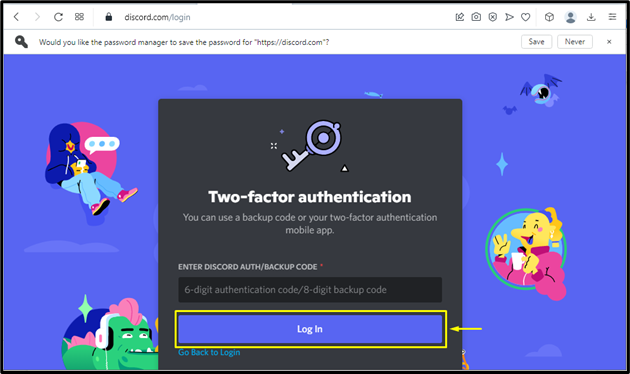
After the successful login, the “Welcome to MrBeast Gaming” window will appear on the screen:
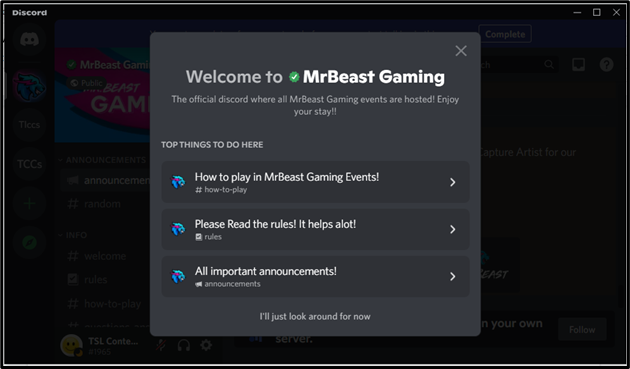
Step 7: Verify MrBeast Gaming Server Presence
It can be observed that the “MrBeast Gaming” server is successfully added to our Discord account:
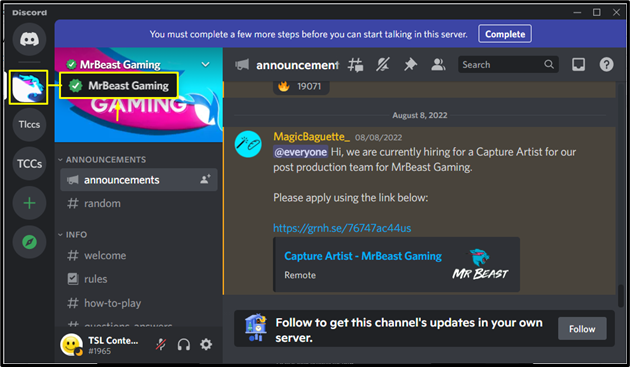
Step 8: Complete Remaining Steps
Next, click on “Complete” for completing the remaining steps to continue “MrBeast Gaming Discord”:

Step 9: Agree to Rules
Mark the box to agree to the rules and click the “Submit” button:
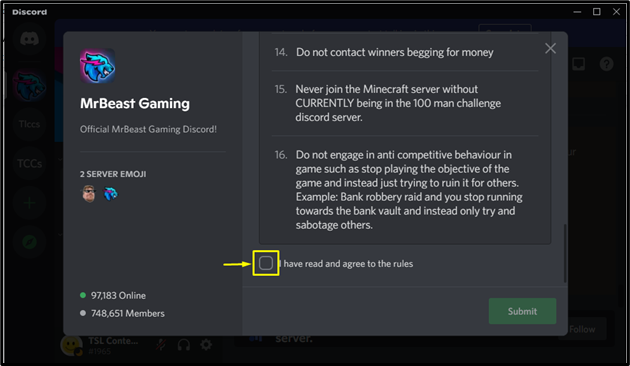
Click on the “Follow” button to get the channel’s update:
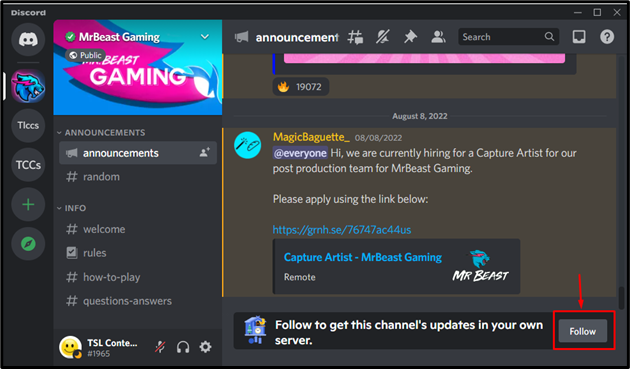
Enter the server and channel name to get notifications about the MrBeast Gaming Discord server:
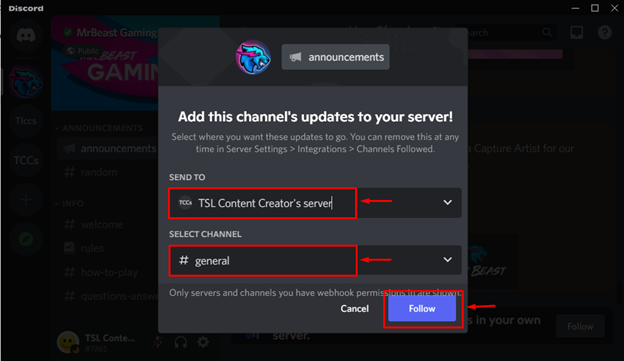
Lastly, click on “Got it!” to finish the process:
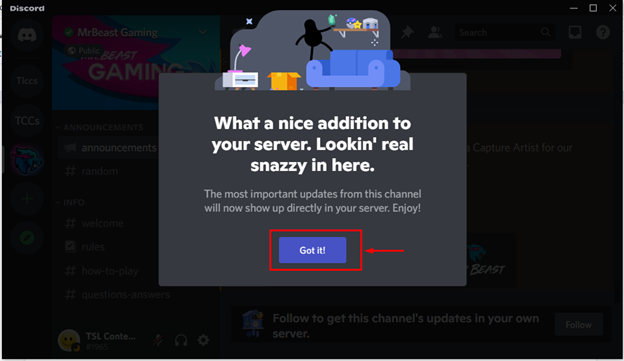
Now, the MrBeast Gaming server is all ready to use:
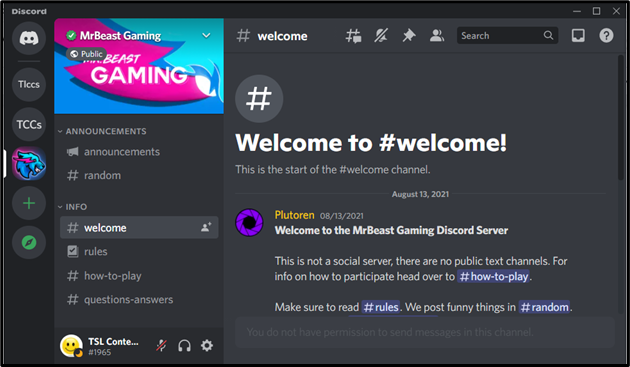
We have stated the method for joining the MrBeast gaming Discord.
Conclusion
To join the MrBeast Gaming Discord, first of all, visit the top.gg website and click on “Join this server”. Next, accept the invitation and launch the Discord application on your device. After that, enter Discord account credentials in the required fields, click “Log In”, and accept the rules. This article demonstrated the method for joining the MrBeast gaming Discord on the Discord account.
Source: linuxhint.com
