How to Join Discord Fortnite Server
Discord servers provide a platform for game players to connect and interact with other players who share similar interests. You can perform various activities, including engaging in discussions, sharing experiences, asking questions, and seeking advice from experienced players.
This guide will elaborate on the method for joining the “Discord Fortnite server.
How to Join Discord Fortnite Server?
Fortnite is a multiplayer game and having a team or squad can enhance your gameplay experience. Discord servers often have dedicated channels or sections where you can find teammates to play with, improving your chances of finding like-minded individuals to coordinate strategies and have fun together.
To join the Discord Fortnite server, try out the below-stated steps:
-
- Open your web browser and search for the “Discord Fortnite Server”.
- Then, accept the invitation to join it.
- After that, enter your Discord credentials to continue on Discord.
- Next, mark the checkbox to agree with the term and conditions.
Step 1: Search for Fortnite Server
First of all, open your preferred web browser and search the “Discord Fortnite server” or just visit the provided link to move ahead:
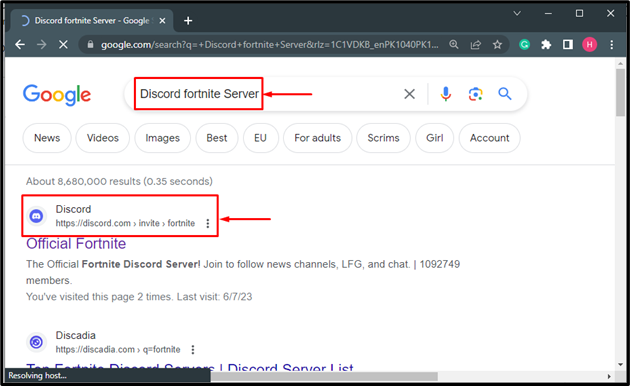
Step 2: Accept the Invitation
Next, click on the “Accept Invite” to join the Discord Fortnite server:
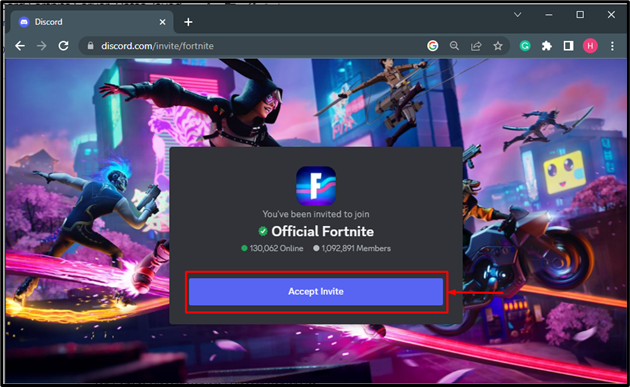
Step 3: Continue to Discord
Now, enter your Discord credentials if you are not logged in with the Discord web app and click on “Continue to Discord” for moving to the Discord account:
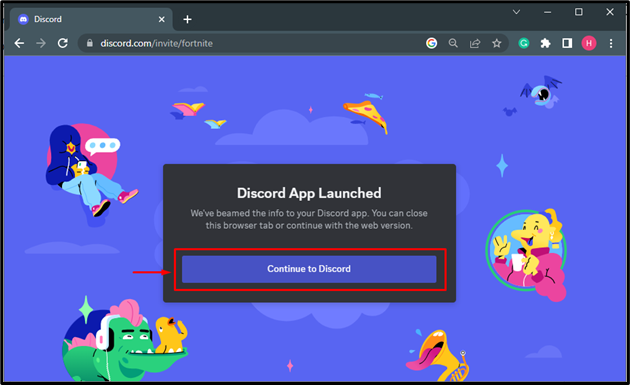
Step 4: Verification of Joined Server
Now, you can see that you have successfully joined the official “Fortnite Discord” server:
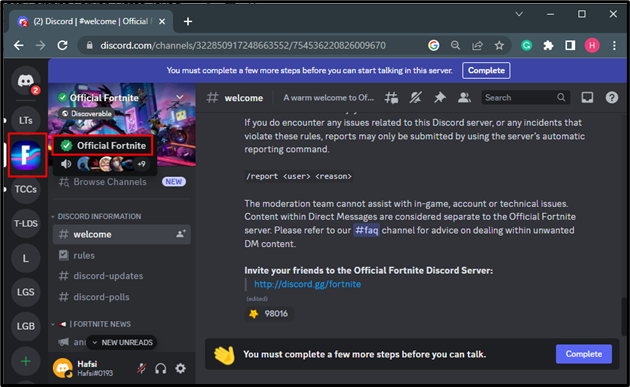
Complete the remaining steps to take part in the conversation on the server. For that purpose, hit on the “Complete” option available at the bottom of the server screen.
Step 5: Agree with Terms
Read all the rules carefully and mark the checkbox to confirm or agree with the terms and conditions applied on this particular server. Then, hit the “Submit” button:
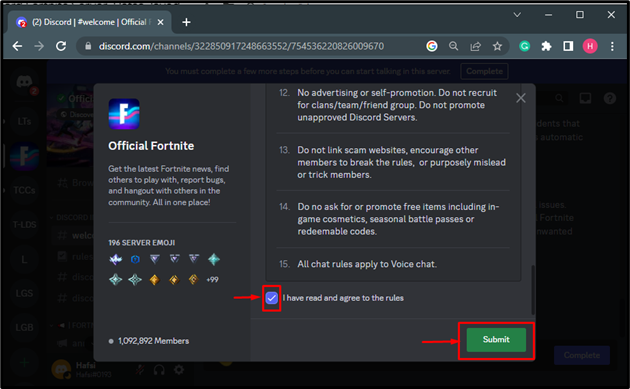
We have provided the easiest method for joining the Discord Fortnite server.
Conclusion
To join the Discord Fortnite server, open your web browser and search for the “Discord Fortnite Server”. Then, accept the invitation to join it. After that, enter your Discord credentials to continue on Discord. Next, mark the checkbox to agree with the term and conditions. This tutorial has stated the procedure for joining the Discord Fortnite server.
Source: linuxhint.com
