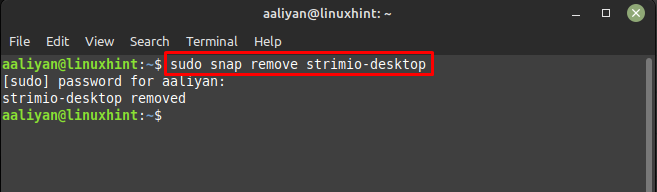How to Install Strimio on Linux Mint 21
If you are looking for a free platform for listening to music and live streams, then try Strimio application. It is a cloud-based platform that is available on the three most used operating systems that is Windows, Linux and macOS. So, if you are looking for a free cloud-based radio then try installing Strimio on Linux Mint 21, and for that read this guide.
Installing Strimio on Linux Mint 21
To get Strimio on Linux Mint, follow the steps mentioned below:
Step 1: Update the packages list of the default package manager using:
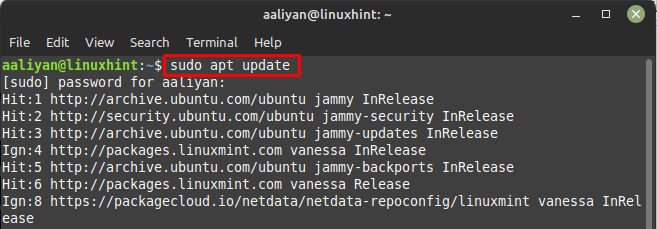
Step 2: Next, enable the snap and for that move the nonsnap.pref file to documents directory using:
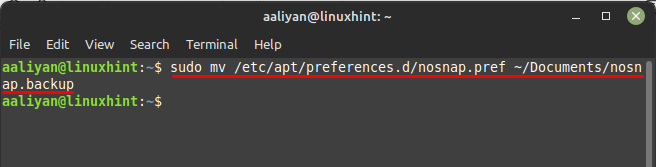
Step 3: Now use the default package manager to install Snap on Linux Mint 21:

Step 4: Next install Strimio application using Snap package manager:
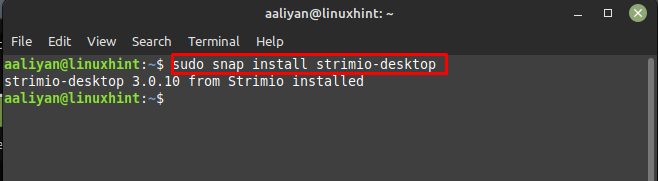
Step 5: Now run the application on Linux Mint through terminal using:
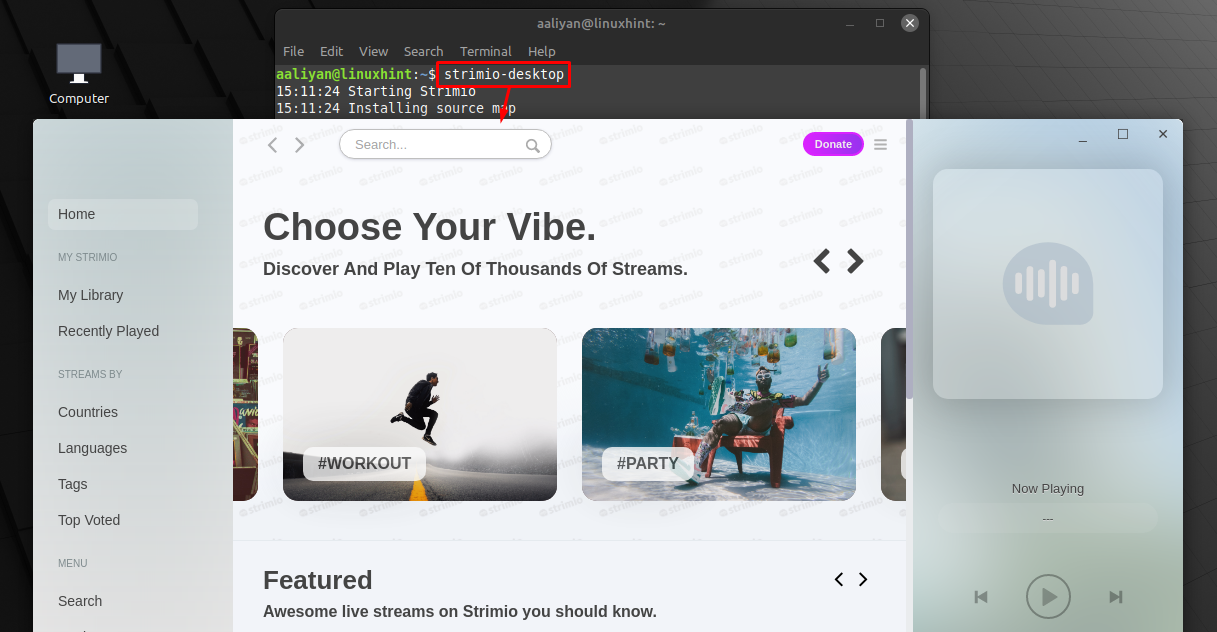
Now Search for any desired live stream in the search bar at the top and start listening to it:

On the left side there will be the music player from where you can change the music or live streams:
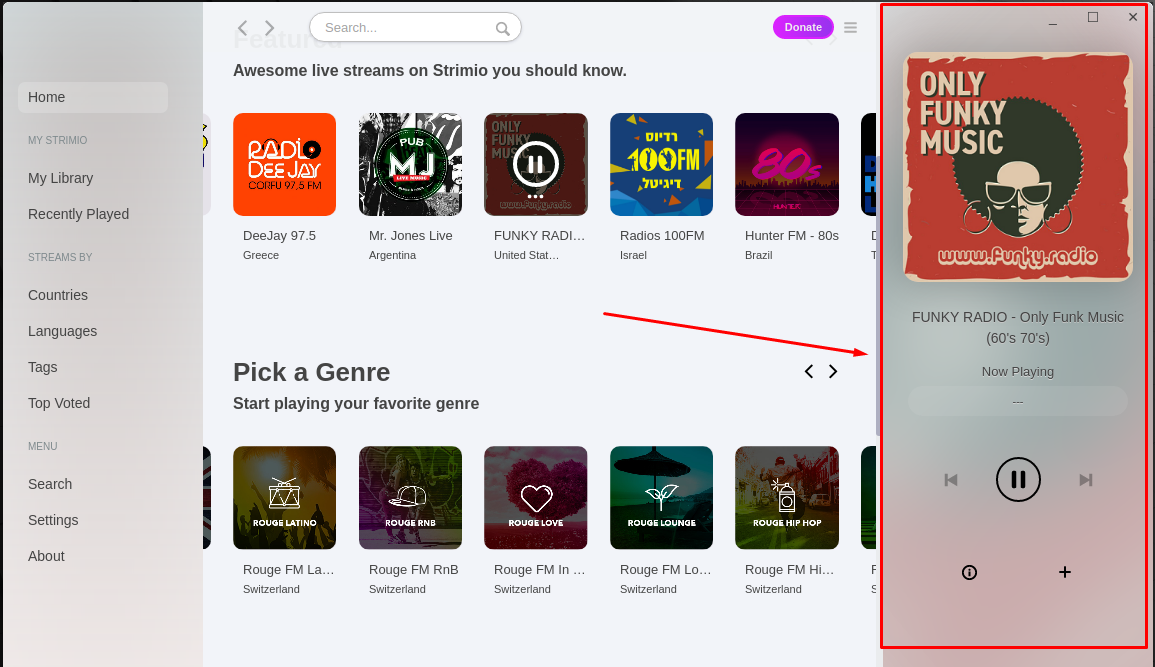
If you want to remove this cloud based live streaming application from Linux Mint, then use:
Conclusion
Strimio is one the free cloud based live streaming application that one can use to listen to the music of one’s choice for free. Strimio also comes with other features like sharing music, theme customization and automatic updates. To install this application on Linux Mint 21 one needs to have a Snap package manager installed on Linux Mint.
Source: linuxhint.com