How to Install Spotify on Linux
With news that music streaming service Spotify has passed a colossal 515 million monthly active users I figured a guide on how to install Spotify on Linux would be both timely and helpful.
Spotify for Linux works with free accounts and with Spotify Premium
The uptick in people using Spotify represents a 22 percent year-on-year growth, which certainly cements Spotify’s crown as the world’s biggest music streaming service.
Awesomely, Spotify is available for Linux officially. The app is free to download (though it’s not open source software) and works with both free accounts and Spotify Premium accounts.
Spotify for Linux has the same features of the Spotify Windows and macOS clients.
But, crucially, it does not have “official” support. This is because the Spotify Linux client exists solely as a ‘labor of love’ from a couple of Spotify developers use Linux themselves.
But hey — it works, it exists, and it’s somewhat easy to install.
Installing Spotify on Linux
Recommended: Spotify Flatpak
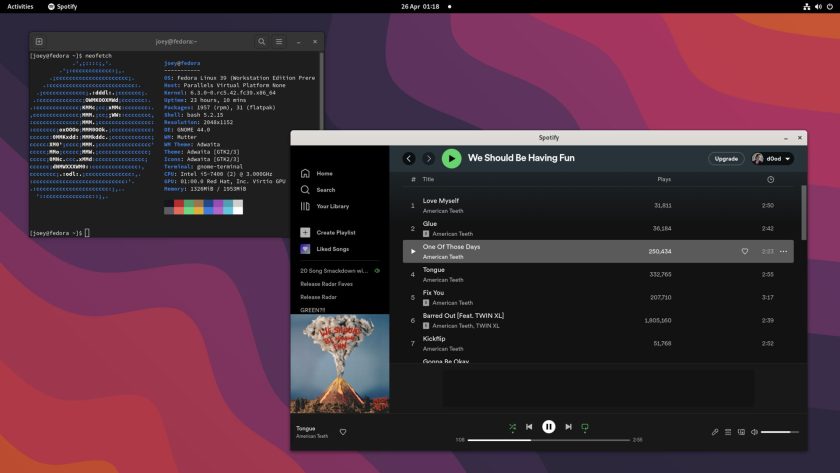
Most Linux distributions support Flatpak (or at the least make Flatpak easy to install). Therefore, if you have Flatpak and the Flathub remote setup you can install Spotify from Flathub – this is the recommended way to install Spotify on Fedora and Linux Mint.
I should mention that the Spotify Flatpak build isn’t ‘official’. It’s a third-party handler that fetches the official binary from the Spotify servers, extracts it, and installs it. But it “just works”: you get the exact same app, with an app icon, MPRIS controls, etc.
Using the Flatpak is recommended as it works irrespective of Linux distro, and ensures you get future updates to the service.
Installing Spotify on Ubuntu

Spotify provide an official snap package for Ubuntu users, which makes it simple to install Spotify on Ubuntu. Open Ubuntu Software app, search for ‘Spotify’, and install from there.
Alternatively, open a new Terminal window and run this command:
sudo snap install spotifyYou can now launch Spotify from the Applications grid.
Installing Spotify on Debian
Spotify maintain an official repo for Debian/Ubuntu. For users on compatible Linux distros (including Linux Mint, ZorinOS, elementary OS, etc) this repos offers a quick and convenient way to install Spotify — once the repo has been added.
The quickest way to add the Spotify repo is to run this giant command in a new Terminal window, entering your admin password if/when prompted:
curl -sS https://download.spotify.com/debian/pubkey_7A3A762FAFD4A51F.gpg | sudo gpg --dearmor --yes -o /etc/apt/trusted.gpg.d/spotify.gpg
echo "deb http://repository.spotify.com stable non-free" | sudo tee /etc/apt/sources.list.d/spotify.listThen install the client itself:
sudo apt-get update && sudo apt-get install spotify-clientFuture Spotify updates will be pushed out via this repo and be installed alongside other software updates.
Installing Spotify on Arch
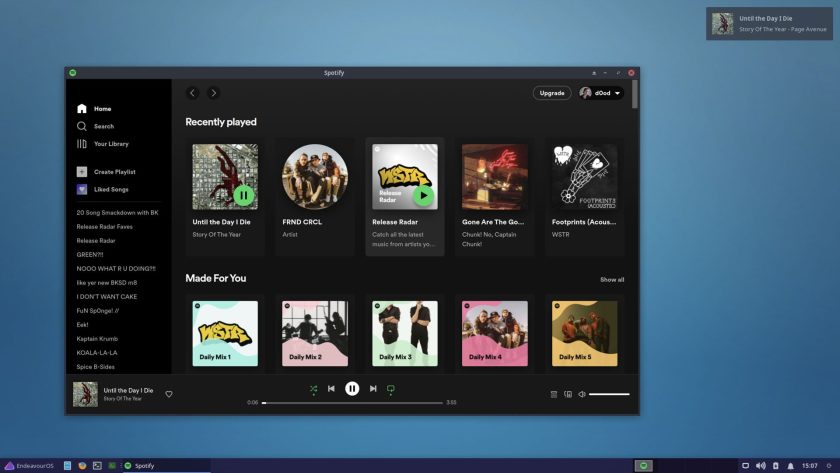
Spotify is available via the AUR, so if you use Arch or an Arch-based distro like EndeavourOS, you may prefer to get it from there. Be aware that the AUR build is community packaged and not an ‘official’ thing Spotify created. It works similar to the Flatpak build.
To install Spotify on endeavourOS run:
yay -S spotifyTo install Spotify on Manjaro run:
pamac build spotifyWrapping Up
That’s all there is to it. In most cases you can install this streaming music app in a single command, or at the push of an “install” button. Spotify isn’t the only music streaming service you can use on Linux but it is the only one (to my knowledge) that actively supports it.
If you run in to trouble you may want to refer to the desktop Linux section on the Spotify forum for help, or ask on sites like Reddit, AskUbuntu, etc.
Let me know how you get on in the comments!
The post How to Install Spotify on Linux is from OMG! Linux and reproduction without permission is, like, a nope.
Source: OMG! Linux
