How to Install Roblox on Linux Mint 21
The developers of Roblox introduced their tool as an “Imagination Platform” where people can play millions of games. Not only this, but it’s also a game creation platform used by game lovers to create their own games.
This online game platform Roblox is growing rapidly and getting popular among users. They made millions of worldwide users in a small period. Developers can create games by making use of language Lua.
Roblox is a Windows/macOS application and cannot run on a Linux system directly. In the below-mentioned process, you will see Roblox platform running on Linux Mint 21 system.
How to Install Roblox on Linux Mint 21
Follow the process given below to install Roblox on Linux Mint 21:
Step 1: Update the system repository by making use of mentioned command:
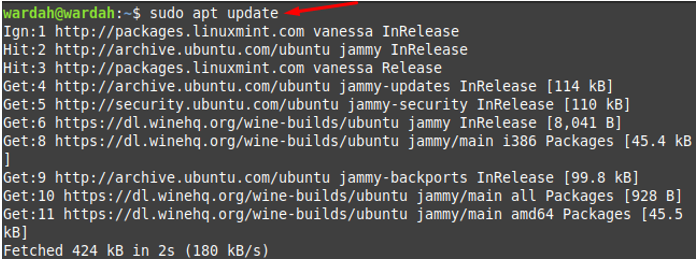
Step 2: To get Roblox on Linux Mint 21 system, it is necessary to install Wine application first as it helps to download Windows tools on Linux system.
Wine is already present in the default repository so we don’t need to install it through source code.
To get it, execute the following apt command on the terminal:
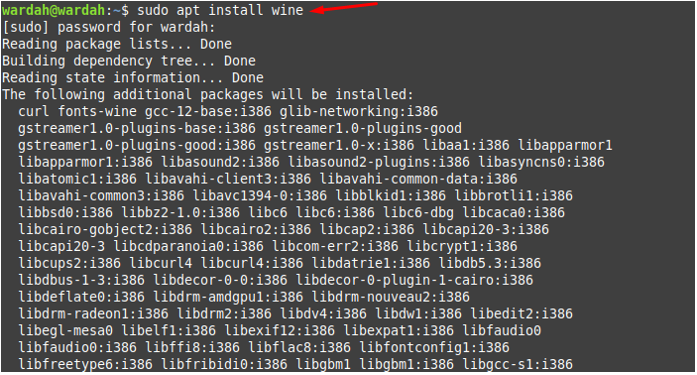
Step 3: To confirm the successful installation of Wine on Linux Mint system, type the version command:

Step 4: You cannot download Roblox directly from its official site. So, install it through the third party using the Mozilla Firefox and hit on “Free Download” button:
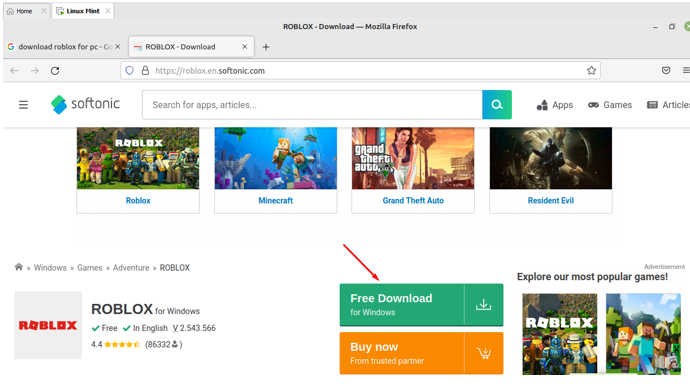
Another screen will display, click on “Free Download” button:
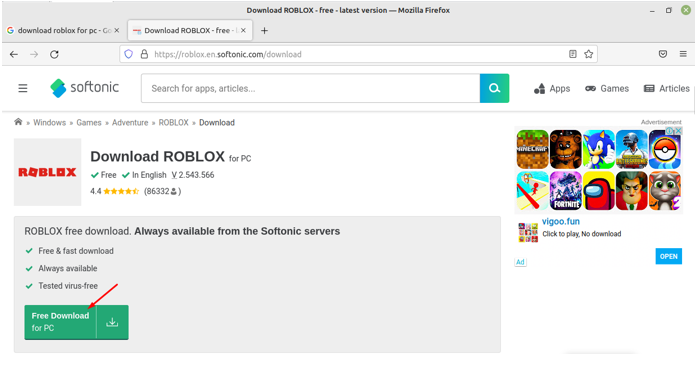
Once you clicked, it will start downloading:
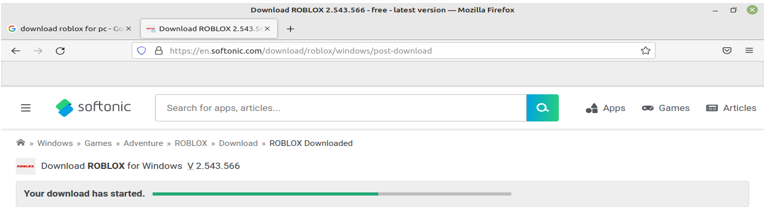
Step 5: Once installed, you will get its exe file in Downloads directory:
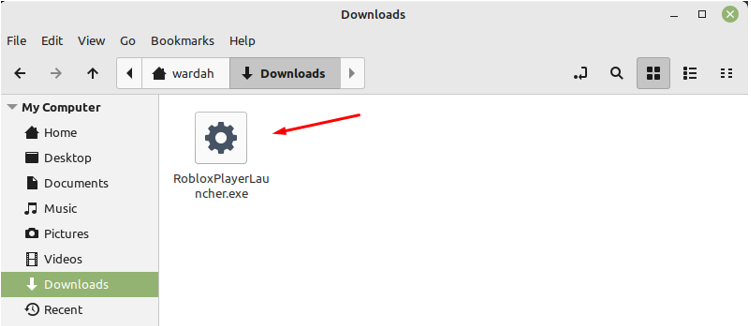
Step 6: In the next step, install the Roblox tool on Linux Mint 21 system with the help of Wine utility. For this, open the terminal in the Downloads directory where the Roblox.exe file is located and execute the given command:
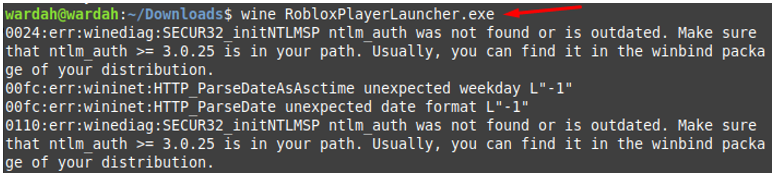
It will start installing Roblox without any trouble, let’s wait to complete it:
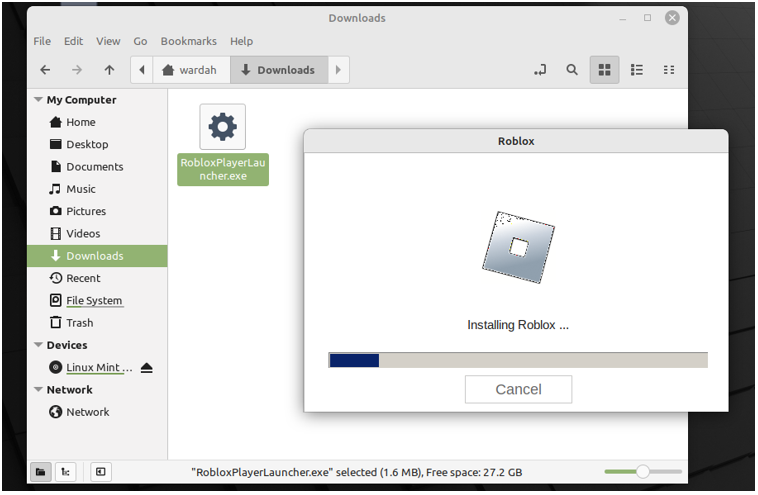
In the next screen, you will receive a successful installation message of Roblox tool in Linux Mint 21 system:
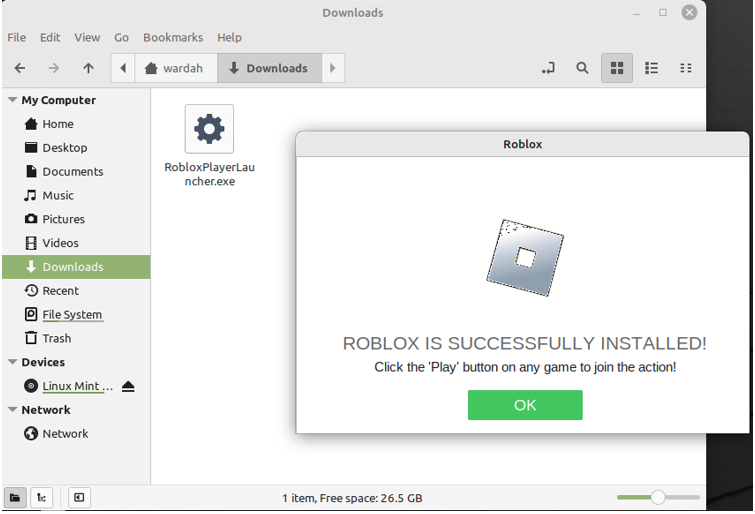
As you can see, after installing Roblox on the system, its icon is displayed on the Linux Mint desktop screen:

To launch it, double-tap on it and it will redirect you towards the Roblox platform:
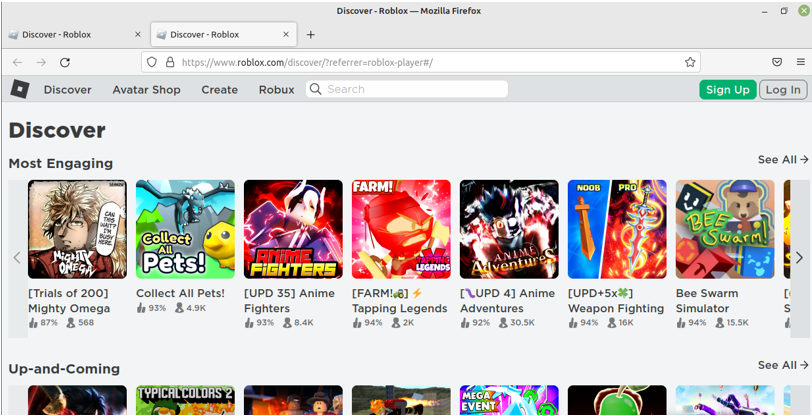
Conclusion
Roblox is an online game player containing millions of games on its platform. It also allows game lovers and developers to create their own games and enjoy using this platform. `
With the help of this article, we have learned a brief process of how to install Roblox on the Linux Mint 21 system. Roblox cannot be installed directly on Linux systems, it is therefore required to install the Wine application first.
We have explained a step-by-step procedure to install wine and then how to install Roblox with the help of it.
Source: linuxhint.com
