How to Install Onedrive on Linux Mint 21
OneDrive is the cloud storage app hosted by Microsoft, launched in August 2007. It helps to store user’s data on cloud. It has broad access compatibility; you can create files on one device and access them from other devices. OneDrive comes up with robust security that no one can undervalue. This article is guide on how to install Microsoft OneDrive on Linux Mint 21:
Installing OneDrive on Linux Mint 21
To install OneDrive on Linux Mint 21; there are a few steps listed below to run:
Step 1: Add the mentioned OpenSuSE repository key that is necessary before installing OneDrive:
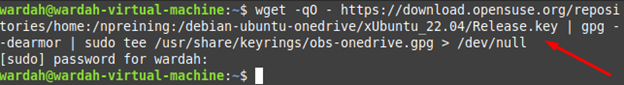
Step 2: Now, we need to download OpenSuSE Build Service OneDrive repository with the help of mentioned command:
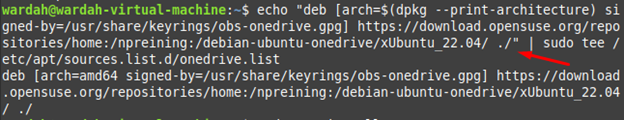
Step 3: In the next move, you are required to run the update command to refresh apt repositories:
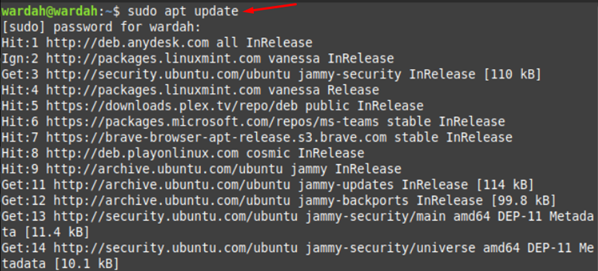
Step 4: After this, run the given command to install OneDrive:
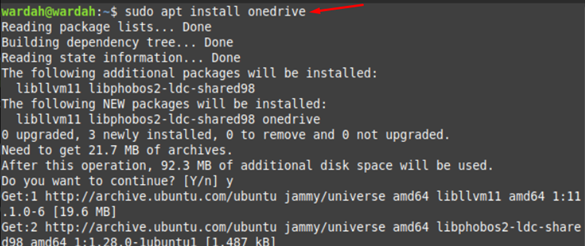
You have successfully installed OneDrive on Linux Mint 21.
To verify the version, type:
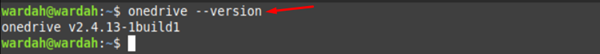
To sync OneDrive, type “onedrive” in the terminal and you will get a link that needs to be opened. Right-click on it and hit the “Copy Link” option from the context menu:
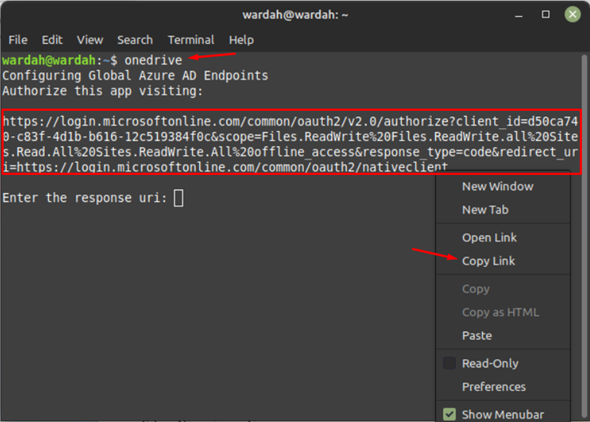
Step 5: Open the browser and paste the copied link into web search bar, enter credentials to login and copy the generated link:
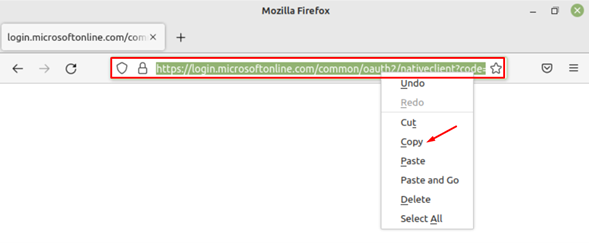
This link needs to be pasted on the terminal where you are asked for “Enter the response uri”, once you paste it, your OneDrive application will be ready to use:
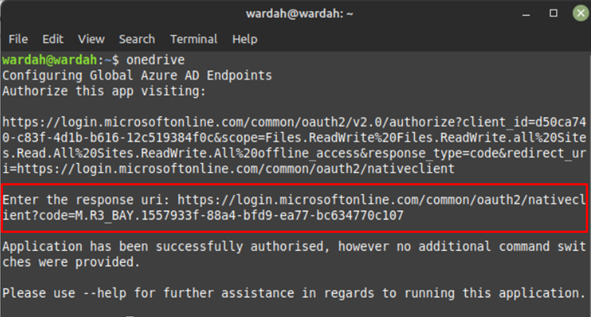
Now, run the help command to display OneDrive functionalities in terminal:
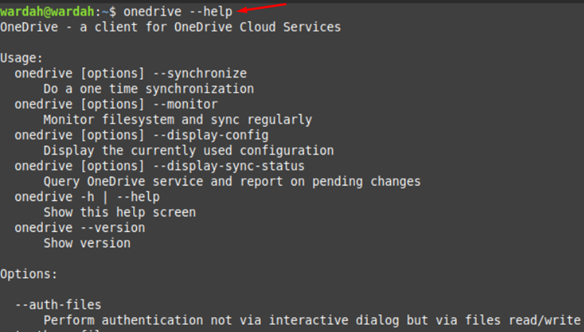
How to Uninstall OneDrive from Linux Mint 21
To delete OneDrive application from the Linux Mint 21 system, execute the mentioned command:
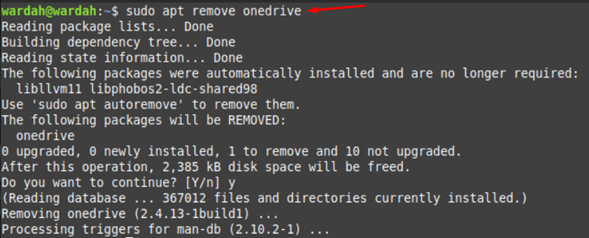
Conclusion
OneDrive is cloud storage that allows the user to save personal or shareable data like files, photos, and other types of documents. Data is secured on OneDrive even after the user has lost a device. This article has mentioned a detailed tutorial on how to install OneDrive on Linux Mint 21. Although OneDrive is present in the base repository of Linux Mint 21 it doesn’t contain an updated version. In this guide, we have seen how to install the OneDrive application on Linux Mint 21.
Source: linuxhint.com
