How to Install My Weather Indicator for Ubuntu 22.04 (LTS)
My Weather Indicator is a perfect application especially designed for Ubuntu users to provide them with weather updates of any part of the world. It displays the weather information and forecast through a desktop widget and system tray indicator applet. It provides support for various other weather services like Yahoo, Wunderground, OpenWeatherMap and World Weather Online.
This article will guide you how to install My Weather Indicator for the latest Ubuntu 22.04 Jammy Jellyfish.
How to Install My Weather Indicator for Ubuntu 22.04 (LTS)
The installation of My Weather Indicator on Ubuntu 22.04 requires the following steps to be done carefully.
Step 1: First install the following package required to run My Weather Indicator deb file.
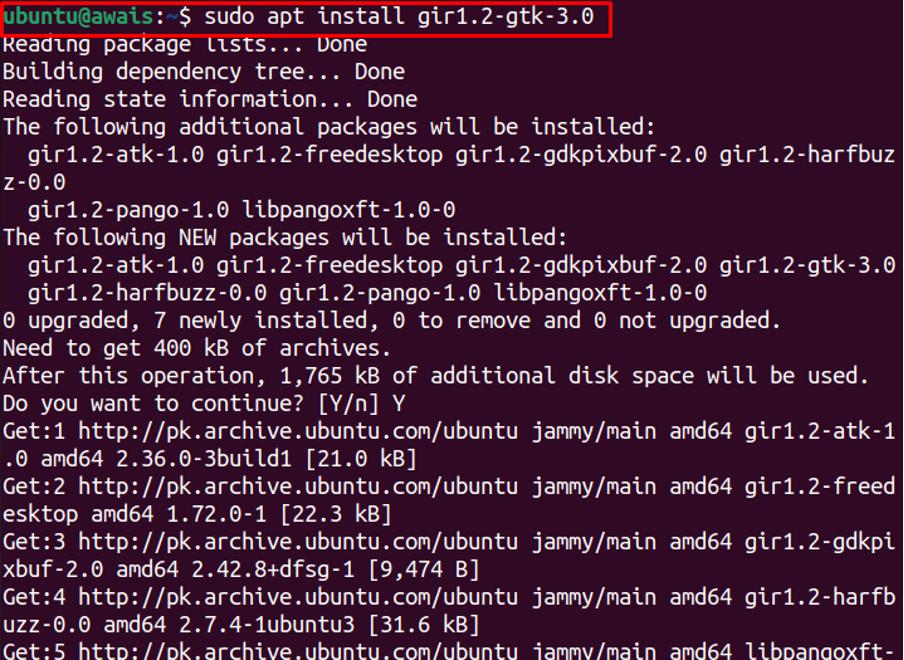
This will install all the required packages needed to install the deb package.
Step 2: Next, download the My Weather Indicator deb file using the following command.
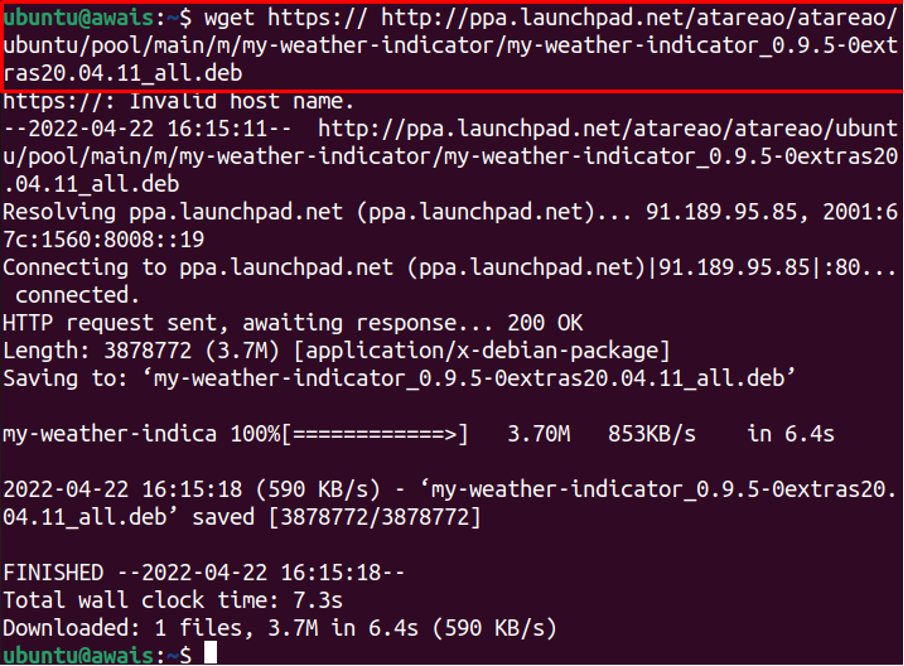
Step 3: After completing the installation, go to the Downloads directory using the following command.

Then use the apt installation command to install the My Weather indicator on Ubuntu.
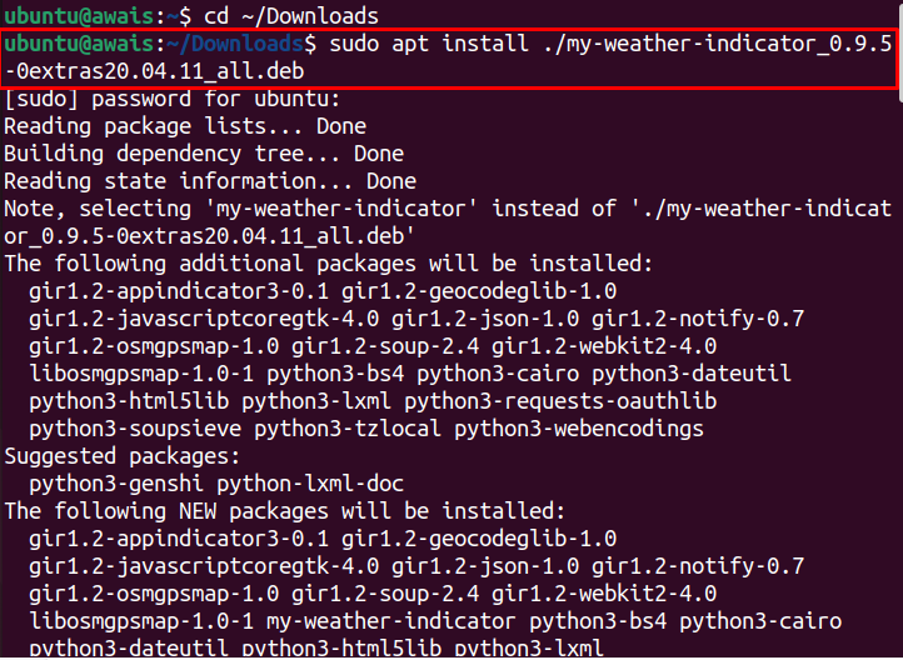
The above command will install My Weather Indicator on Ubuntu 22.04. To open the application, go to the Ubuntu application search.
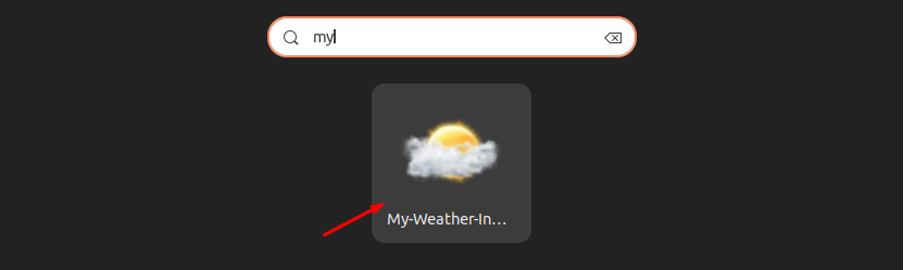
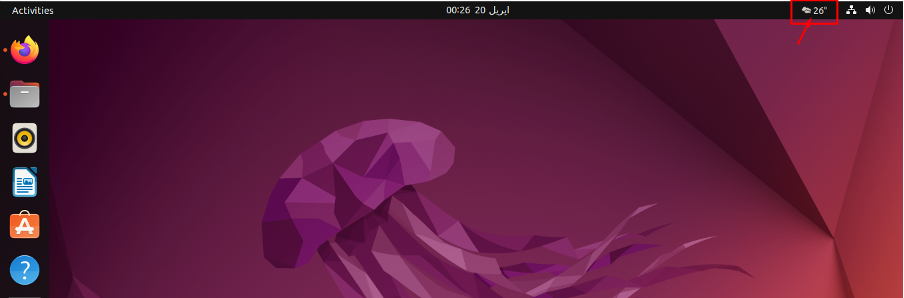
Click on the above icon to view the different features in My Weather Indicator.
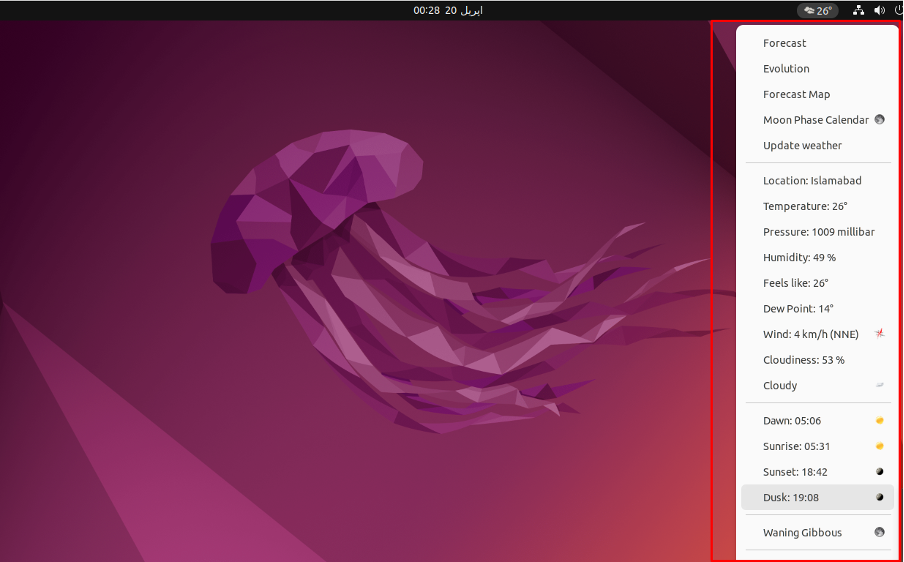
Click on the “Forecast” option to open the Forecast information in your area.
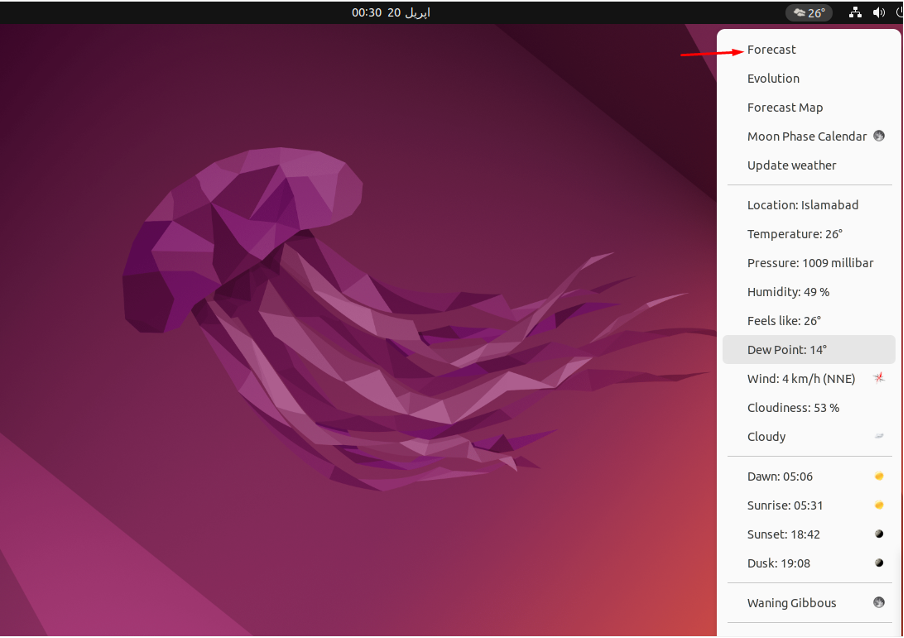
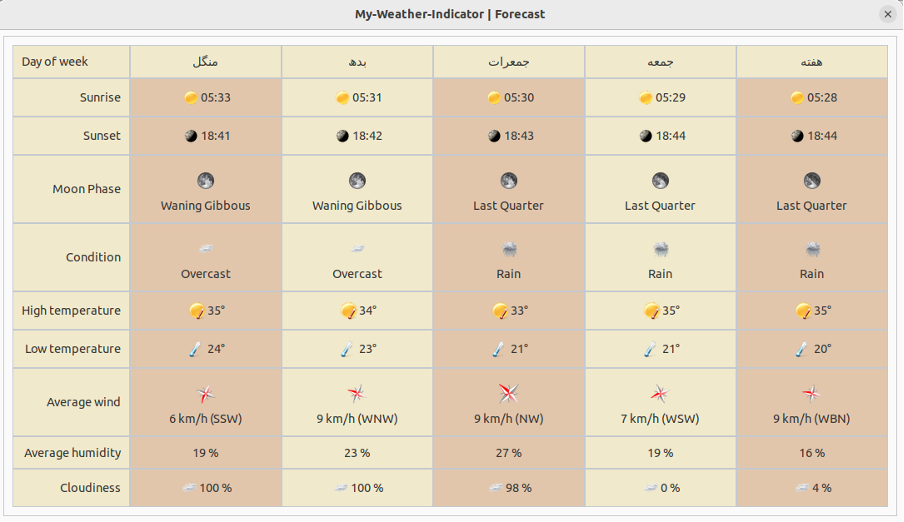
You can also click on “Moon Phase Calendar” to find the shape of the moon on each day.
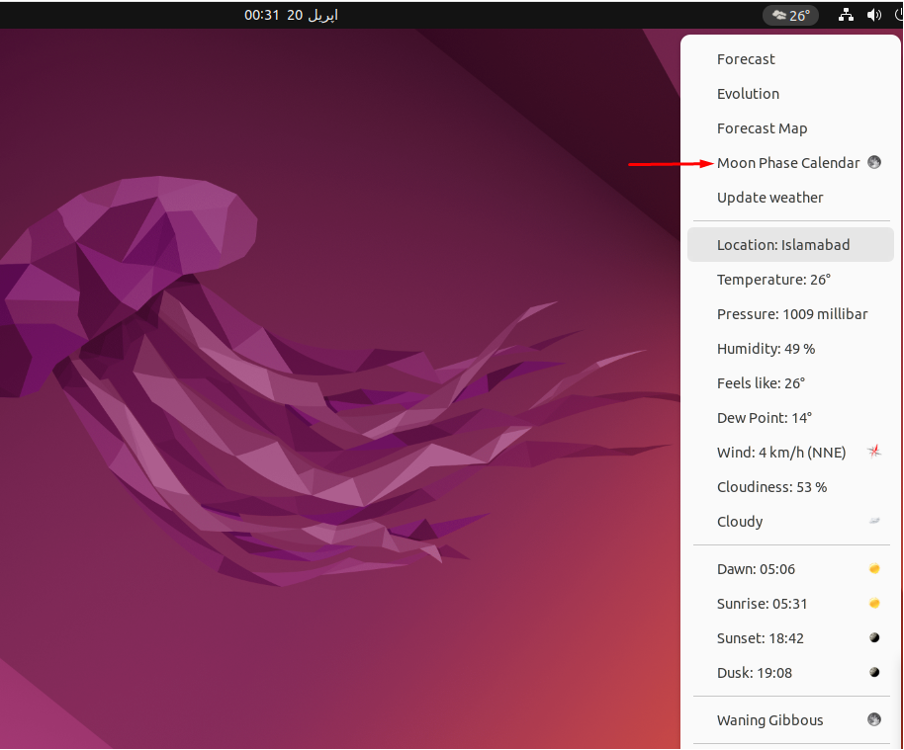
Click on the “Preferences” option to open up the My Weather Indicator settings.
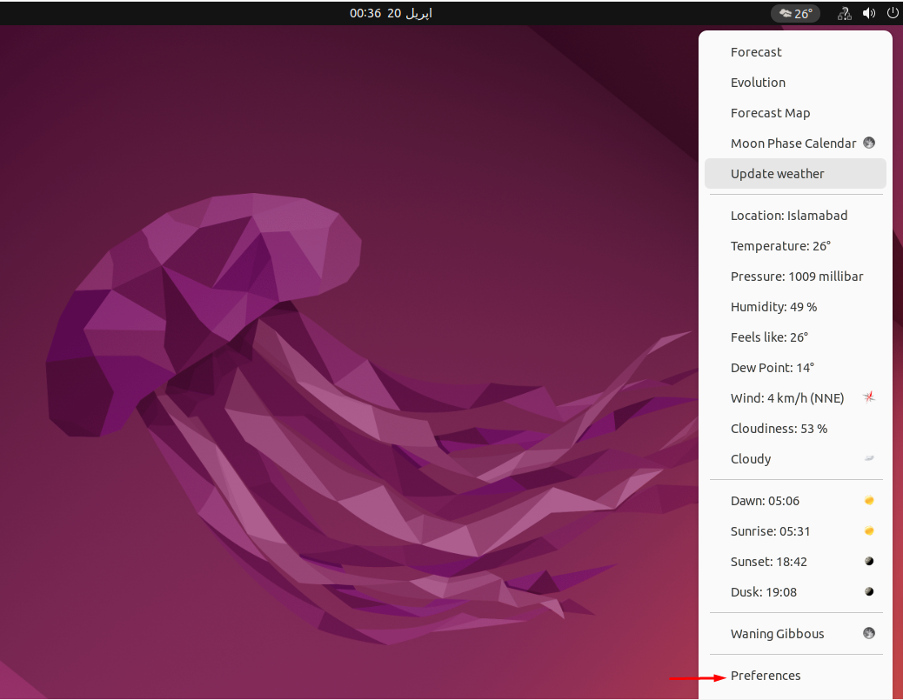
Checkbox “Show widget” to get weather information right onto your desktop.
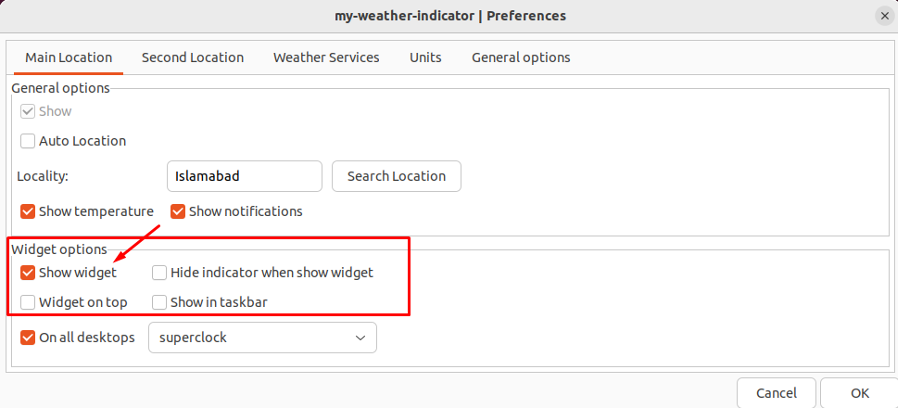
Click on the “OK” button to confirm the changes.

That’s it, you can change your settings according to your choice as well as find other weather-related information on My Weather Indicator pretty easily.
Removing My Weather Indicator from Ubuntu 22.04
To remove My Weather Indicator, the following command will be used.
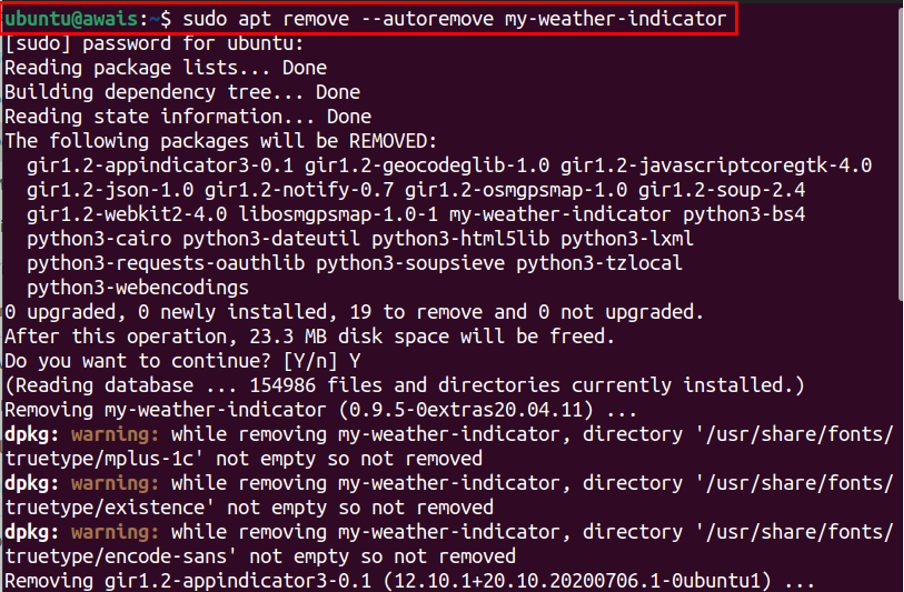
Conclusion
My Weather Indicator is a popular desktop application for Ubuntu users that will keep them updated about the weather conditions in their areas. The installation of this app on Ubuntu 22.04 requires installing some packages first then installing the application through deb package via the apt installer.. The above step by step guideline will help you in installing My Weather Indicator successfully on Ubuntu 22.04.
Source: linuxhint.com
