How to Install LaTeX on Ubuntu 22.04
LaTeX is a document preparation tool that allows academic writers to prepare a well-organized document. This tool is mostly used by the researcher for research paper writing as it includes built-in tools that automatically format the document text and figure. The users can add tables, flow charts, diagrams and much more through available LaTeX codes. After the compilation of the LaTeX code, it generates a PDF file, which can then be viewed in any PDF viewer on the system.
You can install LaTeX on Ubuntu 22.04 from this article’s guidelines.
How to Install LaTeX on Ubuntu 22.04
To install LaTeX on Ubuntu 22.04, follow the below-given steps:
Step 1: Update Ubuntu Repository
First update Ubuntu repository from the following command:
Step 2: Install LaTex on Ubuntu
The Ubuntu repository includes multiple LaTeX packages, which can be installed from the apt command. These packages include texlive-base, texlive-latex-recommended, texlive, texlive-latex-extra and texlive-full. However, it’s better to go with texlive-latex-extra, which is useful for most advanced users. If you have enough space in your system, you can go with textlive-full.
Here I am installing texlive-latex-extra from the following command:
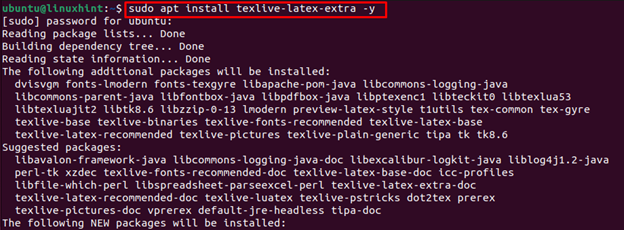
Step 3: Confirm LaTeX Installation
After completing the LaTeX installation, you can run the following command to confirm its version.
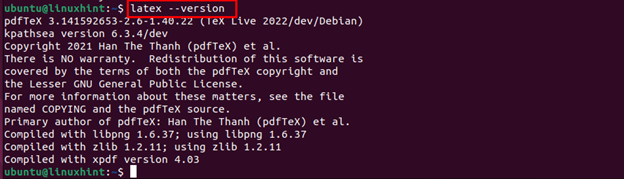
Use Latex on Ubuntu
To learn how to use LaTeX on Ubuntu, let’s first create a sample file with the .tex extension (the default extension for LaTeX). You can use any text editor you want to create a tex file. Here, I am going with nano editor:
Inside the file, add the following Latex code:
\usepackage{hyperref}
\begin{document}
<Message>\LaTeX
\url{<UR>}
\end{document}
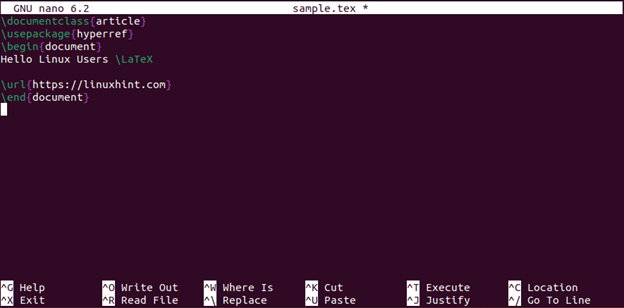
Save the file using “CTRL+X”, add “Y” and press enter to exit.
To compile the LaTeX file, you have to run the following command:
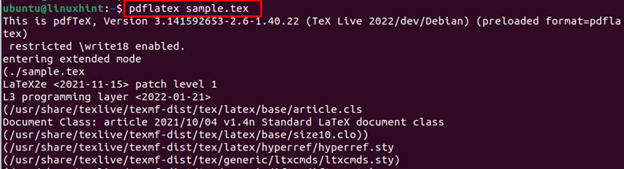
The above command generates a PDF file inside the folder where the tex file is placed.
Once the file is compiled, you can view it in the PDF Viewer on Ubuntu using the following command:
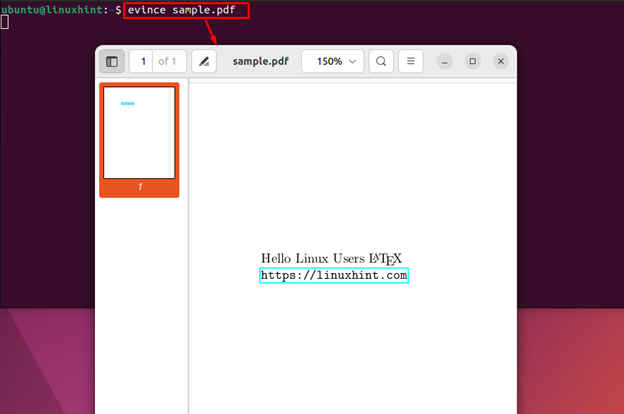
In this way, you can prepare your document with LaTeX on the Ubuntu system.
Remove LaTeX from Ubuntu
The Ubuntu users can remove LaTeX from Ubuntu system through the following command:
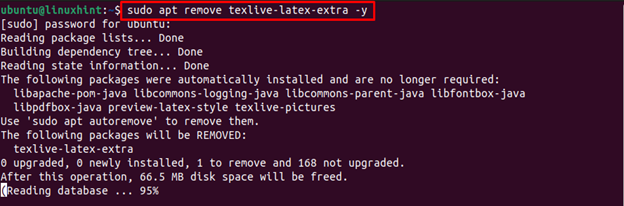
Conclusion
LaTeX is a scientific writing tool used for writing research papers. The Ubuntu repository includes several packages of LaTeX, which can be installed by any user on the system. However, the above-mentioned guide follows the installation of texlive-latex-extra on Ubuntu system from the “apt install” command. The users can also find a detailed guide on how to use LaTeX from the above-mentioned guidelines.
Source: linuxhint.com
