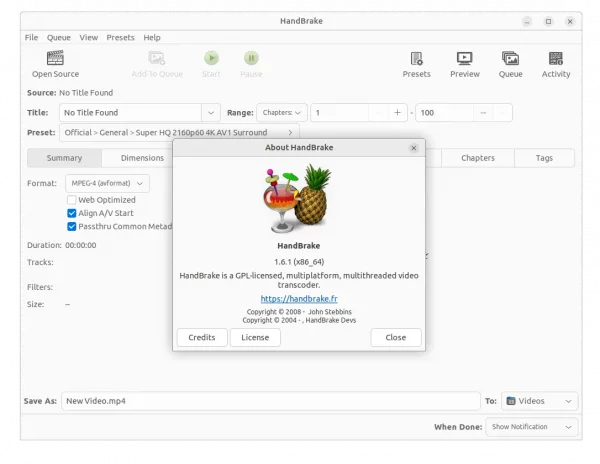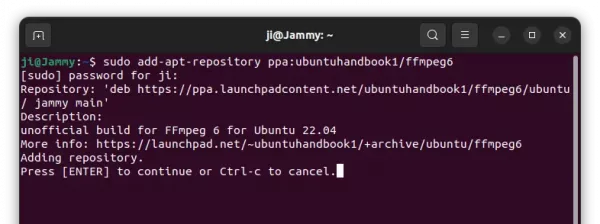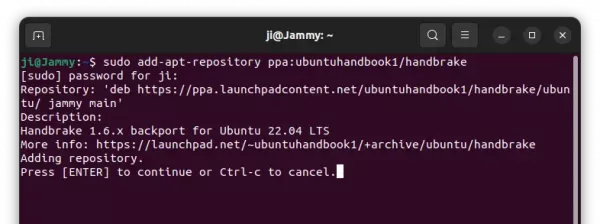How to Install HandBrake 1.6.1 via PPA in Ubuntu 22.04
For those prefer the classic .deb package format, here’s a new PPA for installing the latest Handbrake video transcoder 1.6.1 in Ubuntu 22.04 LTS.
Compare to Handbrake 1.5 in the system repository, the new 1.6 release features AV1 video encoding via SVT-AV1 (software) and Intel QSV (hardware), high bit depth and color depth support for various encoders and filters, new official presets and preset revisions, and a host of third-party library upgrades.
Handbrake provides official Linux package through Flatpak runs in sandbox. For any sandboxing issue and/or arm64/armhf CPU architecture types, this unofficial PPA may help.
Install Handbrake 1.6.1 from PPA in Ubuntu 22.04
NOTE: The PPA package may cause dependency issues, due to FFmpeg6! Install it with your own risk!
Handbrake 1.6 depends on FFmpeg 5.1.2 & higher, while Ubuntu 22.04 has FFmpeg 4.4.2 in its repository. To meet the requirement, the PPA package is built against FFmpeg 6 from another PPA.
However, FFmpeg is an important library that many multi-media apps depend on it. Updating it may cause dependency issues! So, do the steps below only you do need Handbrake as .deb package.
1. Add PPA
First, press Ctrl+Alt+T on keyboard to open terminal. When terminal opens, run command to add the FFmpeg6 PPA:
sudo add-apt-repository ppa:ubuntuhandbook1/ffmpeg6
Type user password (no asterisk feedback) when it asks and hit Enter to continue.
Then, run command to add the unofficial Handbrake PPA:
sudo add-apt-repository ppa:ubuntuhandbook1/handbrake
2. Update package cache
If you’re following this tutorial on Linux Mint 21, then also run command to update the system package. Which, is done automatically while adding PPA in Ubuntu & its official flavors.
sudo apt update
3. Install Handbrake
Finally, either run command below to install Handbrake:
sudo apt install handbrake
Or launch “Software Updater” to update Handbrake 1.5 to the latest 1.6.
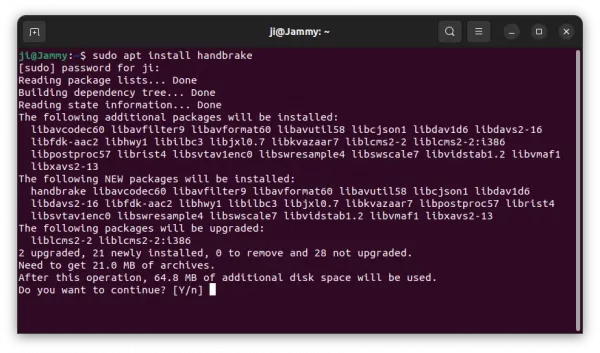
Uninstall Handbrake
For any issue, you may remove the Handbrake 1.6.1 package by running command in a terminal window:
sudo apt remove --autoremove handbrake
And remove the unofficial Handbrake PPA by running command:
sudo add-apt-repository --remove ppa:ubuntuhandbook1/handbrake
For the FFmpeg6, it’s recommended to purge the PPA, which also downgrade all the install packages to stock versions:
sudo apt install ppa-purge && sudo ppa-purge ppa:ubuntuhandbook1/ffmpeg6
NOTE: Keep an eye on terminal output while purging FFmpeg6 PPA, it may also uninstall OTHER app packages that depends on FFmpeg! Though you may install them back later.
Source: UbuntuHandbook