How to Install Dropbox on Fedora Linux
Dropbox is a faster and easier-to-use cloud service with remarkable security compared to other hosting services. That’s why many users prefer having it on their machines, regardless of their operating systems.
Moreover, Dropbox was one of the first cloud storage services introduced for Linux which is why it gained popularity over time. If you also want to install it on your Fedora system, don’t worry because this guide has simple ways to install Dropbox on Fedora Linux.
How to Install Dropbox on Fedora Linux
First, visit the official website of Dropbox and download its RPM package for Fedora.
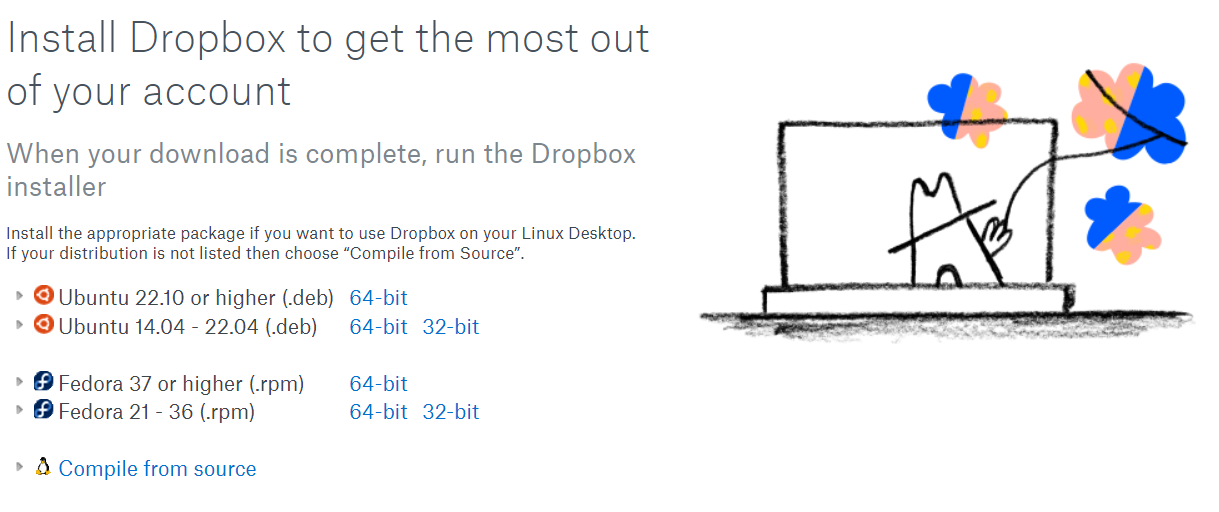
Download the 32-bit package only if you are using old devices. Otherwise, go for the 64-bit package.
Now, launch the Linux terminal and open to the directory where the RPM package is present. Here, we download the file in the “Downloads”, so we run the following command:
ls
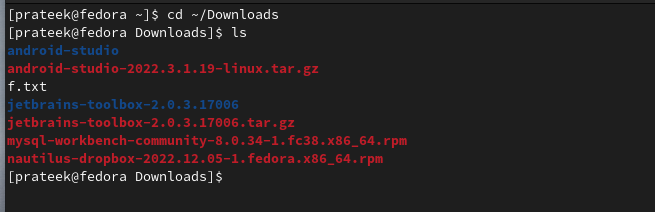
Run the following given command to install the RPM package of the Dropbox utility:
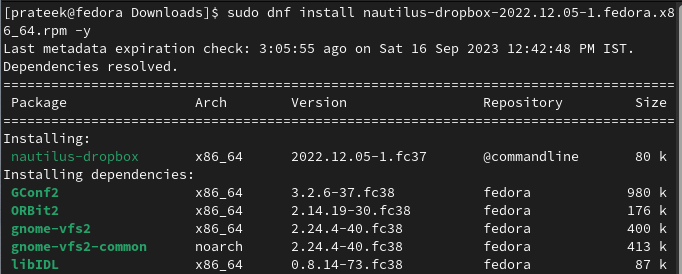
Make sure that you replace <VERSION> with the file name.
How to Open and Use Dropbox
All you need to do is go to the “Application” menu and then search for the Dropbox to open it.
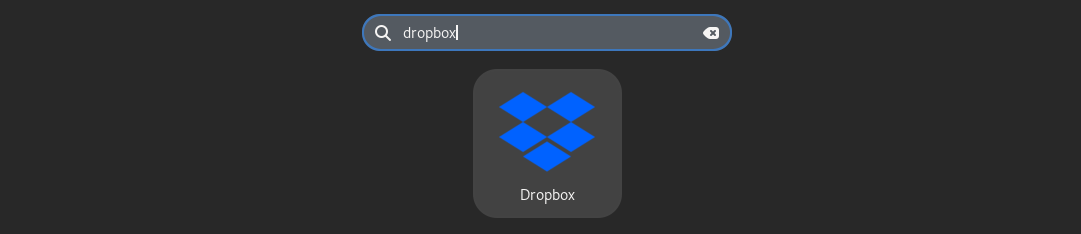
Once you open the Dropbox, it will start downloading the additional packages.
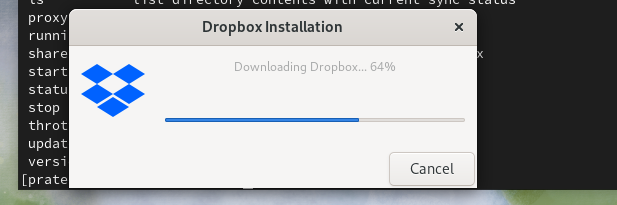
After unpacking the utilities, Dropbox will redirect you to the official login/sign-up page.
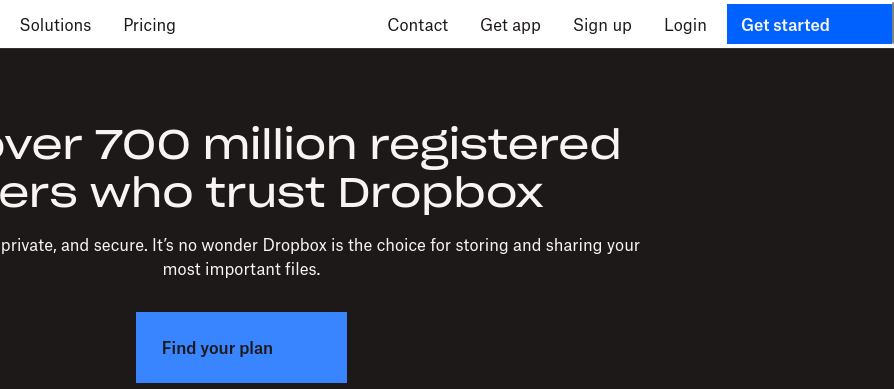
Now, log in and access your file storage in Dropbox.
How to Stop the Dropbox Services
As Dropbox runs continuously in the background, it consumes some of your resources. Hence, you can use the listed commands to start or stop its services:
Start Fedora Dropbox:
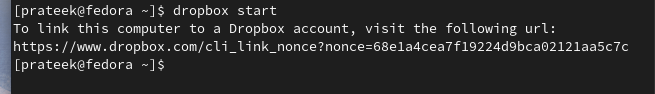
Stop Fedora Dropbox:
![]()
Turn on the “autostart” service of Dropbox:
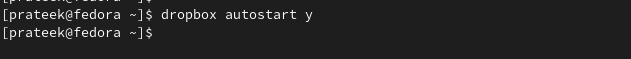
Conclusion
Dropbox is essential for many users as it’s one of the best cloud storage services. This guide explains how to install, setup, and use Dropbox on your Fedora Linux systems. However, carefully use the “autostart” service for Dropbox, or it may consume your system’s resources. Moreover, you can use Dropbox to share your files with others because it has a fantastic collaborative feature.
Source: linuxhint.com
