How to Install and Setup Plex Media Server on Raspberry Pi
Plex Media Server is a media streaming platform that allows you to watch Live TV channels, TV shows, and movies. You can even stream your media files, such as audio, video, and pictures, from your system and organize them according to your choice.
This article is a detailed guide in installing and setting up the Plex media server on your Raspberry Pi system.
Install and Setup Plex Media Server on Raspberry Pi
You can easily install Plex media server on your Raspberry Pi system directly from Snap Store using the following steps:
Step 1: Install Snap Store
First, you must install Snap on your Raspberry Pi system from the following command:
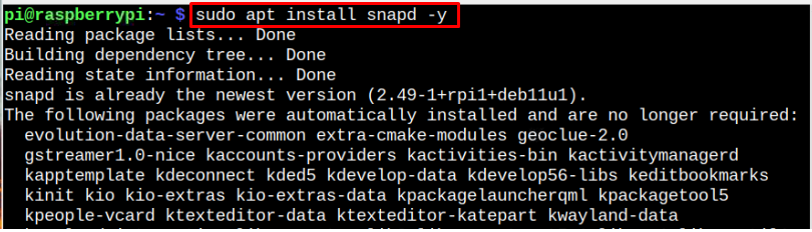
Step 2: Install Plex Server from Snap Store
To install Plex media server from snap store, execute the following command:
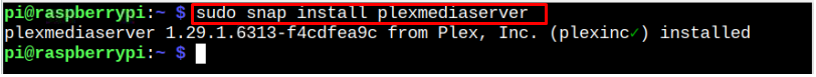
Run Plex Server on Raspberry Pi
There are two methods to run Plex media server on Raspberry Pi. The first is opening the media server from the Raspberry Pi application menu from the “Other” option.
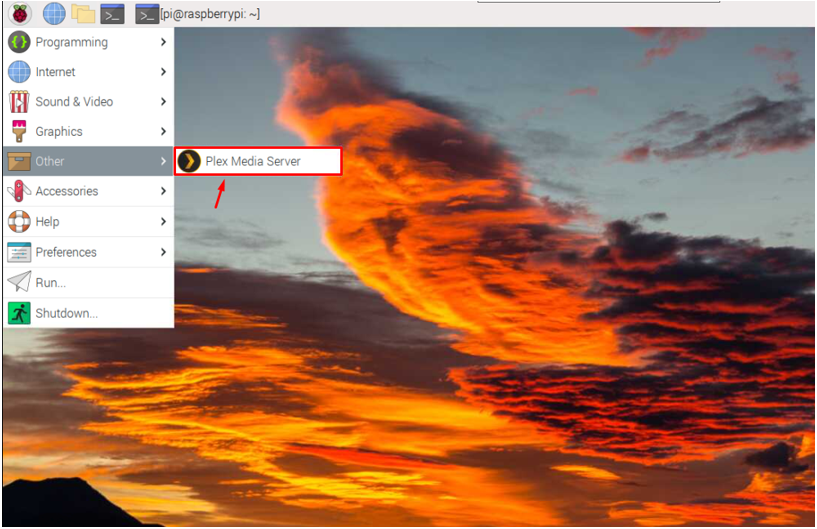
This opens the Plex Media Server on the Raspberry Pi default browser.
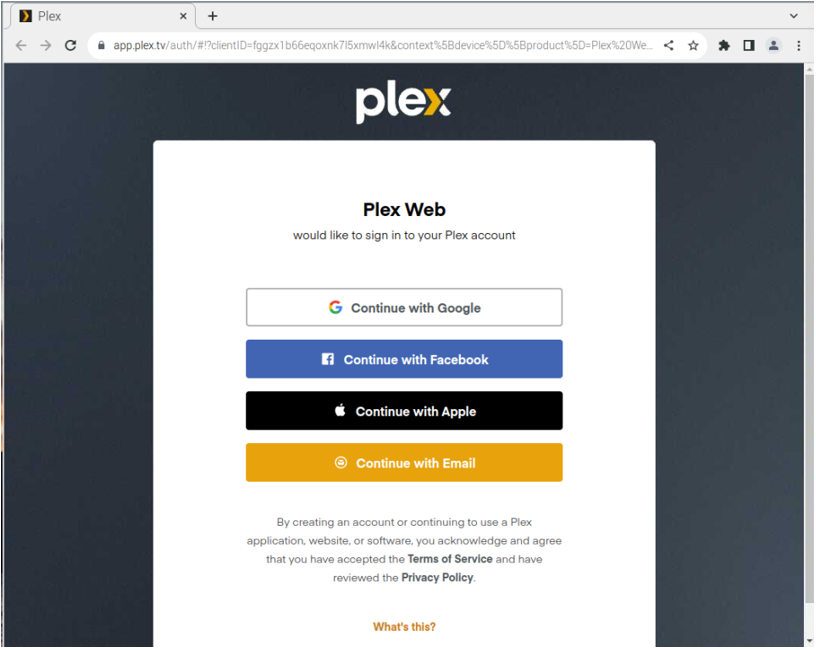
You can also run Plex Media Server using your Raspberry Pi address (find it from the “hostname -I” command).

To enhance your experience with the Plex Media Server, it’s better to purchase a premium account so that you will be able to use premium features.
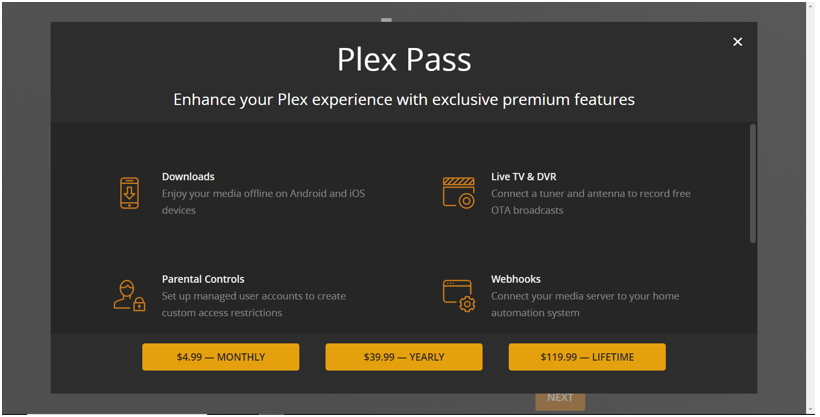
To skip purchasing, you can click on the “x” button and you will see the server setup window on your browser. Follow the instruction in the following image to move toward the next step.
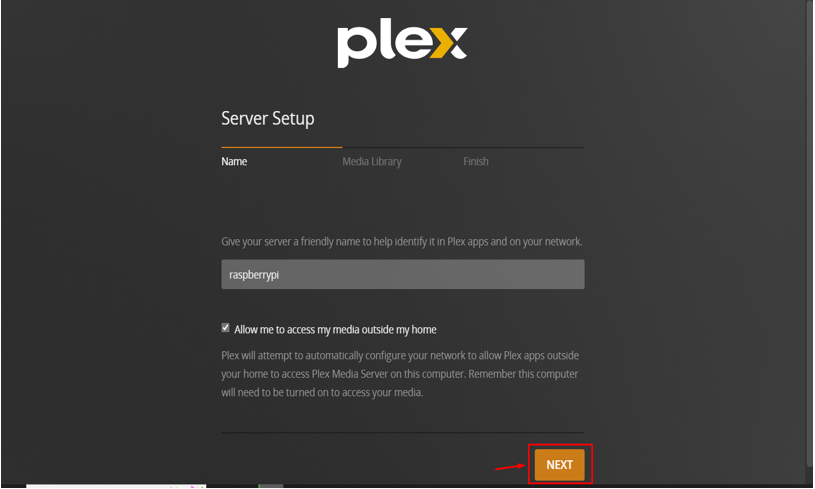
You can sync your music with Plex platforms using the button highlighted in the following image.

You can add your media library or move toward the next step.
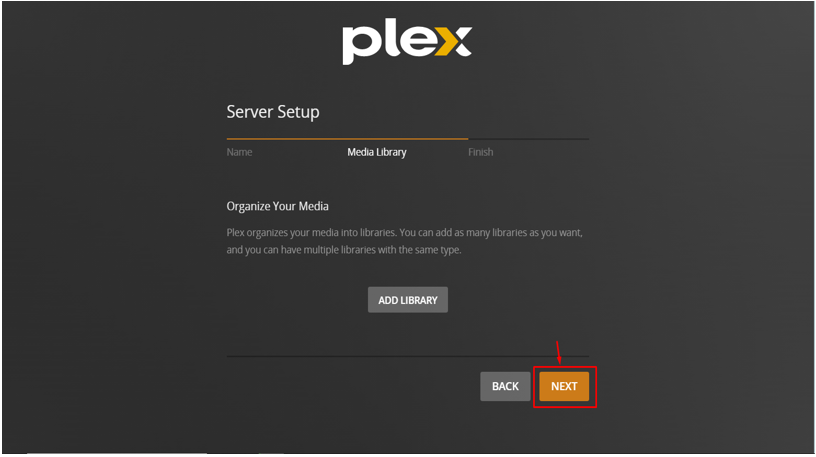
Click on the “DONE” option that appeared on the Plex dashboard to complete the server setup for Raspberry Pi.

You will also require clicking the “FINISH SETUP” button for process completion.

Before completing the process, you can select your favorite streaming services to watch videos.
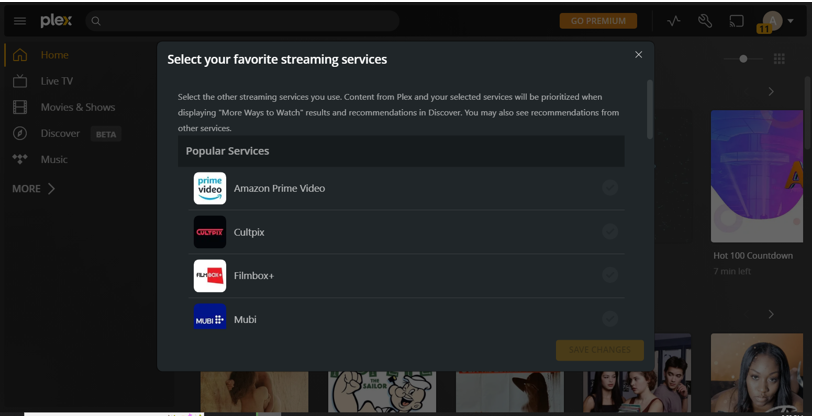
At this moment, you have setup the Plex Media server on the Raspberry Pi system.
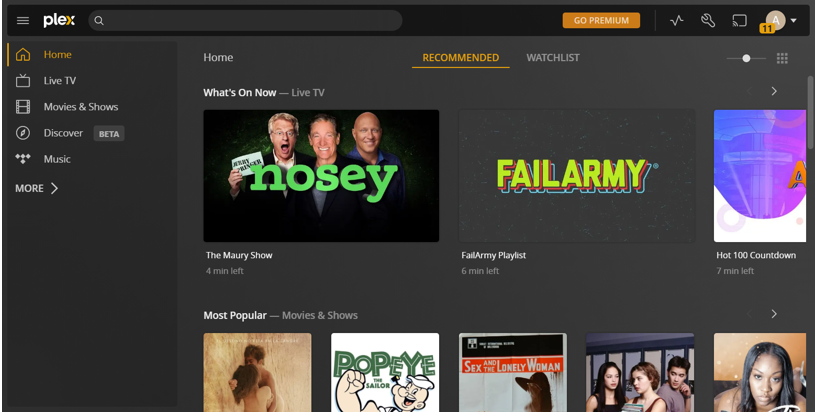
Conclusion
Plex Media Server is a platform used to watch favorite movies and TV shows or play music or videos from your system. You can set up a Plex media server on your Raspberry Pi system by installing it from the snap store. Later, using the IP address of your Raspberry Pi, you can open this server’s interface on any browser and setup accordingly using the abovementioned guidelines.
Source: linuxhint.com
