How to Inspect Element on Discord
If you are also looking for the approaches to quickly inspect the available elements, then please read this guide. In this guide, we will explain the simplest way to inspect an element on Discord.
How to Inspect Element on Discord
To inspect any element on Discord, you need to log in to the Discord website from the browser.
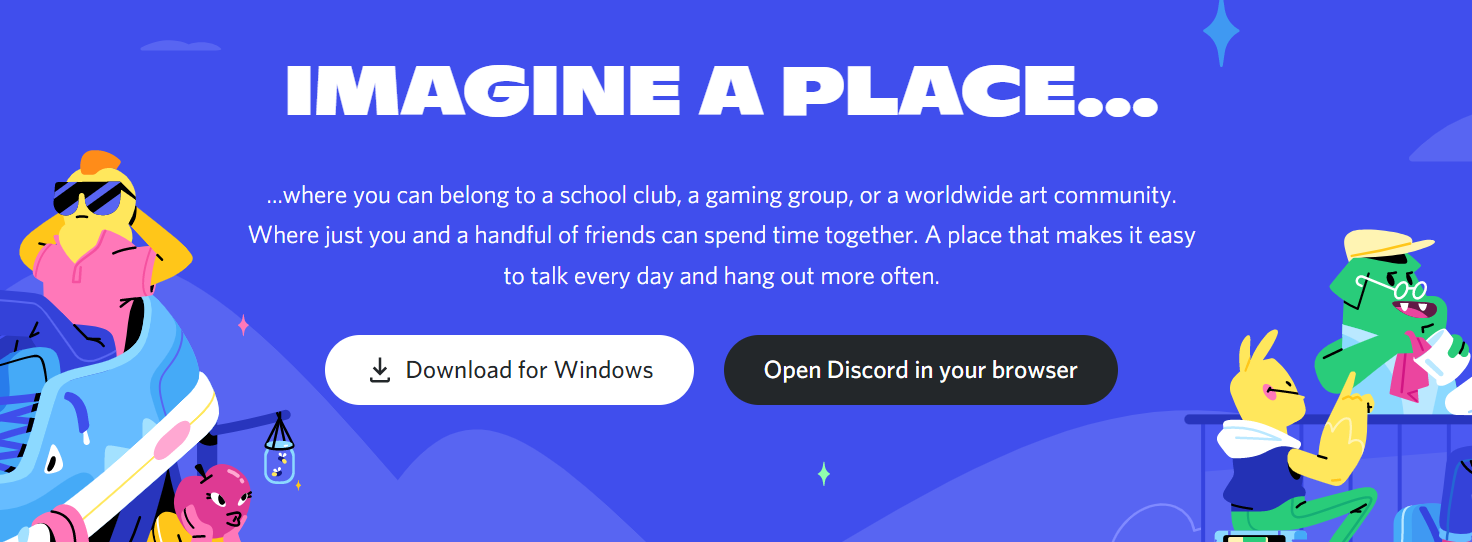
You can now select and highlight the text that you want to inspect on the server or in the chat.
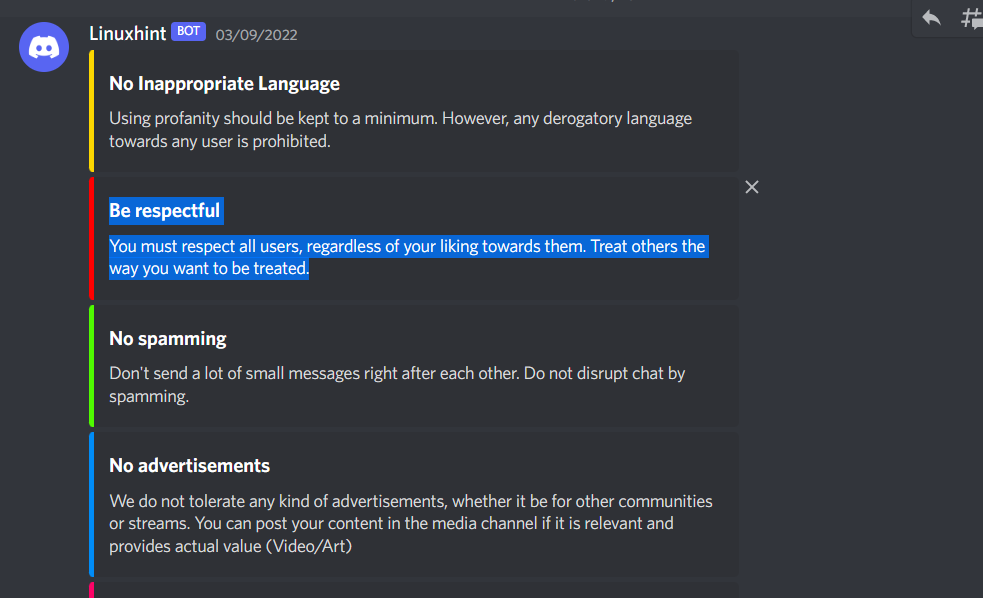
Right-click to open the drop-down menu and click on “Inspect” to open the complete menu for inspecting an element.
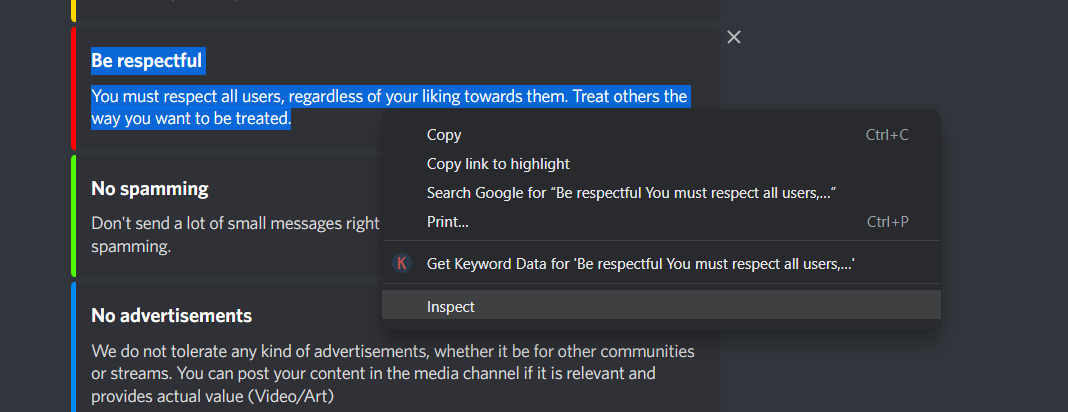
Double-click the blue code found in the menu after you access it.
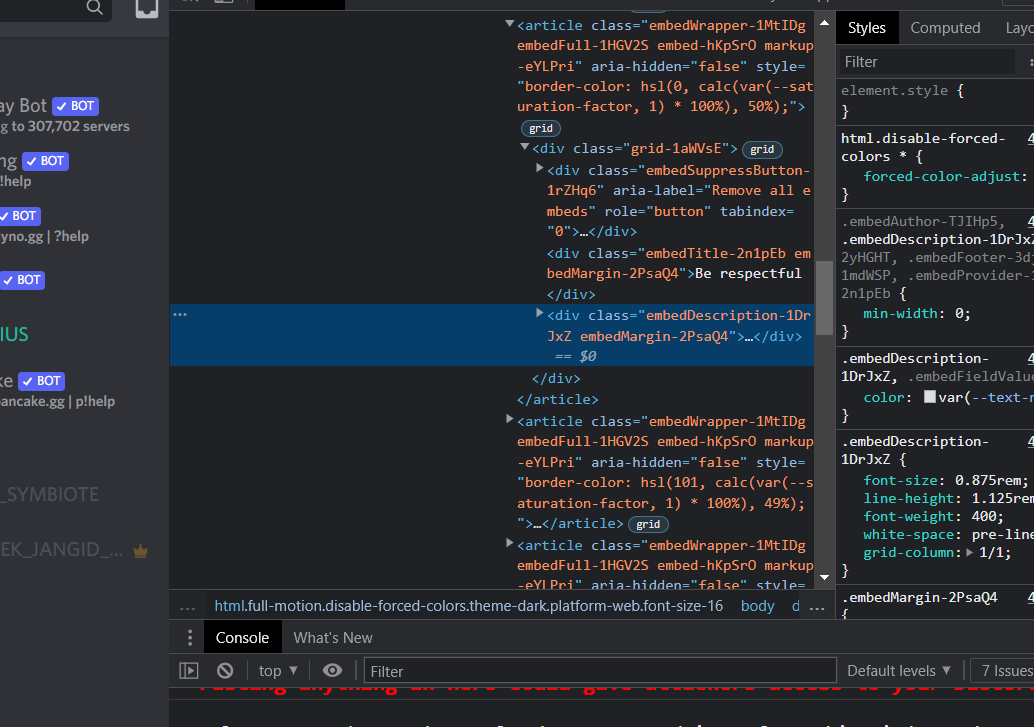
After double-clicking on the code, you will see the message that you previously selected.
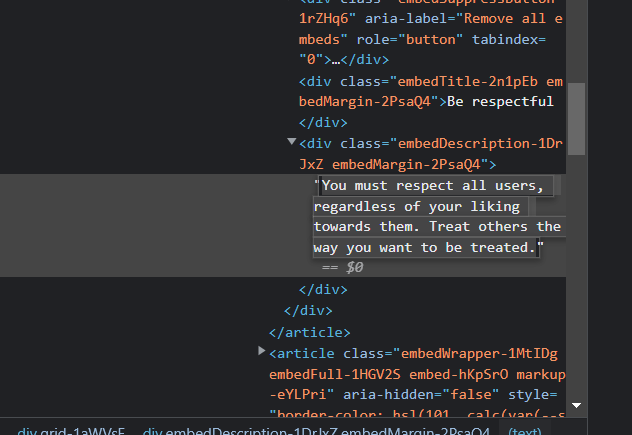
Simply delete the text and add whatever text that you want to add as a replacement.
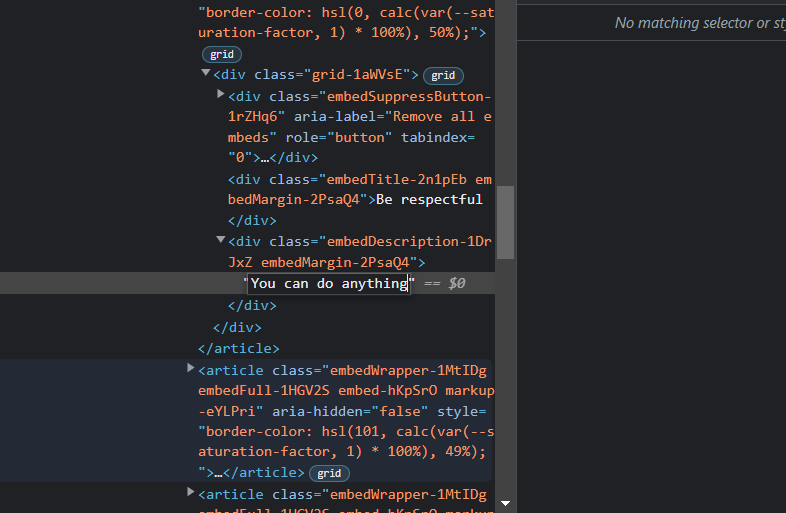
Once done, click on the X icon to exit the inspection menu.
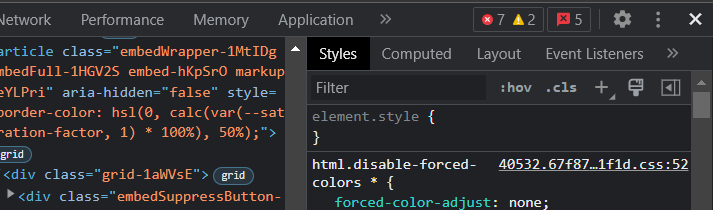
After exiting the menu, you can check if the text is changed completely.
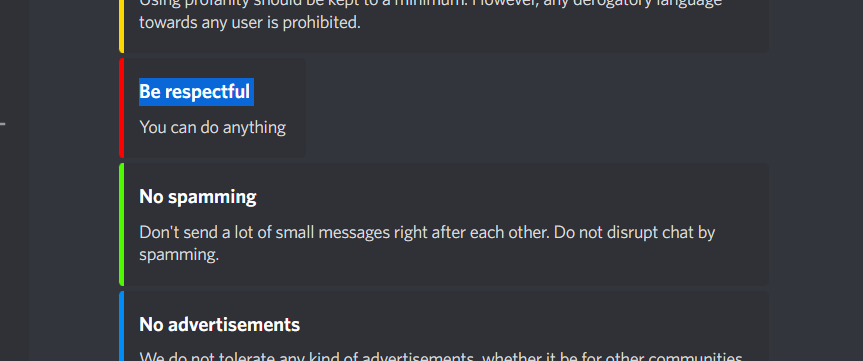
What is Element Inspection?
Test kits are called Web Development tools and allow the web developers to edit and test their codes. Developers can work on the various web languages like HTML, JavaScript, CSS, DOM, and other web-managed components.
This test tool (Web Development tools) is for the built-in web browsers like Google Chrome, Internet Explorer, Firefox, Safari, and Opera. The test element is an excellent addition to every browser where you can play with the look and content of a web page.
Conclusion
Inspecting an element on Discord can help you change the message or text that you want to change. Remember that these changes only affect you and no one else can see them. So, this guide helps you know how to open an Inspect Element on Discord.
Moreover, the Inspect Element on Discord is a perfect way to change the messages and save the profile pictures. If you also want to make any modifications just to take a screenshot and do a prank with your friends, you can inspect the elements and change things quickly.
Source: linuxhint.com
