How to Inspect Element Discord Nitro Image
Discord permits its user to utilize different unique features, one of which is “Inspect” elements. Using this feature, you can inspect various components, including images, messages, profile banners, profile photographs, and other elements. More specifically, this feature is used for entertainment purposes, such as pranking friends.
This tutorial demonstrates about to inspect element Discord Nitro images.
How to Inspect Element Discord Nitro Image?
To inspect any element Discord Nitro image, users need to try the following instructions given below.
Step 1: Launch Discord
Firstly, launch the Discord web application by utilizing the Discord link on the desktop and enter the required credentials in the specified fields:

Step 2: Go to the User Settings
Access the “User Settings” by tapping on the gear icon:

Step 3: Launch Advanced Settings
Scroll down the cursor and switch to the “Advanced” settings to open:
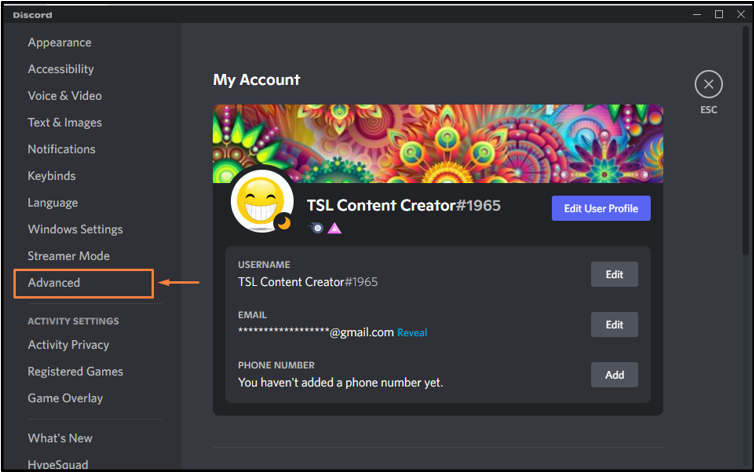
Step 4: Turn on Developer Mode
Turn on the “Developer Mode” by clicking on the toggle:
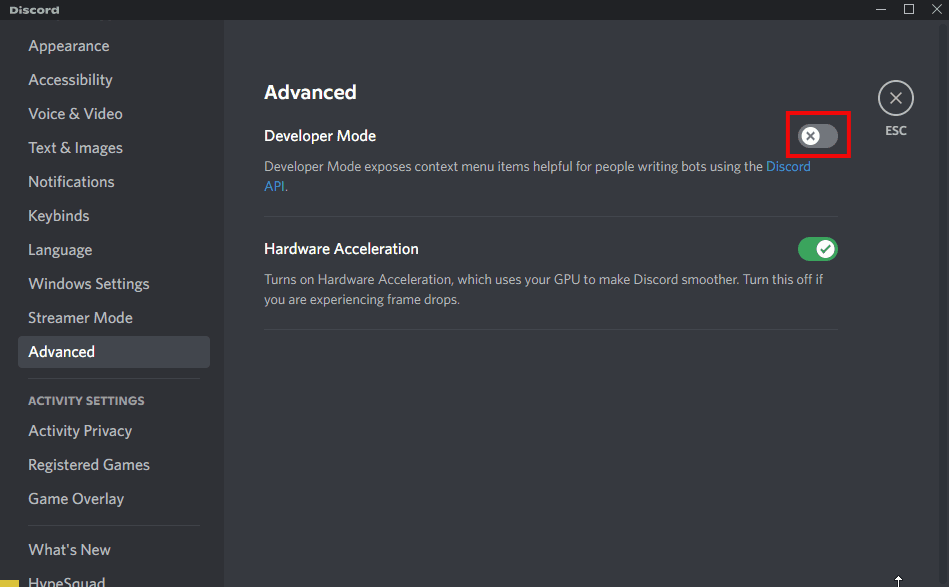
After enabling the Developer mode, click on the cross button to close the window:

Step 5: Open Discord Server
Select any server according to your preferences. To do so, we will open “TSL Content Creator’s server”:
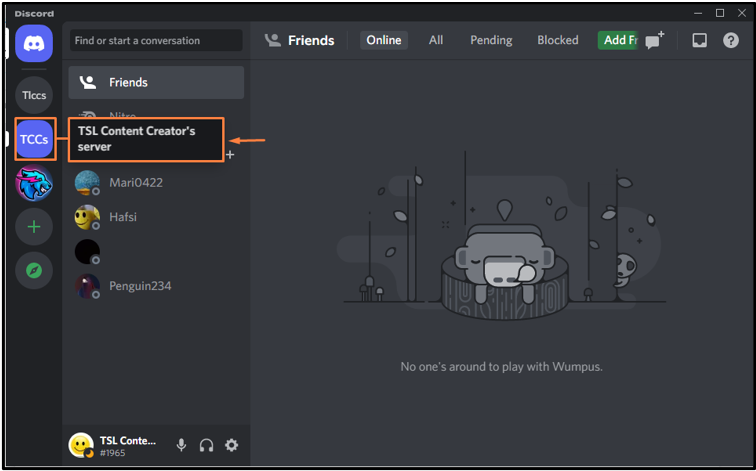
Step 6: Type in the Message area
To inspect the Discord Nitro image, type “discord.gift/nitro” in the message area and hit the “Enter” button from the keyboard:

Output
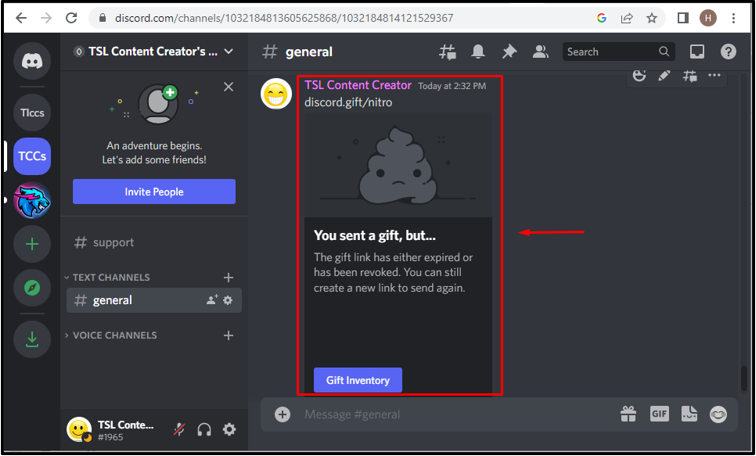
Step 7: Inspect Element Discord Nitro Image
Now, select the text that we have entered and right-click to inspect it:
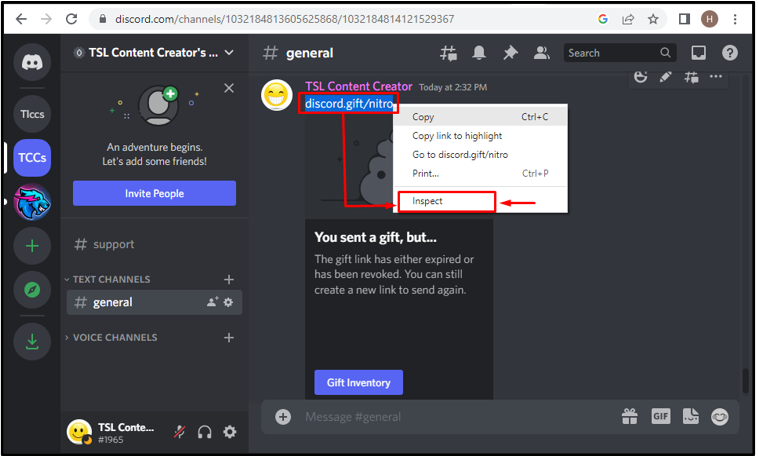
It can be observed that the developer tool is opened on the right side of the screen:

Now, access the highlighted piece of code:
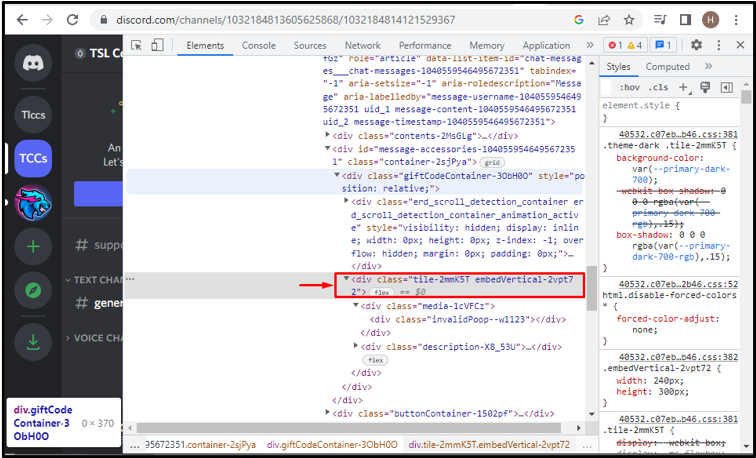
Right-click on the highlighted div class to access the “Edit as HTML” option and click on it:
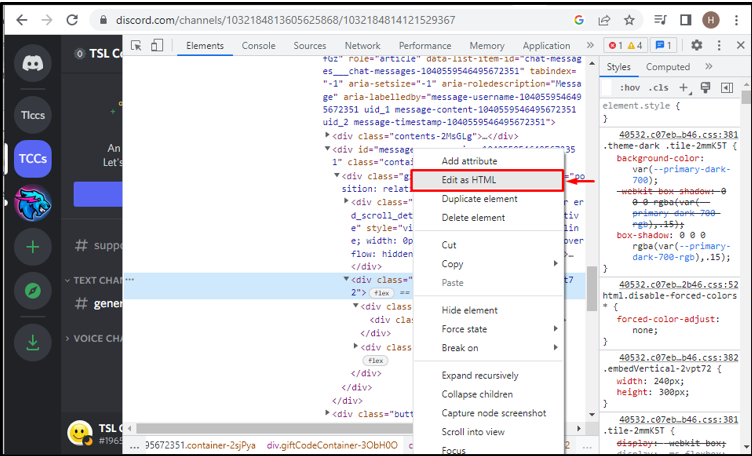
As a result, the relevant HTML code will be displayed:
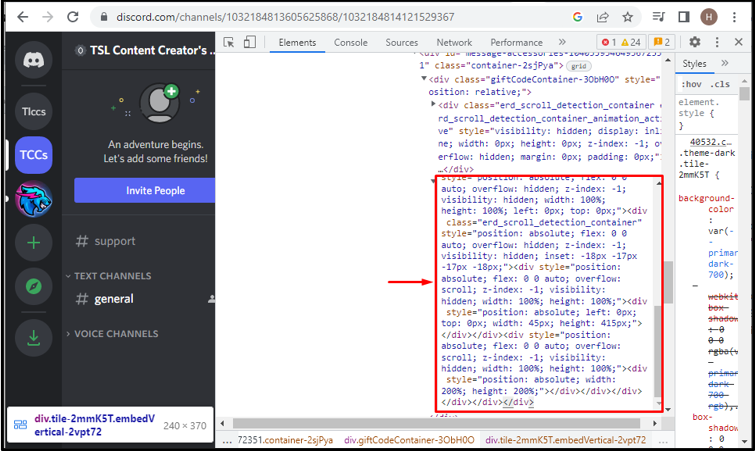
Now, copy the code from the Inspect Element Code link, paste it into the opened highlighted window, and press the “Enter” key:

The resultant image will be shown as follows:
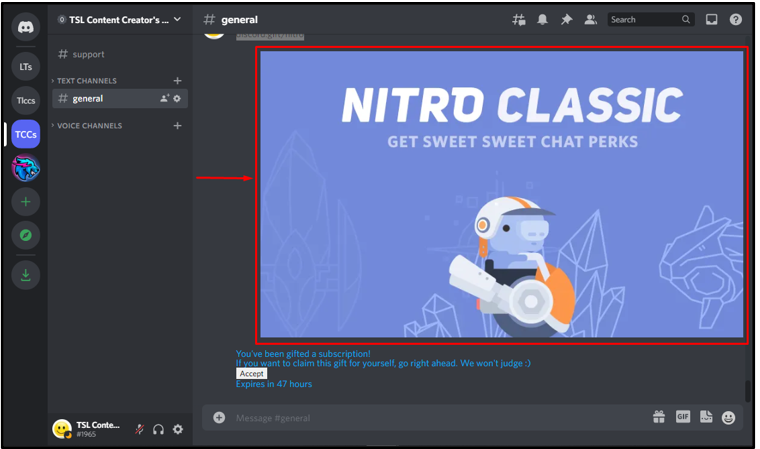
This guide stated the method to inspect the element Discord Nitro image on Discord.
Conclusion
To inspect element Discord Nitro image, open Discord on the web browser. Then, go to “User Settings”, navigate to “Advanced”, and enable the “Developer Mode”. Add text in the message area, select text, and inspect by right-clicking on it. This post demonstrated the method for inspecting the element Discord nitro image.
Source: linuxhint.com
