How to Import Dump Into MySQL Workbench?
MySQL Workbench is a GUI tool for working with MySQL Databases, it provides a visual interface to perform various tasks for data management, and importing data from an external source is one of those tasks. An external source can be a dump file, which is a plain text file that has SQL statements to recreate the structure and data of a database.
In this article, you will learn how to import and dump data into MySQL Workbench. To begin with this guide, you must have MySQL Workbench installed in your system.
Import Dump Into MySQL Workbench
Launch MySQL Workbench, click on “Database”, and select the option “Connect to Database”:
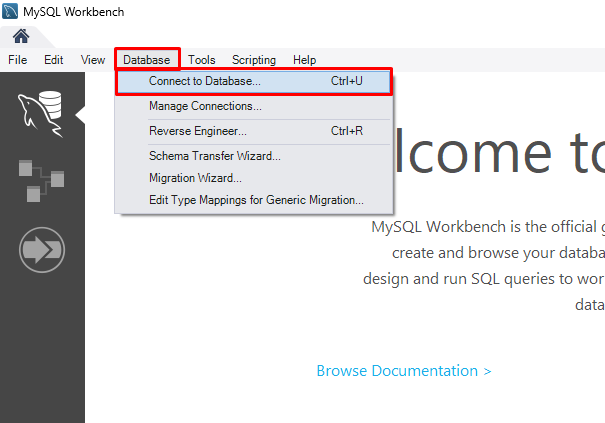
A new wizard will open, select a local database that you want to connect, provide a username, and host as “127.0.0.1” and click on “OK”:
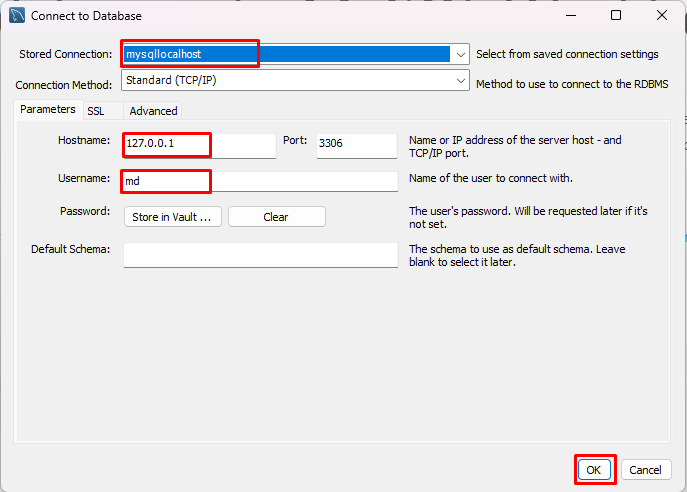
If you want to connect to a Remote MySQL server then choose that, provide its endpoint in “Hostname”, the “Username,” and click on “OK”:
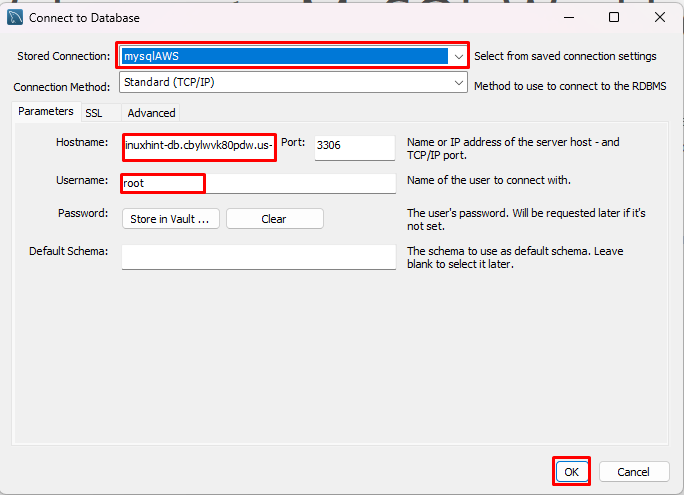
Enter the password and click on “OK”:
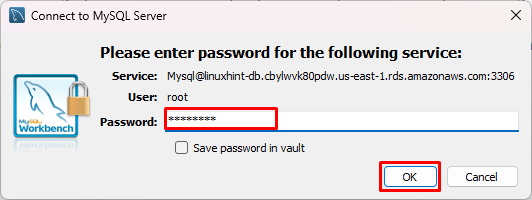
You will connect to your MySQL Server successfully:
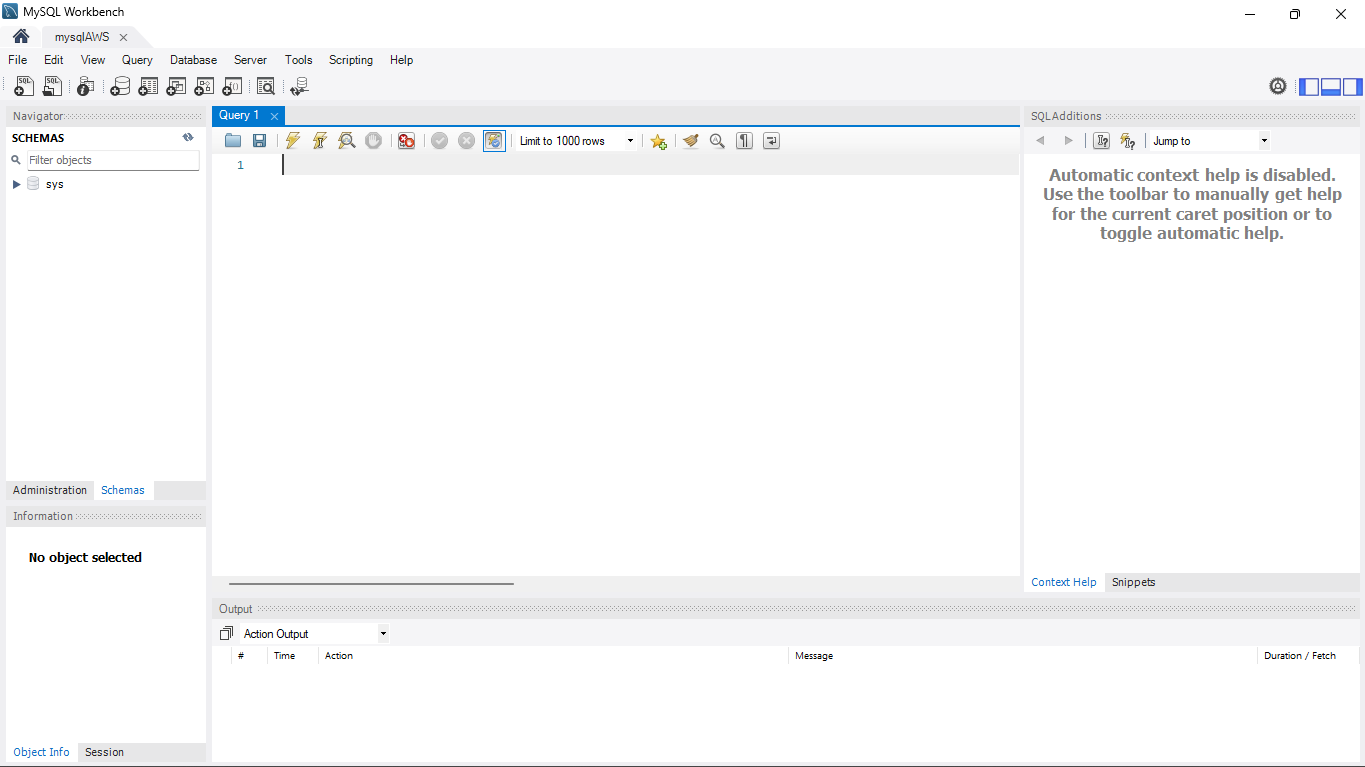
Select the “Administration” tab from the side panel:
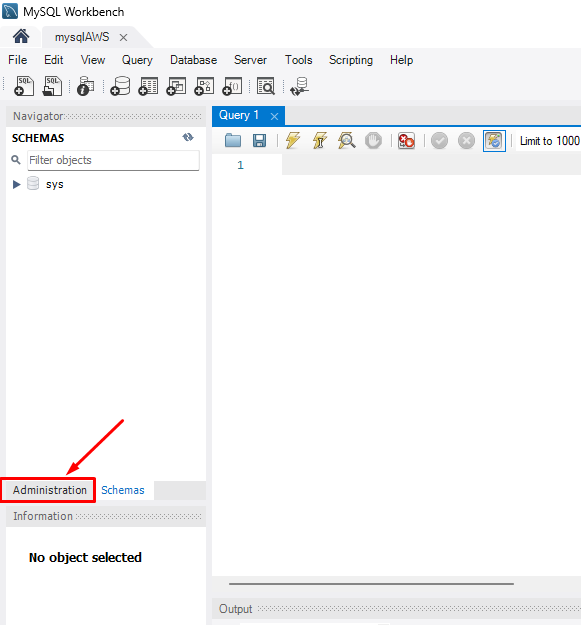
Select the option “Data Import/Restore”:
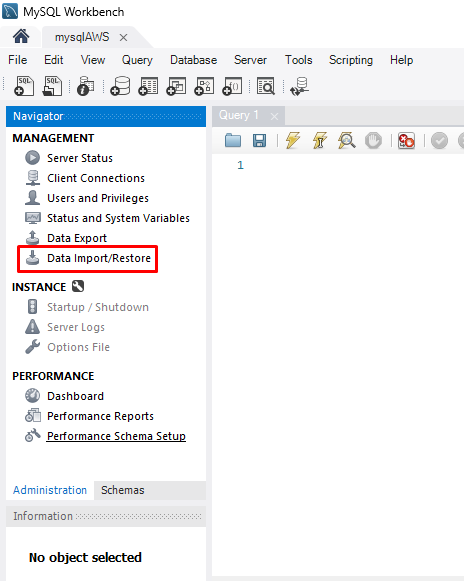
Or you can select it directly by clicking on “Server” to open the list and select “Data Import”:
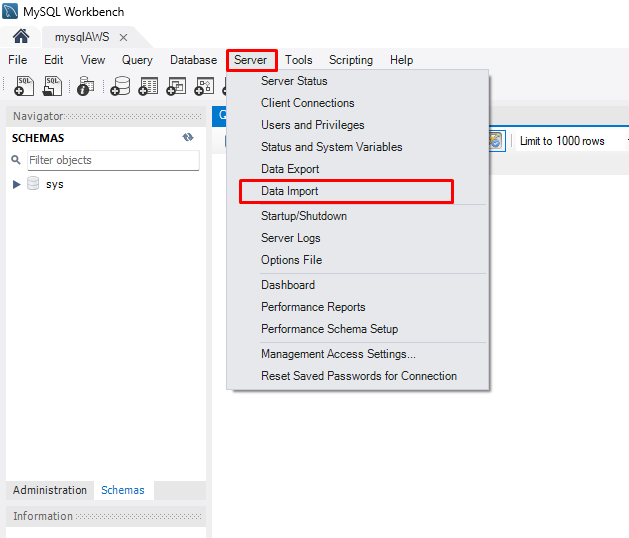
The data import wizard will open, select the option “Import from Dump Project Folder”:
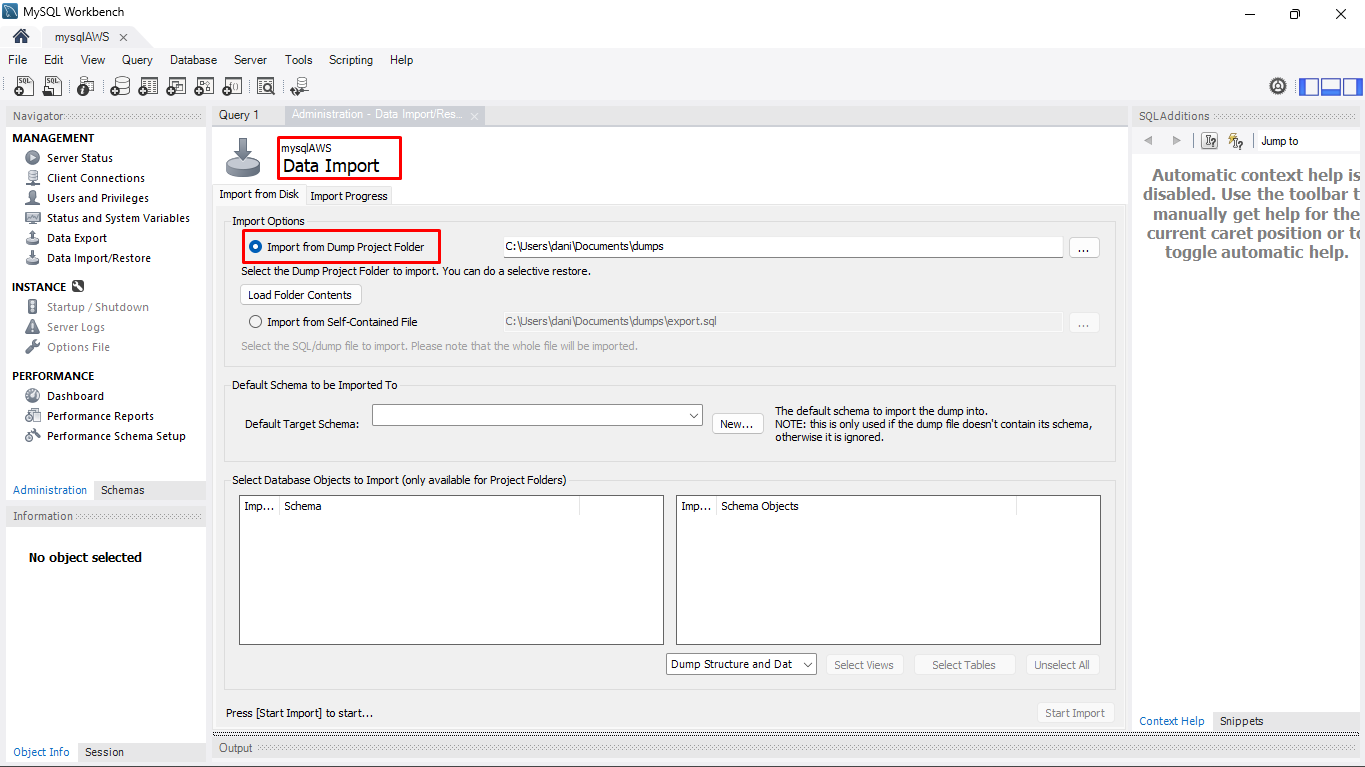
After selecting the option of importing data from Dump, browse for the dump project folder and click on “New”:
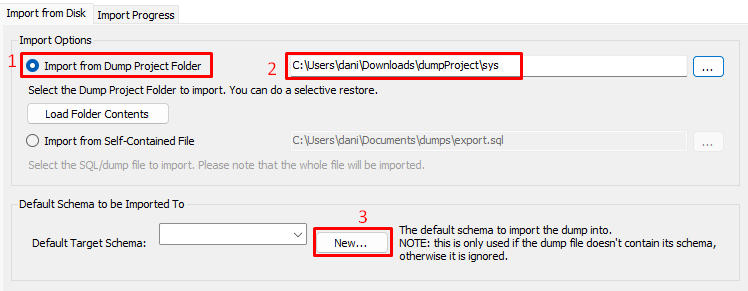
Provide a name for Schema and click on “OK”:
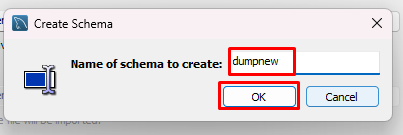
Select the Schema and click on “Start Import”:
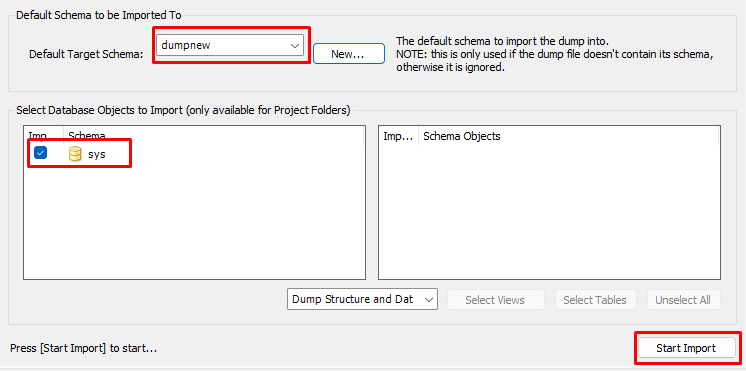
Wait until the process gets completed:
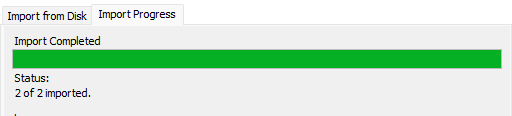
After the completion of import, Go to the Schemas tab and open a list by Right clicking, choose the option “Refresh All”:
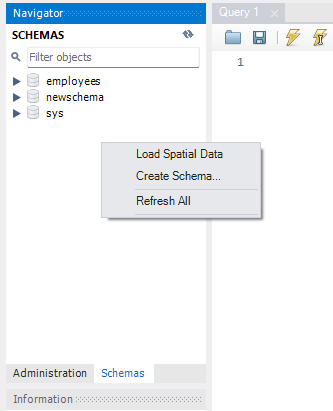
Wait for the Schemas to refresh and see if Schema is imported from the Dump file successfully or not:
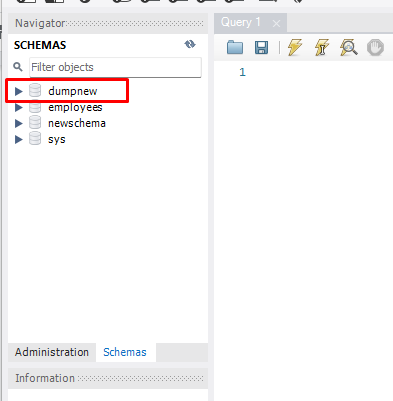
It is visible in the output that data is successfully imported from the Dump file into MySQL workbench.
Conclusion
By importing the dump into MySQL Workbench, you can have access to all of the data contained within the dump file. Simply connect to the Local or Remote MySQL database, open the “Server” list, click on “Import Data”, select the option “Import from Dump Project Folder” browse for dump project, and click on new, provide the name of schemas and select the schemas to import. It will import dump into your MySQL workbench.
Source: linuxhint.com
