How to Ignore a Tag Using “git describe”?
In Git, the tags are references that point to particular points in Git history. The “git describe” command locates the most recent tag that is reachable from the current commit. By default, it points to the latest commit of the current branch. Usually, when users run this command, it shows the recent tag. However, sometimes, you may not want to have any tag in the output. So, Git allows users to ignore a tag while using the “git describe” command.
This write-up will demonstrate the methods to ignore a tag using the “git describe” command.
How to Ignore a Tag Using “git describe”?
Different options can be utilized to ignore a tag while using the “git describe” command, such as:
Method 1: Ignore Tag Using “git describe” With “–all” Option
First, execute the “git describe” command to see what it shows:
It can be seen that the above-stated command displays the output including “v3” tag and commit hash:
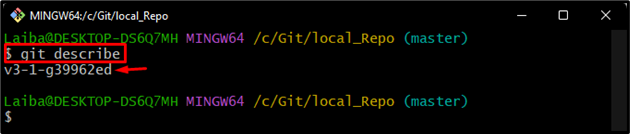
To ignore tag using the “git describe” command, utilize the “–all” option with the same command:
It can be observed that no tag has been printed out as output:
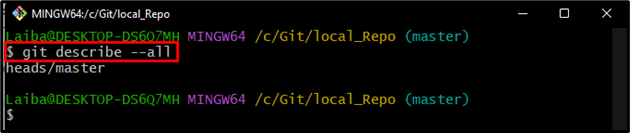
Method 2: Ignore Tag Using “git describe” With “–always –exclude ‘*’” Option
The “–always –exclude ‘*’” options can also be utilized with the “git describe” command to ignore a tag:
Here, the “–exclude ‘*’” option is utilized to exclude all tags:
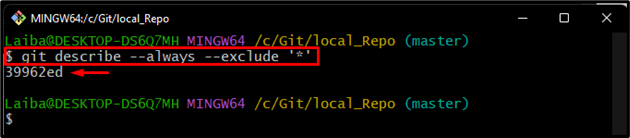
As you can see that the below output just displayed the commit hash and ignored the tag:
Conclusion
To ignore a tag using the “git describe” command, different options can be utilized with it, such as the “all” option or the “–always –exclude ‘*’” option. These options will exclude the tags and show output without tags. This write-up explained the methods to ignore a tag using the “git describe” command.
Source: linuxhint.com
