How to Hide Your Online Status on WhatsApp on Android Phones
WhatsApp allows you to chat with your friends, family, colleagues, and anyone else who has the app installed on their phone. However, it also shows your online status and last seen time to your contacts, which might not be ideal for your privacy or convenience.
How to Hide Your Online Status on WhatsApp on Android Phones
You have the option to conceal your online status and the time of your last activity on WhatsApp if you prefer not to disclose your online presence or usage history to others. Here’s the process for achieving this on Android devices:
Step 1: Open WhatsApp and tap on the kebab icon at the top right corner of the screen to access the More Options menu, tap on Settings and then tap on Privacy option:
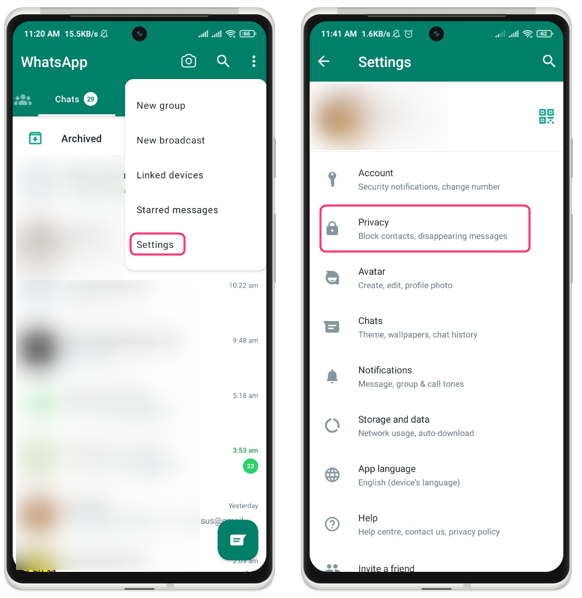
Step 2: Select who can see your last seen time and online status by tapping on Last seen and online, there are three options available: My Contacts, Nobody or Everyone.
If you choose Nobody, no one will be able to see when you were last online or when you are currently online:
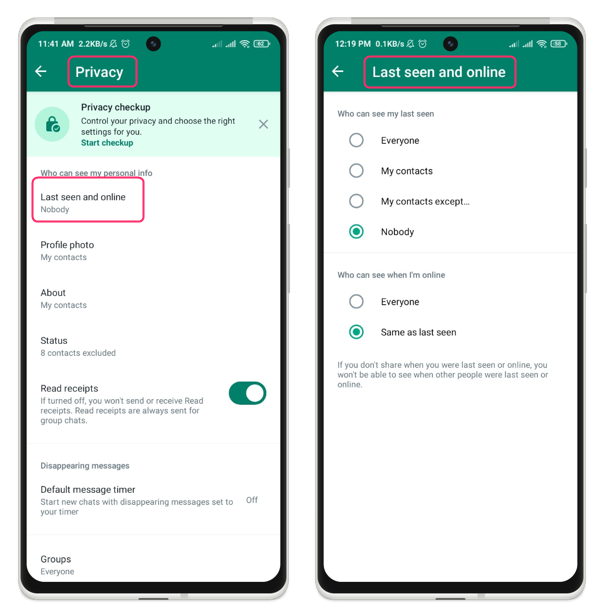
Step 3: Tap on Same as last seen to apply the same settings to your online status. As a result, if you select Nobody for your last seen time, no one will be able to see your current online status either:
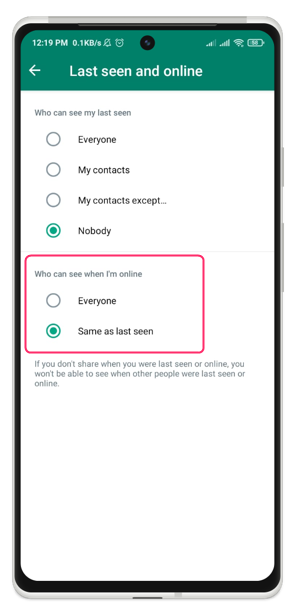
Note: You won’t be able to check other people’s online status or last seen time if you do this either. Also, this does not affect your read receipts, which show whether you have read a message or not. You can disable your read receipts under the Privacy settings if you also wish to hide them.
There are some alternative ways to hide your online status and last seen time on WhatsApp as well. For example, you can use the Airplane mode on your phone to disable your internet connection temporarily. This way, you can open WhatsApp and read or send messages without appearing online. However, once you turn off the Airplane mode, your messages will be sent, and read message status will also be updated.
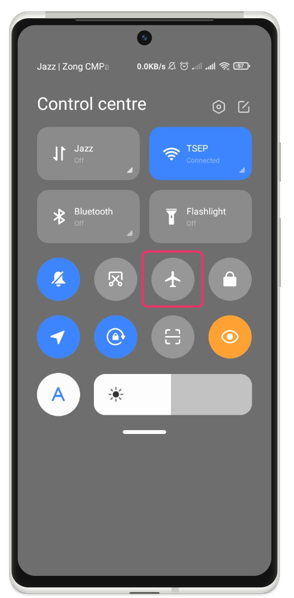
Conclusion
Hiding your online status and last seen time on WhatsApp can help you protect your privacy and avoid unwanted interruptions from your contacts. You can easily do it on your Android phone by selecting Nobody option in Last seen and online settings of WhatsApp.
Source: linuxhint.com
