How To Go to the Next Line on Discord
One of the most challenging things users have trouble understanding is how to move from one line to another. If you also don’t know how to go to the next line. This guide will explain how to move from one line to another in Discord.
How To Go to the Next Line in Discord
In this section, we will discuss an approach for PCs/laptops, followed by an approach for smartphones.
On a PC/Laptops
First, open the Discord app and go to the message section where you want to type a message in multiple lines.
Now, start typing the message and then hold the Shift key and press the Enter key to go to the next line:
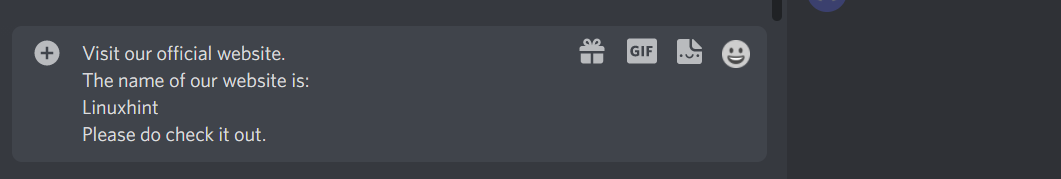
After pressing the Enter key, you can type anything on the next line. If you want to move one more line, press Shift and Enter.
On a Smartphone
Moving from one line to another is very simple on Discord mobile. So, open the Discord mobile app and open the chat option.
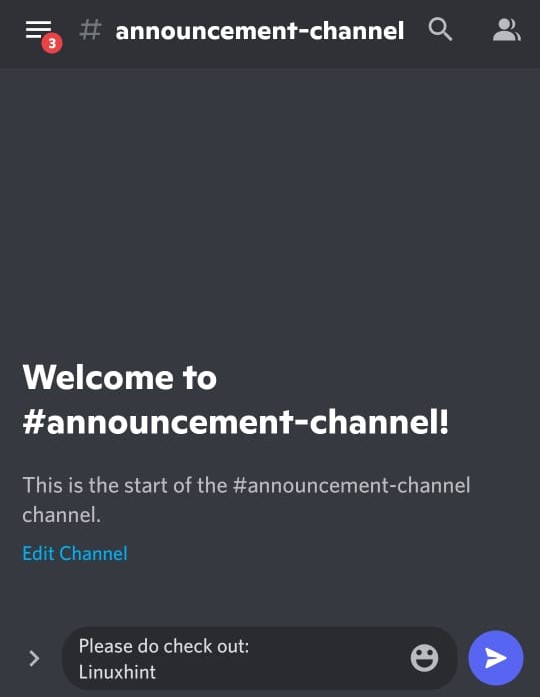
Start typing any message and tap on the ⤶ button to move from one line to another. The mobile keyboard app lets you go to the next line by tapping on the ⤶ button.

Open the keyboard settings and enable this option if you cannot use the feature.
Conclusion
On Discord, you can go to the next line, but many people don’t know how to use it. Therefore, we have written this guide to provide the easiest way to move from one line to another on Discord. We also included the methods for both PC/laptops and smartphones so that you can use this option according to your requirement.
Source: linuxhint.com
