How to Gift Discord Nitro
Discord users can enjoy the additional features by subscribing to Nitro. This platform also permits you to send Nitro as a gift to your friend or family members, as per your desire. More specifically, by gifting Discord Nitro, you can assist your friends in expanding the app’s functionality by trying out other fantastic features. If you want to gift Nitro as someone’s birthday gift, then definitely you are at the correct place!
This post demonstrated the easiest method for gifting the Discord Nitro.
How to Gift Discord Nitro?
Try the following instructions and send Nitro to your friend or family member to enjoy golden perks together.
Step 1: Launch Discord
Open the Discord application first on your system by searching in the start menu:
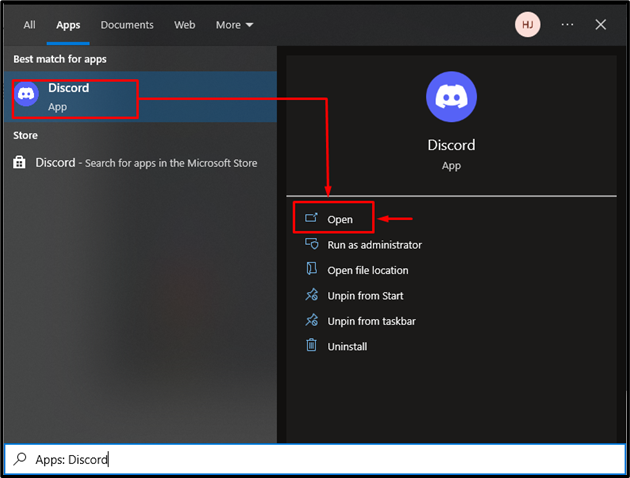
Step 2: Access User Settings
Go to “User Settings” by hitting on the highlighted icon:
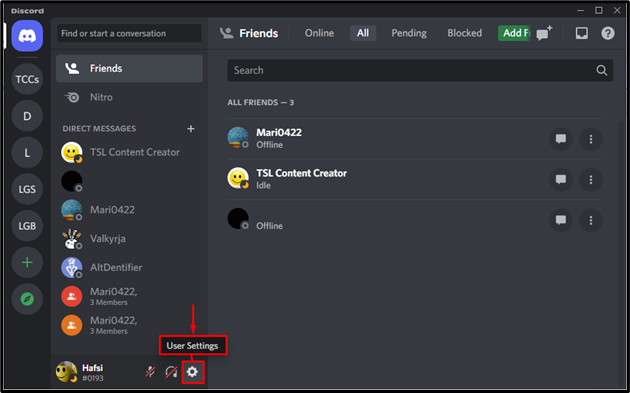
Step 3: Open Nitro
Navigate to the “Nitro” from the opened User Settings Window:
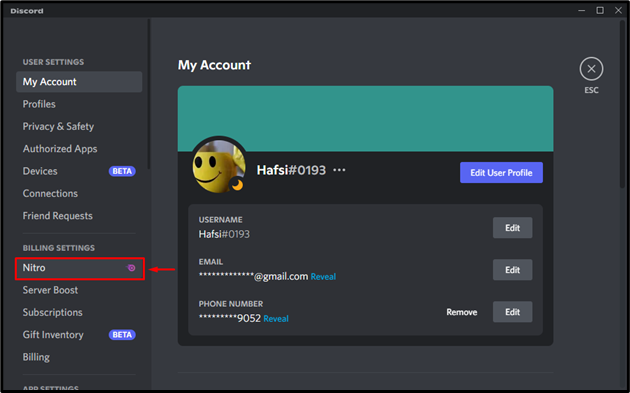
Step 4: Gift Nitro
Now, press the “Gift Nitro” button that is highlighted below:
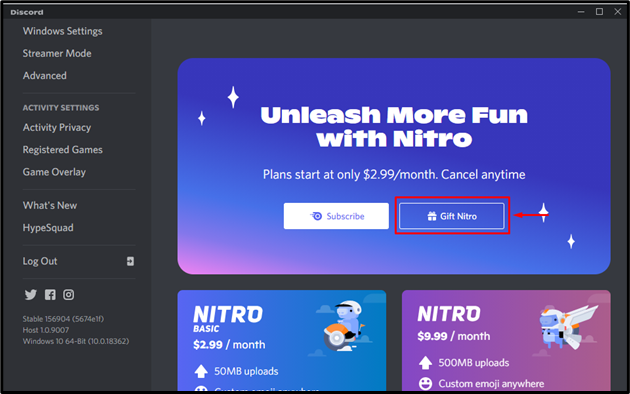
Step 5: Choose Nitro Plan
Choose the Nitro plan you want to gift as it can be monthly or yearly. For this purpose, we have selected a yearly plan that costs “$99.99” and click on “Select” to move ahead:
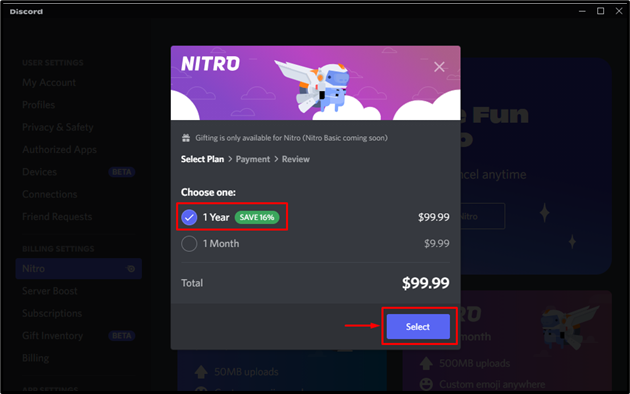
Step 6: Select Payment Method
Choose the method of payment. For instance, we will choose “Card” to pay:
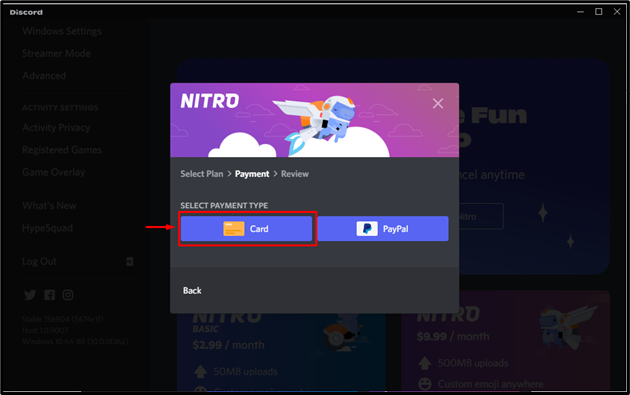
Step 7: Insert Card Information
Enter the highlighted card credentials and press the “Next” button:
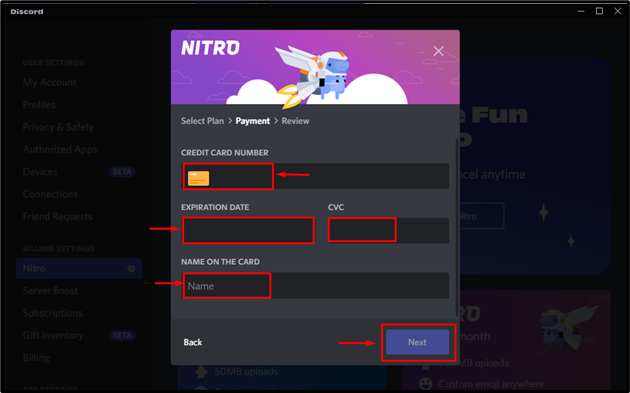
Step 8: Enter Additional Credentials
Enter the additional credentials as mentioned in the image and click “Next”:
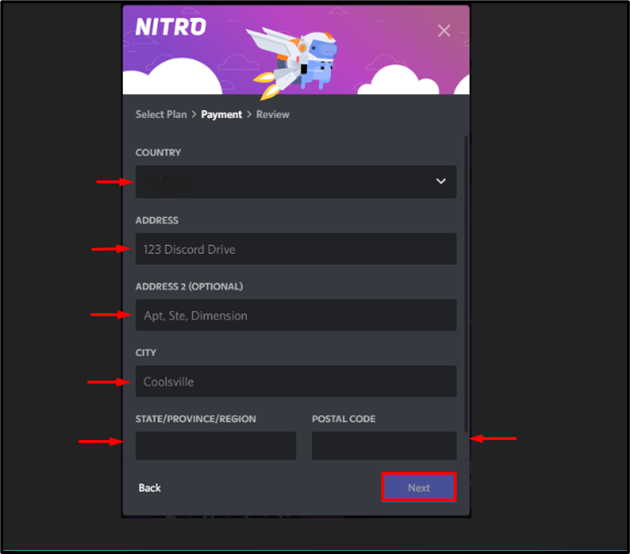
After that, agree with the terms and select a friend to whom you want to gift the Discord Nitro. As a result, a code will be sent to your selected friend, which needs to be entered in the following window:
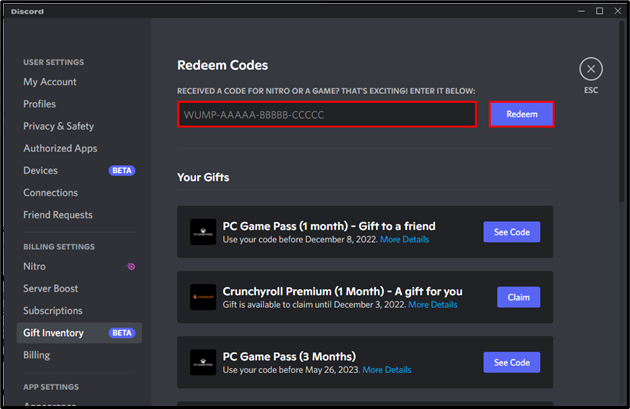
After redeeming the code, your Discord can enjoy the fantastic features of Discord Nitro.
Conclusion
To gift a Discord Nitro subscription, launch the Discord “User Settings” and go to “Nitro” under the “BILLING SETTINGS” category. Next, click on the “Gift Nitro” and choose the plan for gifting the Discord Nitro. After that, select the payment method, add credentials, and end the process by hitting on the “Go Nitro Yearly” button. Lastly, select a friend to whom you want to gift the Discord Nitro. This post explained the method for gifting the Discord Nitro.
Source: linuxhint.com
