How to Get the Preview Image of a Clothing Item?
Roblox is a gaming hub that gives access to play millions of games with one click. In Roblox, every user is assigned an avatar that shows their identification in-game. Yet, the user can customize the avatar’s outfit and preview them to check whether it looks good or not before buying them. If you are looking for a method to get the preview image of a clothing item, this article will lead you.
How to Get the Preview Image of a Clothing Item?
There are tons of clothing items for the avatar available in the marketplace of Roblox. The user can preview clothing images either through the Roblox desktop application or the Roblox web app (browser).
Method 1: Preview the Image on the Browser
If the user is using the web application of Roblox, consider the following guidelines to preview the clothing items:
Step 1: Access Marketplace
Launch the browser, navigate to the Roblox official site, and go to the “Marketplace” section:
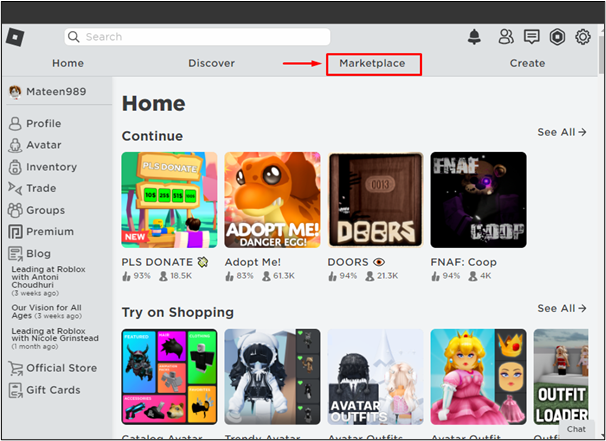
Step 2: Choose the Clothing Category
Under the “Category” section, choose “Clothing” and click on the desired item to preview them:
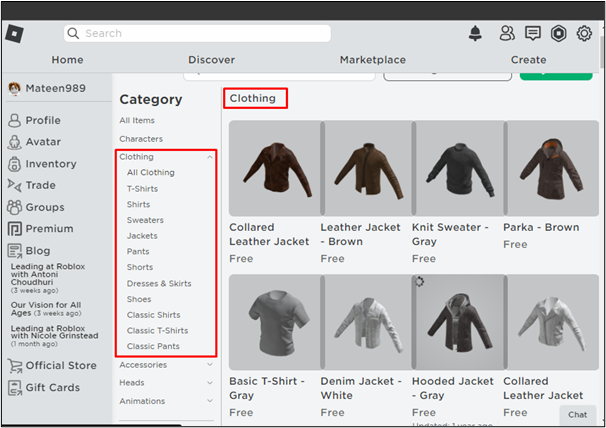
Step 3: Preview Clothing Items
Once the clothing item is clicked, the particular item will be available for preview in a 3D image:
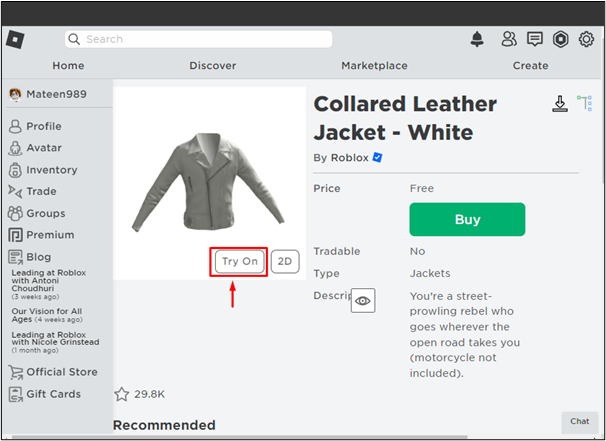
Click on “Try On”, customize the clothes and avatar, and preview them.
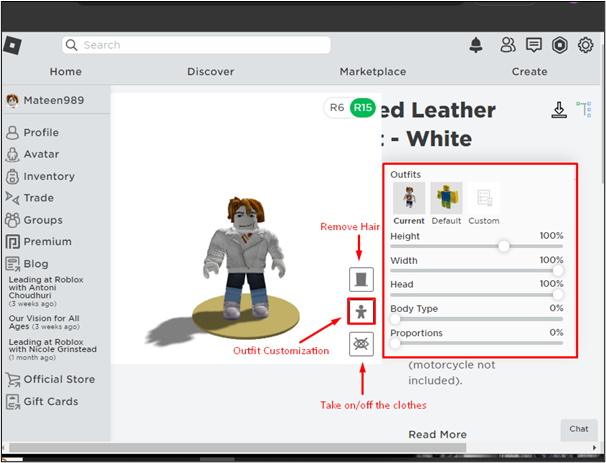
Method 2: Preview the Image on Roblox Application
To preview the clothing image on the Roblox application, follow the below-given steps:
Step 1: Click on the Ellipsis icon
Launch the Roblox application and, click on the ellipsis icon from the sidebar as guided:
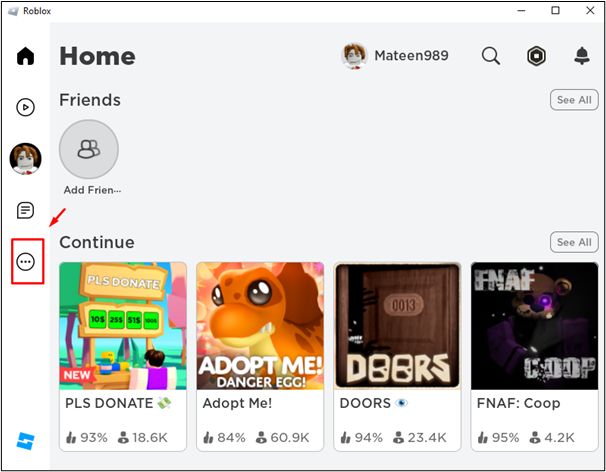
Step 2: Go to Marketplace
Open and explore the “Marketplace” from the given interface:
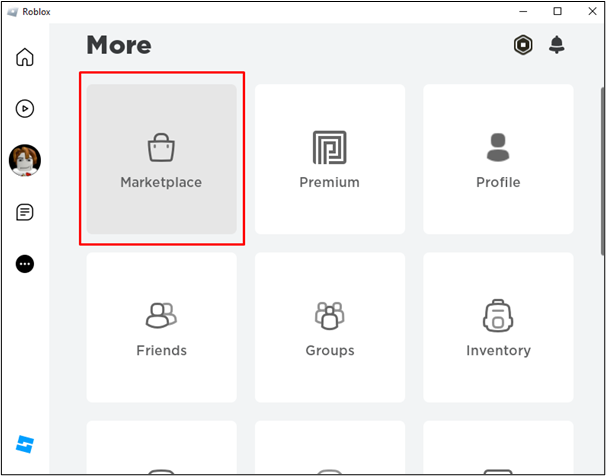
Step 3: Preview Clothing Items
Click on the “Clothing” category to view the clothing items. Then select any of the clothing items to preview them:
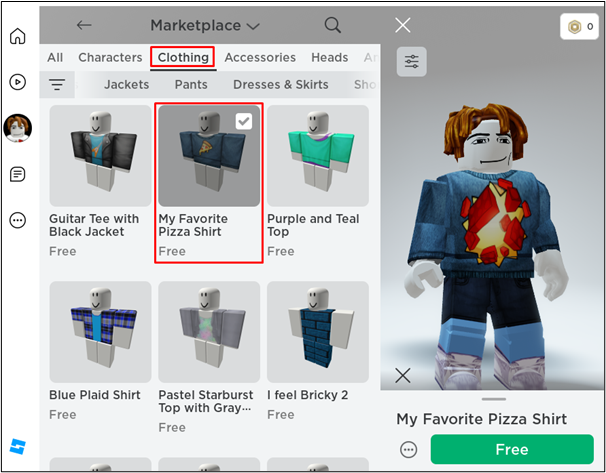
The clothing item will be previewed on the right side. Furthermore, double-click on the avatar for the full 3D view of the clothing item:

This is how the clothing item is previewed in Roblox.
Conclusion
To get the preview image of clothing items, go to the “Marketplace” of Roblox, choose the “Clothing” category, and click on the desired item. The user can now preview it with the desired customization and design. This write-up has determined the methods to get the preview image of clothing items in Roblox.
Source: linuxhint.com
