How to Get the Noob Skin in Roblox
This tutorial will elaborate:
- What is Noob in Roblox?
- Why is it Useful to Get Noob Skin in Roblox?
- How to Set the Noob Skin in Roblox?
What is a Noob in Roblox?
Noob is a classical term used in Roblox to describe a new and inexperienced player to the game. Noob may not have much experience or any knowledge about how to play games on Roblox. They have a basic avatar, and they cannot be very familiar with the features of the game, they do not know how to play the game and how to control Roblox features. They can make basic mistakes and can easily get frustrated.
Why is it Beneficial to Get Noob Skin in Roblox?
Getting Noob skin in Roblox could be useful in scenarios, such as trolling other players that they don’t know anything about the game, can easily be customized and free to use, thus saving your Robux in the game.
How to Set the Noob Skin in Roblox?
You can set the Noob skin according to your choice; for that purpose, check out the step-by-step instructions stated below:
Step 1: Log in to Roblox
Open “Roblox” website and insert the required credentials to login to your Roblox account. However, if you are a newcomer on Roblox, then, create your account by clicking on “Sign Up”:
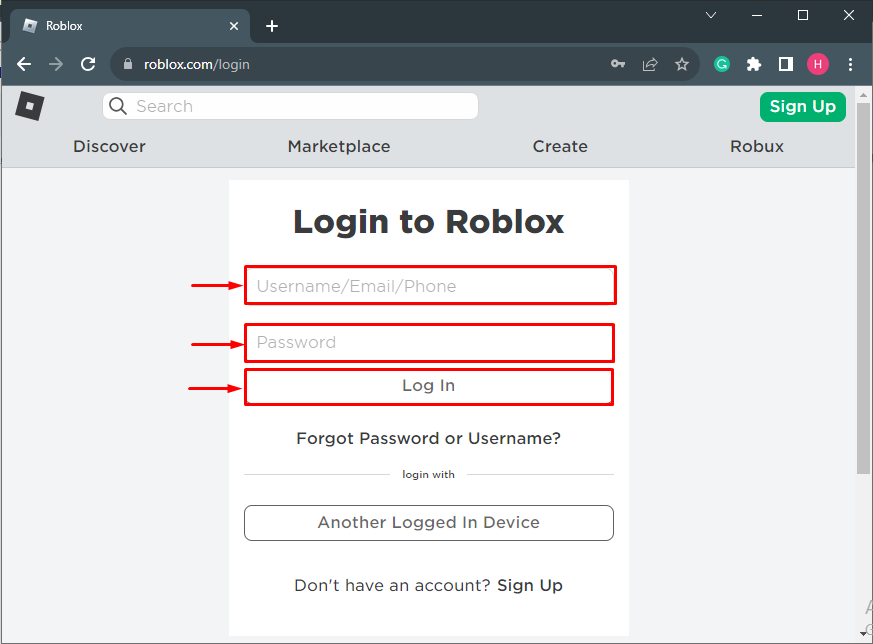
Step 2: Open Roblox Menu
Open up the Roblox menu by selecting the navigational symbol (three horizontal lines):
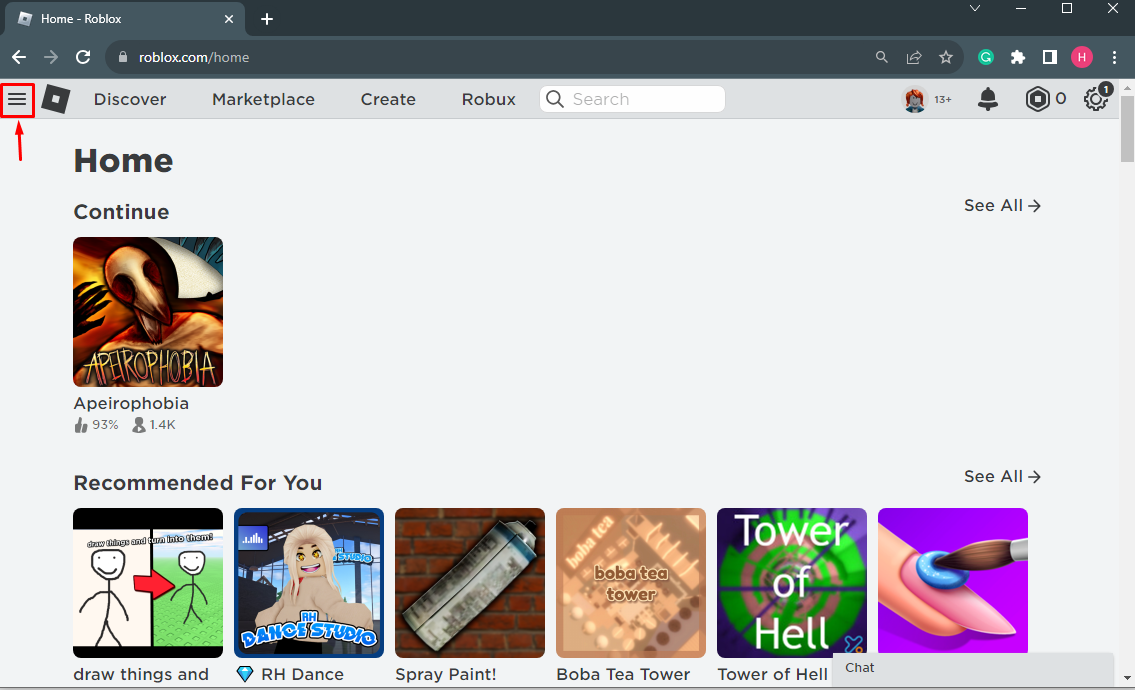
Step 3: Navigate to Avatar
Next, move toward the “Avatar” section to get the Noob skin in Roblox:
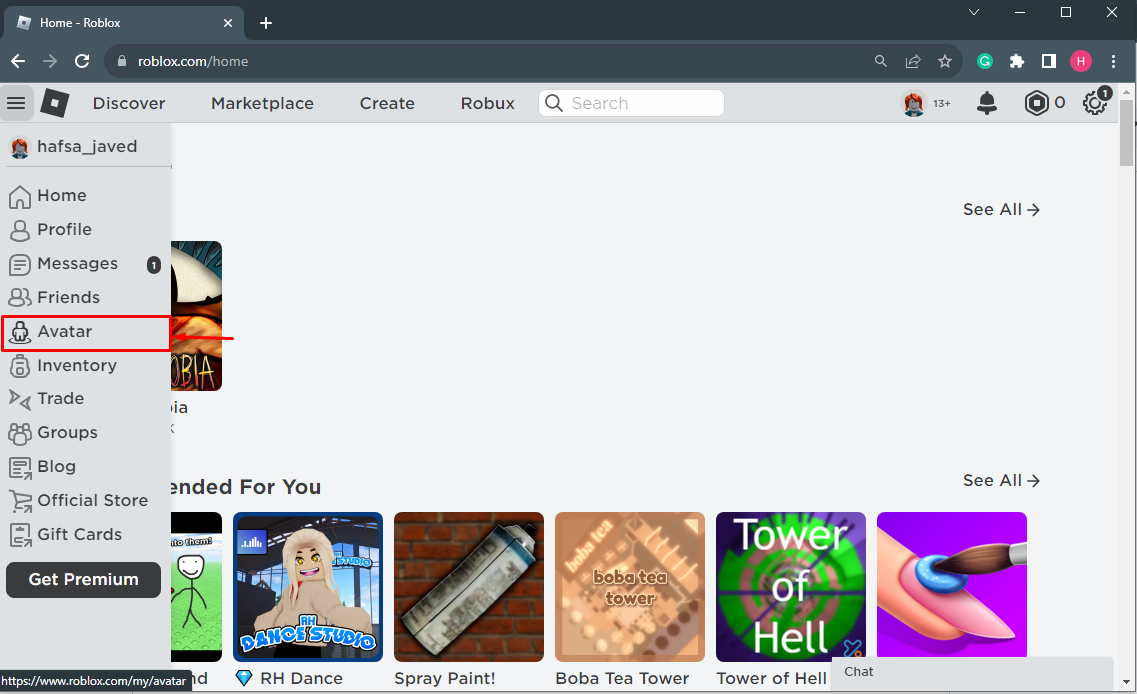
Step 4: Remove all Characters
First, you have to remove all the characters on your avatar including clothes, accessories, face and all. To do so, unselect all the items from your recent Avatar:
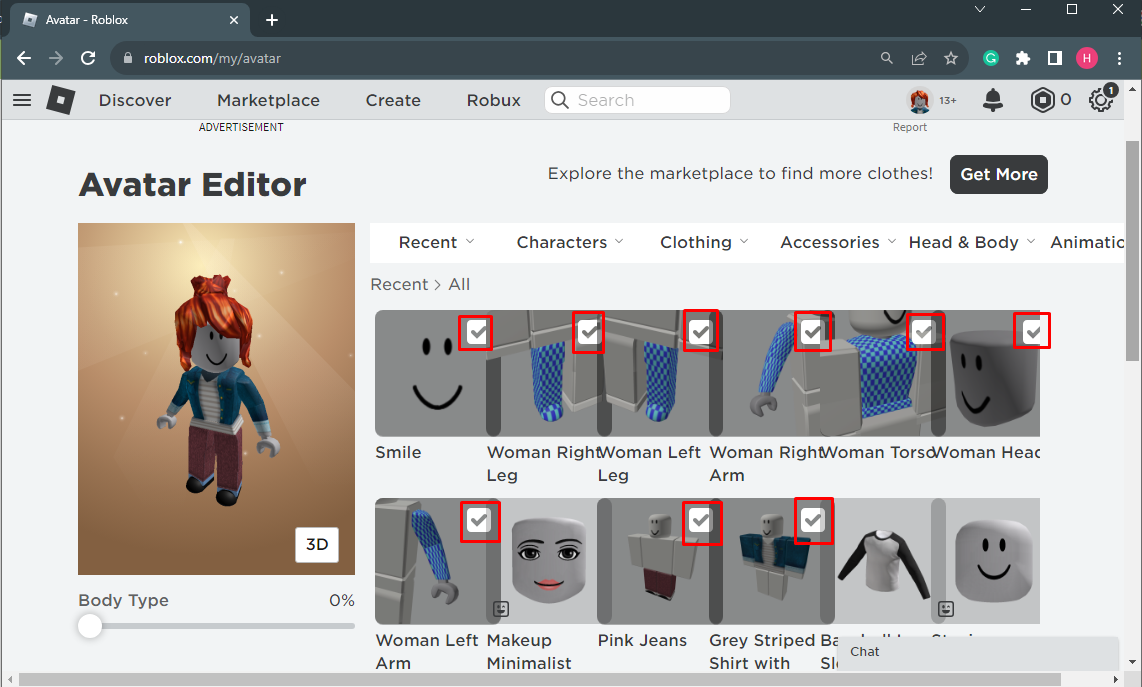
The final image shows that, all the items have been removed successfully:
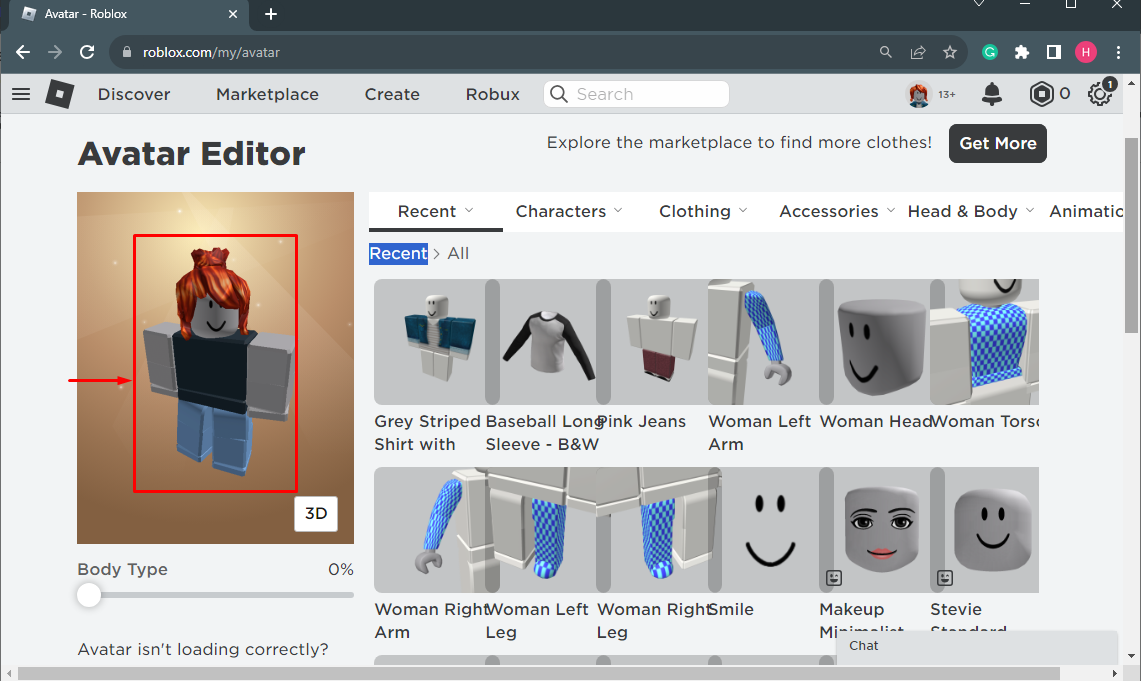
Step 5: Set Noob Skin
To set the Noob skin, you just need to set the skin tone of Avatar. For that purpose, click on the “Head & Body” option available next to the “Accessories”. Then, choose “Skin Tone” to open on your screen:
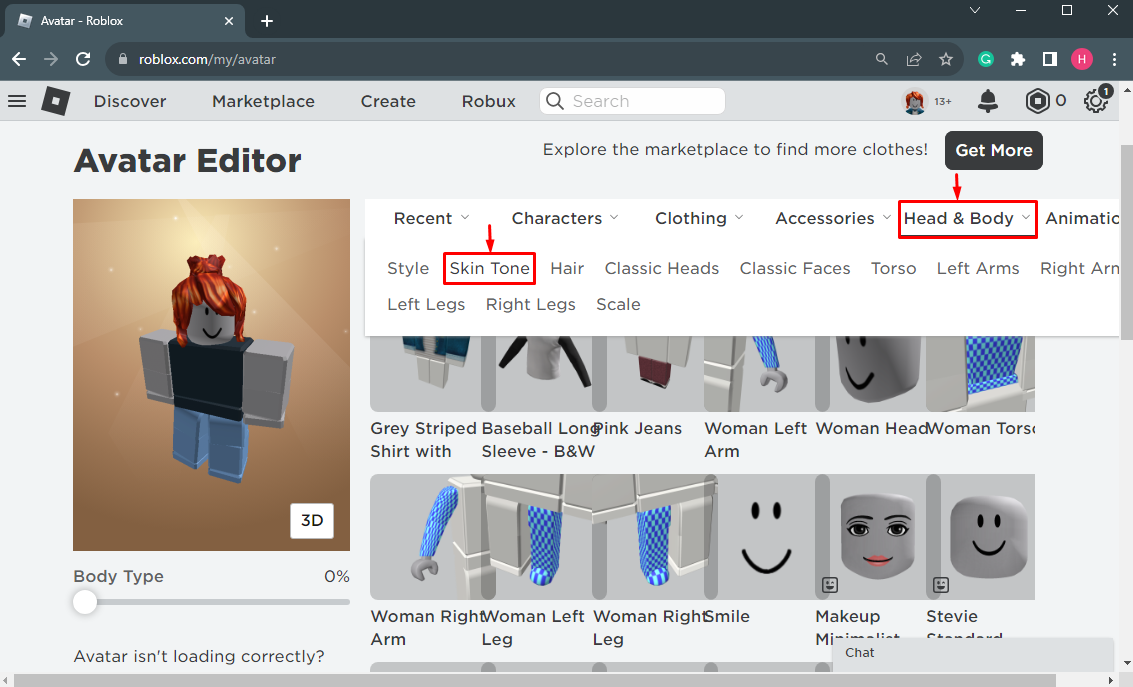
Press on “Advanced” to see detailed skin colors and body parts name:
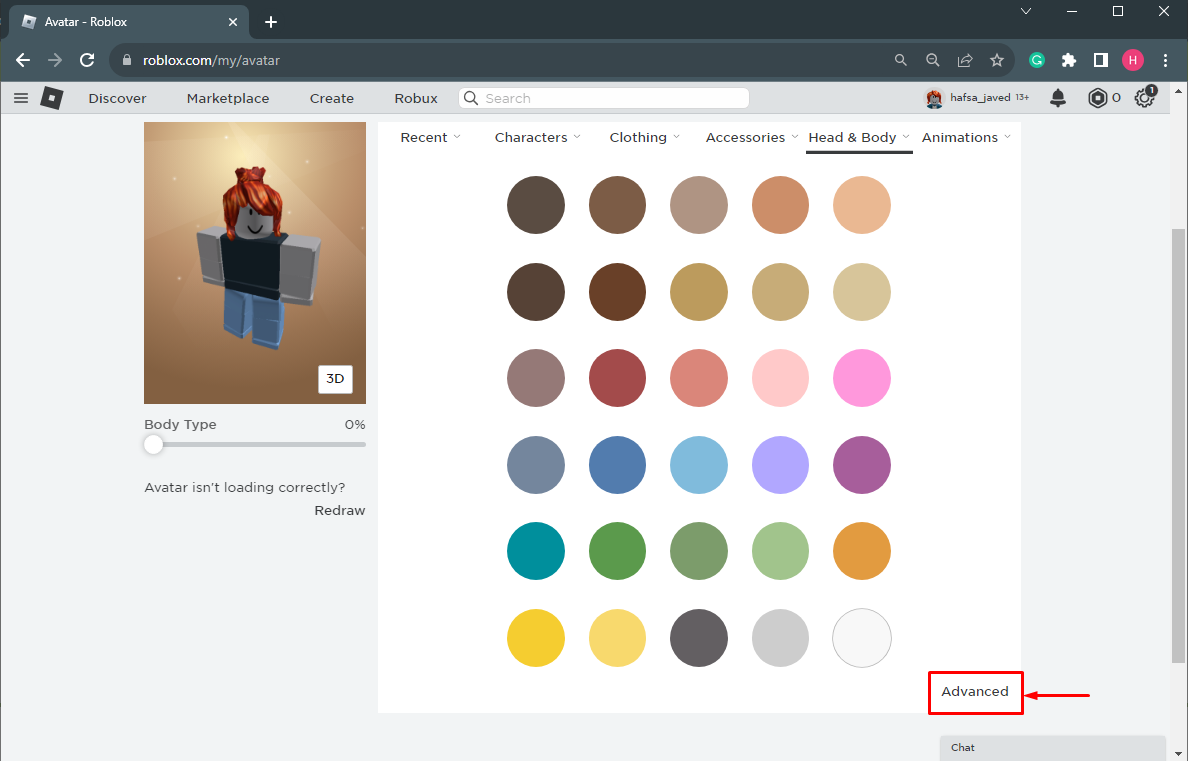
Choose any body part to set the skin tone. In this example, we will choose “Left Arm” and set the color “Yellow” for it:
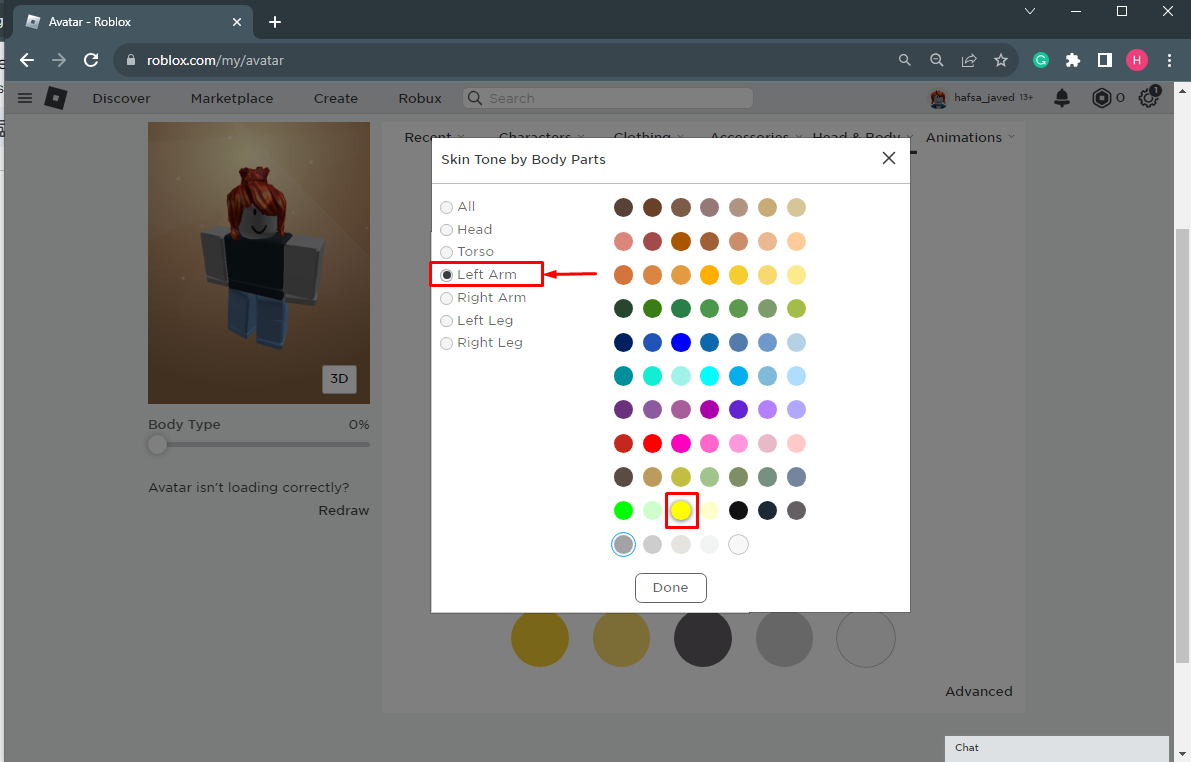
Next, we will choose the blue color for “Torso”:
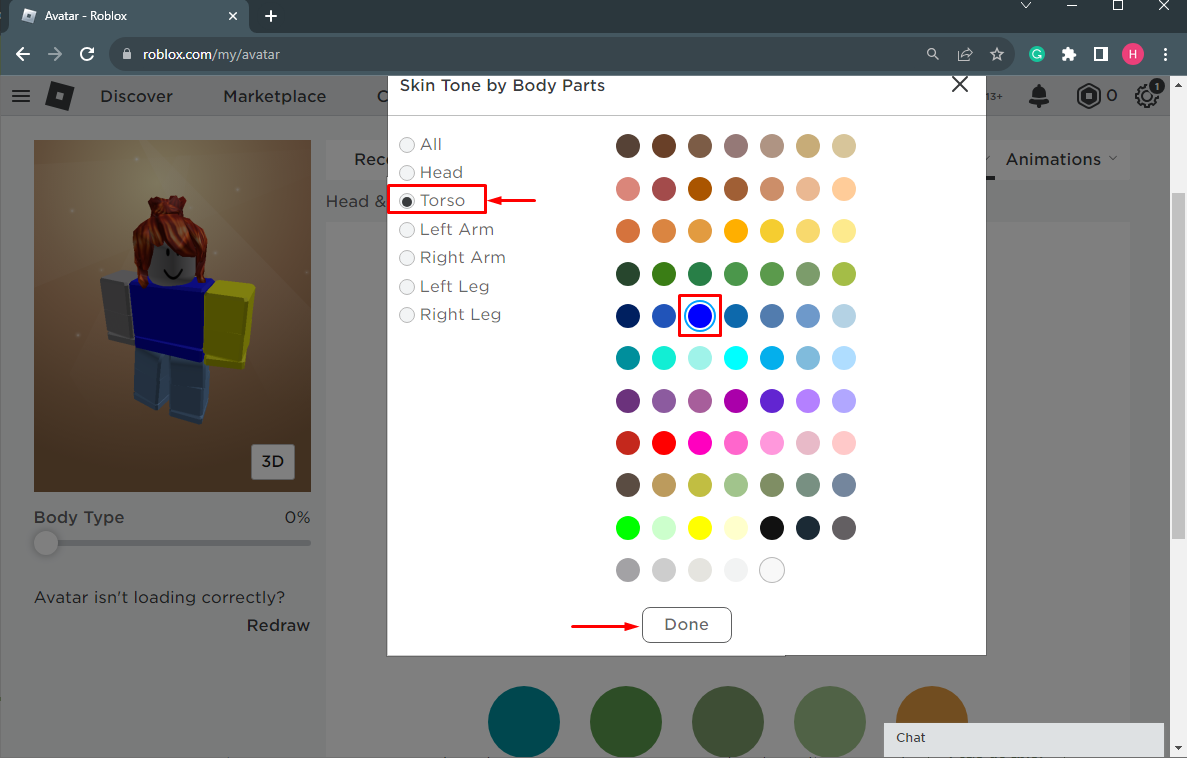
Next, we have selected green color for the “Right Arm”:
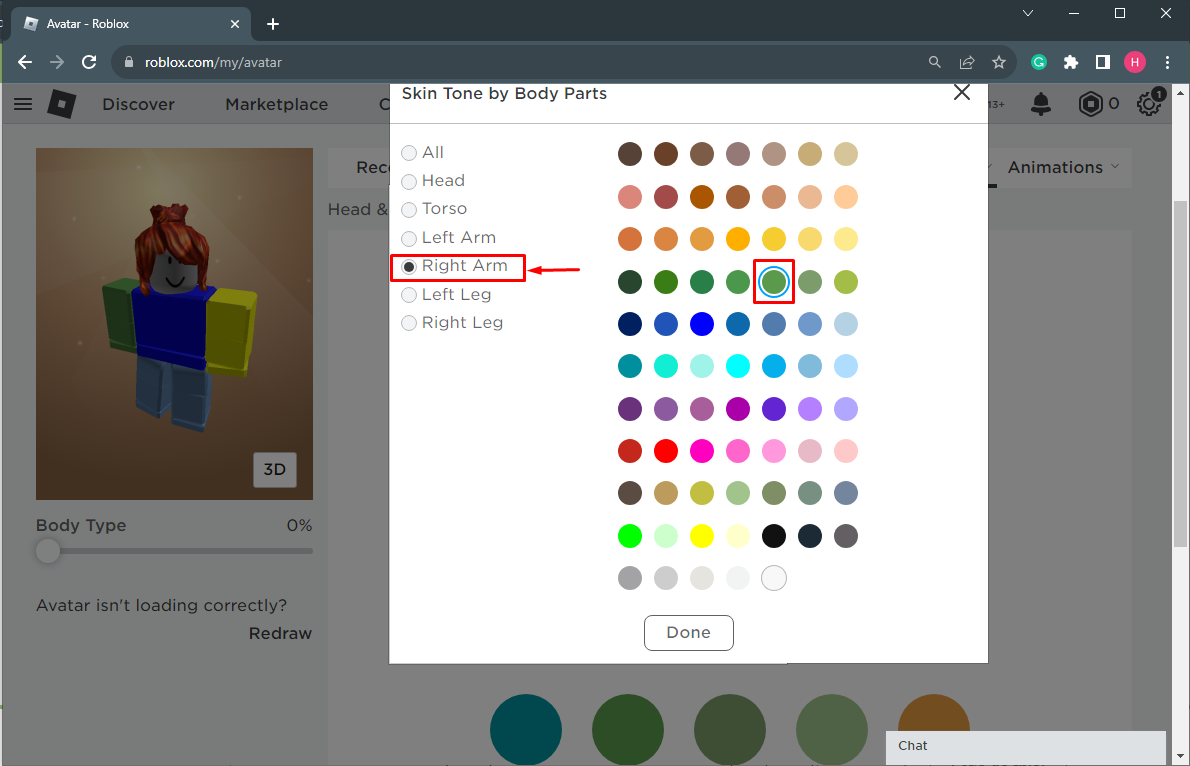
After that click on “Done” to see the Noob:
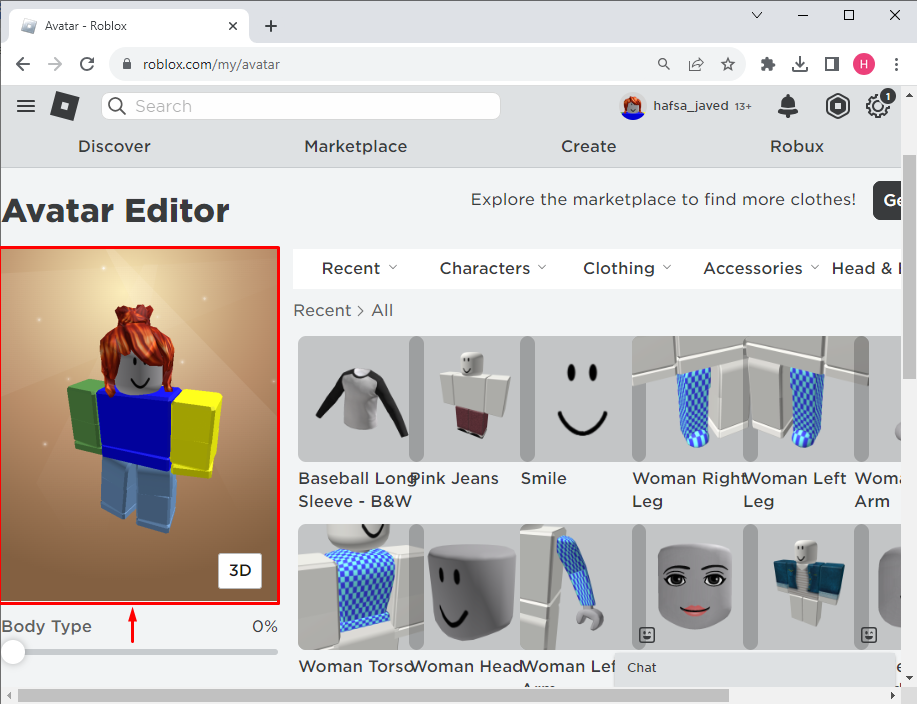
That’s all about getting the Noob skin in Roblox.
Conclusion
Noob is a term used to describe a new or inexperienced player on Roblox. To get the noob skin, you just need to login to your Roblox account and open the menu. Then, navigate toward “Avatar” and remove all selected items including clothes, face, smile and others. After that, go to the “Head & Body” and set the skin tone according to your choice.
Source: linuxhint.com
