How to get Roblox on Nintendo Switch?
Playing Roblox on Nintendo Switch
Looking for a way to play Roblox on Nintendo Switch then don’t worry as you can try any one method given below according to your ease:
- Playing Roblox on Nintendo Switch using custom DNS
- Playing Roblox on Nintendo Switch using screen sharing App
Playing Roblox on Nintendo Switch Using Custom DNS
Step 1: Go to your system settings of Nintendo Switch by clicking on the gear icon in the menu bar below:
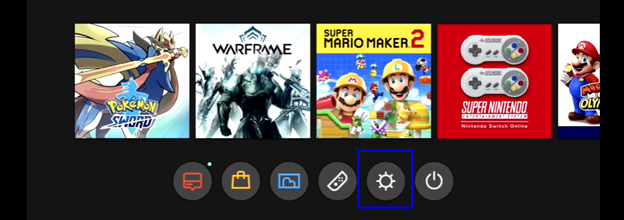
Once you are in its settings click on the internet option from the list of options on the left side, you will come across “Connection status” on the right side from where you can find your IP address, only if you are connected to any network:
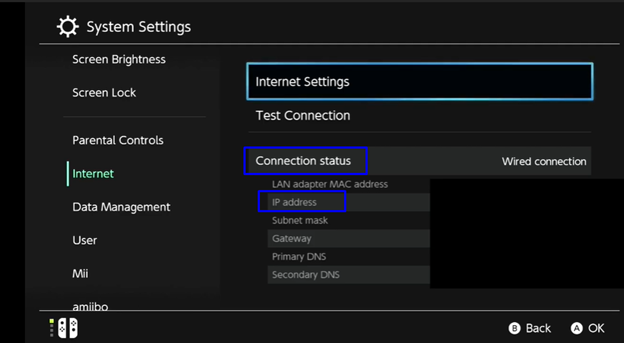
Next click on the internet settings and it will start searching for devices, once the search is complete click on the on the desired network which you want to join, or you can also click on the “Wired Connection” and next go to the “Change Settings” option:
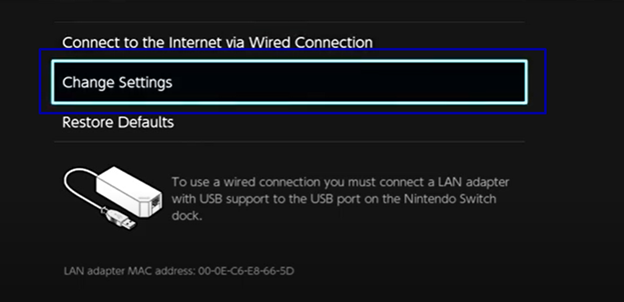
Step 2: Next you will see the DNS settings click on it and change it from Automatic to manual and once you have done that click on the primary DNS and enter “045.055.142.122” and save the settings:
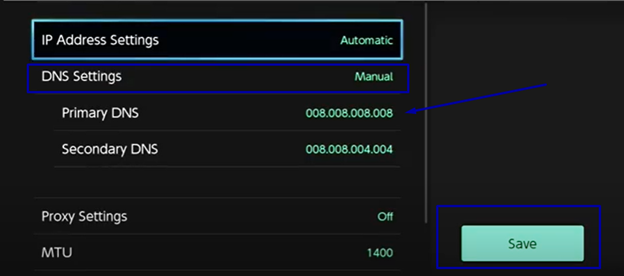
Next, connect to the same network in which you changed the DNS, once you are connected with that respective network a “SwitchBru DNS” window will open. From there you need to select the “useful links” option from the list on the left and find “Roblox.com” there. Once you find the link click on it and Roblox webpage will open log in to your account and you are good to go.
Playing Roblox on Nintendo Switch Using Screen Sharing App
Another way to get Roblox on Nintendo Switch is by sharing the screen of your cell phone on the switch. Below are the following steps that you need to follow to enjoy Roblox on your switch:
Step 1: As in the other method discussed above you have to follow that procedure till the changing the DNS. After that you need to click on the “Enter URL” option from the list on the left side and there enter “tvee.app” and click on “Load Page”.
Step 2: Before going any further you need to install the screen mirroring app on your cell phone from the play store. For that you need to type “Screen Mirroring app” in the search bar of your play store and download and install the first app you find in the search:
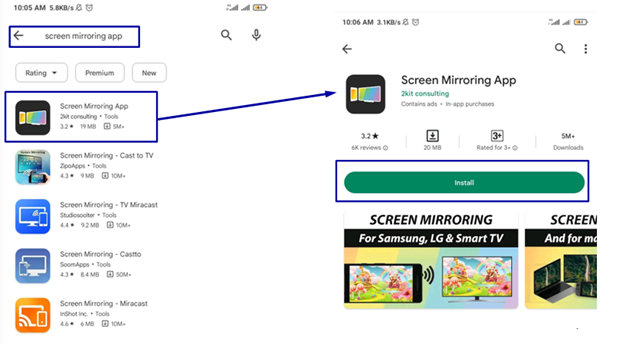
Step 3: After installing the screen mirroring application open it and select the “Start Mirroring” option:
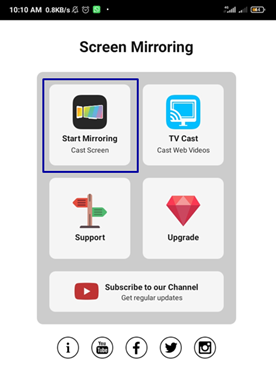
Next, click on the “Scan” option to scan the QR code on the Nintendo Switch and you are good to go:
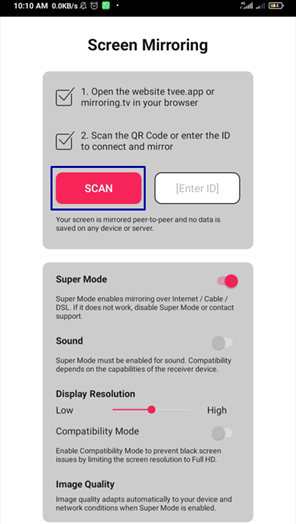
This is how you can play Roblox games on your Nintendo Switch.
Conclusion
Nintendo Switch is a popular video game console, unfortunately Roblox isn’t available on it, but there are ways to get Roblox on Nintendo Switch. Roblox games can be played either by changing the primary DNS or by mobile screen mirroring application.
Source: linuxhint.com
