How to Get Optimal Performance With AWS EBS Provisioned IOPS
Amazon EBS is the block storage that can be created in the AWS and then attached to the EC2 instance. The data of the EC2 instance is stored in the Volumes which are placed in the particular availability zones. Elastic volume is a feature of Amazon EBS that allows the user to increase the capacity dynamically.
Some of the best practices to get optimal performance with AWS EBS provisioned IOPS are mentioned below:
Let’s start with how to get optimal performance with AWS EBS provisioned IOPS.
Right-sized Volumes
To get the optimal performance with AWS EBS provisioned IOPS, simply choose the perfect size required for the volume. If the user chooses a bigger volume than required then it will cost more and the extra volume will not contribute to the efficiency. The other situation is having a lesser volume than required which will cause the issue of not having enough size to work. AWS allows the user to change the Volume size after the volume is created by simply modifying the volume:
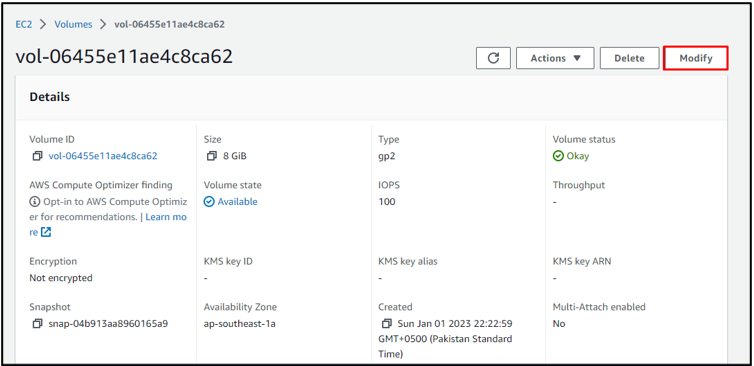
On the Modify page, simply select the required volume and click on the “Modify” button to change the volume according to the requirement:
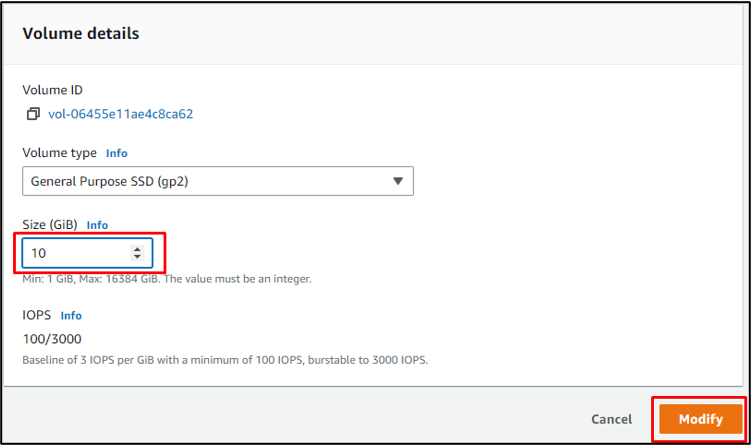
After the right sizing, the next option will be to use RAID.
Use RAID
A redundant Array of Independent Disks (RAID) is a data storage visualization technique that integrated multiple components of the disk drive into single or many units. The motive of RAID is to minimize data redundancy and improve performance. There are two different levels of RAIDS, however, both of them don’t have the goal to provide redundancy:
-
- RAID 0: Offers great performance in Read and Write operations (Better performance).
- RAID 1: In case of a drive failure, data do not have to rebuild it is just copied to/from the replacement location (Fault tolerance).
Provision IOPS Separately
Provisioned IOPS volume delivers within 10% of the IOPS performance 99.9% of the time over the year. It means that 99.9% of the time, the actual I/O on this volume will be 900 IOPS or higher. While creating an AWS EBS volume, simply use provisioned IOPS to get the Optimal performance with them. The provisioned IOPS can be selected in the Volume type as shown in the screenshot below:

Use EBS Optimized Instance
EBS-optimized EC2 instances allocate the dedicated bandwidth to their attached EBS standard and provisioned IOPS volumes. To get the optimized performance it is recommended to use an EBS-optimized instance when attaching a provisioned IOPS volume. Some of the EBS-optimized EC2 instances are mentioned below:
-
- M1.Large (500Mbps)
- M2.XLarge (1Gbps)
- M2.4.XLarge (1Gbps)
Enable Multi-Attach I/O
Amazon offers the feature to attach an EBS volume to multiple instances using Linux Machine Image. Specially mentioned Linux here, due to the issue of data consistency with Windows Machines. The user can attach only provisioned IOPS to multiple instances so the volume type must be “Provisioned IOPS” while creating an EBS volume:
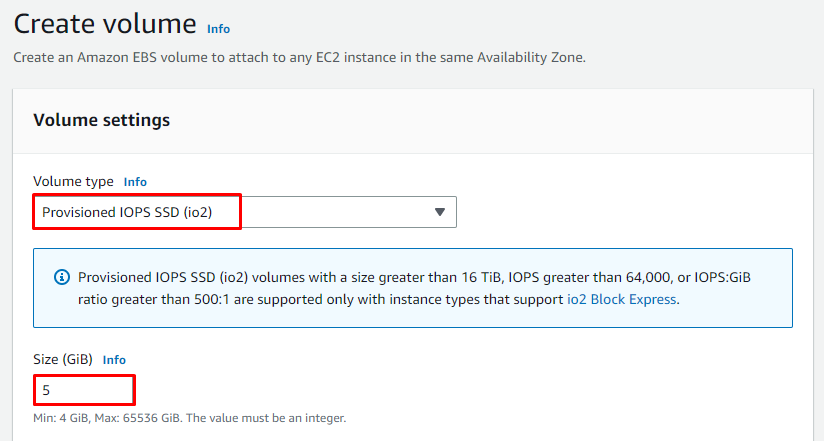
Scroll down the page to select the checkbox to enable the Multi-Attach option and then create the volume that can be attached to multiple instances:
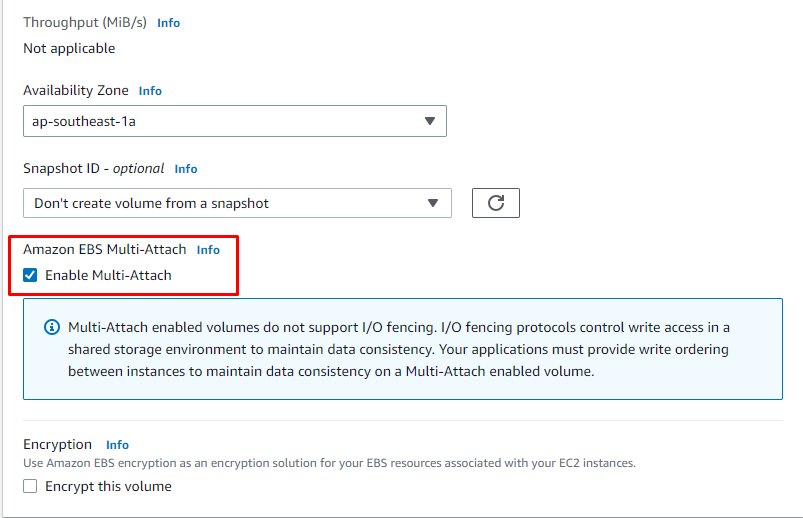
This guide has successfully explained how to get optimal performance with AWS EBS provisioned IOPS.
Conclusion
To get the optimal performance with the AWS EBS provisioned IOPS, simply create the volume having the right size of the requirement. The user can use the RAID technique to improve performance and redundancy. Use provisioned IOPS provided by the AWS platform to get optimal performance and also use EBS-optimized EC2 instances. AWS offers the provisioned IOPS to be attached to multiple EC2 instances which can save some extra volumes.
Source: linuxhint.com
