How to Get Barrier Block in Minecraft
Importance of Barrier Blocks
Protecting your valuable items from the mobs and other players should be your top priority as they can use your items against you as well. There are many ways to protect your items such as by making secret trap doors or automatic Redstone doors. Also, you can use durable blocks like cobblestone, obsidian, or netherite but they are only able to protect your base to some extent. Such bases can easily be found and breakable especially for hardcore Minecraft players, so is there a better solution to protect your items from other players? The quick answer is Yes there is by using barrier blocks.
Using this block is a lot better than others that we have discussed above because it is unbreakable. There is no way anyone can break this block and there is no need to worry about your precious items when you place these blocks accordingly.
How to Get a Barrier Block in Minecraft
Getting this block is a different story as there is no recipe that you can use to make this block and there is no place in the whole Minecraft world where you can find it as well. So, the only method to get this block is by using a command mentioned below:
This command will provide 10 barriers to the user “linuxhint” and you can further increase or decrease the number of barriers by changing the quantity. Keep this in mind that if you are playing in a survivor or creative mode then you can only apply this command by activating the cheat mode. Also, there is no way to apply this command in the hardcore mode as you cannot use the cheats there.
How to use Barriers in Minecraft
Just like any other block you can place it as well by pressing the right-click button as shown below:
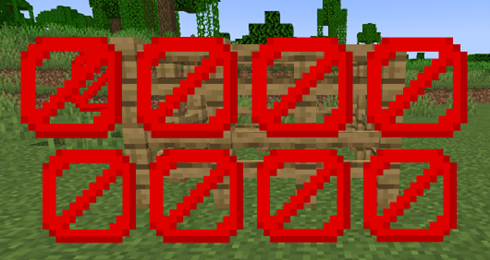
You won’t be able to see its impact on the creative mode as everything is allowed there so you need to change your mode from creative to survival and then you will notice that this block is now unbreakable. You can use the below command to access any mode of your choice.
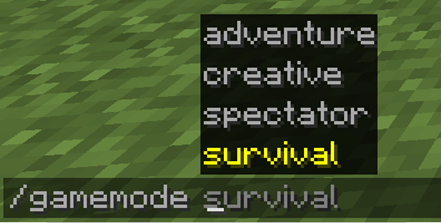
Conclusion
Minecraft game comes with variety of different blocks with different durability that you can use for protecting your precious items from other players. But there is one block with the name of the barrier which cannot be broken by anyone that makes it far more superior than other blocks. The only way to get access to this block is by using a command as it is not possible to craft or find it from anywhere in the whole Minecraft world.
Source: linuxhint.com
